Grammarly Pro
Upgrade Your Plan,
Up-Level Your Work
Get a Grammarly Pro plan for yourself or your team and go beyond mistake-free writing to access advanced AI assistance that makes every email, message, and document shine.
Strategic suggestions product example
Features That Move Work Forward
Discover how Grammarly Pro goes beyond mistake-free writing to help you stay focused and achieve more.
Tackle the blank page
Generate text with 2,000 monthly prompts and adapt writing for a variety of audiences with AI that sounds like your writing style or your company’s brand voice.
User starting with a blank Google Doc and using Grammarly to draft a project outline
Rewrite in a few clicks,
not a few hours
Full-sentence rewrites provide concise alternative phrasing that makes writing clearer and flow better.
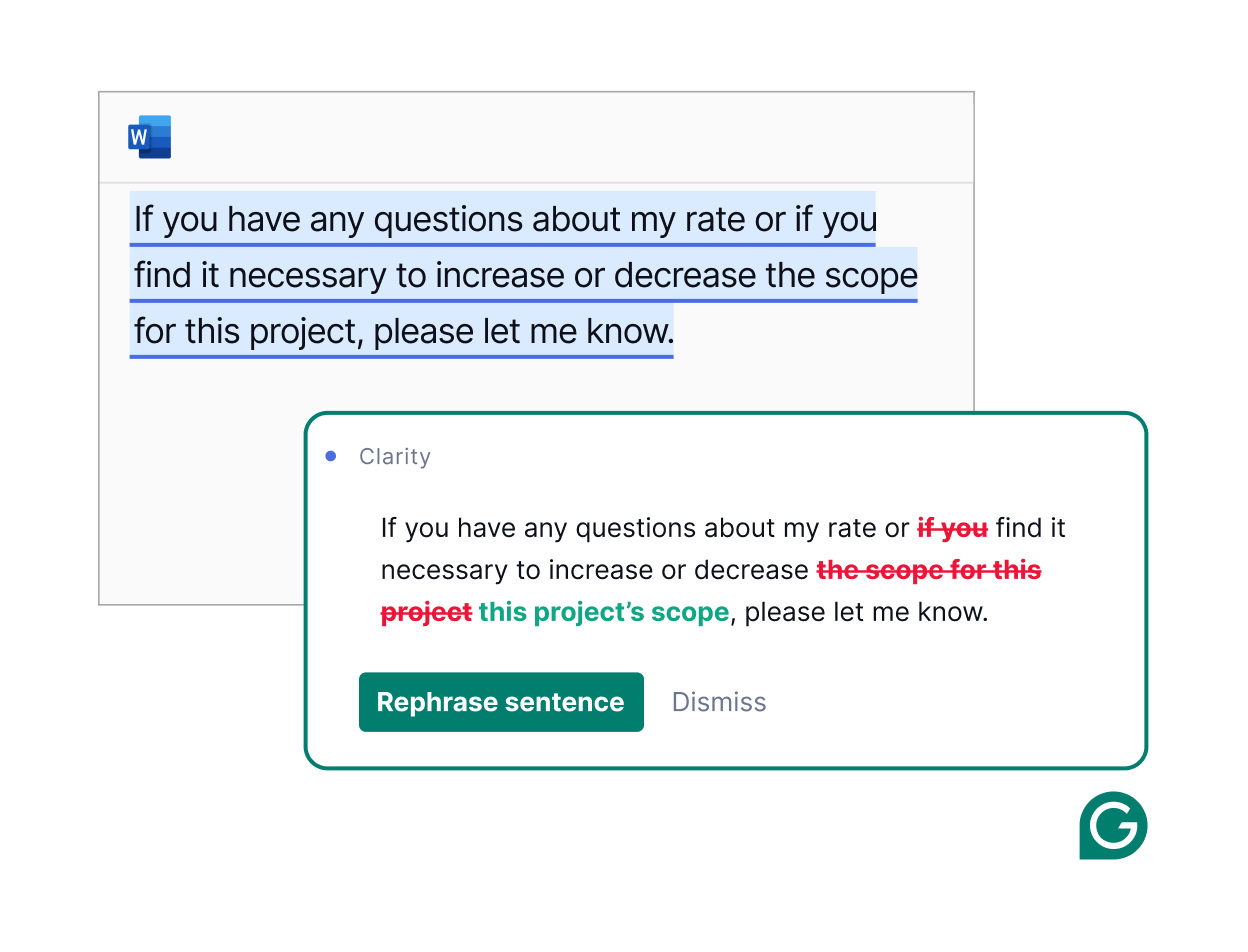
Write to move
work forward
Identify what writing is missing and get expert recommendations on how to fill in those gaps based on goals, audience, and context.
A Grammarly user typing out an e-mail in Outlook and a writing suggestion from Grammarly appearing
Make the right
impression every time
Adjust tone in a single click so every message is understood as intended.

Stay focused on the task at hand
Connect Grammarly to your go-to apps so you can zip through to-dos without toggling back and forth.
User typing a slack message requesting that something is done on Friday and then creating a task in Asana through Grammarly seamlessly
Tackle the blank page
Generate text with 2,000 monthly prompts and adapt writing for a variety of audiences with AI that sounds like your writing style or your company’s brand voice.
User starting with a blank Google Doc and using Grammarly to draft a project outline
Rewrite in a few clicks,
not a few hours
Full-sentence rewrites provide concise alternative phrasing that makes writing clearer and flow better.
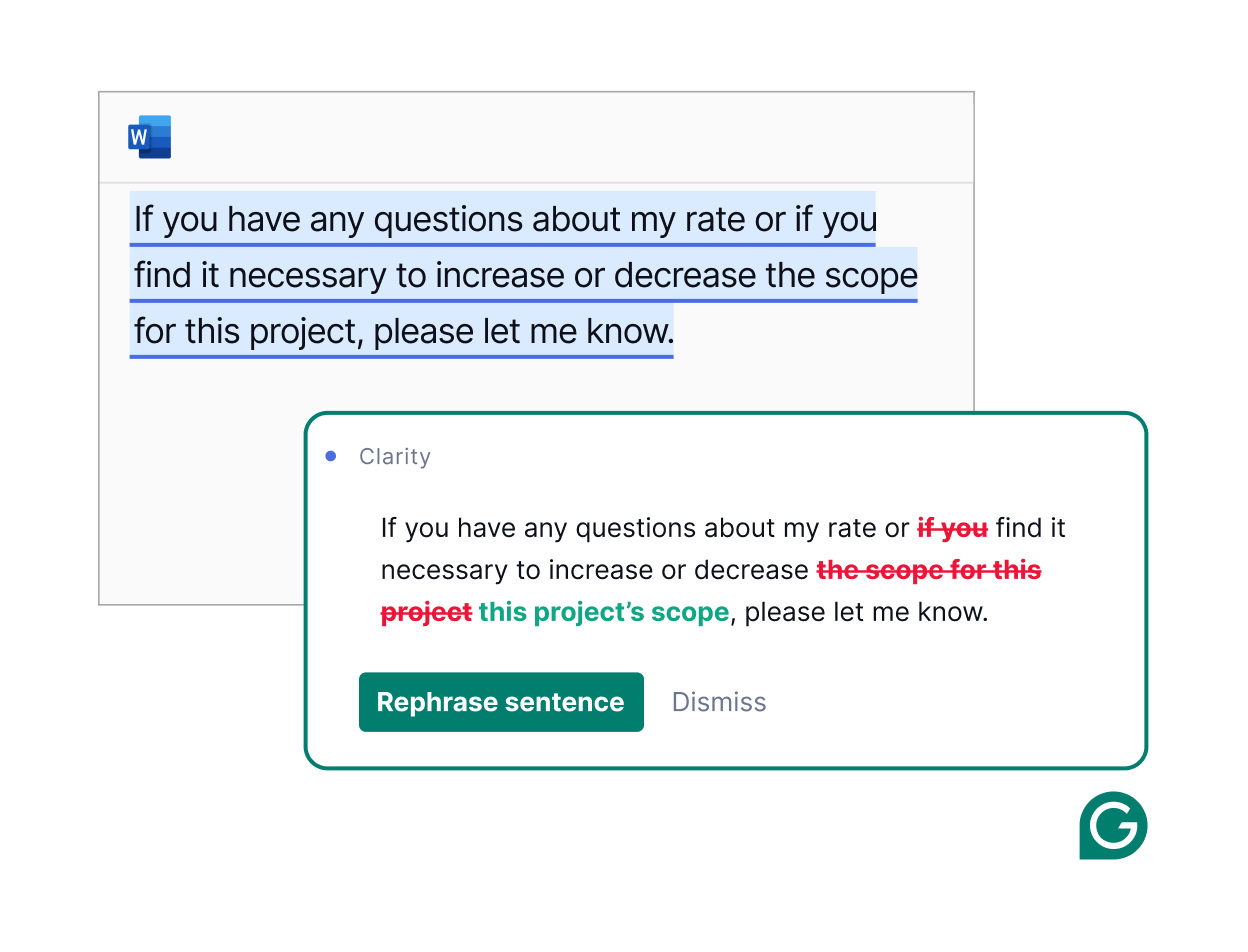
Write to move
work forward
Identify what writing is missing and get expert recommendations on how to fill in those gaps based on goals, audience, and context.
A Grammarly user typing out an e-mail in Outlook and a writing suggestion from Grammarly appearing
Make the right
impression every time
Adjust tone in a single click so every message is understood as intended.

Stay focused on the task at hand
Connect Grammarly to your go-to apps so you can zip through to-dos without toggling back and forth.
User typing a slack message requesting that something is done on Friday and then creating a task in Asana through Grammarly seamlessly
Good Writing Starts With a Plan
Choose the Grammarly plan that fits your needs.
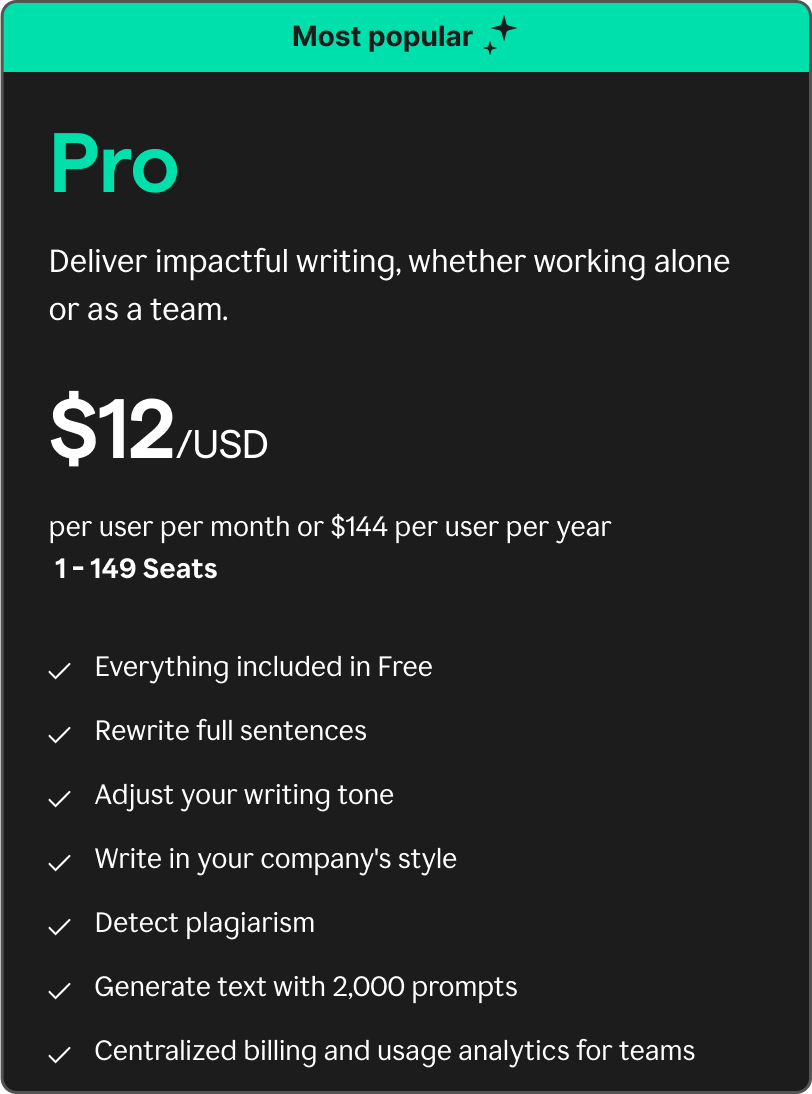
No Copying, No Pasting,
No Context Switching
Grammarly provides one consistent communication layer across 500,000+ apps and sites. Grammarly stays with you, seamlessly integrating into your workflow.
Google Docs
Microsoft Word
Gmail
Microsoft Outlook
Slack
Salesforce
Microsoft PowerPoint
LinkedIn

Microsoft Teams
Google Sheets

Zendesk

Jira
Reclaim Your Time at Work

Frequently Asked Questions
What's the difference between Grammarly Premium and Grammarly Pro?
Grammarly Premium has been our paid tier, available to individuals only. It granted access to advanced writing features, such as full-sentence rewrites, tone suggestions, and plagiarism detection, and offered 1,000 monthly generative AI prompts.
Grammarly Pro is a new paid tier that will replace Grammarly Premium. Grammarly Pro provides the flexibility of a subscription for one person or for teams of at least two or more people. Currently, Grammarly Pro is available for 1-149 seats. Grammarly Pro provides all of the writing features available via Grammarly Premium, increases the monthly gen AI prompt allowance to 2,000, and grants access to features that help teams stay on-brand, compliant, and productive. Team features include style guides, brand tones, knowledge share, snippets, and usage analytics.
Grammarly Pro is a new paid tier that will replace Grammarly Premium. Grammarly Pro provides the flexibility of a subscription for one person or for teams of at least two or more people. Currently, Grammarly Pro is available for 1-149 seats. Grammarly Pro provides all of the writing features available via Grammarly Premium, increases the monthly gen AI prompt allowance to 2,000, and grants access to features that help teams stay on-brand, compliant, and productive. Team features include style guides, brand tones, knowledge share, snippets, and usage analytics.
Who can use Grammarly Pro?
To ensure a smooth user experience for all of our users, we’re rolling out Grammarly Pro gradually, so it may take some time before it is available to everyone. You must have a Grammarly Free account to upgrade to Grammarly Pro, and a Grammarly Free or a Grammarly Premium account to join another person’s Grammarly Pro plan. Grammarly Pro is currently not available to Grammarly Business and Grammarly for Education customers, as well as Grammarly Premium customers who purchased their subscription via the App Store or Google Play Store.
I am a Grammarly Premium user. When will Grammarly Premium users be migrated to the Grammarly Pro plan?
Grammarly Premium users will be moved to Grammarly Pro plans gradually throughout the remainder of 2025. You'll receive an email from Grammarly regarding this change. Your billing amount will remain the same.
Work With the Only AI Built to Improve Writing
Join 40 million people and 50,000 organizations who use Grammarly every day to transform their communication.