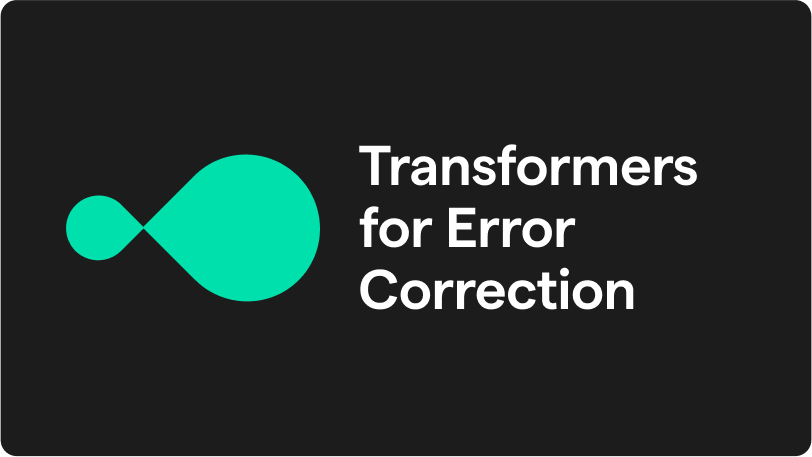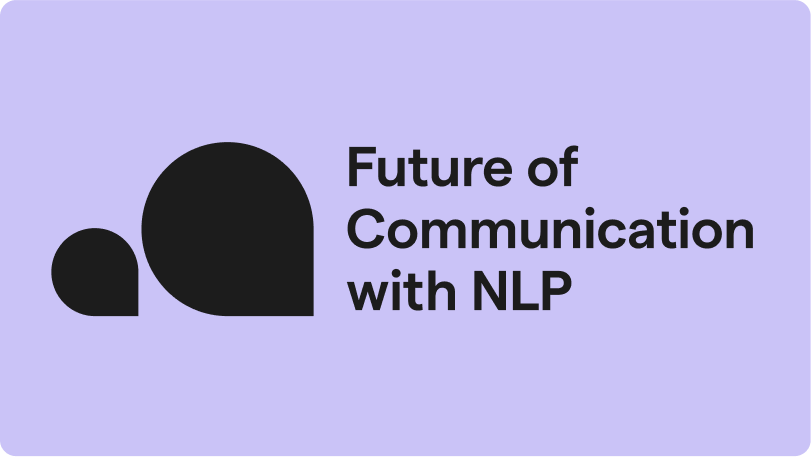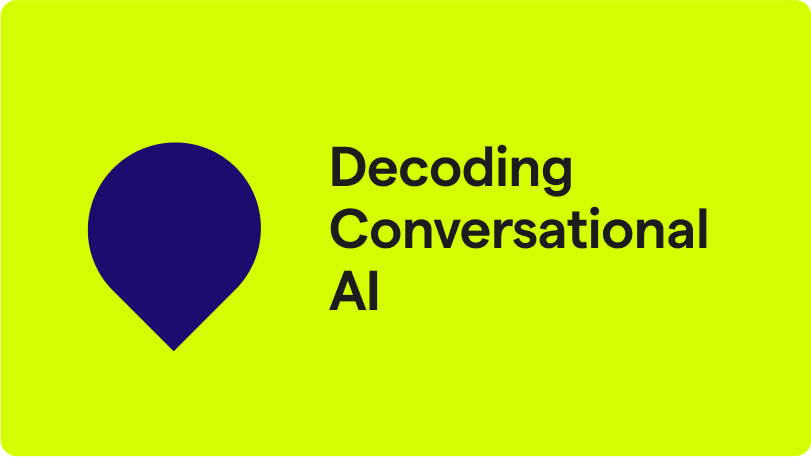AI at Grammarly
Transforming How the World Communicates
Through AI
Communication represents the single largest opportunity for people to augment their work with AI. We build AI that transforms how people communicate, making writing faster, clearer, and more impactful—no matter where you work or write.
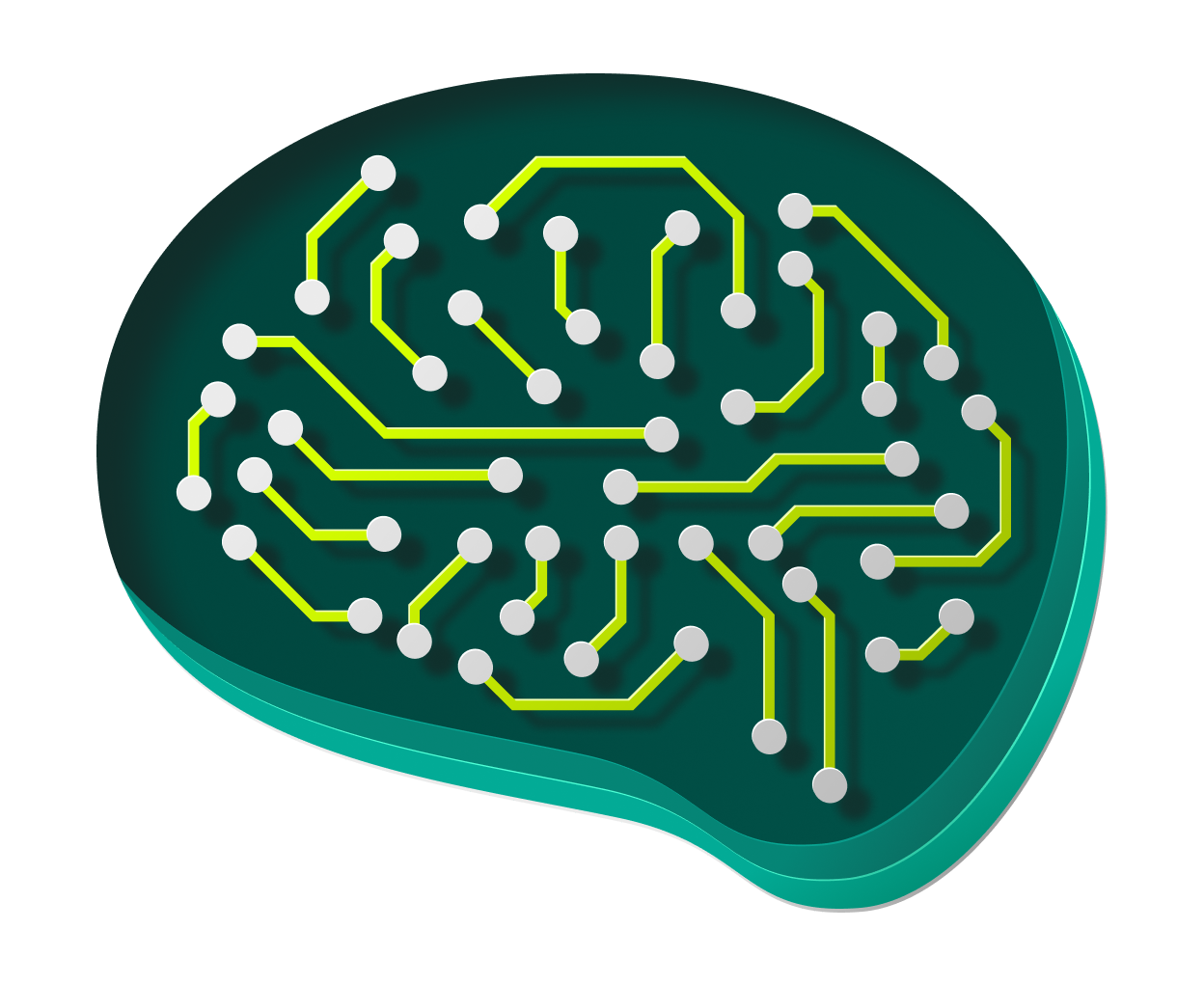
Communication Defines Success
in Modern Work
The world runs on communication. As the volume and speed of messages grow, our AI empowers you to manage it all with clarity and precision.

of the workweek is spent
on communication
on communication

of the workweek are spent
on writing tasks
on writing tasks

is how much companies with 1,000
employees can save with AI annually
employees can save with AI annually
AI That Helps Solve Work’s Biggest Communication Challenges
Our AI tackles your biggest communication challenges by streamlining collaboration, boosting productivity, and making sure your writing is always clear, effective, and impactful.
Catch oversights before
you hit send
Identify what your writing is missing and get suggestions on how to fill in those gaps so your writing can accomplish its goal.
Someone typing in Slack and Grammarly suggesting that the user specifies a deadline in the message
Write with
your readers in mind
Leverage AI to refine your writing and make it resonate with your audience, driving better understanding and engagement.
A Grammarly user using Writing Suggestions
Polish entire paragraphs
in a click
Revise your text in a single click with AI-powered suggestions that offer clear, concise, and impactful phrasing based on professional writing standards.
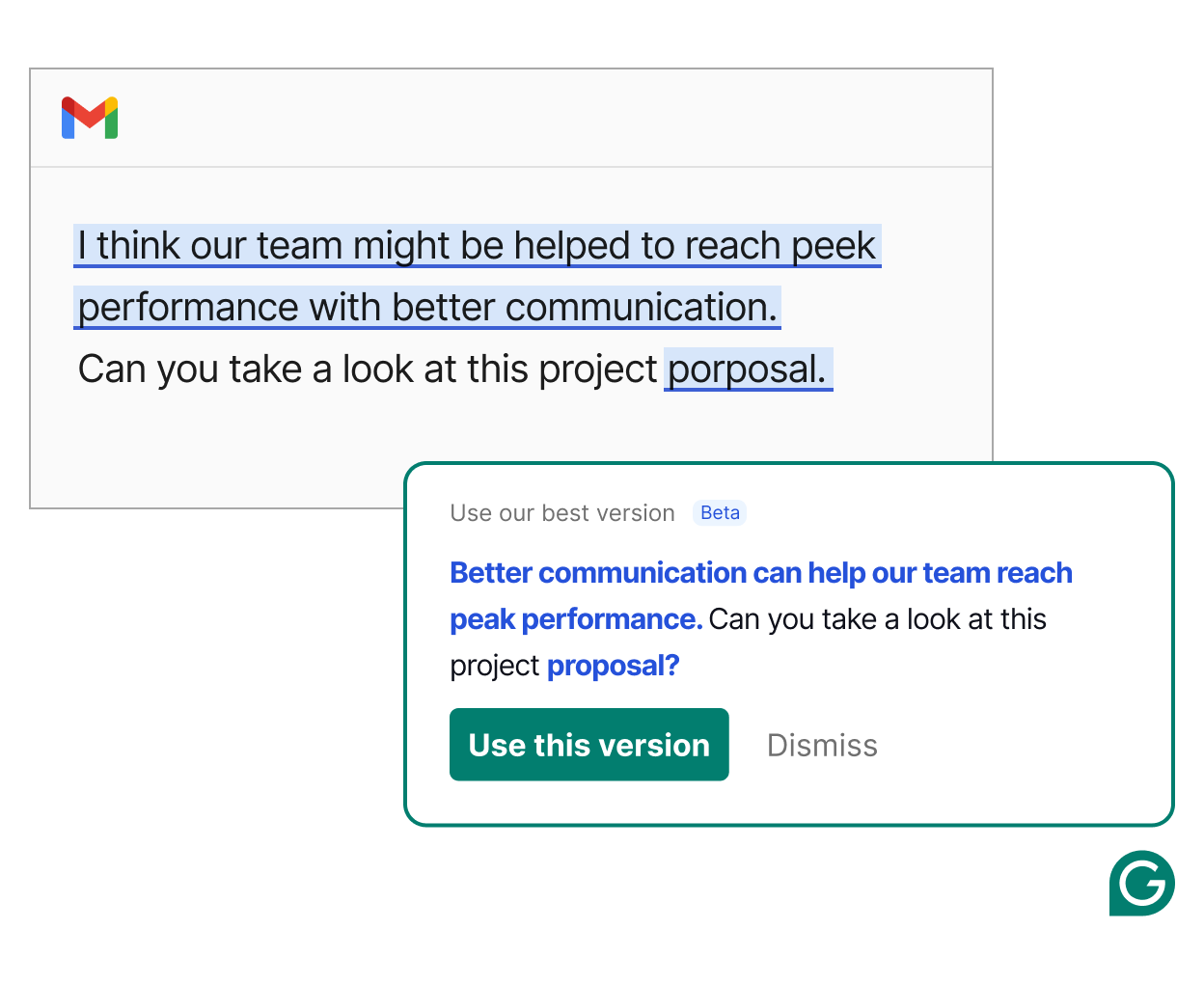
Generate drafts in an instant
Use AI prompts to brainstorm, draft, and refine content right inside your favorite apps so you can produce well-crafted, relevant text in no time.
Product example
Get to inbox zero
Streamline your inbox with AI that summarizes emails and suggests personalized, relevant responses that match your communication style.
A user using Grammarly to instantly reply to an e-mail in Gmail using generative AI
Sound confident and professional
Grammarly’s AI detects and adjusts your writing’s tone in a single click so every message is received as you intend.
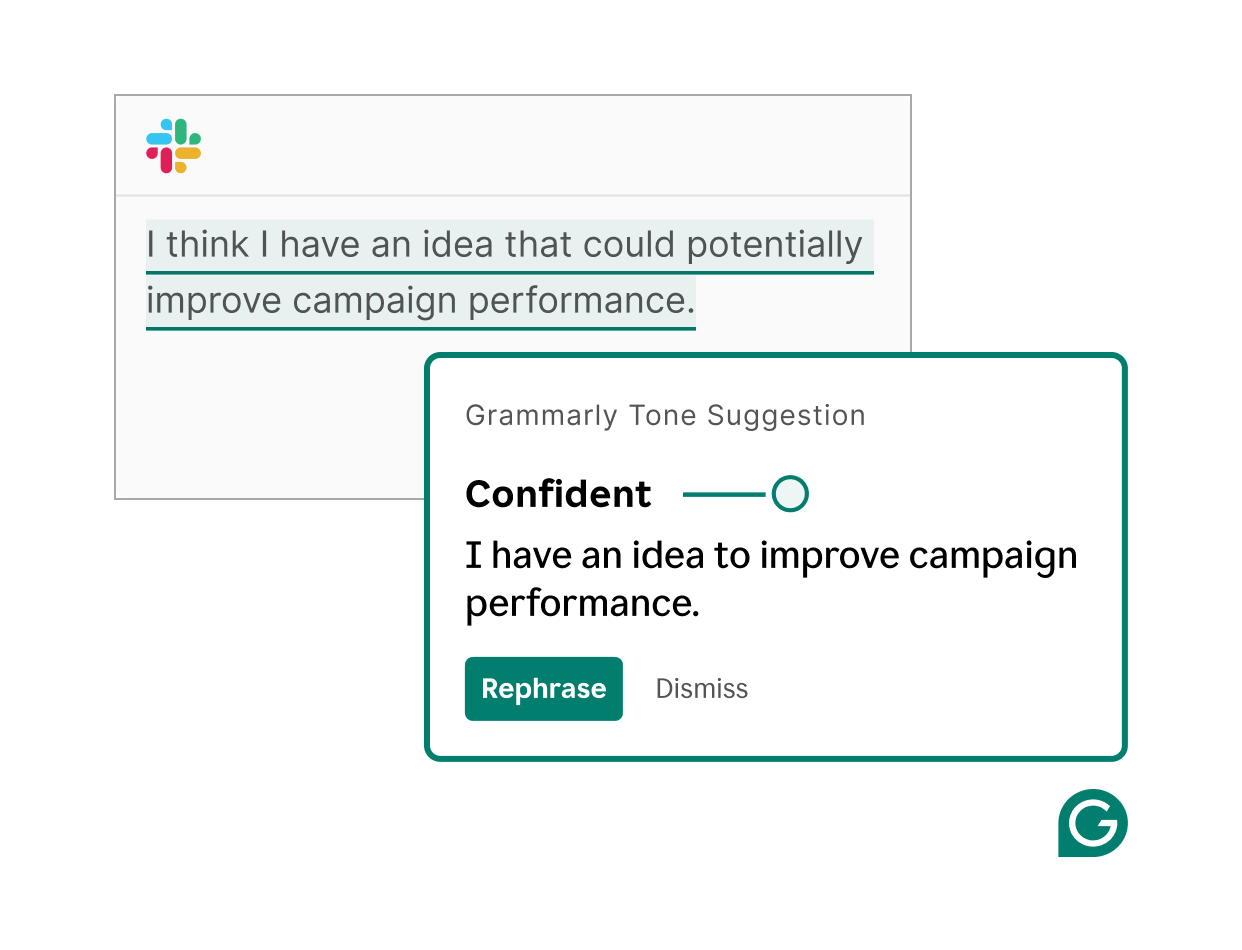
Catch oversights before
you hit send
Identify what your writing is missing and get suggestions on how to fill in those gaps so your writing can accomplish its goal.
Someone typing in Slack and Grammarly suggesting that the user specifies a deadline in the message
Write with
your readers in mind
Leverage AI to refine your writing and make it resonate with your audience, driving better understanding and engagement.
A Grammarly user using Writing Suggestions
Polish entire paragraphs
in a click
Revise your text in a single click with AI-powered suggestions that offer clear, concise, and impactful phrasing based on professional writing standards.
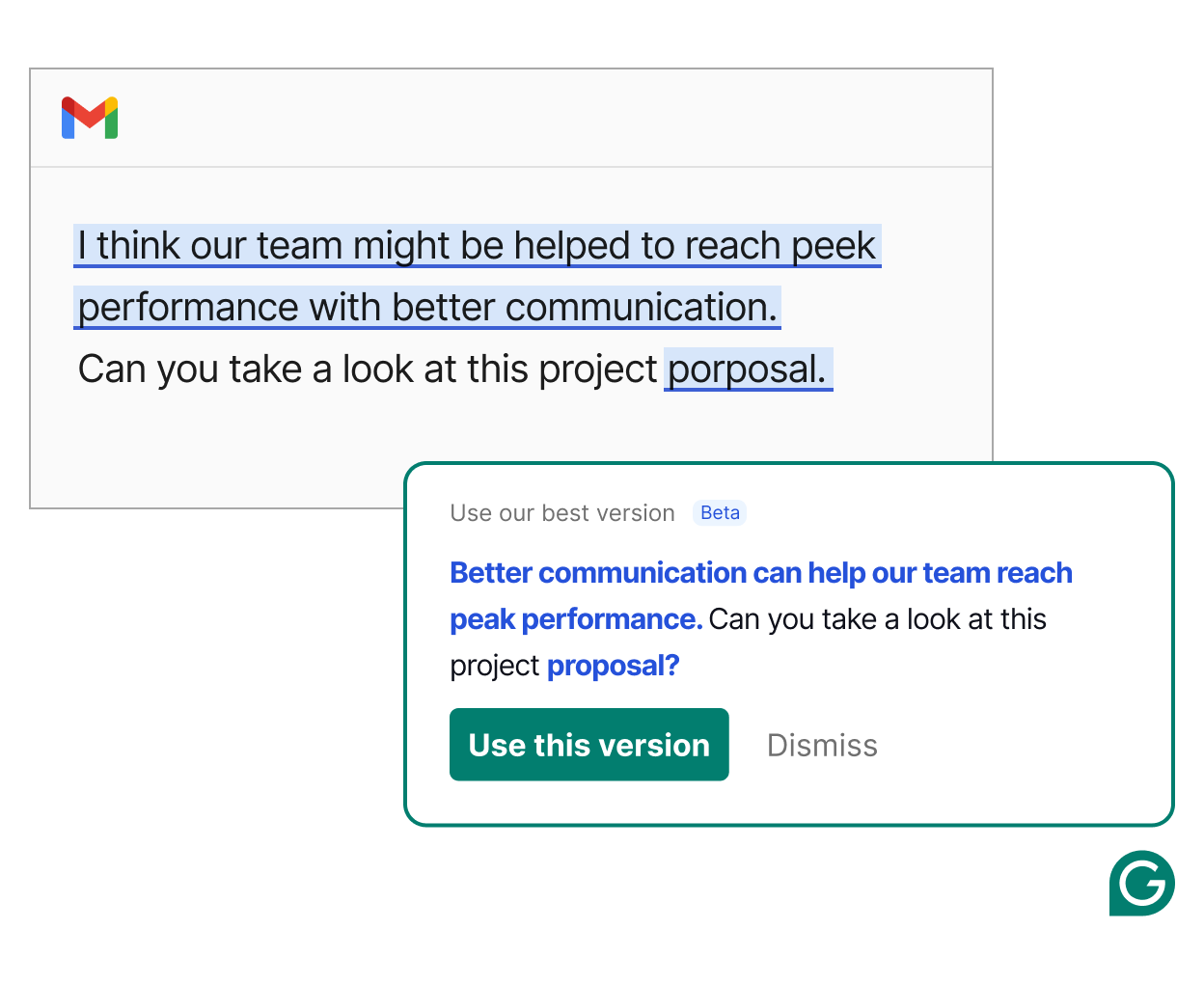
Generate drafts in an instant
Use AI prompts to brainstorm, draft, and refine content right inside your favorite apps so you can produce well-crafted, relevant text in no time.
Product example
Get to inbox zero
Streamline your inbox with AI that summarizes emails and suggests personalized, relevant responses that match your communication style.
A user using Grammarly to instantly reply to an e-mail in Gmail using generative AI
Sound confident and professional
Grammarly’s AI detects and adjusts your writing’s tone in a single click so every message is received as you intend.
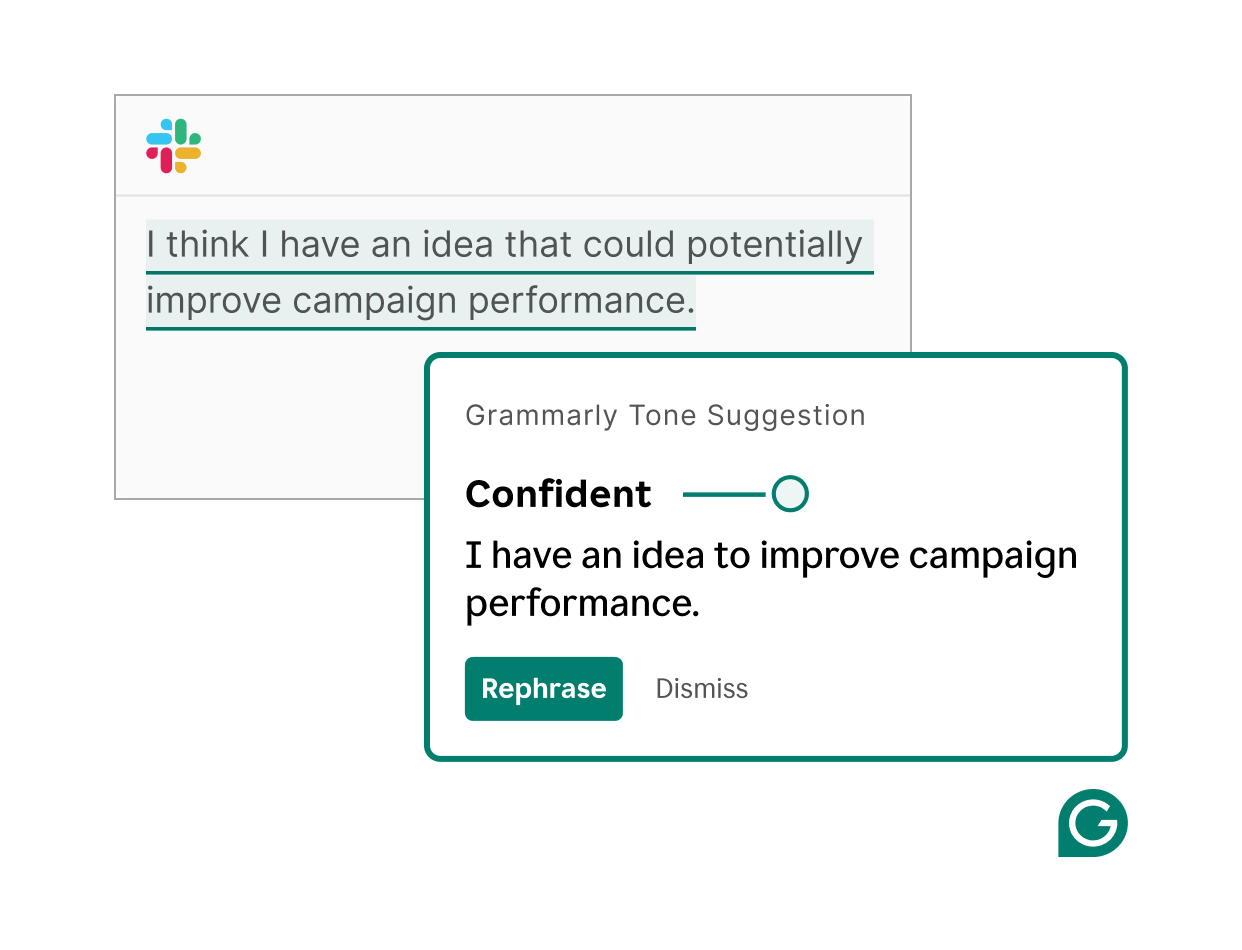
See How AI Drives Real Business Results
Our AI doesn’t just improve writing—it transforms how businesses communicate and collaborate.
Hear from industry leaders on how Grammarly boosts productivity, enhances team efficiency, and delivers measurable ROI.
Hear from industry leaders on how Grammarly boosts productivity, enhances team efficiency, and delivers measurable ROI.
Write With Grammarly
to Transform Your Work
Join 40 million people and 50,000 organizations who trust Grammarly to improve their
communication every day.
communication every day.
Responsible AI Is Non-Negotiable
We develop AI that solves real challenges, enhances your creativity, and protects your privacy.
Discover how Grammarly leads the way in responsible innovation.
Discover how Grammarly leads the way in responsible innovation.
Our commitment
to responsible AI
At Grammarly, we believe AI should elevate human potential without compromising ethics. Learn more about our approach to developing AI responsibly, and the practices we’ve put in place to ensure transparency, fairness, and privacy in all our AI solutions.
Learn More
Learn More


Responsible AI guidelines:
A framework for innovation
Innovation doesn’t need to come at the cost of ethics or safety. Explore the framework that guides our AI development and deployment to keep human oversight, data privacy, and user safety at the forefront of every decision.
Learn More
Learn More
Leading AI Innovation for 15+ Years
AI was central to our product long before it became a buzzword. Take a peek under the hood to see how our engineers leverage technology and linguistic expertise to drive innovation.
Gain Insight and Control
With AI Education
We provide the resources to demystify AI, empowering you to make informed decisions and take charge of how the technology works for you.
What is AI?
A comprehensive guide
to artificial intelligence
Understand the basics of AI, its history, and its implications for the present and future of business and society. Learn how Grammarly has used AI to help people write for over a decade.
Learn More
Learn More

Understanding
generative AI
Take a deep dive into generative AI, from common models and its future potential to practical tips on harnessing gen AI as a powerful tool for all fields and disciplines.
Learn More
Learn More

Everything you need
to know about
machine learning
Understand how machine learning forms the backbone of AI and can enhance decision-making and accelerate innovation across industries.
Learn More
Learn More
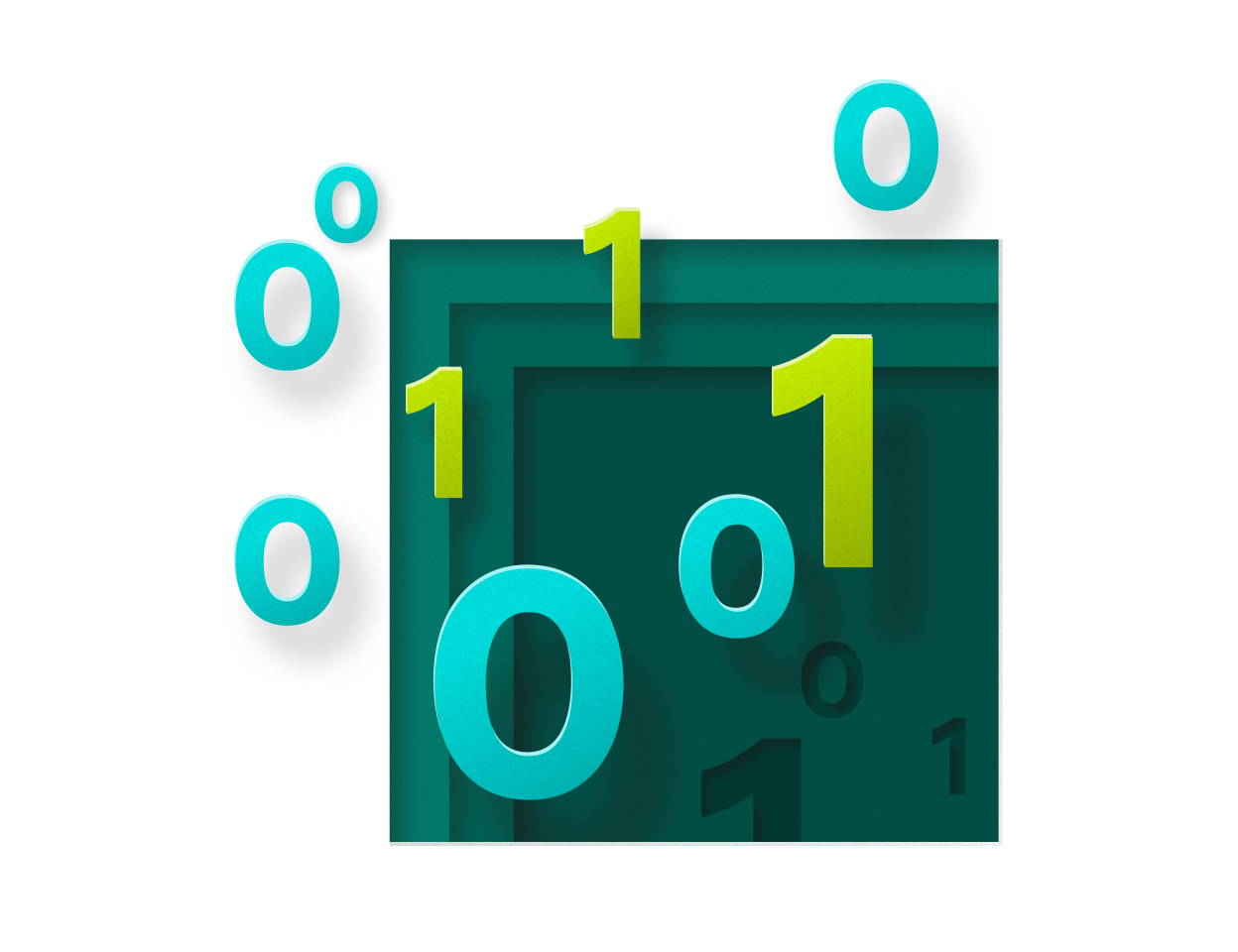
Deep learning:
Everything you should know
Dive into deep learning and its critical role in AI. Learn how neural networks can process complex data to power technologies like speech recognition and autonomous systems.
Learn More
Learn More
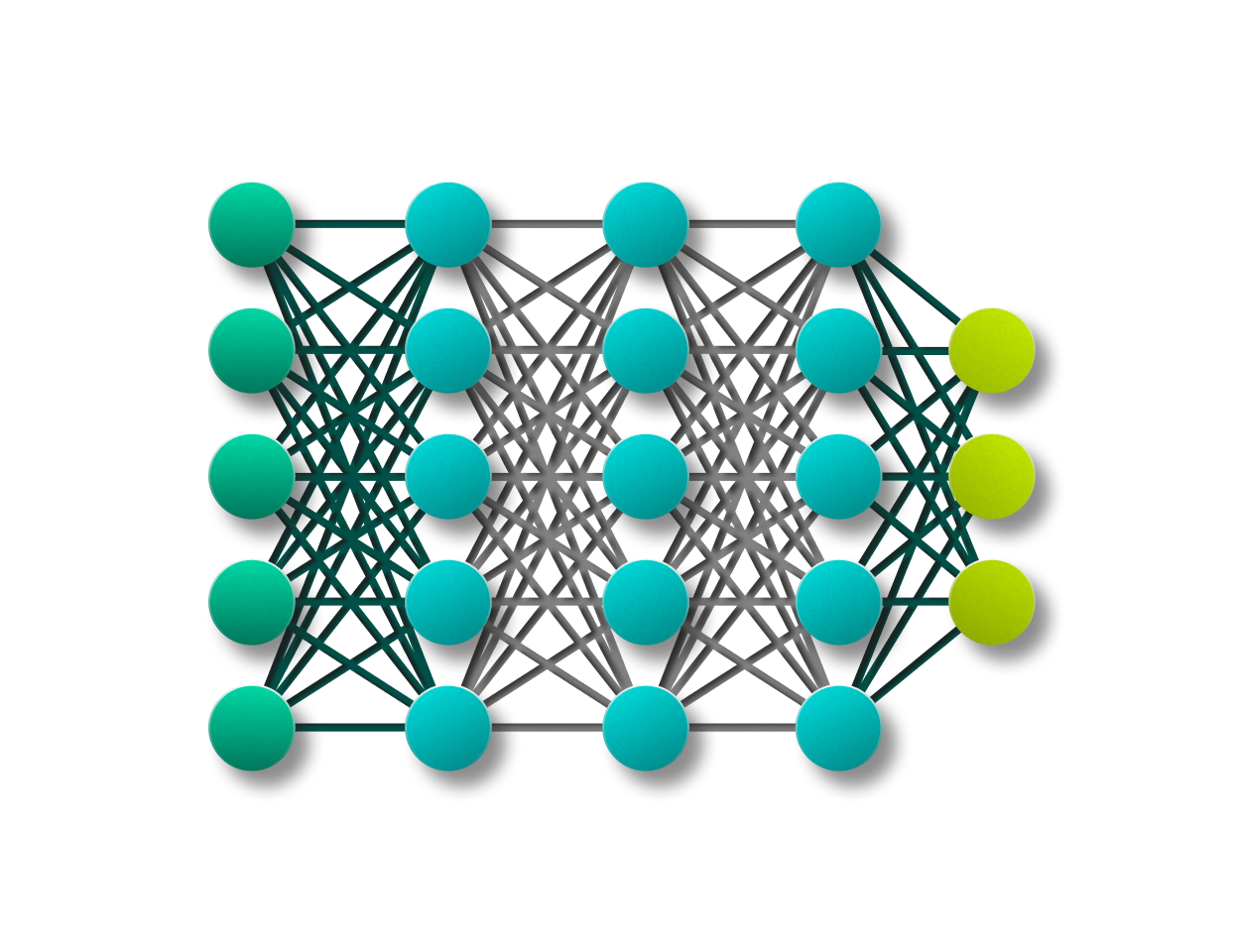
AI business resource hub
Your one-stop shop for the best AI resources for businesses. Explore the latest reports, articles, courses, webinars, podcasts, and more—curated for enterprise leaders.
Learn More
Learn More

What is AI?
A comprehensive guide
to artificial intelligence
Understand the basics of AI, its history, and its implications for the present and future of business and society. Learn how Grammarly has used AI to help people write for over a decade.
Learn More
Learn More

Understanding
generative AI
Take a deep dive into generative AI, from common models and its future potential to practical tips on harnessing gen AI as a powerful tool for all fields and disciplines.
Learn More
Learn More

Everything you need
to know about
machine learning
Understand how machine learning forms the backbone of AI and can enhance decision-making and accelerate innovation across industries.
Learn More
Learn More
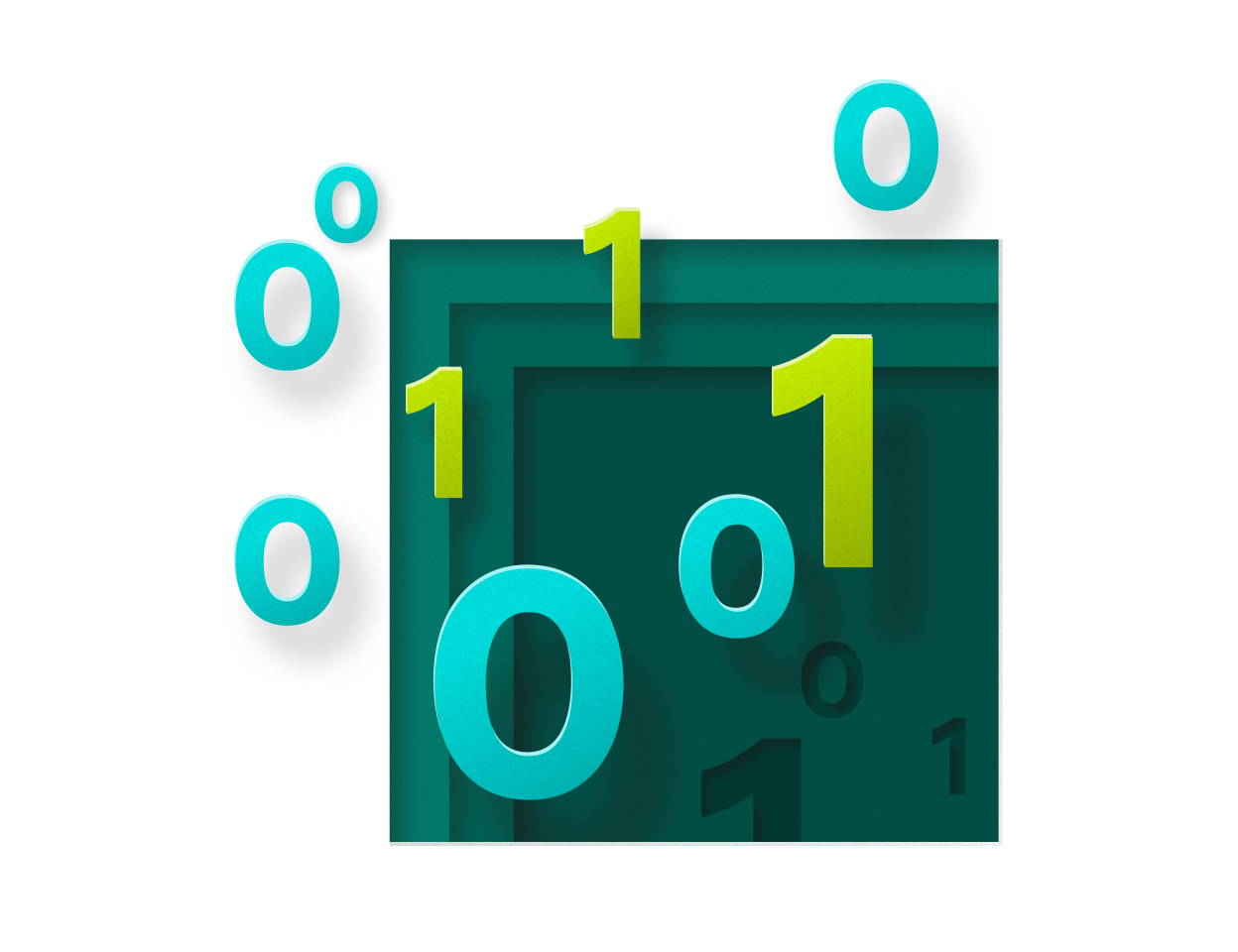
Deep learning:
Everything you should know
Dive into deep learning and its critical role in AI. Learn how neural networks can process complex data to power technologies like speech recognition and autonomous systems.
Learn More
Learn More
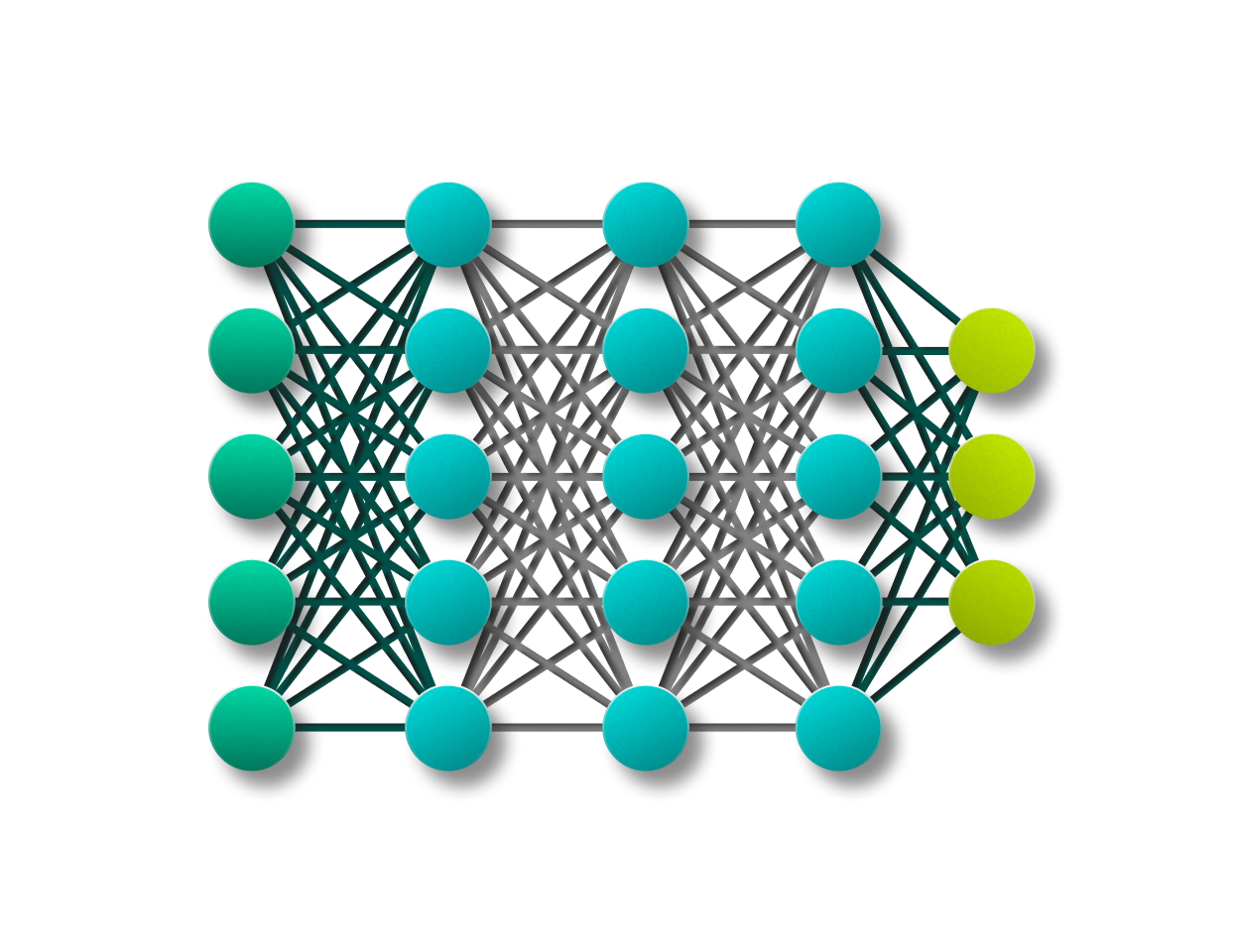
AI business resource hub
Your one-stop shop for the best AI resources for businesses. Explore the latest reports, articles, courses, webinars, podcasts, and more—curated for enterprise leaders.
Learn More
Learn More

Our Free AI Tools for Better Writing
We bring the power of AI to everyone, offering tools that help you write without mistakes, rephrase text effortlessly, and protect your authenticity.
Grammar Checker
Ensure your writing is mistake-free with an online checker that instantly pinpoints and corrects grammar errors.
Learn More
Learn More
Paraphrasing Tool
Effortlessly reword text with Grammarly’s paraphraser—perfect for blog posts, emails, articles, and more.
Learn More
Learn More

AI Detector
Publish your most authentic work and gain insights into how a piece of writing was created.
Learn More
Learn More
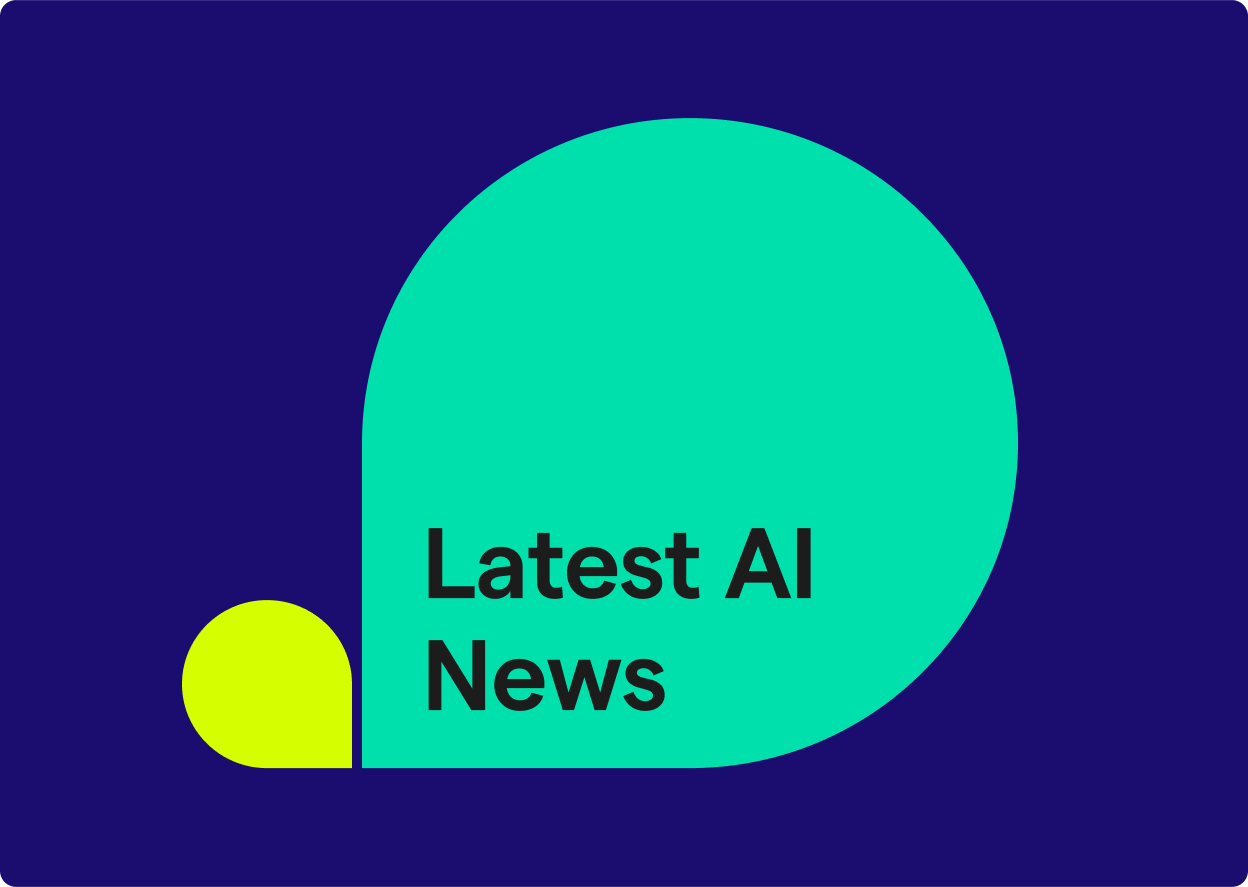
AI News at Grammarly
Discover Grammarly’s latest AI advancements, driving innovation in communication with solutions for clarity and collaboration.
Try Grammarly’s AI to Improve Communication and Collaboration
Join 40 million people and 50,000 organizations who use Grammarly’s AI to transform their communication every day.