App Actions
Stay on track.
No toggling between tabs.
You spend far too much time switching between apps and browser tabs. With app actions, you can access your top workplace apps wherever you use Grammarly. You'll get more work done while keeping your focus sharp.
A user using Grammarly to add an image from Unspalsh
Save time
You waste 200 work hours a year toggling between apps. Grammarly gives you that time back by centralizing your apps in one place.

Improve focus
Frequent switching between apps is distracting. Grammarly connects your workplace apps where you’re already writing, helping you sustain momentum.

Stay secure
Grammarly never retains data that’s handled with app actions and adheres to the most restrictive safety settings for third-party partners.
Get More Done
Without Breaking Focus
Moving between emails, meetings, and to-dos adds up to hours wasted. App actions eliminate context switching so you stay productive and on track.
Create tasks in seconds
Create new tasks or search and link to existing ones for fast, seamless project management wherever you work.

User typing a slack message requesting that something is done on Friday and then creating a task in Asana through Grammarly seamlessly
A user writing an e-mail on Outlook and using Grammarly's app action to find a file using Microsoft
Share documents with ease
Search for files and link to documents without clicking between tabs or copying and pasting your work.

Simplify communication
Quickly create and access contacts or schedule and share meetings from wherever you write.

A user writing an email on Gmail and then using Grammarly to share availability via Calendly
“App actions help me stay in the zone by putting everything I need at my fingertips so I can stay in the flow and not get lost in other tabs.”
Stacey Roshan
Ed-tech Consultant
Stacey Roshan
Ed-tech Consultant

“App actions make daily work tasks effortless! It saves time and helps me maintain my fun and humorous tone with colleagues by helping me find the perfect GIF mid-conversation.”
Alyssa Towns
Sr. Communications Manager
Alyssa Towns
Sr. Communications Manager

Your Workplace Apps, Unified
Take action with essential workplace apps, wherever you write with Grammarly.
Asana
Jira
Confluence
Calendly
Microsoft 365
Monday.com
HubSpot
Smartsheet
Unsplash
Giphy
Your Data Is Always Yours
Keeping your work secure is at the heart of everything we do. Grammarly never retains any data that’s handled with app actions and adheres to the most restrictive content safety settings when offered by our third-party partners. That’s why over 40 million people and 50,000 organizations trust Grammarly with their work.
Learn more →
Learn more →
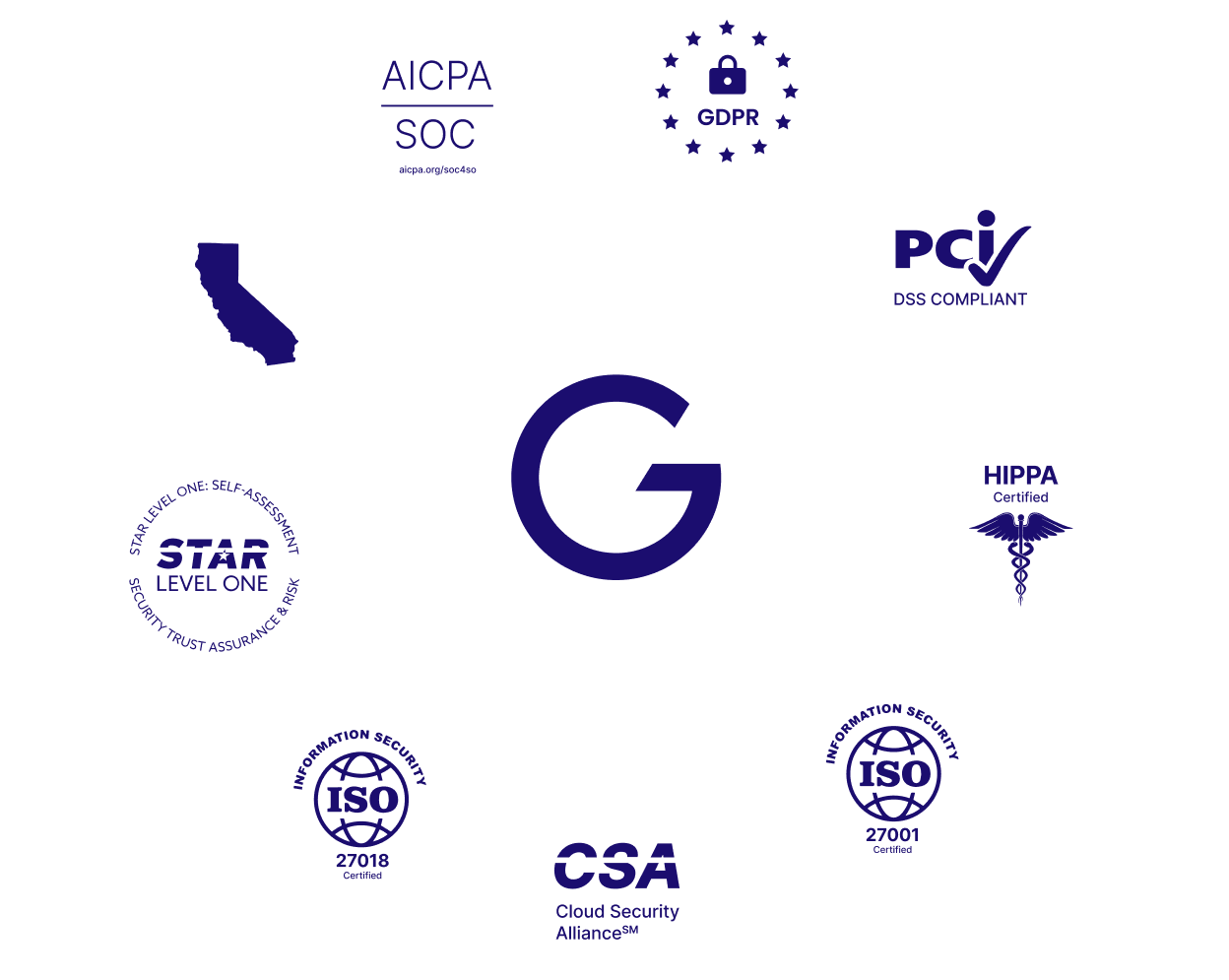
Frequently Asked Questions
What does it cost to use app actions?
There is no additional cost. If you are a Grammarly Free user, you get access to Giphy and Unsplash. If you have a paid account, you get access to our full suite of integrations. To explore Grammarly’s free and paid plans, check out our plans page.
Are app actions secure?
Yes, app actions are secure. The feature combines third-party capabilities with Grammarly’s 15-plus years of best-in-class AI communication assistance, trusted by over 50,000 organizations, to make communication at work more fluid, effective, and intuitive than ever.
Grammarly’s enterprise-grade security holds true with app actions. Grammarly never retains any data handled with app actions, and we enforce the highest and most restrictive content safety settings when offered by our third-party partners. Please review our related support article for more information on app actions data-sharing.
Grammarly’s enterprise-grade security holds true with app actions. Grammarly never retains any data handled with app actions, and we enforce the highest and most restrictive content safety settings when offered by our third-party partners. Please review our related support article for more information on app actions data-sharing.
Where can I learn more about how to use app actions?
To learn how to use the app actions that are available, visit our support page.
What if I don’t see the apps I need?
If an app you use is not supported at this time, we’d love to hear about it. Please submit your requests to app.actions.feedback@grammarly.com. We’re always adding new apps to better support your workflow.
Apps that are currently supported directly in the Grammarly experience are Giphy, Unsplash, Jira, Asana, Monday.com, Smartsheet, Confluence, Microsoft 365, Calendly, and HubSpot.
Apps that are currently supported directly in the Grammarly experience are Giphy, Unsplash, Jira, Asana, Monday.com, Smartsheet, Confluence, Microsoft 365, Calendly, and HubSpot.
Speed Up Your Workflow
Work smarter with the AI writing leader for more than a decade.