Grammarly Authorship
Submit your most transparent work
Writing in the age of AI shouldn’t be complicated. Grammarly Authorship automatically labels your text as written by you, created with AI, or edited with Grammarly so you can show your work is original.
A user clicks on a button to see the Grammarly Authorship report, they see a writing activity report that shows sections that are typed by a human or generated via AI
Build a case for your work as you write
Authorship makes it easy to demonstrate your work's originality with a suite of features that show you—and your audience—where your words came from. Whether you want a high-level or detailed look at the origin of your text, Authorship has you covered.
Effortlessly show your work
Enable Authorship in Microsoft Word and Google Docs to see for yourself and show reviewers what percent of your work is original, AI-written, or copied from a website.
A user clicks on a button to see the Grammarly Authorship report, they see a writing activity report that shows sections that are typed by a human or generated via AI
Quickly credit your sources
Get preformatted citations in your choice of APA, MLA or Chicago style to easily and accurately cite your work.
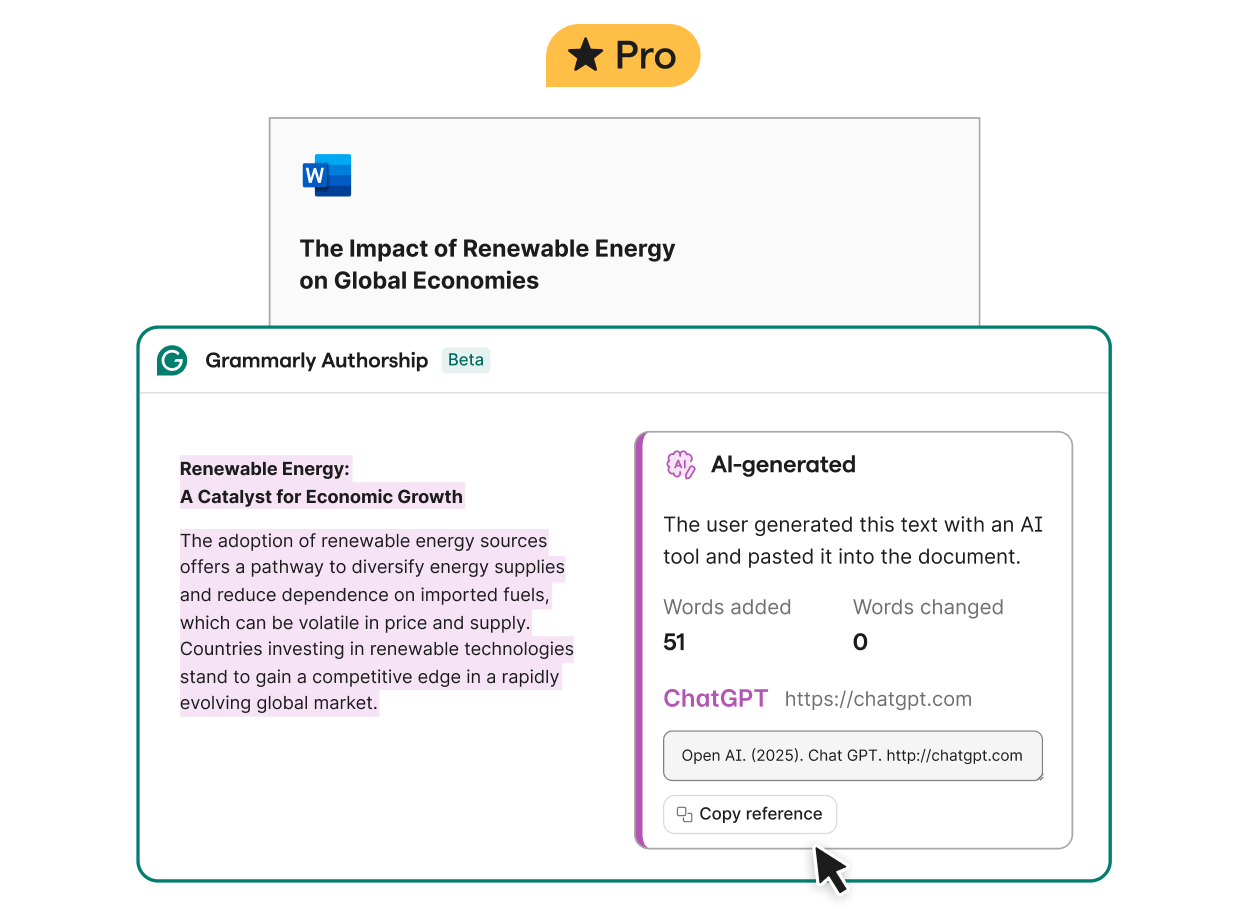
Get in-depth insight
A shareable report color codes your entire assignment to show each sentence's source so you can add citations as needed.
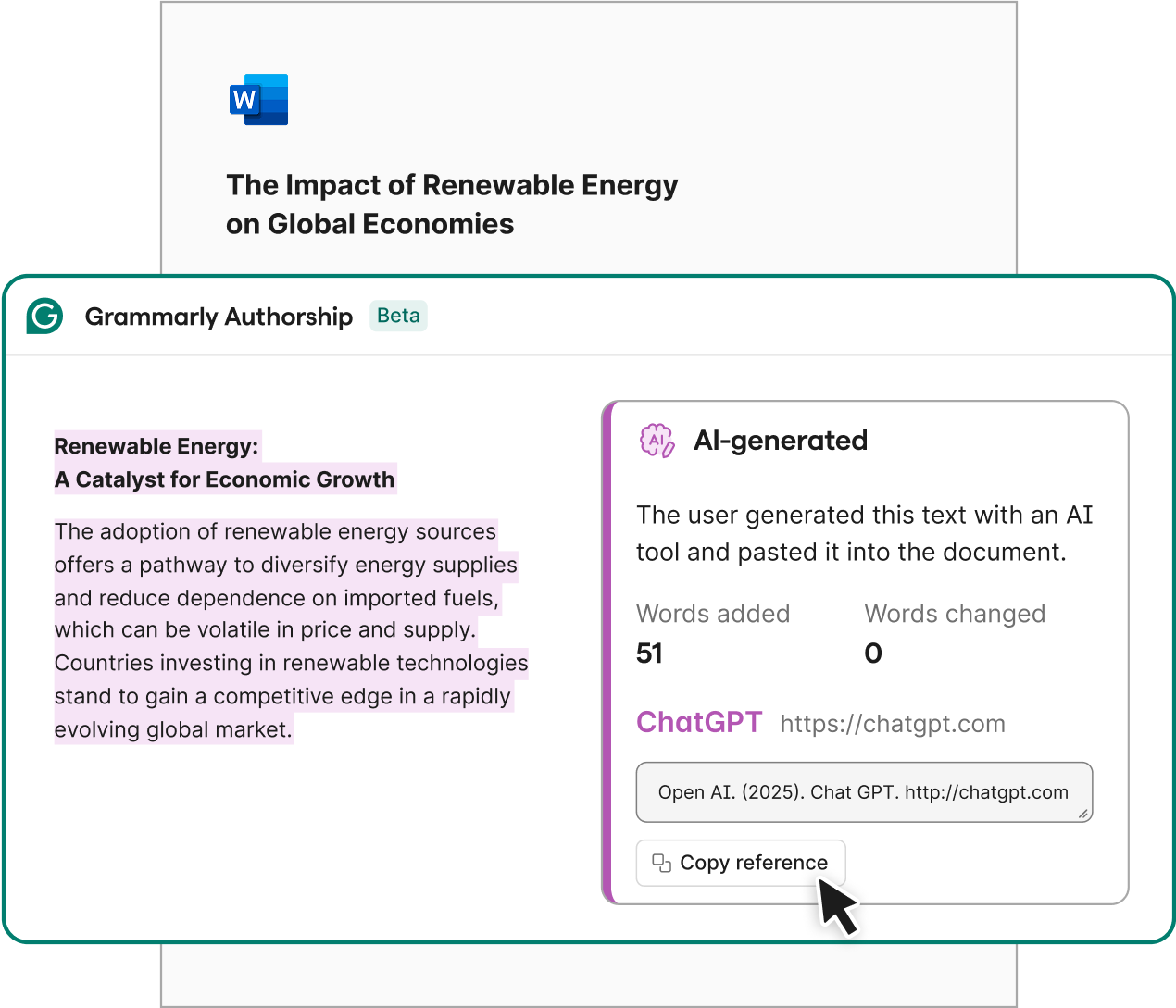
See a replay of your work
This feature lets you replay your writing process from the first paste to the last keystroke and provides stopping points to give you a closer look at how text got onto the page.
Grammarly's Authorship feature showing a replay of text that was typed by human and text that was AI-generated.
Effortlessly show your work
Enable Authorship in Microsoft Word and Google Docs to see for yourself and show reviewers what percent of your work is original, AI-written, or copied from a website.
A user clicks on a button to see the Grammarly Authorship report, they see a writing activity report that shows sections that are typed by a human or generated via AI
Quickly credit your sources
Get preformatted citations in your choice of APA, MLA or Chicago style to easily and accurately cite your work.
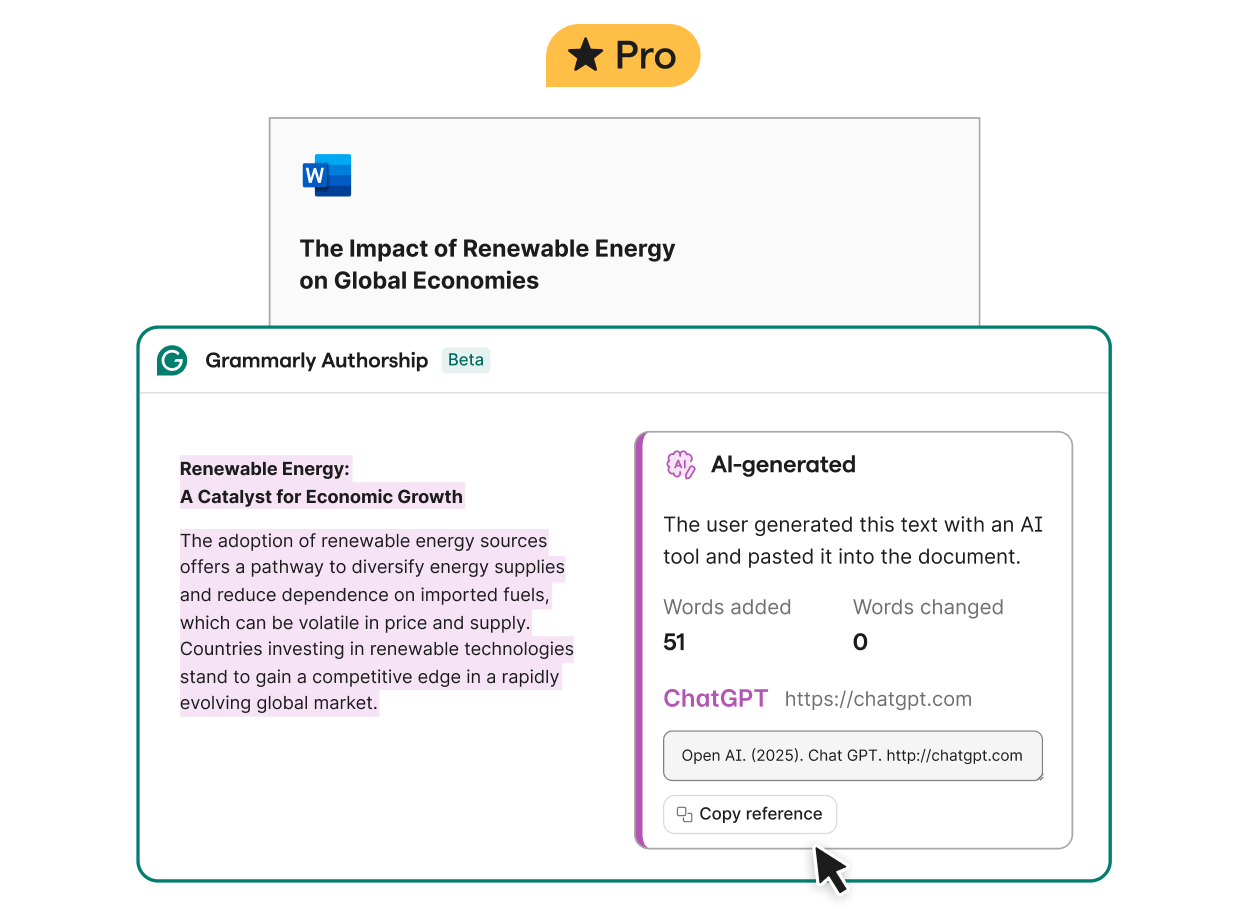
Get in-depth insight
A shareable report color codes your entire assignment to show each sentence's source so you can add citations as needed.
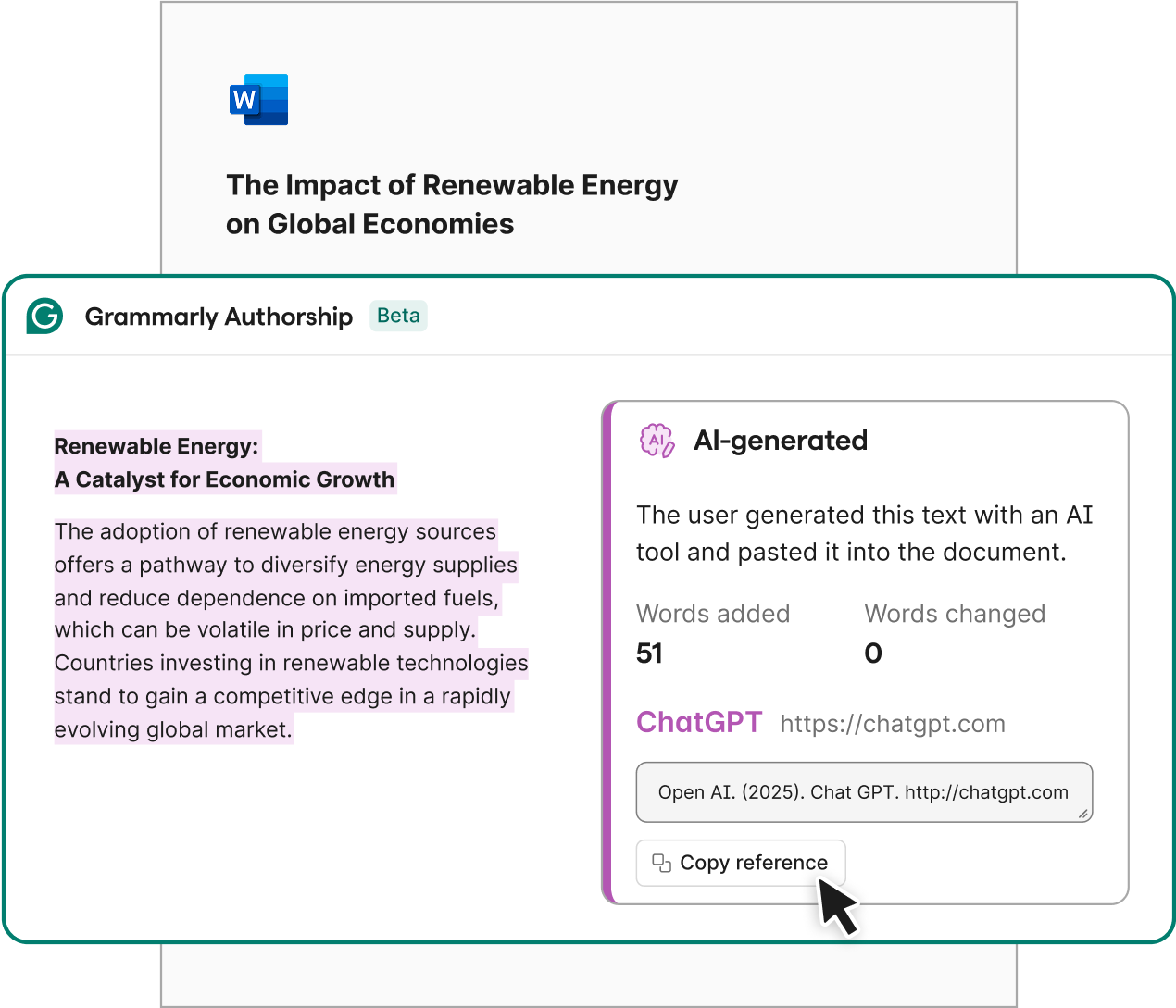
See a replay of your work
This feature lets you replay your writing process from the first paste to the last keystroke and provides stopping points to give you a closer look at how text got onto the page.
Grammarly's Authorship feature showing a replay of text that was typed by human and text that was AI-generated.
How to use Grammarly Authorship
Getting started is easy! Watch this video for a quick guide on how to enable Authorship in Google Docs.
“I love the Authorship feature. With faculty running an AI check on everything I write, having a way to prove I wrote what I did is endlessly valuable.”
Nicole Perry
Student at Purdue Global
“I think Grammarly Authorship is going to be an overall boon to students and teachers. This is an important step in the direction of transparency about what is AI text and what is not.”
Anna Mills
English Instructor at College of Marin
“The Authorship report provides highly valuable information, and I love how details like editing time and words edited are included. This data can help teachers better understand their students' writing process and behavior so that they can provide the most effective coaching to them.”
Stacey Roshan
Former Educator
Authorship wins 2025 EdTech Breakthrough Award
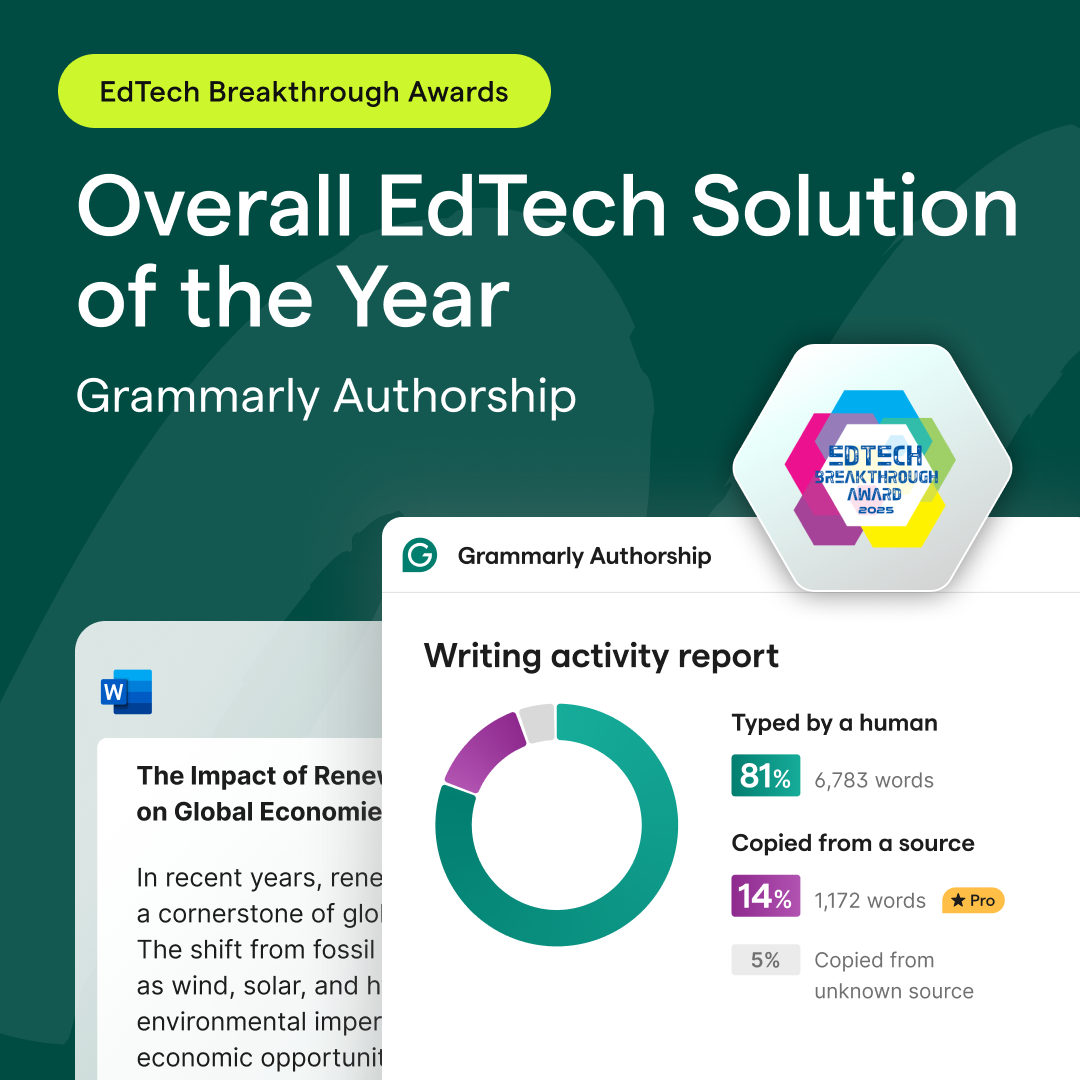
Works where you write
Compatible with 1 million+ apps and sites, Grammarly makes it easy to improve your writing, track your sources, and generate citations so your work stands out as credible, original, and impactful.








































Frequently asked questions
Who can use Grammarly’s Authorship feature?
Anyone with a Grammarly account can use Authorship. Just install Grammarly on your desktop and browser, then turn it on via the fingerprint icon. Grammarly can then track your text sources so you can see and show where your words came from.
What platforms does Authorship work in?
Authorship works in Google Docs and Microsoft Word. To use it in Google Docs, install Grammarly’s browser extension. To use it in Microsoft Word, install the desktop app.
What does it mean that Authorship is in beta on desktop?
Because Authorship on Desktop is in beta, it may have some bugs, such as occasional inconsistent attribution. These glitches are expected as we gather more user feedback and refine the feature. For more details, and to report any bugs, please visit our Support Page.
What data does Authorship collect? How is this data used?
Your privacy and security are a priority at Grammarly, and here’s how that factors into Authorship:
- Authorship is an opt-in feature and will not help track text sources without your consent.
- Authorship only helps keep track of text you copy from a website and paste into a Google Doc. It does not collect other data.
- Grammarly does not store data about your general browsing activity. It stores only data related to text you paste into Google Docs. This stored data is briefly used to categorize the text’s source before being anonymized to protect your privacy.
To learn more about how Grammarly Authorship protects and stores your data, visit this Support article. Want to know more about how Grammarly protects your data and privacy? Check out Grammarly’s Privacy Policy.
- Authorship is an opt-in feature and will not help track text sources without your consent.
- Authorship only helps keep track of text you copy from a website and paste into a Google Doc. It does not collect other data.
- Grammarly does not store data about your general browsing activity. It stores only data related to text you paste into Google Docs. This stored data is briefly used to categorize the text’s source before being anonymized to protect your privacy.
To learn more about how Grammarly Authorship protects and stores your data, visit this Support article. Want to know more about how Grammarly protects your data and privacy? Check out Grammarly’s Privacy Policy.
Is Grammarly’s Authorship feature available for free?
Grammarly Authorship is available in Grammarly Free and Grammarly Pro.
How can I use Grammarly’s Authorship feature?
Grammarly’s authorship feature makes it easy to demonstrate the originality of your work. It checks your sources so you and your reviewer can see where your text came from. To get started, just install Grammarly on your desktop and browser and turn on Authorship via the fingerprint icon.
To learn more about how to use Authorship, check out our Support Page.
To learn more about how to use Authorship, check out our Support Page.
How is Authorship different from AI detection?
Both Authorship and AI detection can function as originality report checkers for your work. However, Grammarly Authorship provides greater detail and insight to help you demonstrate your work’s originality.
AI detectors check if any of your writing seems to be AI-generated based on language patterns commonly found in AI-created writing. They don’t keep track of document history; they just analyze your text in a moment in time.
Grammarly Authorship, meanwhile, helps you keep track of version history and where text in your writing came from. It doesn’t just show you where you used AI; it also identifies if sentences were written by you or came from a website, a Grammarly suggestion, or a non-web source.
In addition, Authorship creates an originality report you can share with your professor, boss, or editor. It also lets you replay your document’s creation from the first word to the last punctuation mark so you can double-check your process.
AI detectors check if any of your writing seems to be AI-generated based on language patterns commonly found in AI-created writing. They don’t keep track of document history; they just analyze your text in a moment in time.
Grammarly Authorship, meanwhile, helps you keep track of version history and where text in your writing came from. It doesn’t just show you where you used AI; it also identifies if sentences were written by you or came from a website, a Grammarly suggestion, or a non-web source.
In addition, Authorship creates an originality report you can share with your professor, boss, or editor. It also lets you replay your document’s creation from the first word to the last punctuation mark so you can double-check your process.
How can I use Authorship as a faculty member?
As a professor or TA, you can use Authorship to gauge the originality of students’ work. By asking students to include an Authorship report when they submit assignments, you can ensure they are using and citing sources—including AI—appropriately.
Here are a few best practices you can follow when using Authorship or any other originality checker:
- Instead of using Authorship to penalize students, use it as an opportunity to proactively discuss how students should use AI and cite sources.
- Use the circle graph at the top of the report to quickly gauge the student’s sources and process.
- Do a deep dive into the report or replay the document history if you have concerns.
- Use Authorship replays as a starting point for discussing how to draft, revise, and cite work.
You may also find Authorship useful for checking your research papers, articles, and more.
Here are a few best practices you can follow when using Authorship or any other originality checker:
- Instead of using Authorship to penalize students, use it as an opportunity to proactively discuss how students should use AI and cite sources.
- Use the circle graph at the top of the report to quickly gauge the student’s sources and process.
- Do a deep dive into the report or replay the document history if you have concerns.
- Use Authorship replays as a starting point for discussing how to draft, revise, and cite work.
You may also find Authorship useful for checking your research papers, articles, and more.
Discover more Grammarly features
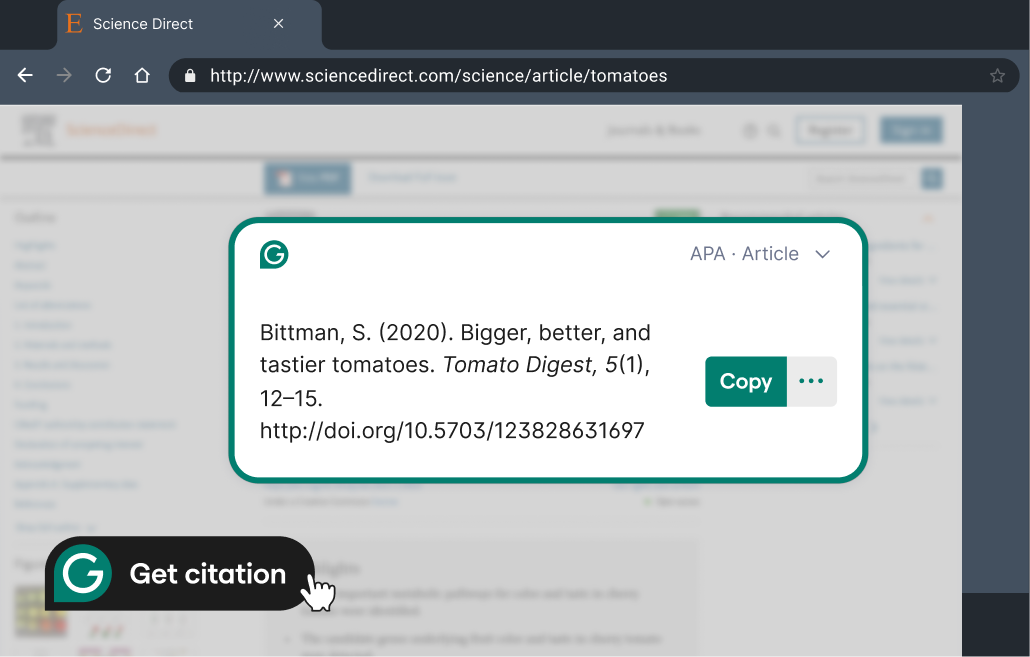
Generate citations in a click
Give credit where it’s due with automated APA, MLA, and Chicago-style citations pulled directly from your browser and never lose points on misplaced punctuation with citation style formatting support.

Hone your ideas
Grammarly’s AI identifies your key points and helps you develop them so you can solidify your thesis and make your ideas flow logically.
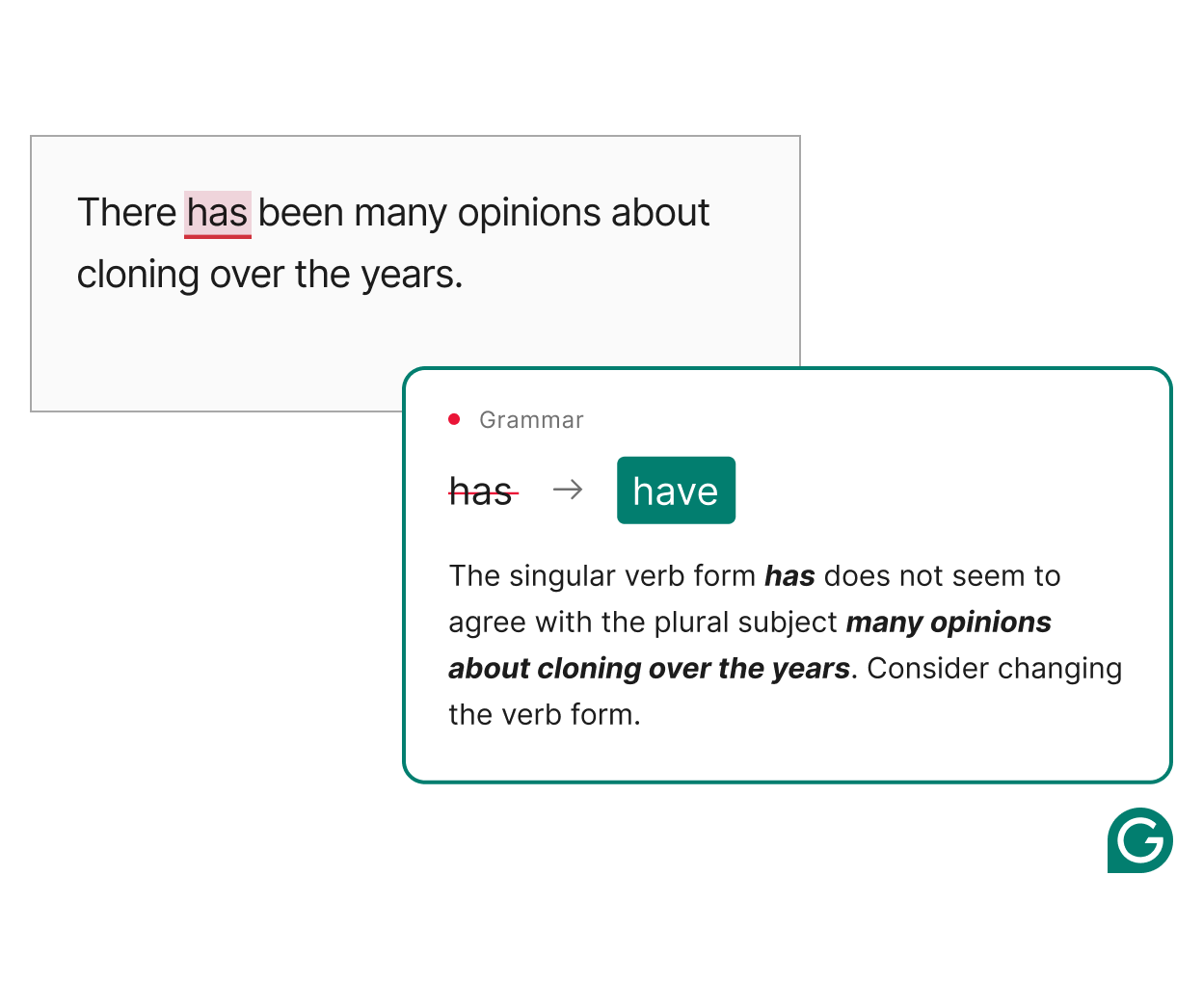
Check grammar, spelling, and more
Submit flawless writing with built-in proofreading that catches mistakes and improves clarity.
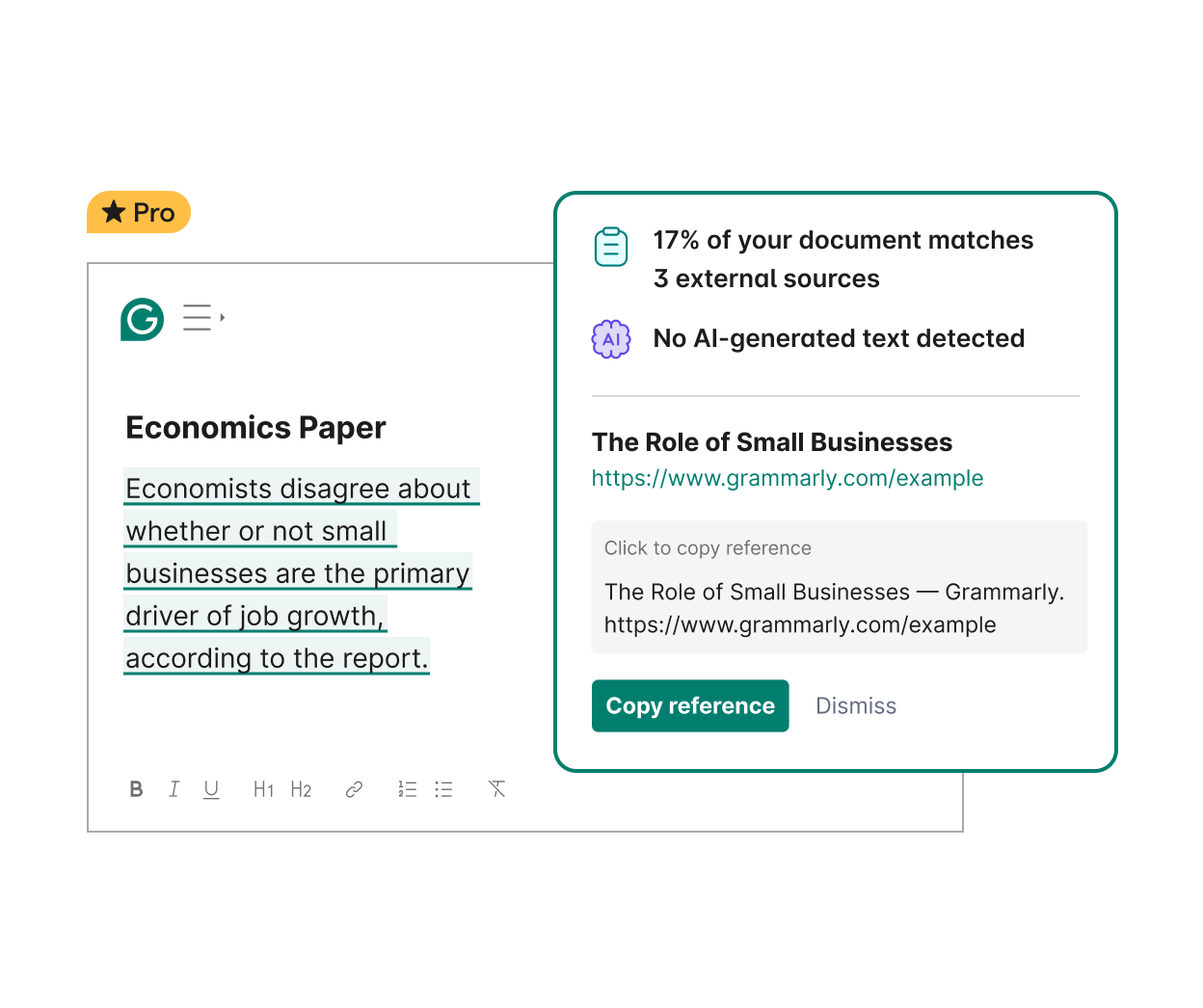
Keep your work original
Grammarly helps you check your content for potential plagiarism and AI use so you can rest assured that what you’re submitting is your original work.
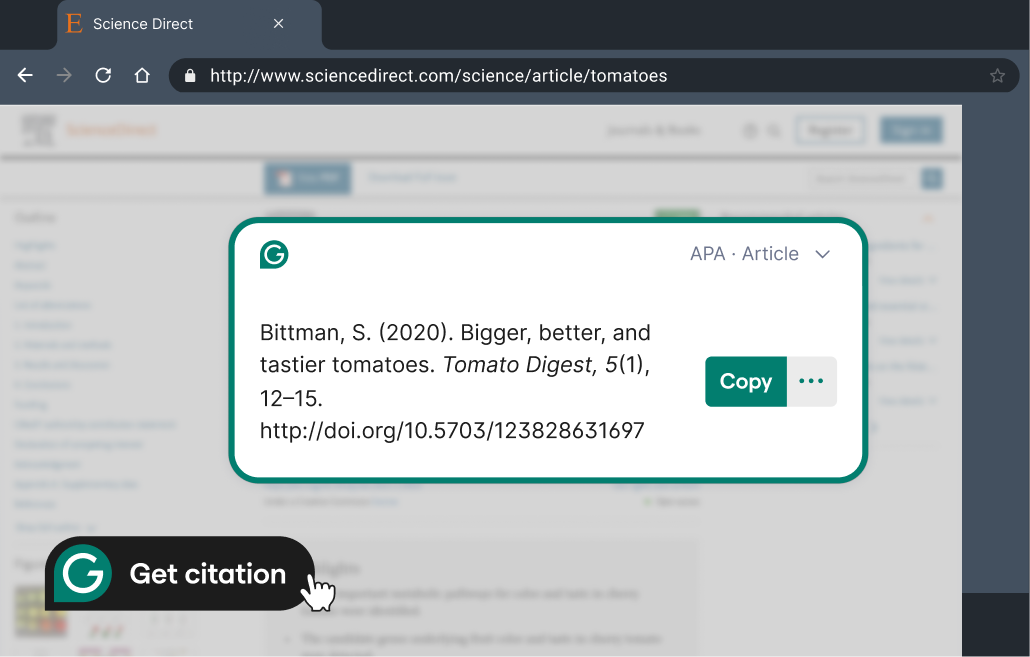
Generate citations in a click
Give credit where it’s due with automated APA, MLA, and Chicago-style citations pulled directly from your browser and never lose points on misplaced punctuation with citation style formatting support.

Hone your ideas
Grammarly’s AI identifies your key points and helps you develop them so you can solidify your thesis and make your ideas flow logically.
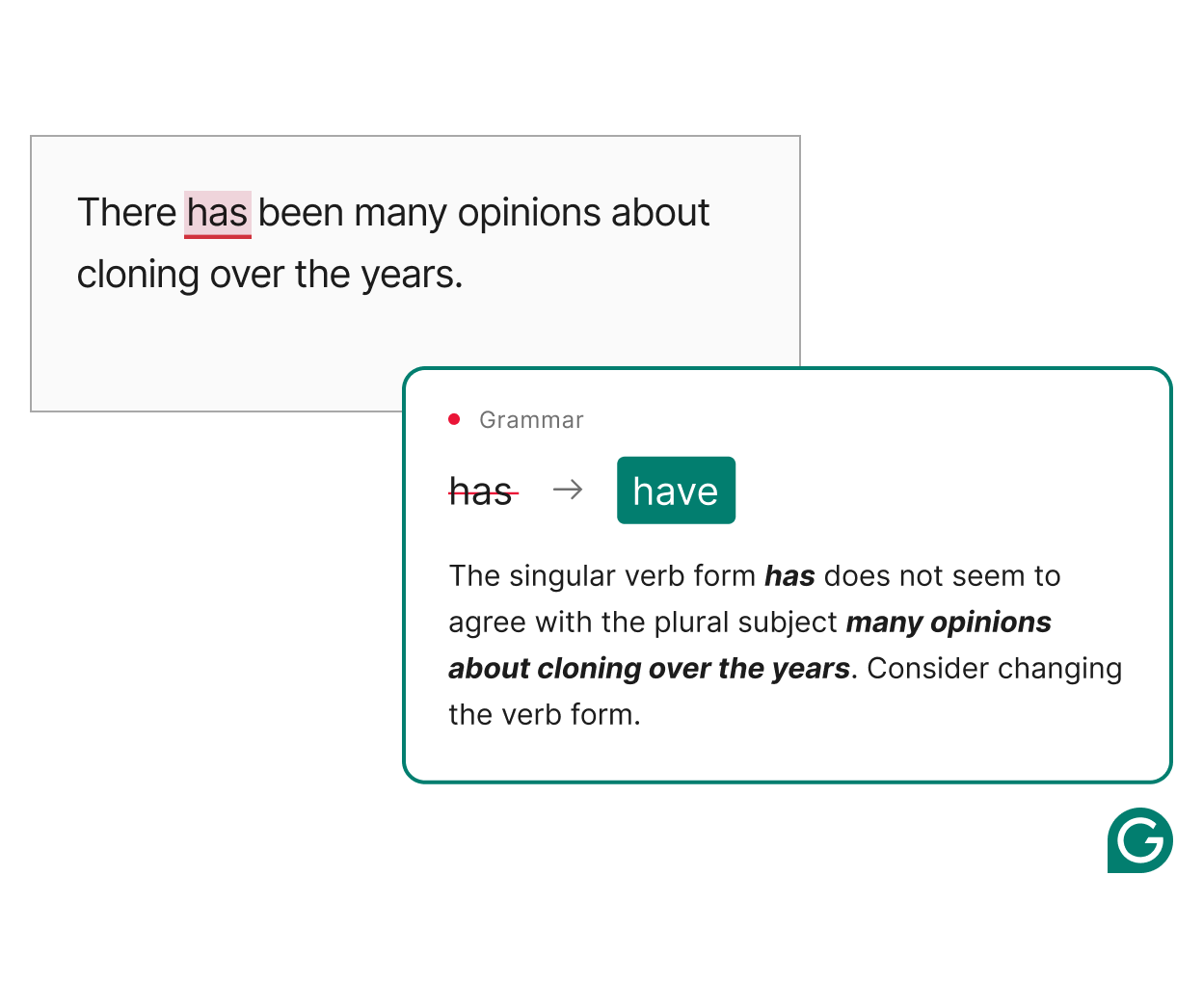
Check grammar, spelling, and more
Submit flawless writing with built-in proofreading that catches mistakes and improves clarity.
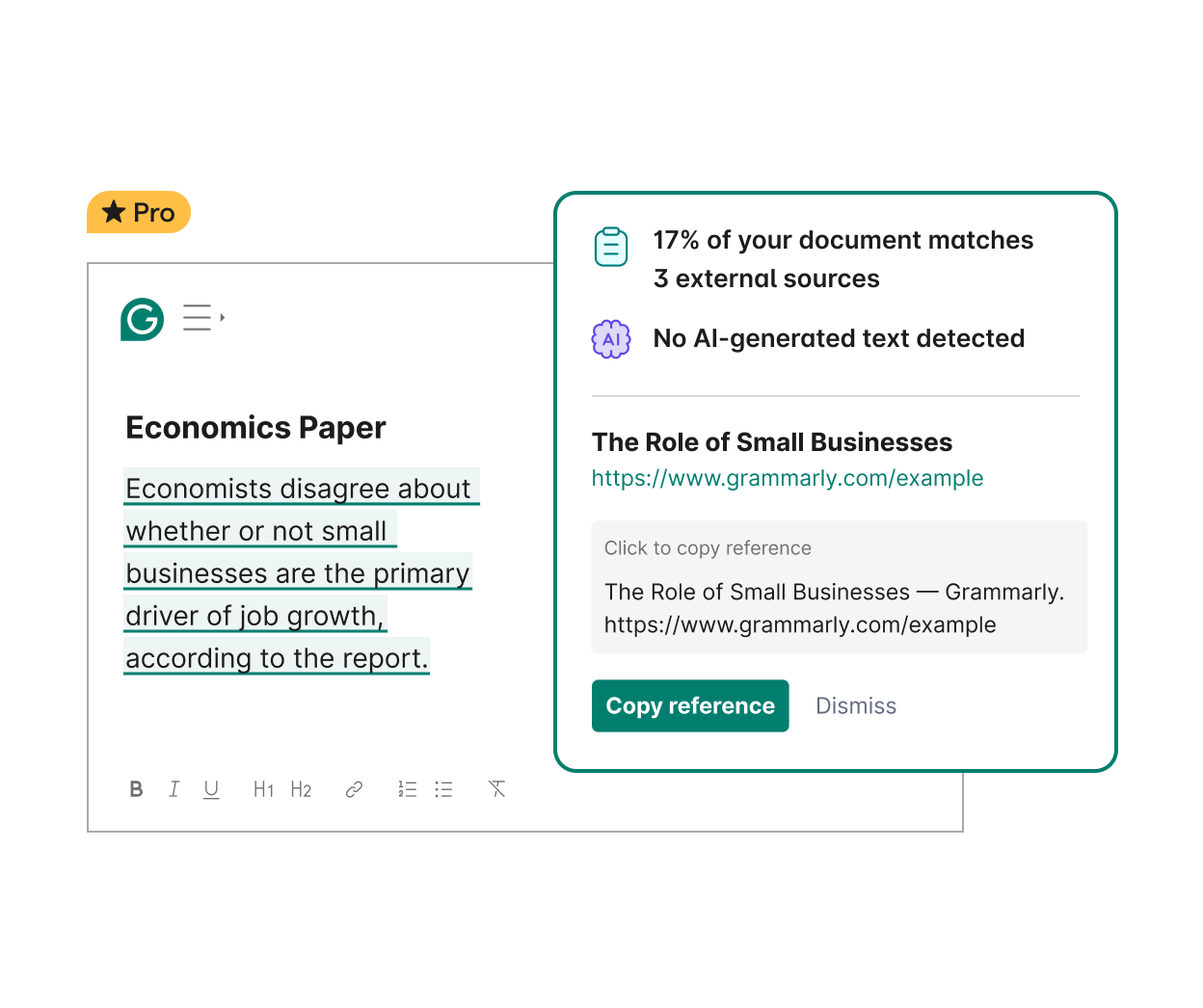
Keep your work original
Grammarly helps you check your content for potential plagiarism and AI use so you can rest assured that what you’re submitting is your original work.
More AI writing tools from Grammarly
Get peace of mind you’re submitting your best work with Grammarly’s free tools for original, polished writing.
Instantly paraphrase
Quickly reword text for essays, emails, articles, and more with Grammarly's paraphrasing tool.
Paraphrasing Tool →
Paraphrasing Tool →
Ace every essay
Ensure your essays are clear, mistake-free, and well-worded with Grammarly's essay checker.
Essay Checker →
Essay Checker →
Cite in seconds
Get well-formatted APA, MLA, and Chicago-style citations with Grammarly's citation generator.
Citation Generator →
Citation Generator →
Detect AI content
Easily identify AI-generated content in your writing with the help of Grammarly’s AI detector.
AI Detector →
AI Detector →
Make the grade with honest, original work
Join students from over 3,000 institutions worldwide who use Grammarly
to improve their writing and their grades.
to improve their writing and their grades.