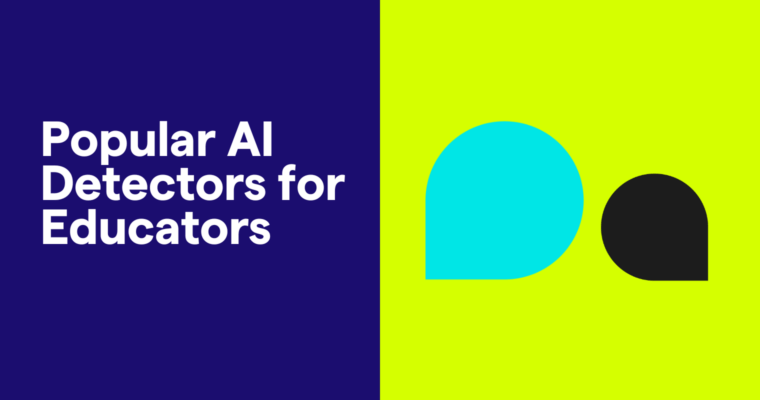New generative AI tools can help people become more productive and creative. Need to write a speech, build a website, or create illustrations? There’s a generative AI tool for that.
It’s important to know what generative AI tools are and how they work. Then you can find ways to apply these tools that make the most sense for you. Here’s a closer look at generative AI tools, along with examples of some of the most popular ones today.
What are generative AI tools?
Generative AI tools use generative artificial intelligence to produce new content, such as images, text, audio, and video. They learn by absorbing large amounts of information, like books and artwork, and mimicking those assets without duplicating them.
These tools go beyond following preprogrammed commands. They can learn, adapt, and produce entirely new content comparable to what a human can make. Most popular generative AI tools are cloud-based applications or browser extensions and plugins. However, businesses can implement on-premises tools to support security, cost, and data quality objectives.
How generative AI tools work
Developers create generative AI tools using models that rely on artificial neural networks, which mimic the structure of the human brain. Most current tools are built on large language models (LLMs), which primarily use words (natural or computer language) as their source of training data. The models are made up of connected artificial neurons that are designed to recognize patterns and learn from data, enabling them to make predictions about what’s most likely or what comes next in a given context.
The connections and their relative strengths are referred to as parameters. Weights determine how much influence one parameter has on another during the model’s decision-making process. A larger number of parameters means the model can learn more about the data it ingests and create a more expressive, complex output. In general, the more data a model consumes, the more powerful it is.
To give an idea of how large and complex generative AI models are, it’s been reported that GPT-3 by OpenAI uses 175 billion parameters. GPT-4 uses 1.8 trillion parameters and has a dataset bigger than a petabyte (that’s 1 million times larger than a gigabyte).
Generative AI models use parameters and massive amounts of data to identify patterns and make predictions, such as the next frame of a video or word of a sentence. This ability to make predictions results in outputs that are convincingly akin to something a human could have produced.
For example, feeding a massive number of recipes into a sophisticated model will allow the model to generate ingredient lists, step-by-step cooking instructions, and serving details, even about dishes it has not explicitly been trained on. It will also associate ingredients like garlic and onions with the term savory and understand that almond flour can be used as a gluten-free substitute for all-purpose flour.
Types of generative AI tools
Generative AI tools can perform a wide variety of creative tasks. Some tools specialize in coding or video generation, while others can produce multiple kinds of content. Here are the most common types of generative AI tools.
Text generators
Text generators are likely the first thing that comes to mind when you think of generative AI. These tools can produce any text-based content you can imagine, such as articles, emails, product descriptions, and social media posts. Text generators also function as chatbots. People can ask questions, make requests, and engage in a dialogue with the tool.
Image generators
Image generators produce new artwork or modify existing images for advertising, education, and personal settings. They can make photorealistic images, generate art in different styles, or produce visualizations like infographics.
Video generators
Video generators turn text or still images into video. Some allow you to create an avatar that looks like you or use a pre-built avatar as the main visual. They also allow you to upload images, choose from a stock library, or produce animations. These tools can be used in filmmaking, advertising, education, and personal entertainment.
Audio generators
Audio generators produce speech, sound effects, and music. These tools find applications in various contexts, assisting individuals in creating advertisements, audiobooks, and videos. For musicians and composers, these generators offer inspiration for creating new compositions or developing background scores. Generators that translate text to speech can also assist individuals who have limited communication abilities.
Code generators
Code generators take natural language and produce executable code. People can tell the tool what they want the code to do and which programming language to use. Code generators can also edit existing code or translate it into another programming language.
ChatGPT, DALL-E, and more: Popular generative AI tools
Now that we’ve established what generative AI tools are, how they work, and the scope of their applications, let’s take a closer look at some of the most popular generative AI tools.
ChatGPT
Developed by: OpenAI
ChatGPT exploded to the forefront of generative AI almost as soon as it was released in late 2022. It’s highly versatile, able to produce humanlike, conversational responses, answer questions, and generate written content such as articles, social media posts, and code. Plugins allow ChatGPT to scan the internet to perform tasks, like searching travel sites to find the right hotel for a family vacation.
Key features:
- Free and paid versions
- Supports 50+ languages
- Recognizes contextual nuances, such as humor and sarcasm
- Considers previous conversations to improve responses
Popular applications:
- Developing written content
- Performing internet research
- Generating ideas for brainstorming and strategy sessions
- Creating prompts for other generative AI tools
- Describing or summarizing existing written content
- Responding to common, repetitive customer service tasks
How it’s trained
ChatGPT is trained on vast amounts of information publicly available online, including books, academic research, and news articles. The model that powers it is called a generative pre-trained transformer (GPT).
First, the model is trained to make predictions and follow instructions. Then developers provide it with high-quality, human-generated responses to various instructions to improve its dialogue capabilities.
The model is also asked to generate various responses to a single prompt. Humans then score the responses in terms of quality. The model is trained to pursue higher scores, so it learns over time which responses are most desirable. This is called reinforcement learning from human feedback (RLHF).
GPT-4
Developed by: OpenAI
GPT-4, often confused with ChatGPT, represents the latest advancement in OpenAI’s generative pre-trained transformer series. GPT-4 uses fresher data and more parameters than its predecessors and can perform diverse tasks across various settings. The free version of ChatGPT currently utilizes GPT-3.5, but a paid subscription unlocks access to the enhanced capabilities of GPT-4. While ChatGPT is tailored for conversational responses, GPT-4 exhibits versatility in generating content across a broader range of contexts.
Key features:
- Available with a paid subscription to ChatGPT Plus or via API for developers
- Accepts image inputs
- Understands longer, more nuanced prompts than GPT-3.5
- Provides responses up to 25,000 words
- Can be customized by developers to generate responses with a specific tone and style
Potential applications:
- Generating more detailed, complex, and informative responses than GPT-3.5
- Interpreting visual inputs, such as images, charts, and diagrams
- Coding complex programs like video games, even for people with no coding experience
- Analyzing vast amounts of data to generate knowledge bases and resource hubs
- Providing personalized coaching and tutoring for students
- Translating large amounts of information into different languages
How it’s trained
GPT-4 is trained using the same methods as ChatGPT but with a larger, more current dataset and a much higher number of parameters.
Gemini
Developed by: Google
Formally known as Bard, Gemini is a content generation tool and chatbot. It integrates use of Google’s existing services and applications, such as Maps and Flights, into its responses and functionality.
Key features:
- Free
- Allows for image prompts
- Offers the ability to view and compare multiple drafts of a response
- Allows people to google a response and find additional information or verify the accuracy
- Provides citations when referencing existing content
- Supports 40+ languages
Popular applications:
- Generating written content
- Transcribing handwritten notes
- Identifying objects
- Powering customer service chatbots and auto-responders
- Extracting insights from large datasets
- Producing descriptions or captions for images
- Developing code
How it’s trained
Gemini is pre-trained on data from publicly available sources. It actively gathers feedback from internal and external users to improve its responses over time. Like ChatGPT, Gemini uses RLHF: When a response is flagged in Gemini, human reviewers assess its quality and suggest better responses.
Claude AI
Developed by: Anthropic AI
Claude is an AI assistant, or chatbot, developed by former OpenAI employees as an alternative to ChatGPT. Its mission is to create helpful, honest, harmless AI. Claude is accessible through a chat interface or via APIs for developers.
Key features:
- Free and paid versions
- Produces and edits written content
- Can automate tasks through third-party integrations
Popular applications:
- Responding to customer service inquiries
- Searching the web and private knowledge bases
- Reviewing and summarizing long documents
- Drafting communications
- Providing personalized recommendations
How it’s trained
Like other generative AI tools, Claude is trained to ingest and analyze large volumes of data. But instead of being fine-tuned by humans, it’s trained to align with a set of values, such as privacy and opposition to inhuman treatment. This is called constitutional AI and is the cornerstone of Anthropic AI’s mission.
Grammarly
Developed by: Grammarly
Grammarly is widely known as an editing tool for written content. But it’s also a generative AI tool that can be used for everything from ideation to content creation. It provides AI-powered assistance for all your writing needs, such as making a content plan for your business or drafting a cover letter for your next job. Grammarly’s AI has the unique ability to personalize suggestions based on what you’re writing and who’s reading it, which can help you get your message across and improve your writing over time.
Key features:
- Free and paid versions
- Allows people to create custom profiles that refine responses based on their preferred tone and level of formality
- Offered via plugins and browser extensions in applications where people typically write, like LinkedIn, Gmail, and Microsoft Word
- Summarizes email content and generates context-specific responses
- Provides suggested prompts to help guide the writing process
- Built with high standards for enterprise data security, user privacy, and responsible AI
Popular applications:
- Composing high-quality written content
- Revising content for tone, clarity, and length
- Drafting instant, relevant email responses
- Brainstorming and outlining content
How it’s trained
Grammarly’s AI undergoes training using extensive text corpora. These corpora consist of texts that have been organized and labeled by humans, providing guidance to AI models in recognizing and manipulating language patterns to achieve desired communication outcomes. For example, these models can identify patterns aimed at enhancing the tone of a message, improving text clarity, or ensuring the prescriptive correctness of a sentence.
Grammarly constantly seeks user feedback. If a large number of people click “Ignore” on a change, the Grammarly team modifies the algorithm to make future suggestions more accurate and helpful.
DALL-E 3
Developed by: OpenAI
DALL-E 3, OpenAI’s latest text-to-image generative model, is widely used for image generation and manipulation, building upon its predecessors, DALL-E and DALL-E 2, with improvements in image quality and diversity.
Key features:
- Limited free use for people who signed up before April 2023; usage-based pricing for newer users
- Translates text into images
- Produces images in a wide variety of formats and styles
Popular applications:
- Producing visuals for marketing materials, such as advertisements and packaging
- Generating visual concepts for character design, film, and gaming
- Generating unique images for personal use, such as social media profile pictures or artwork
How it’s trained
DALL-E 3 is trained on 400 million publicly available images and their captions, using a variation of the GPT framework. This allows DALL-E 3 to learn the relationship between images and the words used to describe them. It’s fine-tuned with images and captions developed by humans to learn how to generate images that better align with the user’s intent.
Synthesia
Developed by: Synthesia
Synthesia is an AI video-generation tool. It can automate the entire video-making process, from developing the visuals to adding the audio.
Key features:
- Offers one free video; after that, it’s available only via a paid subscription plan
- Comes with 160+ diverse avatars, or people can create their own
- Offers the ability to add graphics with a library of images, icons, and shapes
- Offers text-to-speech capabilities
- Comes with a royalty-free music library
- Allows people to upload their own media
- Supports 60 languages and accents
Popular applications:
- Producing tutorials and educational videos
- Generating marketing and advertising videos
- Producing personalized onboarding videos
How it’s trained
Synthesia videos use avatars that are based on actors who agreed to have their images used inside Synthesia. The model behind Synthesia learns how the actors look, move, and sound. They’re captured with 160 cameras working in sync to get an almost 360-degree view of how they move. Their voices are also captured. The model is then trained to understand and reproduce the actors’ performances.
GitHub Copilot
Developed by: GitHub and OpenAI
GitHub Copilot is a coding assistant powered by AI. Also known as an AI pair programmer, it can generate autocomplete-style suggestions as you code. You can also write what you want the code to do using natural language, and it will produce the suggested code based on the content of the file you’re editing.
Key features:
- Paid accounts with personal and business tiers
- Available as an extension in code editors and development environments like Visual Studio Code and JetBrains
- Generates alternative suggestions to queries
- Works best with Python, JavaScript, TypeScript, Ruby, Go, C#, and C++
- Offers the ability to attach files to queries
Popular applications:
- Autocompleting repetitive lines of code
- Producing code from text-based prompts
- Writing code in unfamiliar programming languages
- Writing tests for code
How it’s trained
GitHub Copilot is based on OpenAI’s GPT-3 model. It is trained on a massive dataset of publicly available code and natural language text, including what can be found on GitHub. It’s capable of generating code in all publicly available programming languages, but it performs better in some languages than others due to the varying amount of training data available for each language.
What’s next for generative AI tools
Generative AI tools have an expansive number of applications, such as writing code and producing full-fledged video content. By consuming large volumes of data with increasingly sophisticated models and receiving human input, these tools can generate new content that’s often hard to tell apart from content made by humans. Navigate responsible AI use with Grammarly’s AI checker, trained to identify AI-generated text.
The most popular generative AI tools today are being made by both big-name tech companies and smaller developers. With so much innovation happening, our society is still discovering how to use generative AI. One thing seems certain: New tools will continue to emerge over the coming months and years. By staying up-to-date, you can keep exploring ways to use generative AI tools in your job, daily life, and creative work.