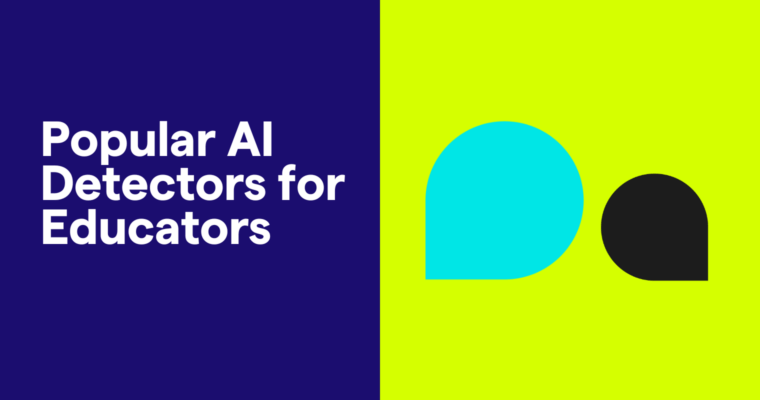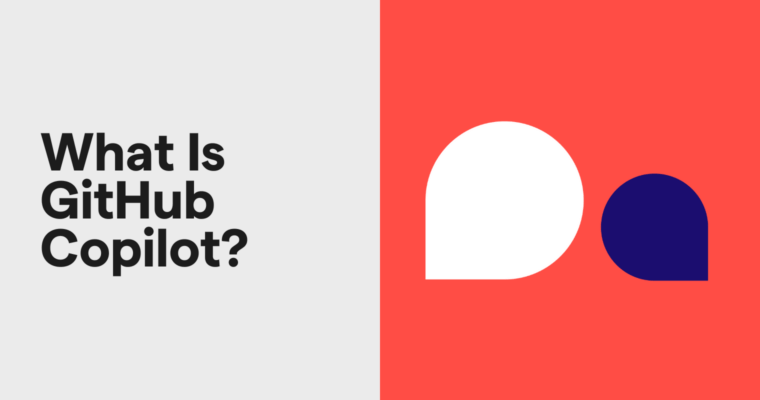
Generative AI is changing the face of creative collaboration, and coding assistants are some of the most exciting new applications. These assistants can understand your code, suggest completions, generate entire functions, and propose alternative approaches. Here’s an overview of one of the leading AI coding assistants, GitHub Copilot.
Table of contents
- What is GitHub Copilot?
- How GitHub Copilot works
- Who created GitHub Copilot?
- Is GitHub Copilot free?
- How to Use GitHub Copilot
- Tips to maximize efficiency
- Pros of using GitHub Copilot
- Cons of using GitHub Copilot
- Conclusion
What is GitHub Copilot?
GitHub Copilot is an AI coding assistant, also known as an AI pair programmer. There are two primary ways to use it: You can start writing code and have GitHub Copilot complete it, or you can describe what you want the code to do using natural language, and the AI will generate a snippet of code for you.
GitHub Copilot can write code in all languages that appear in public repositories, including JavaScript, TypeScript, Python, and Ruby.
You can use GitHub Copilot in your integrated development environment (IDE) and on the command line. If you have an enterprise-level account, you can also access it on GitHub.com.
How GitHub Copilot works
Code autocomplete tools have been around for some time. GitHub Copilot goes further because it can write entire lines and functions and answer your questions. Here’s an overview of the mechanisms behind the platform.
Understanding generative AI and large language models (LLMs)
GitHub Copilot is built on a large language model (LLM). LLMs can analyze and process massive amounts of information and generate new content, such as code, text, or images.
During the early stages of Copilot, GitHub experimented with GPT-3, an LLM made by OpenAI. Let’s look at how GPT models work at a high level.
First, developers input large amounts of text into the model. The text can be web pages, books, movie dialogues, or forum discussions. In the case of GitHub Copilot, the models were fed billions of lines of open-source code.
GPT models process that data to identify patterns between words and the structure of language. They use context to understand the meaning of the content, similar to how we use context clues to figure out the meaning of a new word.
Once the model develops its map of context clues and language patterns, it can make educated predictions about what should come next in a sequence. So, when you start typing code in GitHub Copilot, it predicts the next portion of your code based on the data it learned. When you ask a question or request new code from scratch, its response is like a highly educated guess. It predicts each word or snippet of code one by one. For a basic example, when GitHub Copilot sees that a developer wrote ‘if __name__’, then it can accurately predict the rest of the line ‘__main__’.
After the initial training, the model is fine-tuned with human feedback. Humans review its responses and rate them for accuracy, relevance, and ethical factors (such as biases and offensiveness). Over time, the model learns which responses humans prefer.
Evolution of the models behind GitHub Copilot
In 2021, GitHub and OpenAI released Codex, a coding-specific offshoot of GPT-3. GitHub refined and trained this model to provide more relevant, desirable responses. In 2023, GitHub announced that it was using a smarter, more efficient model for Copilot, though it didn’t provide details on the name or training.
Primary interfaces for using GitHub Copilot
GitHub Copilot offers two primary interfaces for all users: Copilot Chat and Copilot in the CLI.
Copilot Chat works inside your IDE. It currently supports Visual Studio Code, Visual Studio, and the JetBrains suite of IDEs. You can highlight a snippet of code and write a prompt about it without leaving the editor. You can also write the beginning of a function or line of code, and Copilot will suggest the remainder for you. Copilot Chat can also explain snippets of code, recommend bug fixes, describe programming concepts, and write test cases.
Copilot in the CLI provides a chat interface within the terminal. This plugin allows you to ask questions or execute prompts about the command line, such as providing an explanation or suggestion.
Who created GitHub Copilot?
GitHub Copilot is the result of a collaboration between GitHub, Microsoft, and OpenAI (the company that makes ChatGPT and DALL-E).
GitHub Copilot was initially released in October 2021 as a limited technical preview. In June 2022, it was made widely available to all developers via a subscription.
Is GitHub Copilot free to use?
GitHub Copilot is offered in three paid tiers:
- Copilot Individual for personal users
- Copilot Business for organizations
- Copilot Enterprise for companies that use GitHub Enterprise Cloud, which allows you to have multiple organizations under one account
All subscriptions are priced per user per month, except for Copilot Individual, which also offers a yearly subscription. All tiers offer Copilot Chat, GitHub CLI, and the ability to plug into your code editor. Some key differences between the personal and business tiers are access to audit logs and increased policy controls.
If you’d like to try GitHub Copilot before committing to paying, there is a one-time 30-day trial for all users.
Teachers, students, and maintainers of popular open-source projects can use GitHub Copilot for free.
Tips and tricks for using GitHub Copilot
GitHub Copilot is impressive at understanding natural language and anticipating your needs. But you still need to know some tips and tricks to consistently get high-quality, relevant results. Let’s review some best practices that increase your chances of getting the responses you want.
Write detailed prompts
To generate effective responses, GitHub Copilot needs detailed and precise prompts. To do this, you need to include the right information in your prompts. For example, if you want to write code to draw a house, you need to detail the house’s color, number of stories, and the angle from which you want to view it.
Provide examples
If you provide examples of code to GitHub Copilot, you’re more likely to get the result you want. This is a simple way to add context to your prompt without having to explain what you’re envisioning. With an example, there’s less room for misinterpretation.
Maintain consistent naming conventions
Use specific names related to the purpose of each variable or function to help GitHub Copilot understand the context. This practice also helps keep GitHub Copilot’s output organized because it replicates the naming conventions you use in your code.
Break things down into simple steps
GitHub Copilot works best when writing shorter snippets of code. Break down your tasks into simple steps to get the best results. For instance, if you want to write a function, clearly explain each step that GitHub needs to follow. Allow it to generate the code snippet for each step, one by one.
Review GitHub Copilot’s responses
While GitHub Copilot is proficient at generating usable code, it still needs human oversight. Double-check each response to make sure it’s accurate, meets coding best practices, adheres to your policies, and doesn’t contain security vulnerabilities.
Open relevant tabs
By keeping open a couple of other tabs related to your project, you can work more efficiently and increase the odds of getting better responses. GitHub Copilot uses a technique called neighboring tabs to gain more context on your requests. It scans other tabs open in your IDE to find matching pieces of code and include them in its responses.
Ways to maximize development efficiency with GitHub Copilot
GitHub Copilot can streamline your processes in many ways, from generating new code to writing documentation. Here are some of the most popular applications for this AI pair programmer.
Generate new code
GitHub Copilot can create code from scratch. You can create new functions, classes, and other code structures by writing a detailed description of your objective. Writing from scratch with GitHub Copilot is best for drafting boilerplates and basic code.
Code suggestions and autocompletion
As you write code, GitHub Copilot can make suggestions based on the context of the file you’re editing. Sometimes, it provides multiple suggestions, which you can toggle through to find the one you like. You can also combine code from more than one suggestion. If you don’t like the first batch of recommendations that GitHub Copilot generates, you can request more.
Efficient debugging and error correction
You can ask GitHub Copilot to recommend strategies and solutions to fix code errors. In your IDE, describe the error in Copilot Chat and ask for a solution. If you’re using the CLI, you can use /fix to generate potential fixes. GitHub Copilot considers the error code, the surrounding code, and the code’s syntax to generate possible solutions.
Also, if a command doesn’t run in the command terminal, GitHub Copilot will suggest possible reasons why the code failed and offer potential solutions.
Automating test case writing
When you want to verify that your code will function as planned, GitHub Copilot can help you write unit test cases. You can select a block of code and ask GitHub Copilot to create a unit test or describe what you would like to test.
Interactive code discussions
You can interact with GitHub Copilot by using natural language to ask questions and get guidance on coding challenges. Instead of searching through forums or digging through documentation, you can get answers to your coding questions right inside your editor.
Try asking GitHub Copilot the following:
- How to set up a new project in a particular coding language
- The pros and cons of various software architectures
- Explain what a snippet of code does
- Provide the syntax rules associated with a specific language
- Talk through a coding problem, such as why the code isn’t performing as expected
Streamlining documentation
GitHub Copilot can write documentation for your code. Start writing your documentation, and it will autocomplete it for you. Just like with coding autocompletions, you can cycle through suggestions to find the one that fits your code. Then, you can select the correct text and make edits so the documentation is complete and accurate. It can also suggest subsections like Tests, Usage, and Guidelines for Contributors.
Code optimization and refactoring
You can use GitHub Copilot to make your code more efficient, readable, or maintainable. Highlight a block of code and prompt it to optimize it. With this capability, GitHub Copilot can help you streamline things like reorganizing code blocks, renaming variables, and making code more concise.
Pros of using GitHub Copilot
Using GitHub Copilot helps you work more efficiently and can be part of your coding education toolkit. You can also benefit from sharing insights with GitHub’s massive community.
Let’s take a closer look at the pros of using GitHub Copilot.
Streamlined coding efficiency
Generative AI gives developers a big productivity boost. According to one study, AI pair programmers can reduce code generation time by 35-45%. GitHub Copilot speeds up coding processes by automating manual, repetitive tasks. This allows you to spend more time on more complex coding activities.
Here are some of the ways it can save you time:
- Reduces the need to type out repetitive code snippets or search for specific syntax
- Automates documentation
- Offers answers to coding questions without requiring you to leave the editor
- Writes boilerplate code for common tasks like setting up functions, classes, or error handling
- Saves time spent on looking for outdated, inefficient code and finding ways to improve it
- Provides code suggestions to help you start your project
Educational resources for continuous learning
GitHub Copilot can help budding and experienced programmers advance their skills. When used alongside other coding education resources, it can help you learn the fundamentals.
Here’s how:
- Research coding concepts and terminology
- Get suggestions on ways to improve code
- Encourage the use of coding best practices
- Gain exposure to correct syntax and file structure, which helps you recognize the underlying patterns behind those practices
- Explore multiple approaches to solving coding problems
- Ask questions about snippets of code to deepen your understanding of what they mean or why they’re there
Community engagement
Experimentation and exploration are essential to successfully using generative AI platforms. Because GitHub has a large, active, global community, you’re likely to find fellow Copilot users with whom you have something in common. The community allows users to learn from one another, share tips, and discuss the latest updates. You’ll find useful, relevant information on forums, social media, podcasts, and YouTube.
Having a large user base also contributes to improving GitHub Copilot. Users provide feedback, help train the model, create innovative use cases, and find new ways to combine GitHub Copilot with other plugins and extensions.
Cons of using GitHub Copilot
Like every technology, GitHub Copilot has potential downsides. It can be inaccurate or generate inconsistent results based on your programming language. There are also ethical concerns about its training and responses.
Keep these potential pitfalls in mind as you use GitHub Copilot.
Inaccurate or problematic responses
Because GitHub Copilot was trained on publicly available code, it may reflect some of the flaws in its knowledge base. For example, its responses may contain bugs, reference outdated APIs, or contain security vulnerabilities. It may also leak private code (such as API keys).
Also, generative AI always risks producing offensive or biased responses. While GitHub has implemented protections against offensive prompts and responses, they’re not foolproof.
Ultimately, you are responsible for vetting code for accuracy, effectiveness, and security. GitHub provides several features to help you evaluate code, like GitHub Actions, Dependabot, CodeQL, and code scanning.
Programming language proficiency
GitHub Copilot is technically proficient in all publicly available programming languages. However, the quality of its responses is better for some than others.
Here are the languages that it’s most skilled in, according to Github:
- Python
- JavaScript
- TypeScript
- Ruby
- Go
- C#
- C++
These languages tend to be the most popular on public repositories, so GitHub Copilot performs best with them. If you use a language that isn’t as commonly discussed in public forums, you’re more likely to get inaccuracies and fewer responses.
Ethical concerns
As with all AI, there are ethical concerns about GitHub Copilot’s use of public code and the ability to copyright its output. GitHub Copilot’s developers say that using public data for training falls under the protection of fair use.
Detractors say that GitHub’s training data is actually covered by copyleft or free and open source software (FOSS) licenses, which require you to follow specific guidelines for attribution. With copyleft licenses, authors can dictate how their work is used. Some experts say that GitHub violates those principles. Others say that GitHub Copilot isn’t doing anything illegal, but we need to have a broader conversation about AI and its use of open-source data.
Ultimately, regulators and courts will decide. This isn’t a reason to avoid using GitHub Copilot, but it’s something to be aware of. If you use GitHub Copilot extensively for commercial projects, you may want to discuss your exposure to legal risk with an expert.
What’s next for GitHub Copilot and other AI coding assistants?
GitHub Copilot can help you code faster, encourage the use of programming best practices, and expand your coding knowledge. Its wide-ranging capabilities, from suggesting the next line of code to writing test cases, streamline many of the more manual, tedious aspects of coding. Everyone from new developers to seasoned ones can take advantage of GitHub Copilot’s capabilities and learn from its large community of users.
Still, it’s no substitute for human knowledge. You should review its responses to ensure they’re accurate and secure. You may also prefer to use it for some programming languages over others, since its results can vary.
So what’s next for GitHub Copilot and other generative AI platforms? Generative AI is moving at lightning speed, and staying updated on the latest tools, applications, and regulations is the best way to prepare for the future.