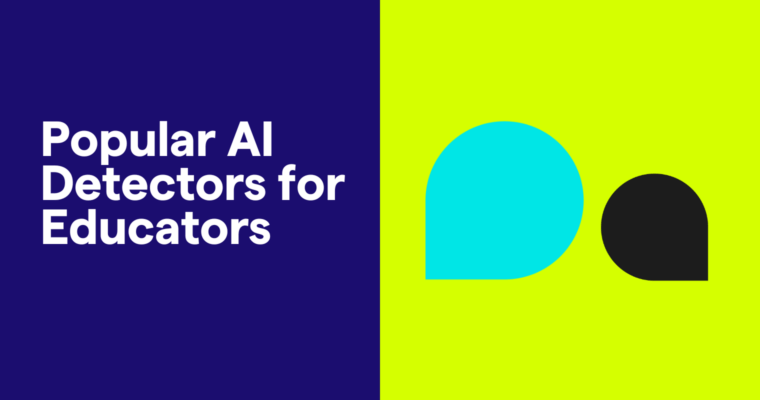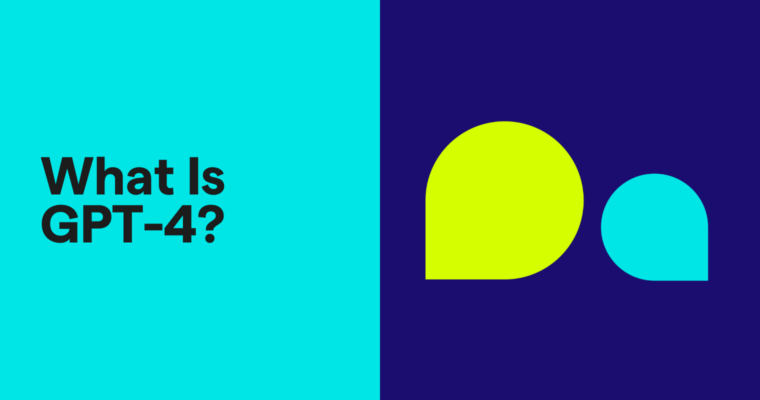
GPT-4 is transforming the way we approach AI-powered tasks, offering capabilities that span content creation, data analysis, and more. This guide explores how GPT-4 works, what you can do with it, its key use cases, and its pros and cons. Whether you’re curious about its applications or considering its API for your projects, you’ll find everything you need to know here.
Table of contents
- What is GPT-4?
- Who is the founder of GPT-4?
- How does GPT-4 work?
- Is GPT-4 free?
- What you can do with GPT-4
- GPT-4 API use cases
- Advantages of GPT-4
- Disadvantages of GPT-4
- Conclusion
- FAQs
What is GPT-4?
GPT-4 is a cutting-edge generative AI model known for its versatility and multimodal capabilities. Unlike earlier versions such as GPT-2 and GPT-3, GPT-4 can interpret and process multiple types of input, including text, audio, and images. This flexibility allows users to provide various forms of data, and in response, GPT-4 can generate detailed written content, in-depth explanations, computer code, and creative compositions. Its outputs are designed to closely mimic human thought and language, making it highly effective for a wide range of applications.
What is the difference between GPT-4 and ChatGPT?
GPT-4 and ChatGPT are closely related but serve different roles. GPT-4 is the underlying large language model (LLM) responsible for generating humanlike text responses. ChatGPT, on the other hand, is a conversational interface built on top of GPT models. It is designed to enable users to interact with the model through natural language prompts. Essentially, ChatGPT acts as a user-friendly way to access and utilize the capabilities of GPT-4 or other GPT versions.
The free version of ChatGPT uses GPT-3.5, while access to GPT-4 is available through a paid subscription, making it possible for users to experience the enhanced capabilities of GPT-4 directly within the ChatGPT interface.
GPT-4 vs. GPT-4 Turbo: What’s the difference?
GPT-4 Turbo is an optimized version of GPT-4 designed for faster processing and more cost-effective performance. While they share similar capabilities, GPT-4 Turbo is better suited for large-scale applications due to its speed, affordability, and extended input capabilities.
| Feature | GPT-4 | GPT-4 Turbo |
| Max. input length | 8,192 tokens | 128,000 tokens |
| Max. output length | 8,192 tokens | 4,096 tokens |
| Knowledge cutoff | September 2021 | December 2023 |
| Price | $30 / million input tokens
$60 / million output tokens |
$10 / million input tokens
$30 / million output tokens |
| Output speed | 23 tokens/second | 37 tokens/second |
Practical considerations
The choice between GPT-4 and GPT-4 Turbo depends on the specific needs of your application:
- GPT-4: Ideal for tasks requiring detailed and complex responses where precision is paramount
- GPT-4 Turbo: Suited for applications demanding faster response times, handling larger inputs, or where cost-efficiency is critical
With its extended context window, GPT-4 Turbo can process up to 300 pages of input at once, making it particularly advantageous for projects requiring large-scale text analysis or generation.
Who is the founder of GPT-4?
GPT-4 was developed by OpenAI, a leading artificial intelligence research organization based in San Francisco. OpenAI was founded in 2015 by a group of entrepreneurs and researchers, including Elon Musk and Sam Altman, with a mission to ensure that artificial intelligence benefits all of humanity.
GPT-4, released on March 14, 2023, is part of OpenAI’s suite of groundbreaking AI technologies, which also includes platforms like DALL-E (for image generation) and Codex (for coding assistance).
How does GPT-4 work?
GPT-4 generates responses by predicting the next most likely word in a sequence, building sentences one word at a time. This process is powered by a transformer architecture, a type of deep learning model specifically designed for processing sequential data like text.
Training process
GPT-4’s training involves two key stages:
- Pre-training: The model is trained on large volumes of text data from public and licensed sources, learning patterns, relationships, and language structures. Using attention mechanisms within the transformer, it identifies contextual connections, enabling it to generate coherent and contextually relevant responses.
- Fine-tuning: The model is refined for specific tasks and ethical considerations through reinforcement learning from human feedback (RLHF). Humans rate its responses, helping the model align with user expectations and minimize biases or harmful outputs.
Key model capabilities
GPT-4 stands out due to its:
- Multimodal inputs: Accepts both text and images for analysis
- Expanded context handling: Processes up to 25,000 words in a single prompt
- Improved creativity and accuracy: Excels in complex tasks, creative writing, and adapting to specific user needs
- Stronger guardrails: More likely to adhere to ethical guidelines and reduce harmful outputs
This advanced training and architecture make GPT-4 a powerful tool for a wide range of applications, from creative writing to complex data analysis.
Is GPT-4 free?
While GPT-4 is not entirely free, there are several ways to access it depending on your needs. OpenAI offers direct access through paid options, while alternative platforms may provide limited free access.
Ways to Access GPT-4:
- ChatGPT Plus subscription: For $20/month, this plan gives users access to GPT-4 via the ChatGPT interface on the web and mobile apps for Android and iOS.
- Developer API: Developers can integrate GPT-4 into their applications by using OpenAI’s API, which charges based on token usage ($30 per 1 million input tokens and $60 per 1 million output tokens).
- Microsoft Copilot: GPT-4 is integrated into Microsoft Copilot, available online and through mobile apps. Some features may be available for limited free access depending on the service.
What you can do with GPT-4
GPT-4’s ability to interpret nuance, process more complex prompts, and accept images means it has a wide range of potential applications. However, like all current AI systems, GPT-4 has limitations that require thoughtful consideration.
Let’s start with some ways you can use it within the ChatGPT platform.
Analyze images
You can upload an image to GPT-4 and ask it to perform tasks based on that image. Here are some of the image analysis tasks you can request GPT-4 to complete:
- Interpret data in a chart or graph
- Describe an image, including what the subjects of the image are doing and how many of them there are
- Read and analyze photos of text, such as historical documents
- Turn handwritten notes into text
- Identify what’s funny, sad, or surprising about an image
Generate text
GPT-4 can generate original text content for formal communications, business activities, or personal tasks. Here are a few examples:
- Write training materials
- Create procedural documents, handbooks, and policies
- Translate content in different languages
- Answer basic research questions, like how many provinces are in Kenya or how air purifiers work
Generative AI is widely used for text creation, but if you need a writing tool that integrates seamlessly with your current workflow, Grammarly might be the better choice. It’s employed by individuals and teams alike for brainstorming, composing, and revising content directly within over 500,000 apps and websites. This eliminates the need to copy and paste your work between platforms.
Generate creative content
GPT-4 boasts better creative writing capabilities than its predecessor, GPT-3.5. In particular, it’s better at maintaining the cohesiveness and consistency of a narrative.
Here are some ways to use these capabilities:
- Create fictional creatures with descriptions of how they look, their history, and lore
- Describe an image with prose written in a particular style
- Outline a short story
- Draft blogs, social media captions, and marketing communications content
- Explain a complex topic, like software development, in the format of a poem
Write code
GPT-4 can write, translate, and optimize code in dozens of programming languages. You can generate and analyze code in several ways:
- Upload a drawing of a website layout and ask GPT-4 to generate code that matches it
- Describe what you want the code to do in natural language
- Paste in existing code and ask GPT-4 to identify errors
- Get an easy-to-understand description of what a snippet of code does
Summarize and analyze content
GPT-4 can parse large volumes of data to track data trends, summarize texts, and explain content. You can enter text directly into the application or upload files in every popular format.
GPT-4 can read and analyze content for a variety of applications:
- Identify sales trends in an Excel document
- Write a 250-word summary of a long, complex text, like an academic article
- Find similarities between two articles
- Explain the plot of a short story, with details about the writing style and themes
- Review texts and provide suggestions for improvement
GPT-4 API use cases
Developers use the GPT-4 API to create new applications and add features to existing ones. Here are some of the more common categories these applications fall into.
Content generation
Although ChatGPT can generate content with GPT-4, developers can create custom content generation tools with interfaces and additional features tailored to specific users. For example, GPT-4 can be fine-tuned with information like advertisements, website copy, direct mail, and email campaigns to create an app for writing marketing content. The app interface may allow you to enter keywords, brand voice and tone, and audience segments and automatically incorporate that information into your prompts.
Chatbots
GPT-4 can serve as the basis for conversational AI platforms. Developers can create custom chatbots for specific functions, like customer service, embodying a character or historical figure, or answering homework questions.
Custom assistants
GPT-4 can power AI assistants tailored to specific industries, professions, or interests. For example, you can create an assistant for legal professionals or for brainstorming creative ideas.
Sentiment analysis
GPT-4 can be used as the basis for sentiment analysis apps, which scan reviews and social media to identify common themes in customer feedback and public opinion.
Assistive technology
GPT-4 opens up new possibilities for making the world more accessible. For example, it can provide text descriptions of images for visually impaired people.
Advantages of GPT-4
GPT-4 offers many features and functionalities. Here are a few examples of GPT-4’s capabilities.
Multimodal capabilities
GPT-4’s ability to accept images, files, and text enables it to perform complex tasks. These multimodal capabilities expand the potential of nearly every GPT-4-based application.
Here’s how you can benefit from GPT-4’s multimodality:
- Add greater context and depth to prompts using multiple sources. For example, a restaurant chain can use GPT-4 to scan photos and captions from social media to assess customer sentiment. This allows them to do more than capture positive and negative words in social posts. They can also see which photos of food items tend to have positive captions and which ones tend to have negative captions.
- Save time. Since you can add attachments directly to the platform, you don’t have to write your own summary of a file or image related to your prompt. GPT-4 can also automate tasks like product descriptions and reports. Simply upload an image or raw data and prompt GPT-4 to generate a response that fits within your guidelines.
- Create multistep prompts. GPT-4 can take information from an image and perform complex tasks with it. For instance, you can upload a photo of a rehearsal schedule for a play and ask GPT-4 which days and times the lead characters are scheduled to rehearse.
Superior understanding of nuance
GPT-4 is especially good at detecting nuances like emotion, dialects, and colloquialisms in written text. It can also infer meaning without you having to say things directly.
The ability to understand nuance makes GPT-4’s output even more humanlike:
- Generate authentic-sounding dialogue between characters from different places
- Assess the emotions of people in an image and write content targeted to those emotions
- Allow humans to write natural-sounding prompts and respond with contextually accurate content
Exceptional flexibility
Although chatbots are some of the most popular applications created with GPT-4, the model can power many generative AI applications. This is because you can fine-tune GPT-4 on your own dataset. Then, you can integrate it with existing applications or create new ones that look and feel like your brand. Because of that flexibility, developers in every field, from medicine to consumer goods, can innovate with GPT-4.
Here are some of the ways you can use GPT-4’s flexibility:
- Offer customers self-service tools
- Enable nontechnical people to do technical tasks, like coding
- Create custom recommendations for music, books, podcasts, etc.
- Automate manual tasks, like medical documentation
Disadvantages of GPT-4
GPT-4 is an advanced generative AI platform, but it has drawbacks. Here’s what to be on the lookout for when you use it.
Potential for inaccurate outputs
All generative AI platforms are prone to producing inaccurate information. AI researchers refer to these inaccuracies as hallucinations. Although GPT-4 is more accurate than its predecessors, it doesn’t verify information, and it doesn’t know when it’s wrong. Its creators mention that it can be confidently wrong. Because of these inaccuracies, developers should be thoughtful when considering whether to integrate GPT-4 into their applications. If the application has limited error tolerance, then it might be worth verifying or cross-checking the information produced by GPT-4.
Limited information base
GPT-4’s training dataset only goes up to April 2023, which means that it doesn’t include more recent news and trends in its responses. If you use GPT-4 for research, it won’t have up-to-the-minute insights. It may be out-of-date on topics like technology, where information changes quickly.
Developers can work around this limitation by fine-tuning the model with more up-to-date data or creating applications that add online search capabilities to the model.
Cost of access
The only way to access GPT-4 for free is through Microsoft’s Copilot AI. If you prefer to use it through ChatGPT, it costs at least $20 per month. Depending on your needs and your budget, that may be prohibitive.
Furthermore, developers might find the API access to GPT-4 to be expensive, especially if they are running a popular application that uses a lot of tokens.
Conclusion
GPT-4 is one of the leading generative AI platforms because of its advanced processing abilities, multimodal capabilities, and flexibility. Everyday users can create original content with GPT-4 through a premium subscription to ChatGPT. Developers can use the API to build new applications and improve existing ones.
Though GPT-4 has many applications, its inaccuracies and costs may be prohibitive for some users. However, it’s just one of many generative AI platforms. Keep your ear to the ground to stay updated on the latest AI tools and what you can do with them.
FAQs
Can I use GPT-4 for free?
Accessing GPT-4 typically requires a subscription to ChatGPT Plus or OpenAI’s API, both of which involve fees. Free versions may provide limited access, such as through select Microsoft tools.
Is GPT-4 available to the public?
Yes, GPT-4 is available to the public through OpenAI’s ChatGPT platform with a ChatGPT Plus subscription ($20/month) and via the OpenAI API for developers. Some platforms, such as Microsoft’s Copilot AI, also provide access to GPT-4 features. Free access may be available in limited capacities, such as trial features or integrations.
What’s the difference between GPT-4 and ChatGPT?
GPT-4 is the model powering ChatGPT, while ChatGPT is the user interface designed for conversational interactions. ChatGPT simplifies using GPT-4 for chat tasks, while the API offers greater flexibility for other applications.
Can GPT-4 generate content in different languages?
Yes, GPT-4 supports multiple languages, making it suitable for translation, content creation, and global customer interactions.
Can GPT-4 handle images?
Yes, GPT-4 can process images as input, making it the first OpenAI model capable of reasoning over visuals. However, GPT-4 cannot generate images—this feature is available in newer models like GPT-4o.