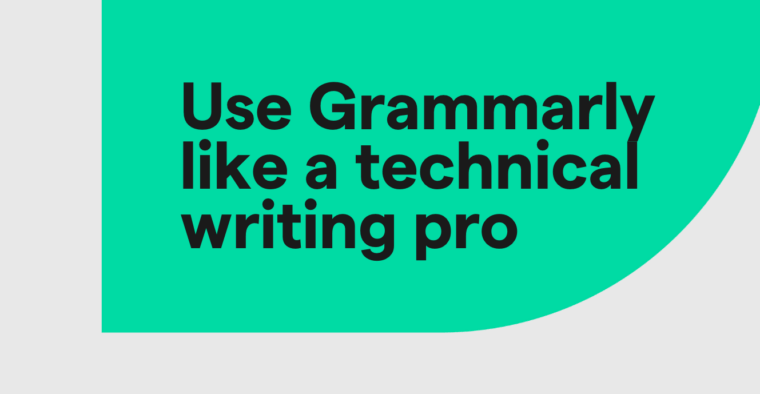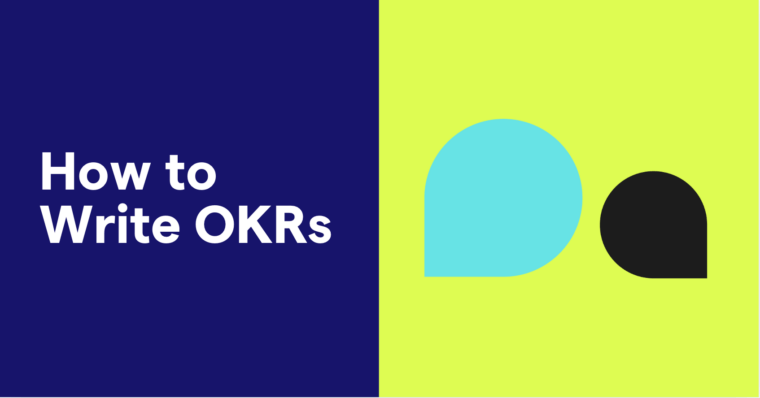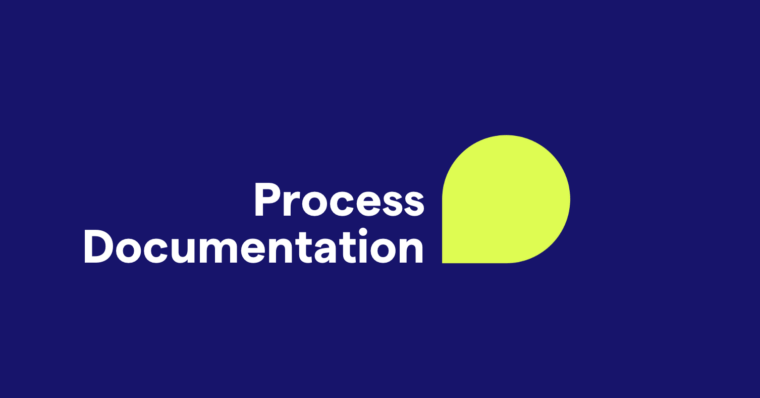Artificial intelligence (AI) is becoming critical in almost all aspects of professional life. It can help you complete tasks more efficiently and express yourself more creatively. One area of work in which AI can have a huge impact is in creating presentations.
Many AI tools now exist to help presentations look more beautiful and communicate more effectively—all while cutting down on the time it takes to create one. When balanced with personal creativity and insight, these AI tools can be invaluable in making visually appealing, engaging, and impactful presentations.
Understanding AI in presentation creation
Presentations are a fact of working life. They’re used as one of the main communication channels between internal teams and between teams and leadership. Unfortunately, they take a lot of time and effort to put together.
AI draws upon large language models (LLMs) to create new copy and images based on what has been created in the past. Simply write a targeted prompt and watch AI tools automatically generate exactly what it is you’re asking for. That could be an entire presentation, slides for your presentation, or notes and images that you then put into your presentation.
How AI can assist with the creation of presentations
AI tools are sophisticated and user-friendly enough now to help with almost all aspects of presentation creation. Specifically, they can help with:
Content research and generation
AI tools can assist in gathering and synthesizing information relevant to the topic of a presentation. They can easily analyze large datasets or reams of information and extract key points. Once an AI tool has distilled a large amount of information into bite-sized chunks, you’ll have a better sense of the points you want to include in the presentation.
Beyond conducting initial research, AI can also suggest content you might not have thought to consider. You can prompt an AI with questions like “What important topics are missing from my outline/presentation?” This ensures you don’t miss anything in your research and makes it more likely your presentation will be comprehensive.
Slide design and layout
AI tools can automatically generate images based on a prompt you give them. They can also create charts and graphs based on a dataset that you provide. You can then edit these images and charts so that they look on-brand for your company.
Including images in a presentation is a great way to ensure it is visually appealing—too many words on your slides can distract the audience and lose their attention. Additionally, with the help of AI, your visuals will be sleek and professional-looking. Your audience can focus on the presentation’s content and not be distracted by poorly designed visuals.
Some AI tools can even recommend entire design layouts, color schemes, and visual elements that align with the presentation’s theme and that are appropriate for the intended audience. These tools make presentations look more polished and cohesive.
Writing and language
AI tools can suggest a structure for an entire presentation and help craft speaker notes to communicate the presentation’s intent. In presentations, most writing happens in these speaker notes—they are the script or speech that a presenter refers to when giving a presentation.
AI can also refine your copy to ensure that the tone and voice of the writing are appropriate for your audience. At the sentence level, AI can edit speaker notes for clarity and grammatical errors. It can suggest more professional words to use and ensure you’re not rambling. All of these suggestions are made so that you are able to have the biggest impact with the words you say during the presentation.
Integrating AI into the presentation creation process
When integrating AI into the presentation creation process, use this step-by-step guide to get started:
1 Set a goal for your presentation
Effective presentations begin with a clear objective. This is important to develop before delving into AI tools because AI will be most effective when it serves what you’re trying to achieve. You’ll have to write prompts to have AI tools generate images and words; having an idea of the intent of your presentation will make it easier to do that.
Think about what you are trying to say in your presentation. You may, for example, want to showcase last quarter’s earnings or provide your sales team tips on how to close more sales. This will give you a sense of where AI can be more helpful. It can, for example, conduct general research on selling strategies or generate charts based on a dataset of earnings you provide.
You should consider the audience of your presentation as well as the overall time allotted to it. That will dictate the length of your presentation, the tone of your speaker notes, and the overall look and feel of the presentation.
2 Choose AI presentation software
Once you have a general understanding of your intended presentation, look at a few AI presentation software tools to see if any of them suit the goal you’re trying to achieve. Check out the sample presentations that they can generate to ensure that their capabilities align with your company’s brand identity and style. Popular tools include Presentations.AI and Pitch.
Note that you don’t have to use AI presentation software to generate presentations. You can create a presentation in your software of choice—whether it be PowerPoint, Google Slides, or Keynote—and use AI tools to enhance it.
3 Get ideas for presentation content
Now it’s time to generate content to fill the presentation. This is a great time to ask AI what topics or themes could potentially go into the presentation, and also ask it to do some research. If your presentation is about last quarter’s sales, for example, you could ask a generative model like ChatGPT or Claude to summarize news articles about how similar companies fared last quarter. That information can go into your presentation to set the market context before you dive into your own company’s results.
If there are many things you want to say but just a few minutes for the presentation, you can ask AI how to summarize and structure everything you’re trying to say, as well as what to cut. From here, ask AI to help you create an outline of your overall presentation. Keep in mind the amount of time you have to give your presentation when creating this.
4 Generate slides and presentation notes
With an outline, you can ask AI to generate slides and corresponding presentation notes. The AI tool you choose should work based on the outline you created. It can organize the presentations into sections and ensure each section contains all the information you need to make an impact.
If you’re not using an AI tool to create the entire presentation, then use AI tools to create individual pieces of copy and visuals. You can then assemble them onto slides yourself and rearrange them in a way that makes sense for the overall presentation.
5 Refine what AI has generated
Once you have a rough draft of your presentation, you’ll have to tweak and edit the content on the slides and in the speaker notes. You can go back to AI to ask it to edit images, generate more graphs, or rephrase entire sections of speaker notes. If you give AI specific instructions and prompts, that will increase the chance that it will be able to help you generate the winning presentation you set out to create.
This is a good opportunity to review the presentation slide by slide. As you’re combing through, change the colors of charts and graphs, the images, and the text formatting to your liking and to reflect your brand. If the copy looks too long on a slide, cut it down. Take care to ensure that everything the AI model has generated is factually correct.
As with many tools, AI is only as useful as the prompts it is given. It needs to be guided to do for you what you want it to. As you review the entire presentation draft, think back to your initial intention and ask yourself if the AI-generated slides and presenter notes have achieved that.
Benefits of using AI for presentation writing
- Efficiency. It takes less time to create a first draft of a presentation with AI than it would otherwise. With clear direction, AI can automatically generate slides and corresponding speaker notes that may have taken you hours to create without them.
- Consistency. There is less variability when using AI to design an entire presentation—slides will look more consistent throughout. Headlines should appear in the same place in the same font and size, and color schemes should appear the same on all slides.
- Enhanced creativity. You may not be a designer, but now with AI, you can have designer-worthy visuals. Through AI-driven design elements, your presentation can look more professional and visually engaging.
- Improved language quality. AI writing tools can help structure your ideas and smooth out the language in your speaker notes. The end result is content that flows more naturally and concisely when you present.
The result of all of these elements is a more engaging presentation. That increases the likelihood that it will have a bigger impact on the audience, which helps you deliver your intended message more effectively.
AI in presentation creation FAQs
Can AI replace human input in presentation creation?
AI cannot replace human input in presentation creation, since a human still needs to decide on the intent of a presentation and write prompts for AI to generate images and copy. Rather, AI is capable of enhancing human input and making it easier and faster for humans to create presentations.
What are the limitations of using AI for presentations?
AI is limited to doing only what the software tool that utilizes it is able to do. A specific tool may not be able, for example, to generate complicated videos or animations for presentations.
Is AI suitable for all types of presentations?
AI can be suitable for designing all types of presentations. However, employees should take care in sharing confidential information with AI—if the presentation involves any—since there may be no guarantee of privacy when using some AI tools.