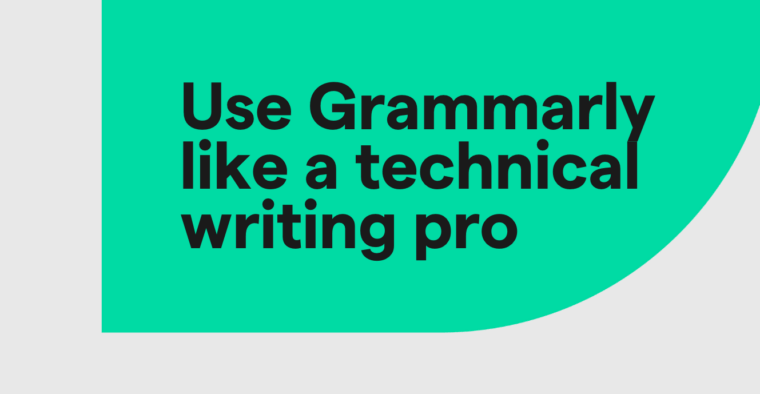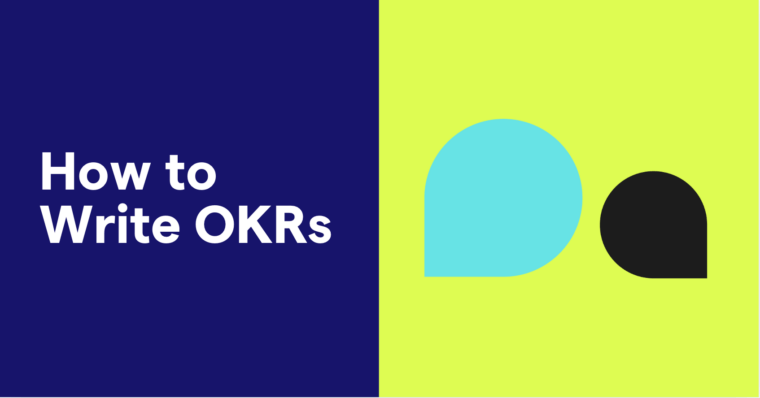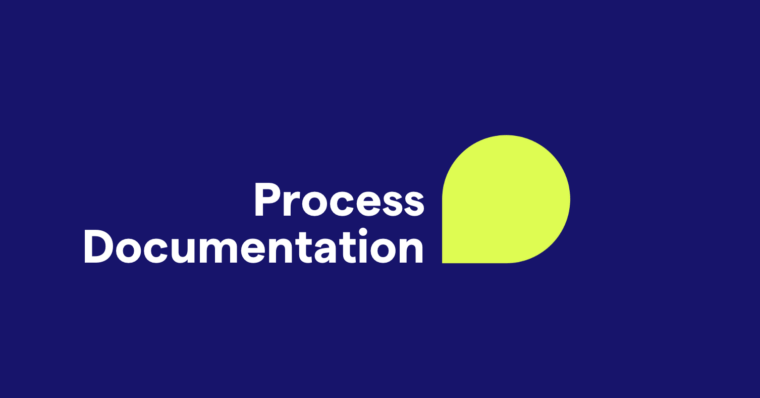
It may not be the most glamorous business writing task, but process documentation is an important part of project management and business operations. Having streamlined, well-written business operations manuals and standard operating procedures can save your team time, energy, and workplace miscommunications down the line—and help you stand out as an efficient, effective communicator. Creating process guides doesn’t have to be the headache it once was thanks to business documentation tools and AI writing partners. Read on for a step-by-step guide to building organizational documentation and process documentation best practices.
What is process documentation?
Process documentation refers to the detailed recording and description of the steps, procedures, and activities involved in a particular business process. It aims to provide a comprehensive understanding of how tasks are performed, the sequence of actions, and the roles and responsibilities of individuals involved in the process.
Key elements of effective process documentation
Clear objectives and scope
Like all good business communication, the objective of your workflow documentation should be clear before you start drafting the content. Start by being specific about the business benefits of creating business process mapping.
Business objectives for business process mapping may include:
- To improve operational efficiency by streamlining a process
- To facilitate training and onboarding for new employees
- To ensure compliance with industry regulations
Next, define the scope of your document by asking yourself what your reader should gain by following your workflow documentation. The best process documents don’t try to take on everything at once. Instead, start specific and keep your scope manageable in order to create a business documentation process that can grow with your business.
Detailed step-by-step descriptions
What makes process documentation different from other business documents is how detailed they are. It’s important to not skip any step of the process and to write specifically to your audience, who may not have the experience or institutional knowledge that you do as someone familiar with the process. Documenting the workflow involves breaking down the entire workflow into granular steps, elucidating inputs and outputs, and delineating responsibilities and dependencies for each stage.
Consider the example of creating onboarding process documentation. The first three steps in the workflow document might look something like the example below, which was created with Grammarly’s generative AI and concisely breaks down each step and names the department or person responsible for each action.
1. Pre-onboarding
a. HR receives the signed offer letter from the new employee.
b. HR prepares the employee’s onboarding package, including required forms and documents.
c. IT department sets up necessary accounts, email, and access permissions.
2. Welcome email
a. HR sends a personalized welcome email to the new employee.
b. The email includes an overview of the onboarding schedule, required documents, and a welcome message from the team.
3. Day 1—Orientation
a. New employee arrives at the office and is greeted by HR.
b. HR conducts an orientation session, introducing the company culture, mission, and values.
c. IT provides a brief overview of the company’s technology systems and tools.
Inclusion of visuals
Visual aids like flowcharts, diagrams, and images can transform complex information into an easy-to-understand format. They serve as quick references and can significantly enhance the comprehension of the process, especially for visual learners.
You might use annotated screenshots to guide the reader or create a training video as part of the documentation. A flowchart for an order fulfillment process can offer a visual roadmap, elucidating decision points and activities at each stage. By leveraging these visual tools, organizations can significantly enhance comprehension and make the documentation accessible to a broader audience.
Creating process guides in 7 steps
1 Identify processes to document.
Identifying which processes to document is crucial for prioritizing your efforts effectively. Start by focusing on core business functions and critical operations that impact efficiency, customer satisfaction, or compliance. Consult with team members and stakeholders to identify pain points and areas needing clarity. Consider processes prone to errors or those critical for onboarding new employees as top priorities for documentation.
2 Involve subject matter experts.
Gathering information from subject matter experts is essential for creating comprehensive process documentation. You might use your business’s org chart to identify contributors and stakeholders and conduct interviews or surveys with those who are experts in the process to gather insights into the workflow, inputs, outputs, and dependencies.
3 Define the formats you’ll use.
The best process documents are visual and information rich. You’ll likely need to employ a variety of content types, from flowcharts to video clips. Determine if annotated screenshots will be sufficient visual aids or if the process requires video tutorials or interactive training tools.
4 Draft the document with AI’s help.
Writing the process documentation will likely be the most time-consuming portion of the process, but there are a couple of ways to ease the burden. For instance, you could draft the document as you perform the process, so you can get double the work done. There are also several tools on the market that help project managers and business operations teams build and implement process documentation. Many of these tools leverage AI to help you build these essential documents in a fraction of the time.
Tools for process documentation:
- Microsoft Visio is a diagramming and flowcharting tool that allows users to create visual representations of processes. It offers a wide range of shapes and templates to facilitate the creation of detailed process diagrams.
- Lucidchart is a cloud-based diagramming and collaboration tool. It provides an intuitive platform for creating flowcharts, diagrams, and other visual representations of processes.
- Grammarly is an AI writing partner, designed to help you with every stage of the writing process. Use it to generate text and make every business document concise, clear, grammatically correct, and on-brand. It also allows you to integrate process documentation in common workplace apps and documents, thanks to its Knowledge Share and style guide features for teams. Instead of equipping teams with massive style guides or brand documents, Grammarly can deliver the same guidance directly in-line as teammates write.
- Tallyfy is a process documentation and workflow management tool designed to simplify business processes. It allows users to document processes, track progress, and manage workflows in a centralized platform.
- Process Street is a checklist and workflow automation tool that enables users to document, execute, and track recurring processes. It is designed to improve the efficiency of recurring tasks and processes.
Even with the best AI partners on the market, your process documents still need your human touch and expertise. For that, employ business writing best practices for workflow documentation:
- Use short sentences and plain language.
- Opt for precise, active verbs and concise declarative sentences.
- Write for your intended audience, using language common to their role and experience level. Avoid jargon whenever possible and make sure you define terms.
- Employ the active voice to make your guide easier to understand and encourage your reader to take specific action.
- Use specific verbs to aid clarity. For instance, “Check the box in column 4” is more helpful than “Ensure all fields are filled out.”
- Strike the appropriate tone for the document. A friendly, appreciative mood can increase engagement with employees and make tedious tasks more enjoyable, while a bolder, more formal tone can convey seriousness or urgency for processes related to legal compliance and safety.
- Employ your company’s brand voice and style in your documentation. Even internal documentation should sound and look like your company’s brand.
5 Review and gather feedback.
Reviewing the draft documentation goes way beyond proofreading for punctuation errors—though a thorough conciseness, grammar, and clarity check should be a key part of the review process. Once your document is free of writing errors, asking for substantive feedback from stakeholders and experts will help you deliver the best possible final product.
6 Distribute and implement process documentation.
The best process documents are useless if no one uses them. Implementing the finalized process documentation involves training employees and effectively communicating process changes within the organization. If necessary, conduct training sessions for relevant teams, emphasizing the changes and benefits. Communicate process changes through multiple channels, including emails, meetings, and intranet, to ensure all stakeholders are informed and aligned.
Use tools, such as Grammarly’s Knowledge Share and style guide features, to integrate process documentation into employees’ everyday workflows. For instance, Knowledge Share allows admins to decode company acronyms and jargon and link out to relevant information, which would be a clever way to embed process documents or quick instructions wherever your team works. Style guides are common process documents that, unfortunately, can get lost in hard drives or gather dust in drawers. But uploading your style guide into Grammarly will equip your team with real-time coaching wherever they write so they can stay on-brand with less training.
7 Schedule regular reviews and updates.
Regularly updating and maintaining process documentation is crucial to keeping it current and relevant. Schedule periodic reviews of process documentation to reflect changes in technology, regulations, or organizational structure. Set aside team-wide process days and working sessions to encourage employees to update the process documentation they’re in charge of. Establish a change management process for updates to ensure consistency and accuracy across documents.
Well-structured process documentation serves as a cornerstone for organizational success, providing clarity, consistency, and efficiency in daily operations. The benefits range from improved onboarding experiences and streamlined workflows to enhanced collaboration and adaptability to changes. Investing time in creating and maintaining process documentation is an investment in the long-term success of a business. It not only fosters a culture of continuous improvement but also empowers teams to navigate challenges effectively and ensures a seamless transition for new team members. By embracing the power of clear and comprehensive process documentation, businesses lay the foundation for sustained growth, operational excellence, and resilience in an ever-evolving business landscape.
Process documentation FAQs
How often should process documentation be updated?
Process documentation should be updated regularly, typically quarterly to annually, or more frequently in response to significant changes in processes, technology, or regulations, ensuring its continued accuracy and relevance.
What are the common challenges in creating process documentation?
Common challenges in creating process documentation include obtaining accurate information from stakeholders, aligning documentation with organizational changes, maintaining clarity without unnecessary complexity, and ensuring ongoing relevance over time.
How detailed should process documentation be?
Process documentation should strike a balance between being detailed enough to provide a comprehensive understanding of each step, including inputs, outputs, and responsibilities, and avoiding unnecessary complexity to cater to the needs of its intended audience.
Are there any specific tools recommended for process documentation?
Recommended tools for process documentation include Microsoft Visio, Lucidchart, Tallyfy, and Process Street. The choice of tool depends on factors such as organizational preferences, collaboration needs, and the complexity of the documented processes.