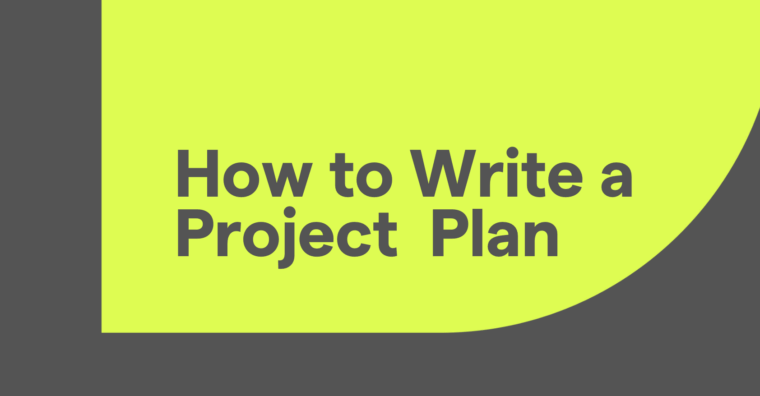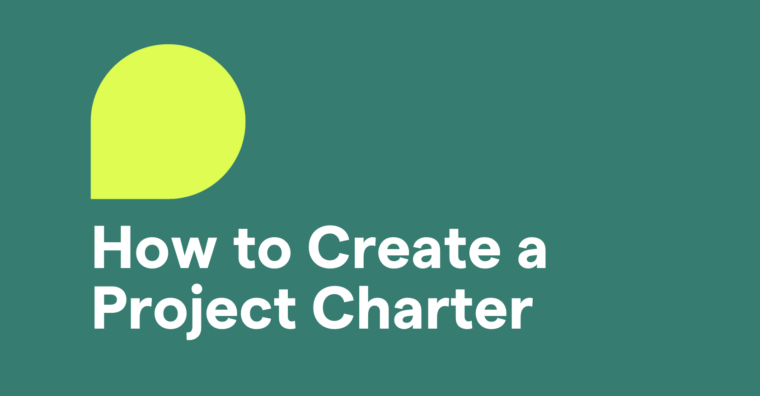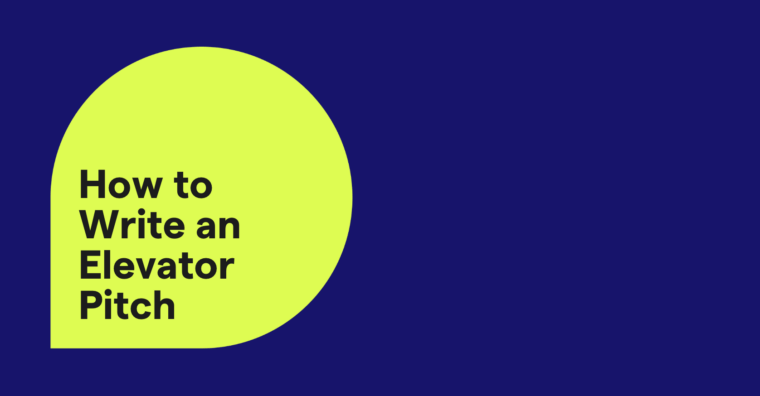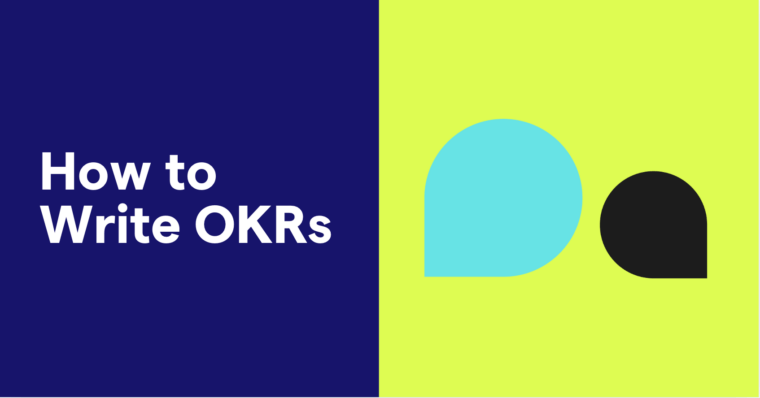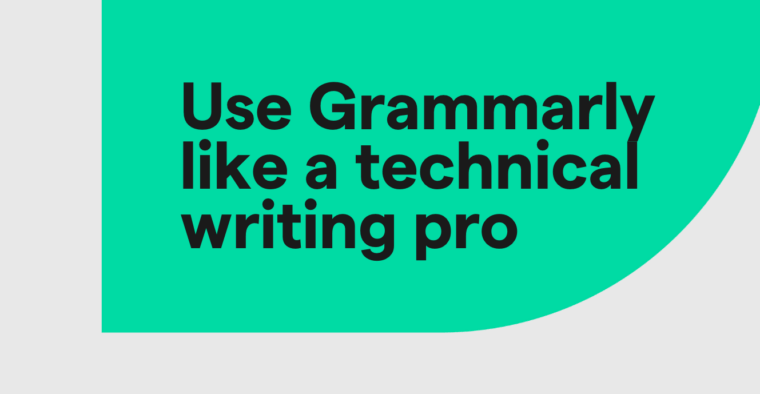
In the fast-moving world of SaaS and IT, users rely on clear documentation to navigate complex, ever-evolving systems. My job as a technical writer isn’t just about translating technical jargon. It’s about creating high-quality developer documentation and user guides that empower users to fully understand, use, and troubleshoot software.
That’s why Grammarly is an essential part of my technical writing workflow. Grammarly acts as an extra set of eyes by catching mistakes, suggesting better wording, and improving clarity. While I’m busy managing multiple projects and deadlines, Grammarly helps me work more efficiently, cutting down editing time and keeping my writing consistent across different documents.
Here are my top reasons why Grammarly is an essential tool in my daily workflow.
1. Reduce wordiness
Grammarly helps me identify and eliminate unnecessary words, ensuring my writing is clear and concise. Concise technical documentation can more easily be read and understood, and ensures users can quickly find and understand the information they need.
2. Use active voice
Grammarly’s Avoid Passive Voice preference helps me identify and rework passive constructions, ensuring that my documentation remains straightforward and action-driven. Using active voice in technical documentation enhances clarity, readability, and directness, making complex information easier for users to understand.
3. Use inclusive language
Grammarly stays up to date on inclusive language recommendations, so I don’t have to. Grammarly’s Inclusive Language suggestions allow me to focus more on writing rather than researching evolving language norms. Using inclusive language in technical documentation allows it to engage diverse audiences and build trust by communicating information clearly and without bias, ensuring that every reader feels respected and welcomed.
4. Manage custom terminology
Grammarly’s My Dictionary allows me to add industry-specific terms, product names, and acronyms, including those from my company’s style guide, ensuring they are automatically recognized across my writing. Instead of adding these terms to multiple spell-checkers in different tools, I can front-load key terminology and let Grammarly catch inconsistencies.
Since Grammarly integrates directly into platforms like Confluence, Jira, Outlook, SharePoint, Teams, and Word, I don’t have to manually override spelling checker suggestions or worry about terms flagged incorrectly.
5. Simplify complex information
Grammarly’s generative AI helps me rephrase and simplify highly technical concepts into simpler language for nontechnical audiences. Technical writers are documentation experts, not necessarily technology experts. Grammarly helps me refine complex ideas, reducing my time researching and clarifying details with subject matter experts. This ensures that I fully understand and document concepts while maintaining clarity and technical accuracy.
Even as I become more of a technology expert in my field, Grammarly helps ensure that my documentation remains clear, concise, and easy to understand.
Additionally, Grammarly maintains strict data privacy standards. I can confidently add information from specifications, knowing that my content remains private and protected while I refine it for my users.Here’s an example of simplifying text with Grammarly. If I’m documenting API authentication, the original explanation might look like this:
OAuth 2.0 authorization uses access tokens to authenticate client requests and manage delegated permissions within a secure protocol.
With the help of Grammarly’s Simplify It prompt, I could rewrite it as:
OAuth 2.0 uses tokens to verify client requests and control permissions securely.
6. Maximize efficiency
One of Grammarly’s biggest advantages is that it saves me at least eight hours a week. Before using Grammarly, I spent a substantial amount of time reviewing content several times before publication. Now, Grammarly serves as an extra set of eyes, catching errors in real time and reducing the need for multiple review cycles, especially when I’m collaborating with others on a document.
As a result, I can create content more efficiently, publish documentation faster, and move on to the next task on my list.
For me, as a technical writer, Grammarly is more than just a helpful tool; it is a colleague I can depend on who never gets tired of helping me.
Emily Grace is a Kansas City–based technical writer with nearly 20 years of experience. She is dedicated to creating clear, user-friendly content and mentoring technical writers. For technical writing insights, connect with her on LinkedIn at https://www.linkedin.com/in/graceremily/