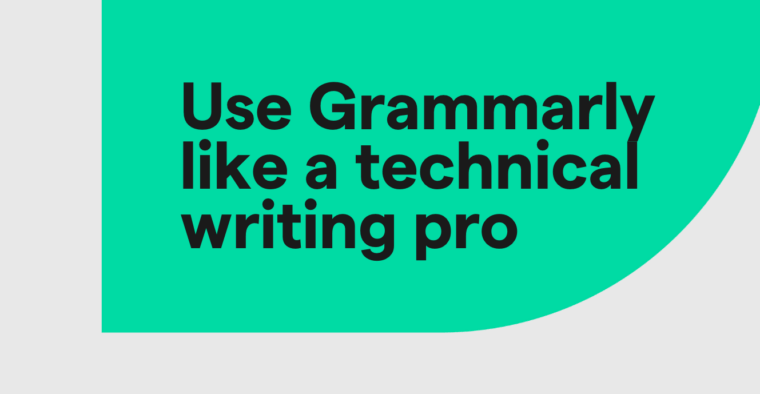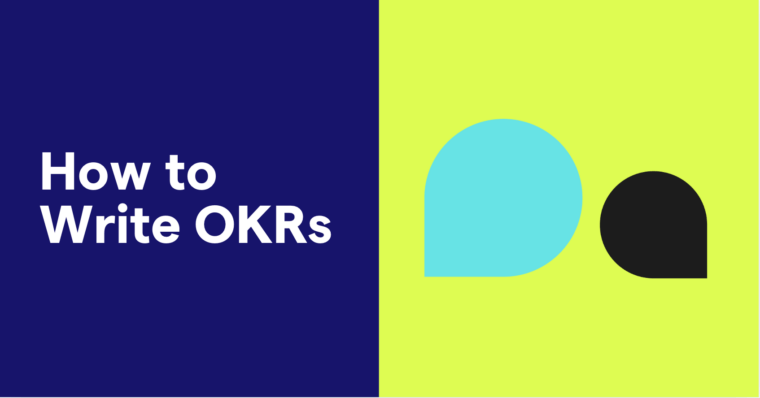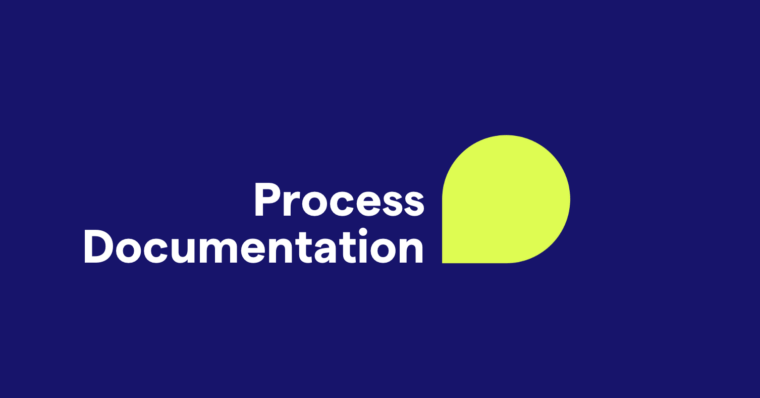Whether you’ve had an internal policy change you need to share or you’re spearheading a project that investors need to know about, a memo is the best way to communicate valuable information within your organization. Memos are a good way to disseminate such information to your colleagues, tenants, volunteers, or other internal organization members.
When should you send a memo? How do you write a memo? We’ll answer these questions and give you a step-by-step guide for creating a memo plus share lots of examples of memos.
Table of contents
What is the purpose of a memo?
How is a memo different from . . .
What is a memo?
A memo, short for memorandum, is a way to inform a group of people about a specific problem, solution, or event. A memo should be brief, straightforward, and easy to read. It informs recipients and provides an action plan with specific next steps.
You may send a memo as a paper letter, fax, or PDF attached to an email. Although the widespread use of email essentially replaced memos in many circumstances, memos are still helpful for some important messages.
What is the purpose of a memo?
Memos are designed for official internal communications of a business or organization. They are often sent to an entire organization but are also useful for informing a single department, team, or smaller group of people. Memos disperse necessary information using a simple, easy-to-follow format.
When to write a memo
You should write a memorandum when you need to relay official business items efficiently. The aim of your memo should be to inform, bring attention to a problem, or answer a question. The following purposes are suitable for a memo:
- broadcast internal changes
- disseminate news
- share an upcoming event
- update public safety guidelines
- raise awareness about an issue
- address a problem
- make a request
- share project updates
How to format a memo
If you are sending a memo via email, it should be formatted as a PDF. This retains the style you’ve applied to the document. Traditionally memos use twelve-point font for the body and fourteen- to sixteen-point font for the headings. Keep the font and design simple.
A memo should include the following.
- Heading
- To
- From
- Date
- Subject
- Opening statement
- Context
- Call to action and task statement
- Discussion
- Closing
You also have the option to include attachments to support the message you are conveying in your memo. If your memo is more than one page, you should have a summary to wrap up your points.
Write a memo in 8 steps
Memos should always be professional and polite—regardless of the topic you’re introducing. Stay focused on the facts and actionable plans. You should not use emoji in business memos. Keep it brief, direct, and clear and include only necessary information.
1 Heading
The heading lists who is receiving the memo, who is sending the memo, the date the memo was written, and the subject of the memo. You can view how to format this section below.
To: [Recipients’ full names and job titles or department]
From: [Your full name and job title]
Date: [Today’s date]
Subject: [What the memo is about]
Since you addressed the recipients in the heading, there’s no need to include a greeting.
2 Opening statement
This section can be between one and three sentences. The opening statement is where you briefly state the purpose of your memo. Include only a summary of the most crucial information in this section. Later you’ll be able to get into the details.
Try starting with, “I’m writing to inform you . . .”
3 Context
In three to ten sentences, provide context. Context is where you let people know what you’re writing about, why you’re writing them, and any other critical information.
This section may include the following:
- supporting evidence
- why your organization made the decision you’re discussing in the memo
- background information
- a problem statement
- how you found the problem
- important timing or dates
- other key points
4 Call to action and task statement
This section can be either two to three sentences or a bullet-pointed list. This is where you lay out the next steps for your recipients. Write about what the recipient should do after they read the memo or how you plan to solve the problem you’ve described.
Try writing, “Please [task you’d like completed] by [due date]” or “I appreciate your cooperation in this matter.”
5 Discussion
The aim of this portion is to persuade the recipients to follow your recommended actions. Lay out all of the details that support your ideas, beginning with the most critical information. Give specific supporting facts, ideas, and research that back up your memo, organizing the information from strongest to weakest.
6 Closing
The closing section is an opportunity to end your memo on a courteous note. We recommend you share what you want your recipients to take action on one more time here, as well. Generally, memos don’t include a farewell. But if you want to have one, make sure to keep it brief.
7 Optional additions
You can include a summary or attachments with your memo if you need to. You should include a summary if your memo is more than one page. Summaries help recipients more easily digest the information you’ve shared.
You can place the summary right before your closing statement. A summary may list key recommendations, a summation of important information, references, methods, or resources you used. If the information in your memo needs further clarification, you can place it within this section. Summaries can be a few sentences long or a bullet-pointed list of key information.
Your supplemental information should include any documentation you want to share, such as graphs, lists, tables, or photos. If you choose to include attachments, include a note about what you’ve attached below your closing.
If you’re sending your memo via email, these additional attachments can be added to your email. If you send your memo as a letter or fax, include these after the last page of your memo document.
Refer to your attachments as such: “Attached: [name of attachment], [date created].”
8 Revise
Now that you’ve written your memo, it’s time to revise! Follow the steps below to ensure your memo is as clear and concise as possible. Remember: the shorter, the better.
- Cut out any unnecessary material.
- Clarify your main points.
- Proofread for spelling, grammar, and punctuation mistakes.
- Check your facts and resources.
- Get feedback from a colleague before sending.
How is a memo different from . . .
A memo is a concise but informal communication within an organization to disseminate an official message. But how does this differ from an email, a letter, a circular, or minutes? Let’s clarify the definitions of these standard business documents.
How is a memo different from an email?
Memos are typically more formal in tone and language than emails, which are most effective when they’re short and to the point. In the future, the company may use your memo as an official document that will be printed, disseminated as hard copies, or distributed professionally to a large group of people in a readable format.
How is a memo different from a letter?
Typically, letters are addressed to individuals outside of the organization. They are meant for longer external messages communicating a specific topic. These may be informal or formal in tone.
How is a memo different from a press release?
Memos are usually used for internal communications, while press releases are intended for external communications. A press release is understood to typically be a longer, more detailed document than a memo.
How is a memo different from a circular?
Circulars are for mass distribution. On the other hand, memos are for a select group of people. Circulars typically have multiple topics and calls to action. Memos should address only one subject, briefly.
How is a memo different from minutes?
Meeting minutes are official documents containing the notes from a meeting. While a memo may refer to minutes in its supplemental attachments, you should not use a memo as a format for meeting minutes or vice versa.
Examples of memos
It can be challenging to get started writing without a memo example. Here are two examples of the most commonly used memo formats.
Example 1: Internal changes
When an organization makes policy, procedural, or high-level staffing changes, an internal change memo should be written. The HR department may send this email, or it might come from the leadership team or another department.
To: All Employees
From: Kelly Source, Human Resources Manager
Date: July 20, 2022
Subject: Changes to Paid Time Off System
I’m writing to inform you about the recent changes to our PTO system. We are switching platforms to PalmLeaf HR. This system will go into effect on October 1, 2022.
In switching to PalmLeaf HR, our company is attempting to make submitting your PTO requests simpler. You can find tutorials for navigating this easy-to-use platform attached to this memo.
You’ll receive an onboarding email from PalmLeaf HR directly this week. Please be sure to set up your account no later than September 30, 2022.
If you’re having trouble setting up your account, please email us with any questions at HR@example.com.
Thank you for your cooperation during this transition. We’re hopeful that this will make managing your PTO easier.
Attached: PalmLeafHR Guide, January 2022
Example 2: General business memo
A general business memo format may be used for just about any business item. Whether it’s a project in progress or an internal analysis, this versatile format will fit.
To: Ava Colon, Phil Comma, and Dave Period
From: Peter Office, Senior Data Analyst
Date: May 20, 2022
Subject: Revenue Analysis
I’m writing to address the revenue analysis report your team requested. This analysis covers revenue streams from 2010 to the first quarter of 2022.
This report was requested by the sales team in January 2022 when Dave Period stepped into the Chief Sales Coordinator position. The analysis was compiled using Tableau, and the reports are attached.
At this time, I am asking you to review the data and let me know if there’s anything else you’d like me to analyze more deeply. The best way for you to view the dashboard is through the invite from Tableau in your email inbox.
Here are the main points from my analysis:
- Our main stream of revenue is our flagship product, Hawaiian-style shirts.
- The second top revenue stream is the running hats.
- Our revenue is generated sales driven primarily through email marketing efforts.
- There were some periods during which the data were not available and are therefore not included in this analysis.
Thank you for taking the time to review this analysis. Please feel free to send any questions or concerns you have to me at poffice@example.com. If you’re having technical difficulties accessing the dashboard, please contact our IT department at IT@example.com for assistance.
Attached:
- Tableau Guide, 2022
- 2010–2021 Revenue Analysis Report, May 2022
Memo FAQs
What is a memo?
A memo, short for memorandum, is a brief internal communication that informs a group about a specific problem, solution, or event. Memos may be sent as a paper letter or fax or attached to an email as a PDF.
What is the purpose of a memo?
A memo is meant to inform a group of people about a complex topic, a policy change, or other brief official business within an organization.
What is the basic structure of a memo?
A memo should include the following.
- Heading
- To
- From
- Date
- Subject
- Opening statement
- Context
- Call to action
- Discussion
- Closing