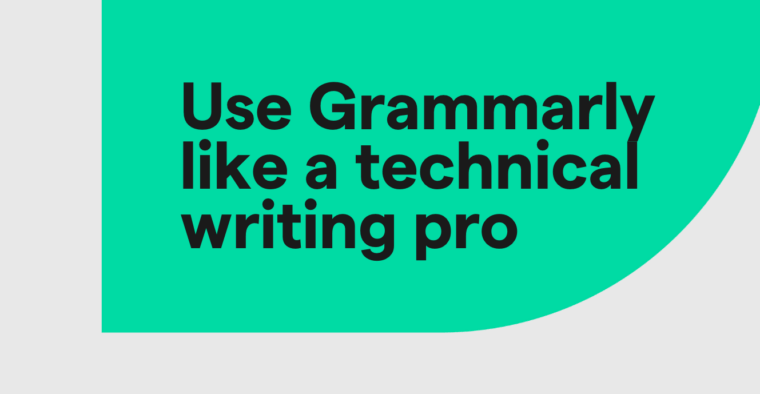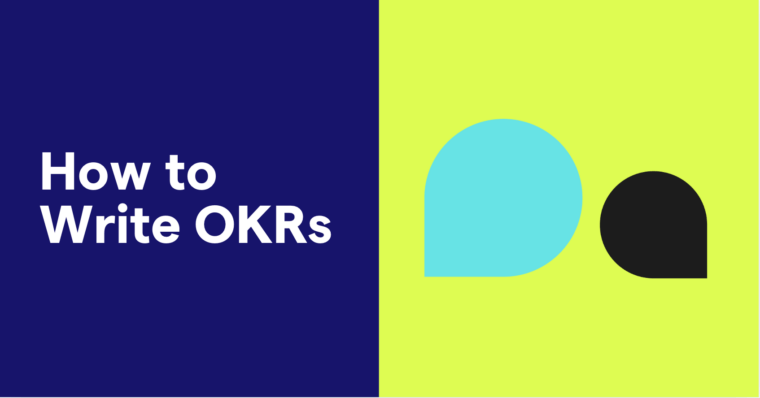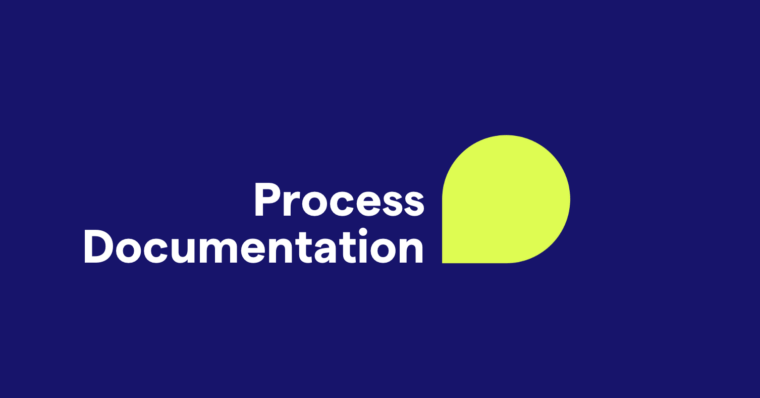In the age of social media, crafting a strong LinkedIn profile is essential to standing out in a global online workforce. This social networking platform is the digital version of a networking event—a place where professionals across industries go to make connections with professional peers and potential employers. Nowadays you might forgo in-person networking luncheons but opt to send a well-crafted connection request message or update your professional summary on LinkedIn instead.
But a stellar profile is only part of the equation. To use LinkedIn to your advantage, regularly posting relevant content will help you stay top of mind as a leader or expert in your field. Read on for everything you need to know to write professional, engaging LinkedIn posts.
What is a LinkedIn post?
A LinkedIn post is content a user shares on the professional networking site LinkedIn to communicate with peers and employers and build their professional brand. It can include text, articles, images, or videos and usually focuses on work-related topics, such as job openings or career development tips.
Types of LinkedIn posts
There are several ways to share on LinkedIn: posts, articles, reposts, and newsletters. In this guide, we’ll focus on the standard LinkedIn post. However, it’s worth understanding the different types of posts, so you can choose the one that best aligns with what you want to communicate.
LinkedIn offers four ways to share content:
- Posts: Short-form content that can include text, links to articles, and media
- Articles: Long-form blog post content that provides in-depth coverage of a topic
- Reposts: Content generated by users that others can share with their networks, sometimes with a message that builds upon the original post
- Newsletters: Content published regularly to a dedicated audience of subscribers
When should you write a LinkedIn post?
Sharing on LinkedIn should align with one or more of your professional goals, whether it’s to grow your network, deepen existing connections, or showcase your expertise. In general, your post should be consistent with one of these common topics:
- Professional achievements
- Career milestones
- Industry insights
- Job openings
- Relevant articles or content
- Team successes or project milestones
- Shout-outs celebrating colleagues or mentors
- Recaps of industry events or conferences
- Company culture or behind-the-scenes moments
As a rule of thumb, avoid posting:
- Personal or non-professional content
- Sales-oriented content
- Content that speaks negatively about coworkers or employers
- Extremely long updates (LinkedIn offers other ways to share long-form content, such as in an article or newsletter)
If you’re unsure if a post you’ve written is suitable for sharing on LinkedIn, there are a few things to consider before sharing: professional relevance, networking value, relevance to followers, and alignment with your professional goals. Ask yourself:
- Is the content related to my industry or professional expertise?
- Will the content contribute positively to my professional brand?
- Will my followers find the content relevant and valuable?
- Is the tone appropriately formal or informal?
- Does this content align with my professional goals and contribute positively to my professional image?
If you answered “yes” to the questions above, then your content will likely be a good contribution to your professional network, and you should consider posting it.
Tips on writing a compelling LinkedIn post
If you want to begin building your professional presence online, posting on LinkedIn is a great place to start.
Here are some tips for writing LinkedIn posts to help enhance your brand.
1 Know your audience
Tailor your content to resonate with your professional network. This increases the likelihood of your network engaging with your post, helping you to foster connections, showcase your expertise, and build a network of like-minded professionals. For example, if you work in education and your audience is made up of teachers, then your content should address topics relevant to education.
2 Keep it concise
Don’t lose your audience with a long-winded post. Craft a concise and impactful message to make it easy for people to absorb your key points without feeling overwhelmed. It’s OK to share longer posts. Just make sure every sentence adds value.
3 Write a compelling hook
To stand out in your audience’s LinkedIn feeds, start with a compelling hook—an attention-grabbing sentence at the beginning of your post. To write a good hook, you can pose a thought-provoking question, start with a statistic, or use a personal anecdote. In general, good hooks lead to compelling LinkedIn posts that draw an audience’s attention and stand out in a sea of other posts.
4 Add visual appeal
Visuals can boost your post’s appeal even further. Add eye-catching images, infographics, or videos relevant to your text to increase its impact. Visual content not only captures attention but also helps convey information that may be harder to digest, such as complex data or statistics. It also increases the odds of other people sharing your post with their audiences, which can help build your network.
5 Use hashtags wisely
Boost your post’s visibility with well-chosen hashtags. Use relevant tags to help your content get discovered by a broader audience. This simple strategy increases engagement and connects your post with users interested in similar topics on LinkedIn.
Popular hashtags include #innovation, #productivity, and #hiringalert. Consider adding some that are specific to your industry, too.
6 Tell a story
Share personal anecdotes or experiences to make your post more relatable. Whether it’s overcoming a professional challenge or celebrating a success, these anecdotes make your content more engaging and relatable, fostering a stronger connection with your audience.
7 Ask questions
Spark engagement by asking questions. Two great approaches are to use LinkedIn’s polling feature or ask an open-ended question. Encouraging your audience to share their thoughts makes the interaction less one-sided and more conversational.
8 Experiment with formats
Experiment with post formats to discover what resonates best with your audience. For example, try sharing lists, quotes, or infographics, and see which formats get the most interaction. Then, tailor future posts based on your audience’s preferences.
9 Provide value
Share insights, tips, or actionable strategies that directly benefit your audience. This can include industry-specific knowledge, time-saving hacks, or innovative approaches to common challenges. Offering practical advice not only establishes your credibility but also positions you as a valuable resource within your professional network.
10 Include a call-to-action
Include a clear call to action (also known as a “CTA”) in your post to turn passive readers into active participants. By directing your audience’s next steps, you create a more interactive experience that extends beyond a single post. For example, you can encourage your audience to share their thoughts in the comments, repost your content, or click a link.
11 Be authentic
Share genuine experiences—both successes and challenges—that have shaped your professional journey. Whether it’s a behind-the-scenes look at your work process or a candid reflection on a lesson learned, authenticity creates a relatable professional presence. Authenticity also sets you apart. Your experiences, thoughts, and ideas are unique to you, helping your posts stand out in a busy feed of professional voices.
12 Remain timely and relevant
Share insights on new technologies in your industry, discuss current events that impact your field, or offer insights on emerging trends. This type of content keeps your audience informed and helps you establish yourself as a credible thought leader in your field.
13 Tag relevant connections
Boost your post’s visibility by mentioning or tagging people in your network who are relevant to your content. This not only notifies them but also increases the likelihood of your post reaching a broader audience through their connections.
14 Post educational content
Position yourself as an industry expert by posting educational content. This content serves to inform and empower your audience with valuable insights and knowledge. For example, if you work in finance, you can share an analysis of recent market trends, offer tips for effective financial planning, or provide updates on important regulatory changes.
15 Review before publishing
Check for any grammatical errors, verify the relevance of your content to your professional goals, and confirm that your message aligns with your intended tone and audience. Taking these extra steps before sharing your post helps maintain a polished and professional online presence.
LinkedIn post examples
Still unsure where to start? Below, we’ve shared some LinkedIn post ideas that might spark your creativity. Feel free to personalize them and share them on LinkedIn.
New company
I’m excited to share that today was my first day at [add company]! I want to thank my amazing team for the warm welcome: [tag colleagues]. I’m so excited to contribute my [add key skill] to the company’s mission to [insert your company’s mission].
Event recap
Just wrapped up a three-day marketing conference, and I’m buzzing with new knowledge! Here are three key takeaways that I found most interesting:
- [Add takeaway]
- [Add takeaway]
- [Add takeaway]
I’m curious to hear your insights! If you attended the conference, share what you learned in the comments. Let’s keep the conversation going. #[add hashtag] #[add hashtag]
Professional growth
I recently found myself in a challenging situation that pushed me out of my comfort zone. [Describe the specific situation (e.g., a demanding project or a tough presentation).]
[Explain how you handled the situation and turned a potential setback into an opportunity for growth.]
[End with a concluding thought (e.g., Remember, it’s OK to stumble along the way. Embrace the journey, celebrate your wins, and learn from every experience. Here’s to embracing vulnerability and personal growth!).]
Event appearance
I’m thrilled to be speaking at [add event name] on [add date] to talk about [add topic]! This is a topic I’ve been passionate about for many years now, and I’m honored to have the opportunity to speak in front of key leaders in this industry. If you’re interested in attending, check out this link: [add link]
Job opening
Exciting news! We’re expanding our team at [add company] and are on the lookout for [add job title]. If you’re passionate about [add key skill], thrive in a [add description] environment, and want to be part of a fantastic team, consider applying.
If you’re interested or know someone who might be a great fit for this role, feel free to reach out or tag them in the comments. Let’s grow together.
LinkedIn post FAQs
What is a LinkedIn post?
A LinkedIn post is content a user shares on LinkedIn, a professional networking site, to communicate with their network. It can include text, articles, images, or videos, and usually focuses on work-related topics, such as job openings or career development tips.
When should you write a LinkedIn post?
You should write a LinkedIn post when you want to highlight your professional achievements, announce career milestones, share industry insights, or promote job openings with your professional network. Avoid posting personal or non-professional content, sales-oriented posts, negative remarks about coworkers or employers, or anything that doesn’t provide value.
What are some tips for writing a LinkedIn post?
Some tips for writing a LinkedIn post include tailoring the content to resonate with your audience, sharing personal anecdotes for relatability, and using hashtags to increase your visibility. You can also help your post stand out by writing a compelling hook and using eye-catching images. When appropriate, include a question or call to action in your post to increase your engagement.
What are some ideas for engaging LinkedIn posts?
If you want to write an engaging LinkedIn post, consider sharing your new career opportunities, event learnings, and examples of when you’ve experienced professional growth. You can also ask your audience questions and prompt them to take specific action after reading your post.