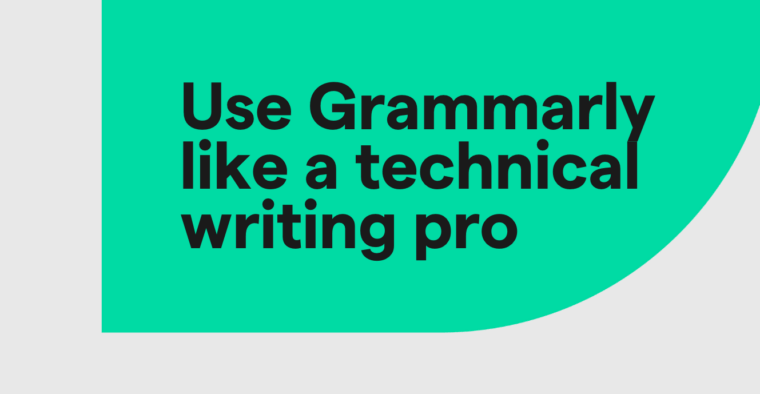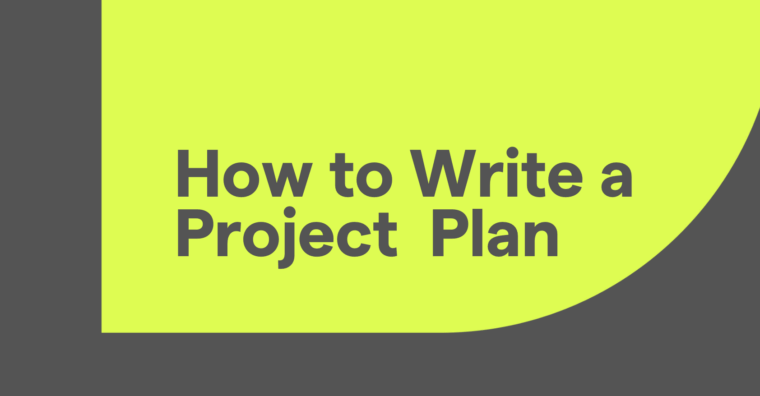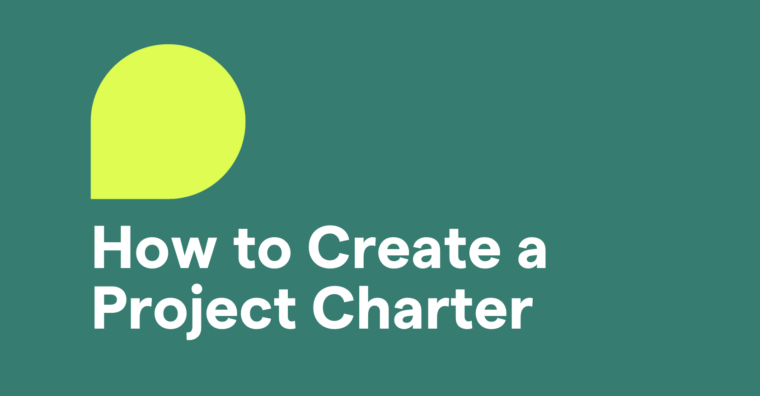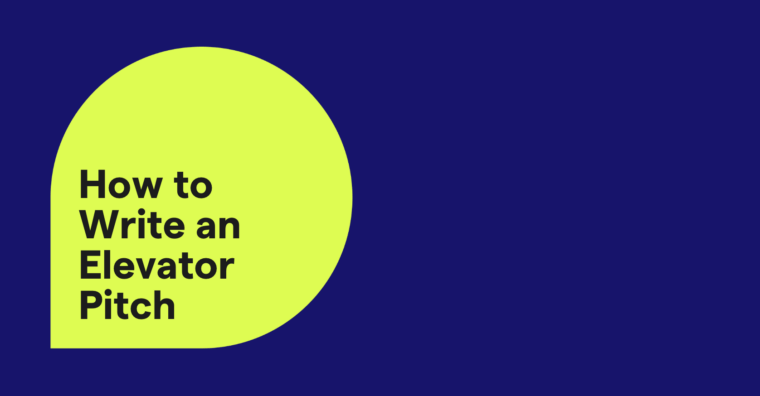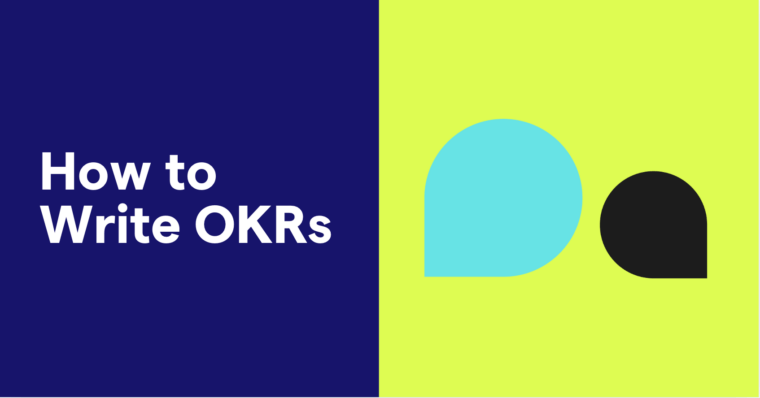In the high-stakes IT world, effective communication is critical. Explaining a complex network reconfiguration to executives or creating a clear troubleshooting guide for diverse support teams is like translating a complicated coding algorithm into plain English—challenging.
Conveying complex concepts to nontechnical audiences or ensuring consistent policies can be difficult. However, tools like Grammarly’s AI can assist. Its capabilities simplify daily communication, allowing IT teams to work efficiently.
According to our latest report, IT teams spend an average of 34 hours per week on communication—emails, reports, or documentation. That’s nearly a full workweek dedicated to communication tasks, underscoring the importance of clear messaging for IT.
While using AI, IT professionals must ensure tools meet high safety standards. Luckily, Grammarly provides enterprise-grade security features and privacy safeguards, including enterprise key management, compliance with industry standards, session timeout, and flexible admin controls.
With these safeguards in place, IT teams can harness Grammarly’s power to create tailored AI prompts to enhance clarity and drive productivity.
Table of contents
- Tips for writing an effective prompt
- Collaborating with AI: best practices for perfecting your Grammarly results
- Grammarly prompts for IT support teams
- Grammarly prompts for network administration teams
- Grammarly prompts for systems administration teams
- Grammarly prompts for information security teams
- Grammarly prompts software engineering teams
Tips for writing an effective prompt
Productive prompts are the cornerstone of maximizing the value of Grammarly for IT. A well-crafted prompt ensures the AI delivers relevant, accurate, and tailored content, making your communication much more effective.
Here’s how to write prompts that work:
- Be specific and clear Crafting detailed prompts is essential for more accurate outcomes. Instead of a vague request like “Write a memo,” focus on the specifics: “Draft a memo to inform employees about a scheduled server maintenance window, including the date, time, and expected downtime.” Clear prompts help Grammarly understand your intent and produce content that meets your needs.
- Identify your audience Always specify the audience for your communication. IT professionals often engage with both technical and nontechnical audiences, and Grammarly adjusts tone and complexity accordingly. For instance, a troubleshooting guide for a tech team will look very different from one written for end users.
- Include necessary context Context is essential for accurate results. Include details such as deadlines, the scope of the content, and any key points or data you want incorporated. For example: “Compose an email to announce a company-wide password policy change. Mention the importance of strong passwords and the deadline for compliance.”
- Leverage examples When possible, provide examples of the style or format you’re looking for. For instance, if you need an incident report, reference previous reports or specify elements like structure, tone, or required sections (such as “background, resolution, and next steps”).
- Iterate and optimize Don’t expect perfection in one go. Start with a basic prompt, review Grammarly’s output, and refine your instructions to fine-tune the results. Over time, you’ll learn how to phrase prompts for the best outcomes.
- Experiment with prompt length Balance is crucial: too short, and the AI might lack direction; too detailed, and it may overlook nuances. Practice crafting concise yet comprehensive prompts to guide the AI effectively.
Collaborating with AI: best practices for perfecting your Grammarly results
Grammarly is a powerful AI assistant that helps IT teams quickly create first drafts, outlines, and more tailored to your company’s needs and voice. However, reviewing and refining these outputs ensures the most effective and impactful IT communication. Follow these best practices to achieve optimal results:
- Refine Grammarly’s drafts: Review and edit the initial output to ensure accuracy, consistency, and alignment with your organization’s tone.
- Tune your prompts over time: Experiment with phrasing, keywords, and details to improve the quality of the generated content.
- Customize templates: Use Grammarly’s outputs as templates and tailor them to suit specific use cases.
Remember, Grammarly is a tool to enhance your communication—not a replacement for your expertise. Treat its suggestions as collaborative drafts to refine further.
Now that you know the best tricks and tips for using Grammarly, let’s see some examples of prompts you can use based on your specific IT role within your enterprise.
Grammarly prompts for IT support teams
Support teams face the challenge of communicating technical solutions to a diverse audience. Whether creating user manuals or troubleshooting guides, clarity and simplicity are key.
Prompt examples:
- “Create a user manual for the new remote desktop application, including installation instructions and troubleshooting tips.”
- “Draft a step-by-step troubleshooting guide for resolving common email connectivity issues for users on Windows 10.”
- “Write a status update email for the IT team regarding the progress of the network upgrade project, highlighting any challenges faced.”
- “Prepare a quick-start guide for onboarding new employees to our IT ticketing system, featuring key features and best practices.”
- “Compose an incident report detailing the recent server outage, including causes, impact on operations, and steps taken to resolve the issue.”
Grammarly prompts for network administration teams
Effective group communication is vital for network administration teams, who manage complex systems that underpin organizational operations. Whether documenting configurations, updating stakeholders, or responding to incidents, use these prompts as a starting point.
Prompt examples:
- “Write a detailed configuration document for our new firewall setup, including security rules and access protocols.”
- “Draft an incident response plan template for handling network breaches, outlining roles, responsibilities, and communication protocols.”
- “Prepare a change management notification email to inform staff about the scheduled maintenance of network infrastructure next weekend.”
- “Generate a performance report for our network over the past quarter, highlighting bandwidth usage, downtime incidents, and recommendations for improvement.”
- “Create an acceptable use policy for the company’s Wi-Fi network, defining user responsibilities and security measures.”
Grammarly prompts for systems administration teams
System administrators are the architects of order in a world of chaos, relying on precise communication to keep systems running smoothly and users supported. These prompts offer a strong starting point for crafting concise messaging that simplifies even the most complex tasks.
Prompt examples:
- “Draft a comprehensive upgrade plan for migrating our servers to a new operating system, including timelines and backup procedures.”
- “Create a user access policy for granting permissions to sensitive systems, outlining roles, approval processes, and compliance requirements.”
- “Write a detailed document describing the backup procedures for our critical data, including schedules and recovery steps.”
- “Generate a list of frequently asked questions and answers related to common issues users face with our internal applications.”
- “Prepare a monthly maintenance report summarizing system updates, performance metrics, and any issues encountered during the month.”
Grammarly prompts for information security teams
For information security teams, rapid, accurate communication is as critical as airtight systems, especially when addressing policies or incidents. With shadow AI posing growing risks, these prompts help craft secure messages that protect confidentiality.
Prompt examples:
- “Draft an incident report summarizing the recent phishing attack, including affected systems, response actions, and recommendations to prevent future occurrences.”
- “Create a training course focused on best practices for recognizing and avoiding social engineering attacks for all employees.”
- “Write a data protection policy outlining procedures for handling sensitive information, including storage, access, and disposal methods.”
- “Prepare a vulnerability assessment report detailing the findings from our latest security scan, including identified weaknesses and suggested remediation steps.”
- “Generate guidelines for assessing the security practices of third-party vendors, highlighting key criteria and evaluation processes.”
Grammarly prompts for software engineering teams
Software engineers depend on precise documentation to collaborate and transform ideas into innovations. These prompts are the perfect launchpad to keep both projects and teams in sync.
Prompt examples:
- “Draft a technical specification document for a new feature in our application, outlining functionality, user requirements, and acceptance criteria.”
- “Create a set of code review guidelines to ensure consistency and quality within the development team, including key areas to focus on.”
- “Write a deployment plan for rolling out the latest software update, including steps, rollback procedures, and testing requirements.”
- “Generate comprehensive API documentation for our new service, including endpoint descriptions, request examples, and authentication methods.”
- “Prepare a retrospective report summarizing key takeaways, challenges faced, and action items from the last sprint to improve future performance.”
Bonus tip: snippets
Grammarly’s snippets feature is a lifesaver for IT professionals who are managing repetitive communication tasks. Snippets are prewritten reusable phrases, sentences, and even whole paragraphs that you can insert into your work to streamline communications and save you time. All you need to do is navigate to Grammarly’s snippets feature and start building your library of preapproved, professionally crafted text blocks. Then type \ anywhere you write to insert your text.
Quick wins with snippets:
- Troubleshooting guides
- Security policy reminders
- System maintenance notifications
- Vendor communication templates
- Incident response messages
With a library of polished, preapproved snippets, IT teams can respond faster, maintain consistency, and uphold professional standards.
Pro tip: Update your snippets regularly to match evolving protocols and organizational needs.