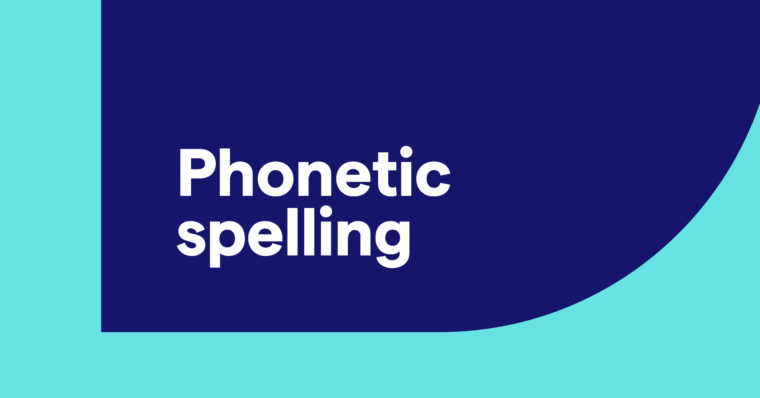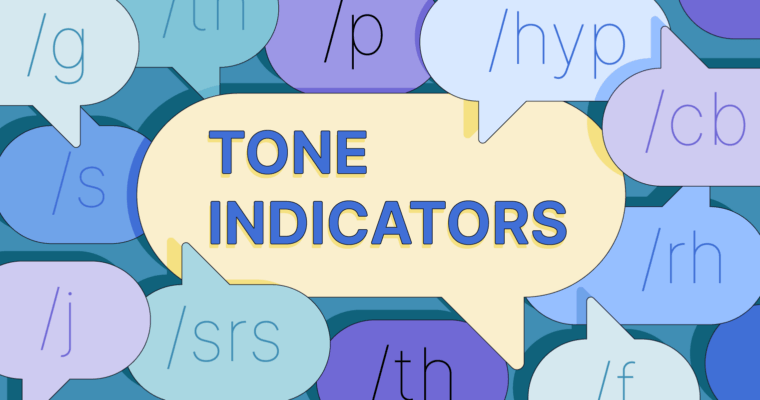The power of a well-crafted call to action is the key to meeting your sales goals. You can write about a topic all you want, but without a call to action (CTA), your audience may never seize the opportunity you’re offering.
A CTA is more than a prompt; it’s a strategic marketing tool designed to elicit an immediate response, transforming passive onlookers into active participants. It’s how you get your audience aligned with the goals of your campaign or business.
Consider this your guide to navigating the intricate world of CTAs. We’ll start with the basics of CTAs and then offer a step-by-step tutorial on creating compelling prompts. Lastly, we’ll share examples of CTAs.
What is a call to action?
A call to action is a concise prompt designed to spur an immediate response from an audience, guiding them toward a specific action. No matter whether you’re asking your audience to make a purchase, subscribe to a service, or engage with content, the call to action is a strategic marketing tool.
The primary purpose of a CTA is to change individuals from passive observers to active participants, aligning their actions with the goals of the business or campaign. By providing clarity, creating a sense of urgency, and emphasizing the benefits of the intended action, CTAs play a pivotal role in driving conversions and engagement.
When and where to use a CTA
A call to action, commonly known by the initialism CTA, can take various forms, from clickable buttons to persuasive phrases. You’ll see them in marketing materials like websites, emails, social media, and advertisements.
CTAs can be effective in most marketing mediums. Because CTAs can be used almost anywhere, it’s essential to tailor your CTA language and placement to the specific context and the desired user action. A well-crafted and strategically placed CTA can significantly enhance user engagement, helping you achieve your goals.
Here’s where marketers commonly use CTAs:
- Website landing pages
- Blog posts and articles
- Email marketing
- Social media posts
- Product pages
- Pop-up forms
- Videos
- Printed materials
- Online advertisements
- Exit intent pop-ups
A CTA can be included in buttons, body copy, headers, subject lines, and really anything text-based.
Types of CTAs
Each type serves a distinct purpose in engaging users and driving specific actions based on the goals of a business or marketing campaign.
Direct Action CTAs
Direct action CTAs explicitly invite users to take a specific immediate action. This type of CTA is commonly used at the end of cover letters, in advertisements, on sales pages, and in email marketing. Examples include “Buy Now,” “Subscribe Today,” and “Make an Appointment.”
Informational CTAs
Informational CTAs direct users to discover more about a product, service, idea, or campaign. These might redirect to a blog or sales page. Examples include “Learn More,” “Read the Guide,” and “Explore the Features.”
Social sharing CTAs
A social sharing CTA encourages users to share content on social media platforms. You’ll often find this kind of CTA in newsletters, podcasts, and blogs. Examples include “Share With Your Network,” “Repost This TikTok,” and “Pin It.”
Feedback CTAs
Feedback CTAs prompt users to provide opinions and reviews or participate in surveys. These are commonly used in business emails to ask for an evaluation when someone unsubscribes, ends a free trial, buys a product, or listens to a podcast. Examples include “Leave a Review,” “Take a Survey,” and “Tell Us What You Think.”
Personalized CTAs
Personalized CTAs dynamically adjust based on user behavior, preferences, or demographics. They often include the user’s first name. Examples include “Your Exclusive Offer Awaits,” “Recommended for You,” and “Tailored Just for You.”
How to write a CTA: 9 tips
Writing an effective and compelling Call to Action involves careful consideration of language, placement, and relevance to your audience. Here’s a step-by-step guide to help you create impactful CTAs.
1 Understand your audience
Identify your target audience and understand their needs, preferences, and pain points. Then consider why they would want to take the action you’re requesting. How would it benefit them?
2 Define your goal
Clearly outline the specific action you want your audience to take. Whether it’s making a purchase, signing up, or sharing content, a singular and focused goal is crucial.
3 Use actionable language
Employ verbs that inspire action. Start your CTA with an action word like “Shop,” “Subscribe,” “Explore,” or “Join” to prompt immediate engagement.
4 Create a sense of urgency
Instill a feeling of urgency to encourage prompt action. Urgency tactics can include limited-time offers, limited-quantity offers, and countdowns.
5 Highlight benefits
Before you write your actual CTA, consider how to communicate the benefits of taking the desired action. Explain how it will add value or solve a problem for the user. Use these benefits briefly in your CTA or simply to inform how you write the CTA.
6 Be clear and concise
Keep your CTA short and straightforward. Avoid unnecessary details or filler words so users can quickly grasp what is asked of them.
7 Place strategically
Position your CTA where it’s easily visible. It’s often effective at the end of a piece of content, as a prominent button on a webpage, or as two or three buttons within an email.
8 Test and iterate
If possible, A/B test different variations of your CTA to see what resonates best with your audience. The best CTAs are crafted by analyzing performance metrics and continuously refining approaches for maximum results.
9 Maintain consistency
The transition from content to CTA should feel seamless and coherent. Lead into it with your content and make the language and brand voice similar across both.
50 CTA examples
Direct action CTA examples
- Shop Now
- Order Today
- Subscribe for Updates
- Add to Cart
- Claim Your Discount
- Sign Up Free
- Get Started Now
- Purchase Tickets
- Join the Community
- Upgrade Your Plan
Informational CTA examples
- Learn About Our Services
- Read the Blog
- Discover More
- Explore Our Products
- Find Out How It Works
- See Our Portfolio
- Watch the Video
- Read Customer Testimonials
- Check Out Our FAQs
- View Our Resources
Social sharing CTA examples
- Share With Friends
- Spread the Word
- Tell Your Followers
- Share on Facebook
- Repost and Share
- Pin It for Later
- Share the Love
- Invite Your Network
- Tag a Friend
- Snap and Share
Feedback CTA examples
- Leave a Product Review
- Rate Your Experience
- Tell Us Your Thoughts
- Provide Feedback
- Take Our Survey
- Share Your Opinion
- Customer Feedback Welcome
- Rate and Review
- Help Us Improve
- Voice Your Suggestions
Personalized CTA examples
For an even more personalized CTA, replace “you/your” in these prompts with a recipient’s first name or add it to the end of the CTA.
- Your Exclusive Invitation
- Tailored Just for You
- Customized Options for You
- Explore Personalized Deals
- Unlock Your Special Offer
- Your Recommended Products
- Personalized Insights for You
- Discover Your Ideal Plan
- Get Your Personalized Quote
- Customized Solutions for You
CTA FAQs
What is a call to action?
A call to action (CTA) is a directive used in marketing to guide an audience toward a desired behavior, such as making a purchase, subscribing to a newsletter, or clicking a link. CTAs are often presented clearly and compellingly, using concise, persuasive language and a sense of urgency to motivate the audience.
What is the purpose of a CTA?
The purpose of a CTA is to prompt a specific and immediate response from an audience. CTAs aim to convert passive observers into active participants. They provide clarity and direction, reducing ambiguity for the audience by clearly stating what action is asked of them.
What are the different kinds of CTAs?
There are five main types of CTAs, each tailored to different purposes and contexts. The following are the most common CTAs you’ll see in marketing.
- Direct Action CTAs such as “Buy Now” or “Sign Up Today”
- Informational CTAs like “Learn More” or “Read the Guide”
- Social sharing CTAs such as “Share With Your Network” or “Repost”
- Feedback CTAs like “Leave a Review” or “Take a Survey”
- Personalized CTAs, which dynamically adjust based on user behavior or preferences