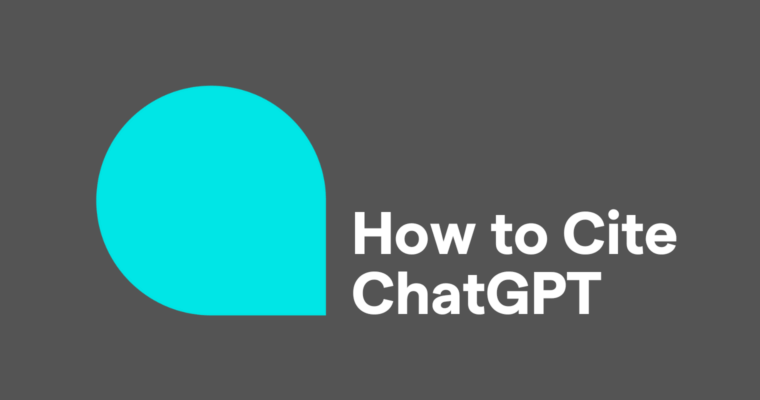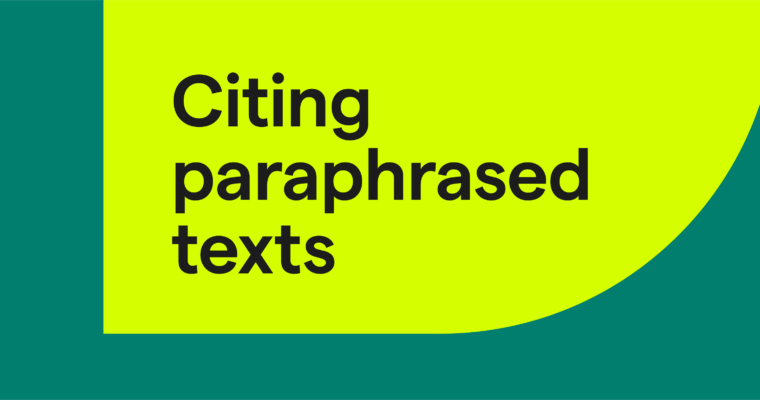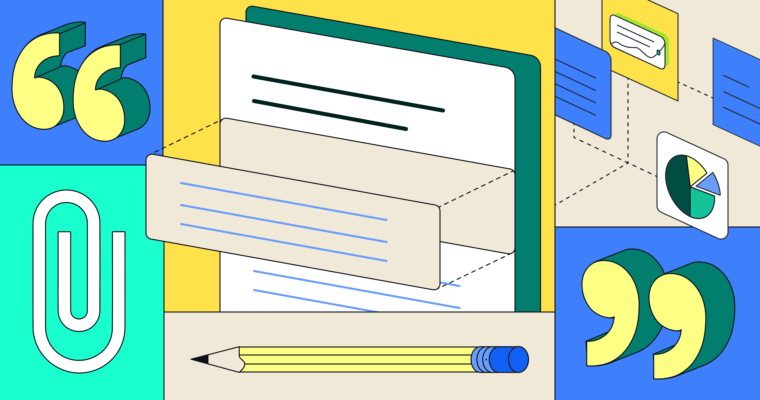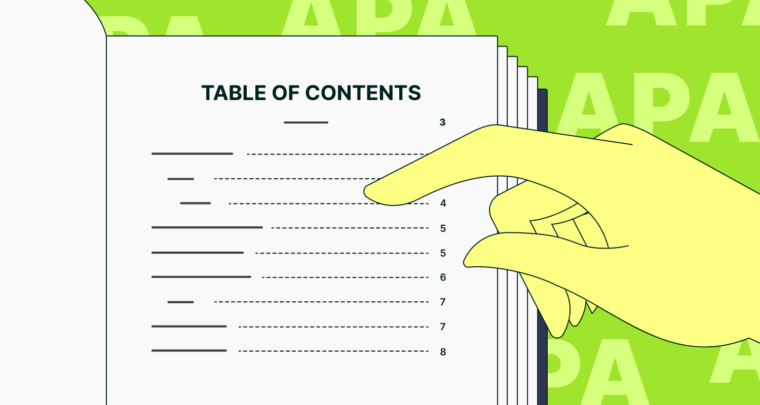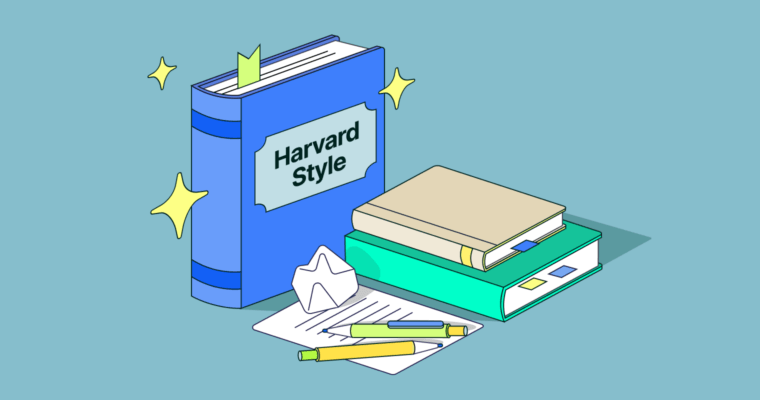An APA format title page is the first page of a paper that gives the title, author’s name, author’s affiliations (school or institution), and other information helpful for organizing and introducing the paper. When you’re writing papers in the APA format, a title page is required.
The APA format places particular emphasis on the title page and even includes different rules for students and professionals. In this guide, we explain how to write an APA format title page and what to include in it. We’ll also share an APA format title page example for both student and professional papers.
What is an APA format title page?
An APA format title page is the first page of a paper that includes essential information like the title, name(s) of the paper’s author(s), and the affiliation of each author—typically their school or institution. The title page acts as an introduction to the paper and presents all the essential information in an easy-to-find location, making it easier for someone (like your professor) to organize multiple papers at once.
Papers written in the APA format require a title page, although what you need to include is different depending on whether you are a student or professional.
What are the 7 required items for an APA title page?
For students writing in the APA format, the title page needs to include seven parts, each in their required location:
1 Page number
The page number goes in the upper-right corner of the title page, as part of the running head. This should be flush right with the page margin (1 inch). Because the title page comes first, this page number is always 1.
2 Title
The first line of text on the title page is, appropriately, the title. It follows these formatting guidelines:
- The text is bold.
- The title is centered.
- The title follows standard rules for capitalization in titles.
- It’s written three or four lines down from the top-page margin.
There’s no need to change the font or even the text size for the title; you can use whatever size and font you use in the rest of your paper.
3 Byline
Next comes the author’s name, or byline. If there is more than one author, the formatting rules change slightly, so pay extra attention to these guidelines:
- Add one empty, double-spaced line between the title and the byline.
- Names are written in standard font (no bold or italics).
- Names are centered.
- If there are two authors, separate their names with the word and.
- If there are three or more authors, separate their names with commas and the word and before the final name.
- For multiple authors, organize their names by their contribution to the paper, not alphabetically.
- For names with suffixes, include a space before the suffix but not a comma (e.g., Robert Downey Jr.).
- Place all names on the same line if possible.
4 Affiliation (school or institution)
After the byline comes the affiliation. This usually refers to the school the author attends, but it can also refer to a nonacademic institution like a hospital or an independent laboratory. If the author has no affiliation, write their location, including a city and country.
For one author, the affiliation goes on the line directly below their name. If the author has more than one affiliation, place the second affiliation on the line below the first.
For two or more authors with the same affiliation, simply place the affiliation on the line below the byline. You need to mention it only once.
For multiple authors with different affiliations, include superscript numbers (like you do with footnotes) after each name. On the lines below the byline, place one affiliation per line, starting with the corresponding superscript number (again, just like footnotes).
Affiliations also include the name of any department or division, if applicable. Write the department or division first, followed by a comma, and then write the school or institution name. If multiple authors are affiliated with the same school but are associated with different departments, you still need to write different affiliation lines, one for each department.
5 Course name
The course name is placed on the line below the affiliation. Include the course code if available.
6 Instructor
On the line below the course name, write the name of the course instructor. Use their complete name, including honorific titles like “Dr.”
7 Due date
Last, the due date of the assignment goes on the line below the instructor. It’s best if the date is written out in full. For example, spell out the month’s name instead of using abbreviations or numbers (it’s OK to use numbers for the days though).
Student vs. professional APA format title page
The seven parts of a title page above apply to student papers, but what about professional papers?
The formatting for professional title pages is largely the same: The paper title, author name(s), and affiliations are all written following the rules above. However, there are some major differences:
- Professional papers do not require the course name, instructor, or due date on the title page.
- Professional papers use an advanced running head that includes a shortened form or summary of the title. This shortened title is written in all caps and oriented flush left at the margin (the page number is still flush right).
- The title page of professional papers includes an author note, which provides additional commentary about the authors that is relevant to the paper. Author notes typically entail an ORCID iD, disclosures, or acknowledgments, as well as a note mentioning any change in affiliation after the paper was written.
APA format title page examples
Student APA format title page example
1
Milgrim Experiments Revisited: Authority’s Influence in Modern Times
Stanley Milgrim Jr. and Thomas Blass Jr.
Department of Psychology, Yale University
PSYC 140: Social Science Core
Dr. Steve Chang
May 10, 2023
Professional APA format title page example
SOCIAL MEDIA AND SOCIAL ANXIETY 1
Antisocial Media: Social Media’s Link to Social Anxiety
Mike Kluckenberg1, Erin Mosk2, and Zhang Ming3, 4
1Department of Psychology, University of Silicon Valley
2Department of Psychology, Texas Tech University
3Center for Human Growth and Development, University of Michigan
4Department of Psychology, Yale University
Author Note
Mike Kluckenberg: https://orcid.org/0000-0001-5689-3874
Erin Mosk is now at the Busines, Computing and Social Sciences Division, University of San Francisco.
We have no known conflict of interest to disclose.
Title page vs. cover page: What’s the difference?
The terms title page and cover page have different meanings in print media and the publishing industry. However, in the APA format, they mean the same thing: A cover page is just an alternative name for the title page.
APA format title page FAQs
What is a title page?
A title page is the first page of a paper that displays basic information like the author’s names, paper title, and the school or institution the authors are affiliated with.
What are the 7 required items for an APA title page?
For student papers written in APA format, the title page needs to include (1) the page number in the upper-right corner, as part of the running head, (2) the paper’s title, (3) the author’s name, (4) the author’s affiliation (school or institution), (5) the course name, (6) the course instructor, (7) the due date.
What is the difference between a title page and a cover page?
Title pages and cover pages have different meanings in print media and the publishing industry. However, when it comes to writing a paper in APA format, the title page and cover page are the same thing.