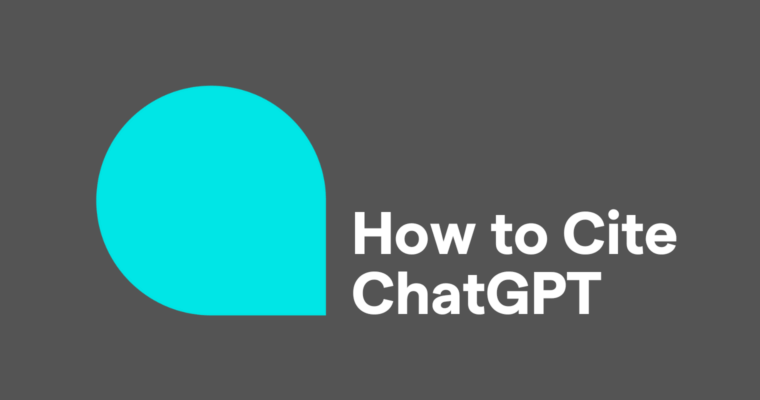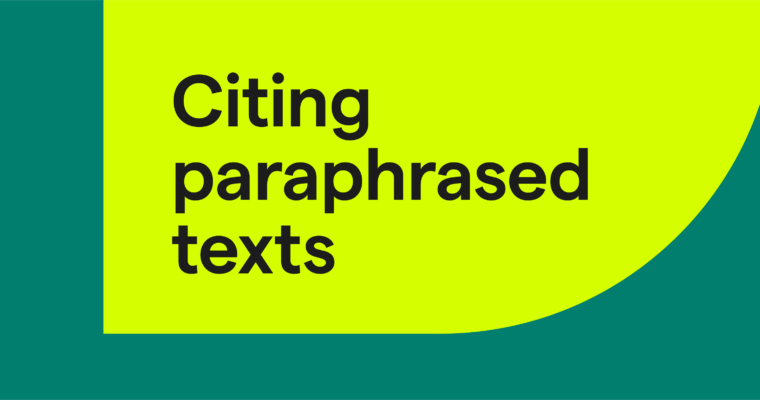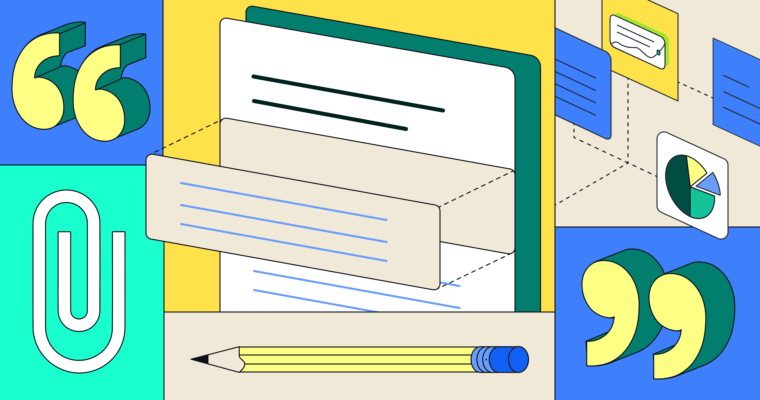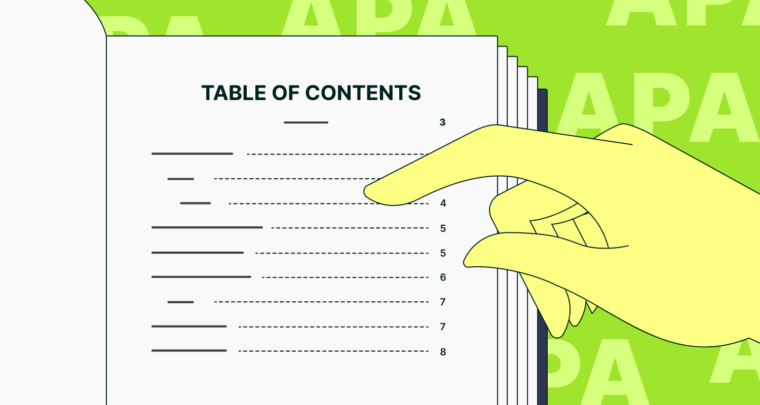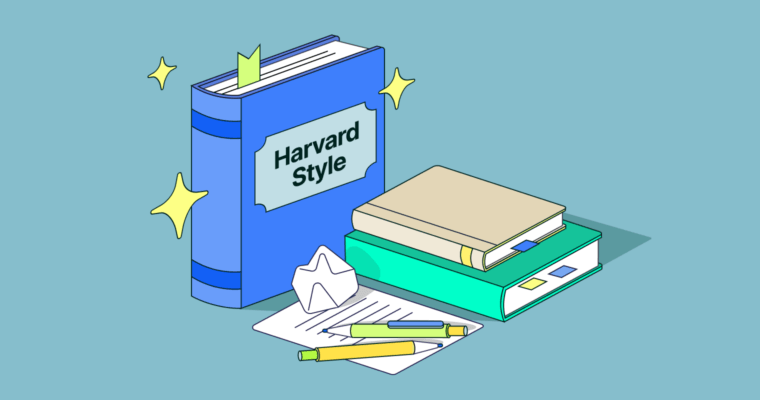Learning how to cite a PDF in Chicago style is relatively easy. The Chicago Manual of Style (17th edition, the most recent) doesn’t have many specific rules for citing PDFs. Essentially, you cite the PDF the same way you would its original source and then add the URL or DOI. This applies to PDFs used as both primary and secondary sources.
Citations for PDFs in Chicago style follow the same guidelines as the PDF’s source type. For example, if you’re citing a PDF of a magazine article, follow the citation guidelines for magazine articles. At the end of the citation, simply add the URL or DOI for the PDF.
If you’re unsure about what your source is, you can generally use the same formula you’d use to cite web pages in Chicago style for your bibliography or reference list:
Last name, First name of author. “Page title.” Website name, Month Day, Year of
If you’re citing the PDF of a book, however, there are a few variations depending on whether you downloaded the ebook or used an online version. We explain those differences, which you’ll need to know when writing a research paper, in full below.
When citing online journal articles, you don’t need to mention the PDF format. Simply follow the guidelines you’d use for any other online journal article, which we explain in our guide on how to cite websites in Chicago style.
There are two types of in-text citations for Chicago style: author-date format and footnotes. Luckily, these formats don’t change much when you’re citing PDFs, so follow the guidelines of the PDF’s source type. The only exception is when you’re using full notes. In that case, the first footnote for a single online source like a PDF must include a URL or DOI.
A lot of the confusion surrounding how to cite PDFs in Chicago style stems from ebooks. There are two ways to cite PDFs of books, depending on whether the ebook was downloaded or consulted online.
How to cite a PDF in Chicago style for a downloaded ebook
Downloaded ebooks follow the same formula as hard copy books, with the addition of a media marker. In the case of PDFs, the media marker is simply “PDF” at the end of the citation. Other ebook formats also follow this formula, but their media marker might be something different, like “Kindle” or “EPUB.”
To cite downloaded PDF ebooks in Chicago style in your bibliography or reference list, follow this formula:
Last name, First name of author.
In practice, they should look like this:
Maalouf, Amin.
In-text citations follow the normal guidelines.
How to cite a PDF in Chicago style for an ebook consulted online
What if you weren’t able to download the PDF for some reason, so you used the online version instead? In this case, you don’t need to mention that the source is a PDF, but you have to include the URL or DOI in the citations. For the bibliography or reference list, simply follow the standard formula for book citations and add the URL or DOI at the end, as in this formula:
Last name, First name of author.
In practice, your bibliography or reference list citation should look like this:
Maalouf, Amin.
If you’re using the footnote system for in-text citations and are using full notes, you need to also include the URL in the first citation of the source. Full notes for PDFs follow this formula:
#. First and last name of author,
In practice, it should look like this:
1. Amin Maalouf,
Subsequent footnote citations, known as short notes, follow the regular guidelines.