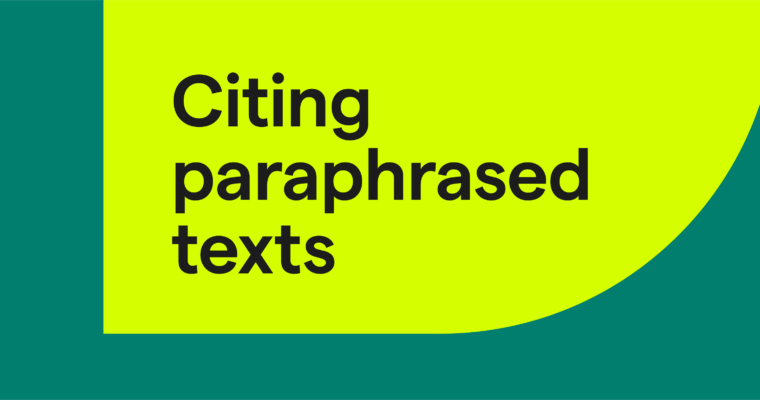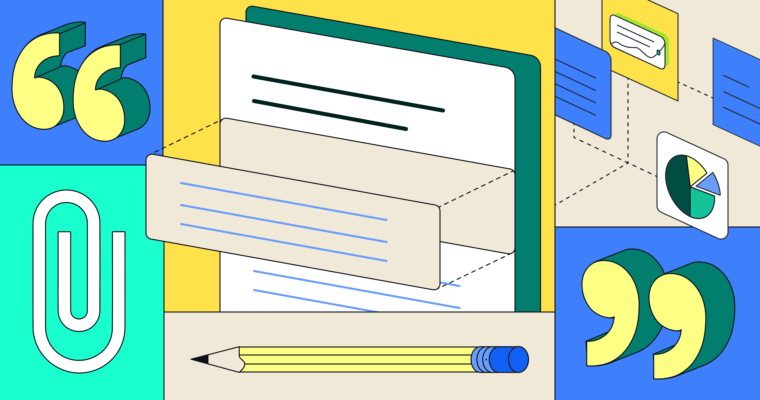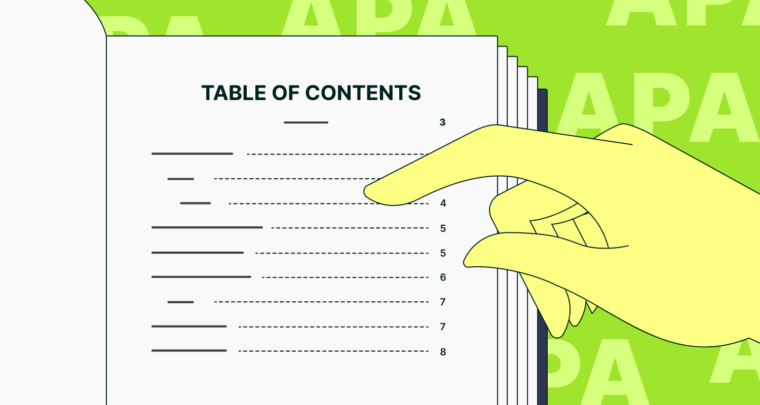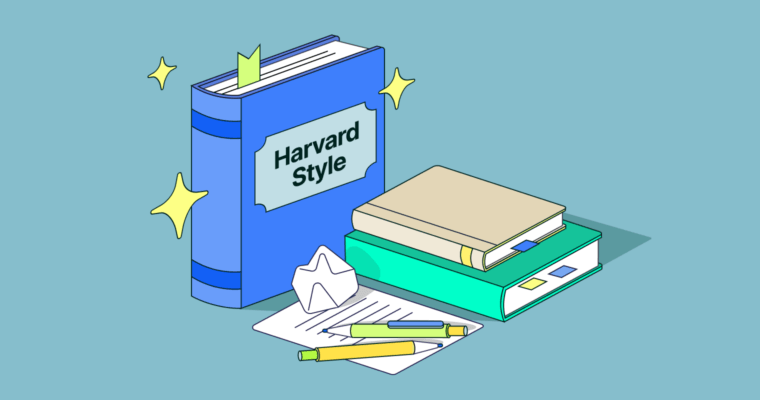Want to learn how to cite a PDF in MLA format? The 9th edition of the MLA style guide (the most recent) recommends that you cite PDFs according to their original source, with the URL or DOI at the end. However, there are a few additional rules, such as when and how to mention that the source’s form is a PDF and how to format URLs, which we cover below.
Last name, First name of author. “Document title.”
If the source exists in multiple versions, add “PDF Download” at the end of your citation. This includes situations where the PDF is a scan of a hard copy newspaper or magazine, or an online version of a print journal article. If the PDF is the original version, you include only the URL or DOI.
When writing your URL, MLA format suggests removing “https://” or “http://” and starting with “www” or whatever string of letters comes next.
If you already know how to write a research paper, you know that you need to include in-text citations for PDFs as well. In MLA format, you include only the author’s last name in parentheses. If you’re pulling information from a specific excerpt, include the page number for reference as well.
(Last name of author)
(Last name of author Page #)
These formulas work for citing PDFs as both primary and secondary sources. There are a few variations, such as citing a PDF that’s not an original source or when no author is listed. Let’s get into those specific cases now.
How to cite a PDF in MLA format for more than one version
A lot of the PDFs you find online are copies or digital versions of the original source. In these scenarios, MLA format recommends mentioning which version you’re using by adding “PDF download” to the end of your works-cited-page citation, after the URL or DOI. The rest of the citation should follow the guidelines for the original source.
How to cite a PDF of a book in MLA format
If you’re citing a PDF of a hard copy book, the citation on your works cited page should follow this formula:
Last name, First name of author.
Notice how you include the publisher, in accordance with MLA’s guidelines for citing print publications. When citing a PDF in MLA format, you essentially just tag on the digital information at the end. In practice, it should look something like this:
Chomsky, Noam.
In-text citations for a PDF in MLA format are the same as for a book and include the author’s last name and page number for reference.
(Chomsky 26)
How to cite a PDF of a journal article in MLA format
Just like citations for PDFs of books in MLA format include the publishing data, citations for PDFs of journal articles require additional information. In this case, you put the article title in quotations, italicize the journal name, and add the volume, issue, and page numbers, along with the PDF’s digital information at the end. Simply follow this formula:
Last name, First name of author. “Article title.”
If the volume or issue numbers aren’t available, feel free to skip over them. In practice, your works-cited-page citation should look like this:
Rawls, John. “Kantian Constructivism in Moral Theory.”
Again, in-text citations follow the standard guidelines.
(Rawls 529)
How to cite a PDF in MLA format if it’s the only version
If the only version of your source is the PDF you’re citing, use the same formulas for citing websites or journals in MLA format, both listed above. You do not need to include “PDF download” or the website name because there are no other versions.
In practice, it should look like this:
Lash, Dominic. “Rupture, Suture, Nietzsche: Impossible Intersubjectivity in
In-text citations do not change.
(Lash 247)
How to cite a PDF in MLA format with no author or date
Because PDFs can be uploaded informally, sometimes you come across one with no author credited or publication date provided. You can still use it as a source, as long as you remember how to cite PDFs in MLA format without these details.
If no author is given, simply use the source’s title in place of the author.
If no publication date is given, you can skip over that part. At the end of the citation, write the date you accessed the PDF using the formula “Accessed Day Month Year.”
Still don’t understand how to cite a PDF in MLA format without an author or date? Check out the example below, which has neither:
“Laozi and the Daode Jing.”
For in-text citations, use a shortened form of the title. Try to find a natural breaking point.
(“Laozi”)