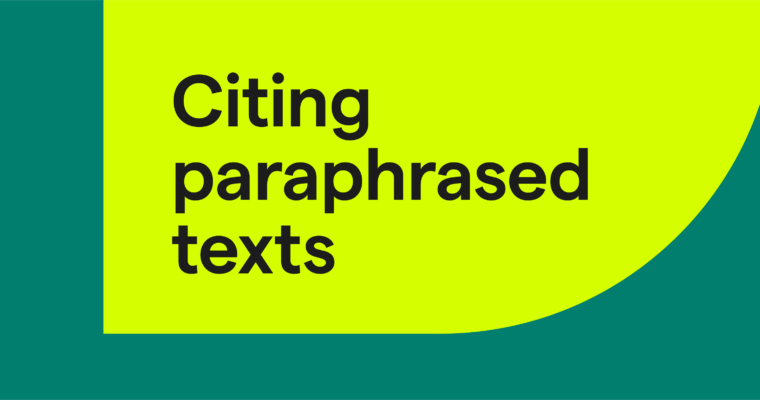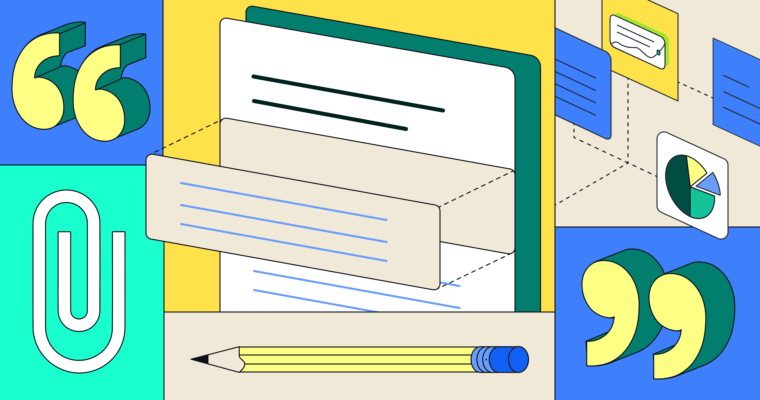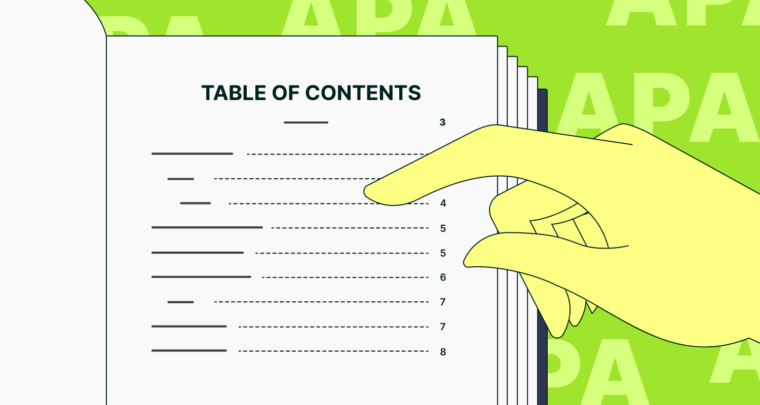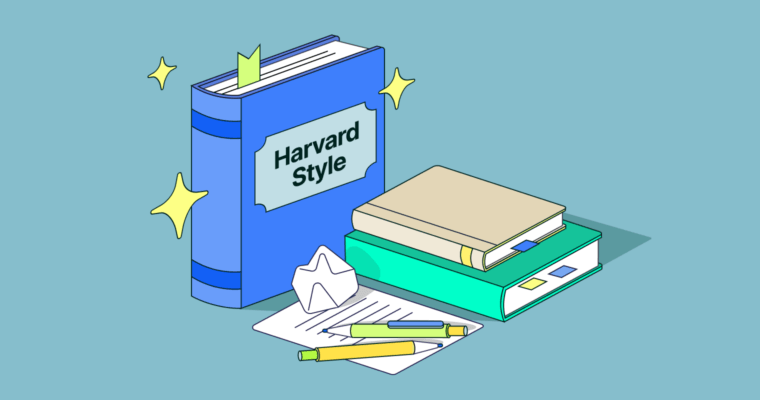The rules for citing a TV show in MLA format are different from other style guides’ rules. The MLA style guide (the 9th edition) recommends that citations on the works cited page mention the series name, episode name, season/episode numbers, production company, original air date, and at least one contributor, typically the creator, director, or host.
If you’re unsure about which format to use, simply follow this formula for how to cite TV shows in MLA format:
“Episode title.”
If you’re writing a research paper, your works cited citation for a TV show should look like this:
“White Christmas.”
Note that if there are multiple production companies, they should be separated with a forward slash and spaces:
House of Tomorrow / Zeppotron
In addition to learning the format for a works cited entry, you also need to know how to write an in-text citation for a TV show in MLA style. In parentheses, simply write the episode title in quotations followed by a relevant time stamp. If you’re watching a TV show and find a scene or dialogue you’d like to use in your paper, note the time stamp in your essay outline so you don’t have to track it down later.
(“Episode title” time stamp)
(“White Christmas” 24:43)
That’s the basic formula for how to cite TV shows in MLA format, and it applies to both primary and secondary sources. However, MLA format has a few variations on this formula if you’re citing a show on Netflix or another streaming platform or a DVD. There are also style variations if you’re citing an entire series rather than a single episode and a special style for highlighting other contributors, such as actors or music composers. We discuss these specific citation guidelines below.
How to cite a Netflix show in MLA (or other streaming platforms)
There are special guidelines for citing a TV show in MLA when it’s viewed on a streaming platform. In short, you need to include the name of the source and the URL if applicable. Follow this formula:
“Episode title.”
If you are citing a TV show from a website, your entry should appear like this:
“Whenever You’re Ready.”
Note that you don’t need the URL of the specific episode or show; it’s enough to use the homepage of the source.
If you’re citing a TV show from an app, just add the word “app,” without italics, after the source name.
[ . . . ] Netflix app.
In-text citations follow the standard formula given above.
How to cite a TV show on a DVD in MLA format
There are also variations for citing a TV show from physical media like a DVD or Blu-ray Disc. You cite the name of the media collection or box set instead of the series and include the disc number and format, as in this formula:
“Episode title.” Year of original air date.
If the season number is in the media set title (as is often the case with DVD sets), you can leave out the second mention of the season number. In practice it should look like this:
“Hush.” 1999.
Again, the in-text citations follow the standard formula given earlier.
How to cite an entire TV series in MLA format
If you’re citing an entire TV series instead of a single episode in MLA format, you use a simplified citation on the works cited page. The simplified citation contains the series title, creators’ names, production company, and years the show was active, as in this formula:
Series title
Your complete simplified citation should look like this:
Westworld
In-text citations use only the series title in italics within parentheses.
(Westworld)
How to cite a TV show in MLA format for specific contributors
One of the main advantages of the MLA format is that it allows you to credit any contributor involved in a work, not just the key creators. This means that if you’re writing a paper on acting performances, you can cite a TV show with an actor as the author. This is more convenient for readers since it allows them to see the name most relevant to the topic, especially in in-text citations.
To credit an alternative author for a TV show, MLA format uses this formula:
Last name, First name of contributor, role. “Episode title.”
The completed works cited citation should appear like this:
Hamm, Jon, performer. “White Christmas.”
When citing specific contributors, the in-text citation uses the last name of the contributor, along with a time stamp if necessary.
(Hamm 24:43)