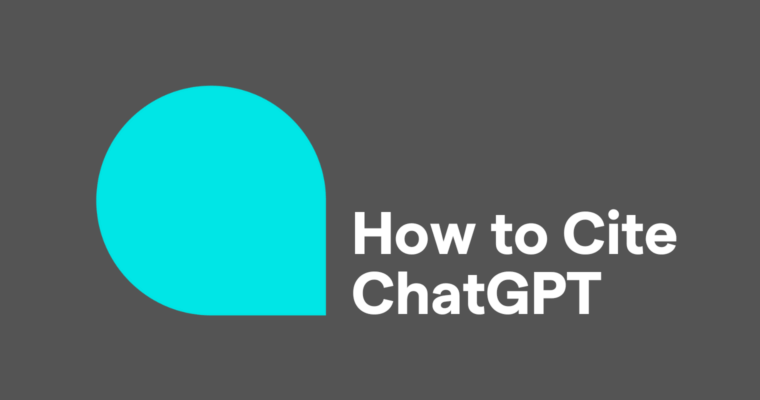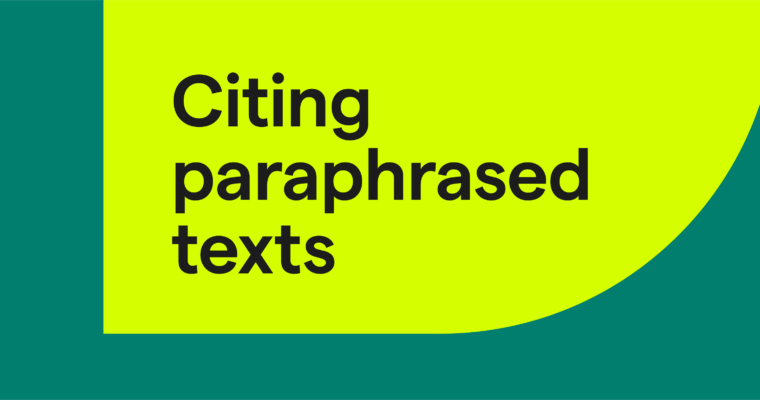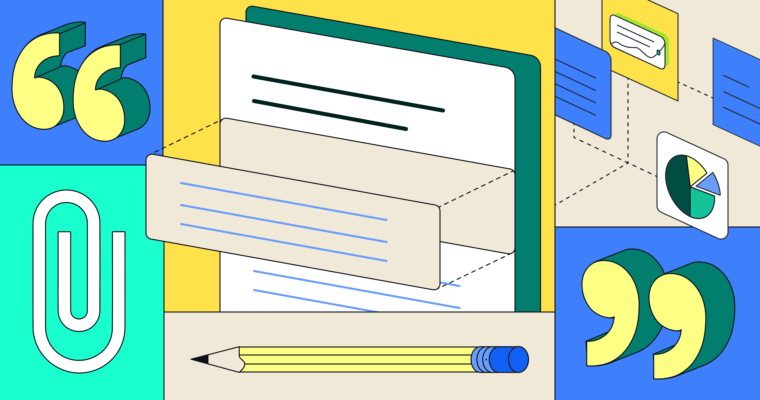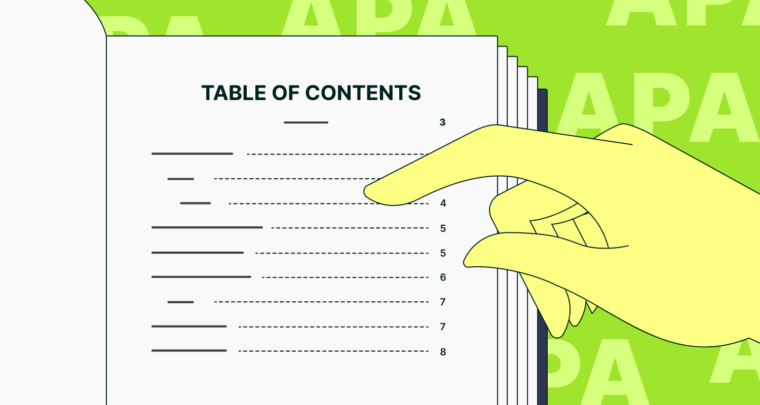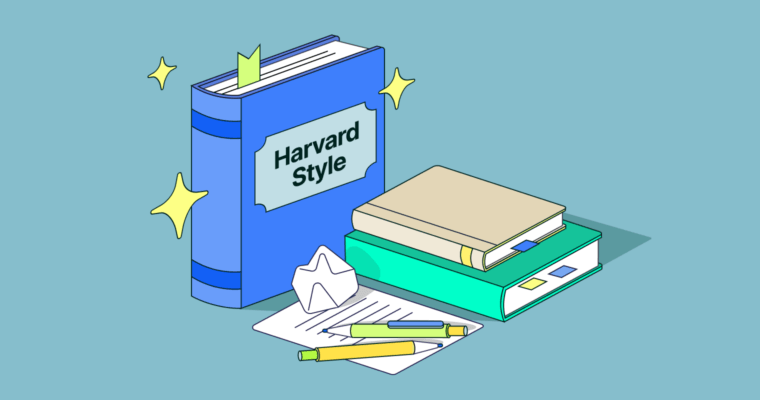Learning how to cite a website in MLA is quite simple. The MLA format (9th edition, the most recent) requires listing the source’s author, page or article title, website name, publication date, and URL if available. Although optional, adding the date you accessed the page is highly recommended if the publication date is unavailable.
To cite a website in MLA, use this formula when listing sources in your bibliography or reference page:
Last name, First name of author. “Page or article title in quotations.”
Let’s use a real example to help you understand exactly how to cite websites in MLA. Say you want to use our blog article on punctuation as a source. When you plug this article’s information into the above formula, it looks like this:
Kramer, Lindsay. “Punctuation: Everything You Need to Know.”
In-line citations in MLA use only the author’s last name in parentheses, so an example for the above source would look like this:
(Kramer)
This covers the basics of how to cite websites in MLA for both primary and secondary sources. However, there’s some variation and nuance to watch out for, such as the particulars of how to write your URL in MLA format and how to cite sources like social media and videos. Below, we explain those details so you can keep your attention focused on how to write a research paper.
Rules for how to cite websites in MLA
Compared to other formats like APA and Chicago, the MLA format is more particular about citing URLs and host sites. Here are a few rules to consider when you cite a website in MLA:
- You don’t need to include “https://” and should start your URL with “www”.
- It is good to mention host websites, called “containers” (e.g., YouTube, Netflix, JSTOR, etc.) whenever possible.
- It’s not necessary to include the date you accessed the site, but it’s recommended, especially if no publication date is given.
How to cite a website in MLA: Pages, articles, and blogs
Web pages, articles, and blogs are cited using the same formula as above. However, if your source also has information about editions (ed.), volumes (vol.), or issue numbers (no.)—as is the case with scholarly journals—it’s good to include those as well. If the source has a print version, you may also include the page numbers (pp.).
If you pull the source from a container or host site, it’s best to include its name (in italics) after the website name and version information but before the URL. The complete formula looks like this:
Last name, First name of author. “Page or article title in quotations.”
Keep in mind that some information, such as editions or issue numbers, might not apply to your source. If so, simply skip them when writing your bibliography. You can also do this for month and/or day of publication dates that aren’t listed.
Also notice that containers are preceded by periods and not commas, unlike some other elements in MLA references. Here’s a real-life example of how to cite a website in MLA format when it has this additional information:
Aimone, Francesco. “The 1918 Influenza Epidemic in New York City: A Review of
How to cite a website in MLA: Video
To cite a video in MLA format, you follow the main formula but also add the channel name. If no specific author is listed, you can replace the author name with the channel name.
Last name, First name of author. “Title of video in quotations.”
For this example, we use one of our YouTube videos that has no specific author:
“Do Your Best Schoolwork Faster | Better Results With Grammarly.”
Because no author is given, the in-line citation uses the first complete phrase of the title in quotes.
(“Do Your Best Schoolwork Faster”)
How to cite a website in MLA: Social media
Learning how to cite social media in MLA is fairly straightforward. You mostly follow the standard formula but add handles and sometimes descriptions in place of formal titles. Let’s look at individual examples for Twitter, Instagram, and Facebook.
How to cite Twitter in MLA format
To cite Twitter in MLA, start with the standard information and then add the user’s handle in brackets after their name, followed by the complete text of the tweet (including hashtags).
Last name, First name of author or organization [@username]. “Full text of
Here’s an example from one of our tweets:
Grammarly [@Grammarly]. “The more concise your message, the more likely it is
For in-line citations, organizations take the place of the author’s last name.
(Grammarly)
How to cite Instagram in MLA format
For Instagram, follow the same formula you used for Twitter, using a description or caption in place of the title. Use quotation marks if you’re quoting the caption but not if you’re writing an original description. Don’t forget to credit other contributors if they’re listed.
Last name, First name of author or organization [@username]. “Title from
Art Ashiah [@art.ashiah]. Oil painting of a young girl holding a bird.
How to cite Facebook in MLA format
To cite Facebook in MLA format, follow the same guidelines as you did with Instagram. This includes choosing between quoting a caption or writing an original description.
Last name, First name of author or organization. “Title from caption” or
Takei, George. “Early grammar police.”
How to cite a website with more than one author in MLA
How to cite two authors in MLA format
For the reference page, the first author is written with their last name first, while the second author’s name is written First Name Last Name, like this:
Last Name, First Name, and First Name Last Name.
In-line citations use only the last names, in the same order as they appear on the reference page.
(Parker and Nichols)
How to cite three or more authors in MLA format
To cite three or more authors in MLA format, you mention only the first author listed in the source and then add “et al.,” as such:
Last name, First name, et al.
Clinton, George, et al.
In-line citations use only the first author’s last name and “et al.”
(Clinton et al.)
How to cite a website with no author in MLA
Citing a website without an author is no problem in MLA format. Simply skip the author’s name and start with the page or article title.
“Page or article title in quotations.”
“Exclamation Point (or Exclamation Mark).”
For in-line citations, use the first complete phrase in the title. Try to find a natural breaking point.
(“Exclamation Point”)