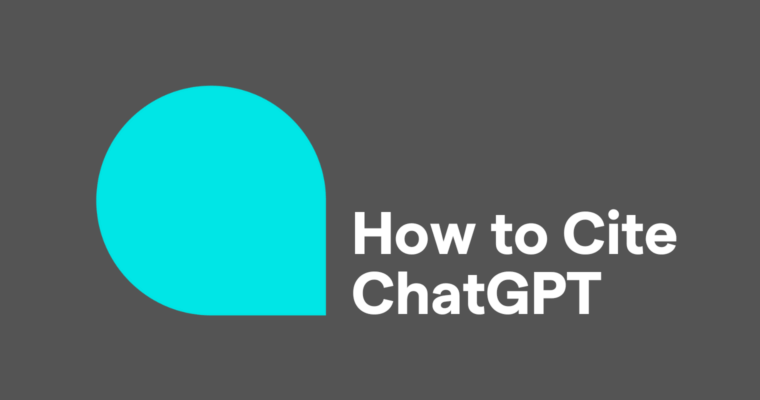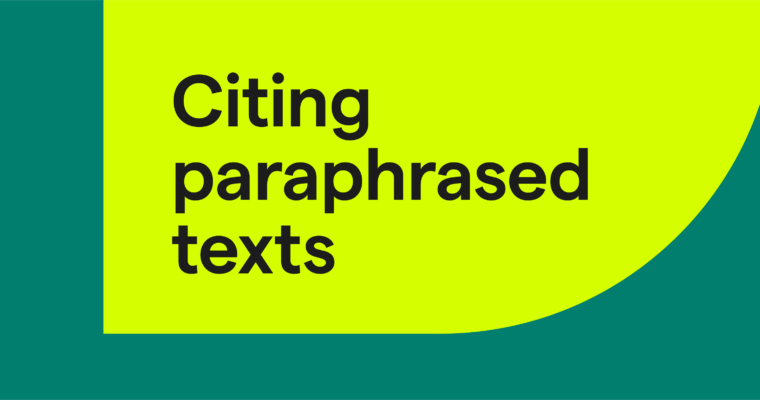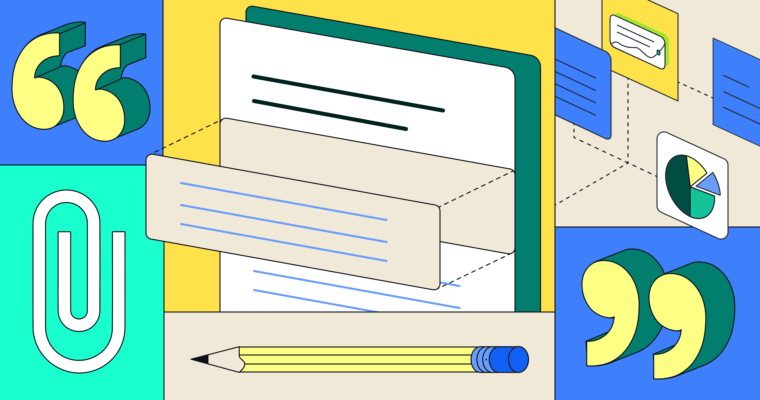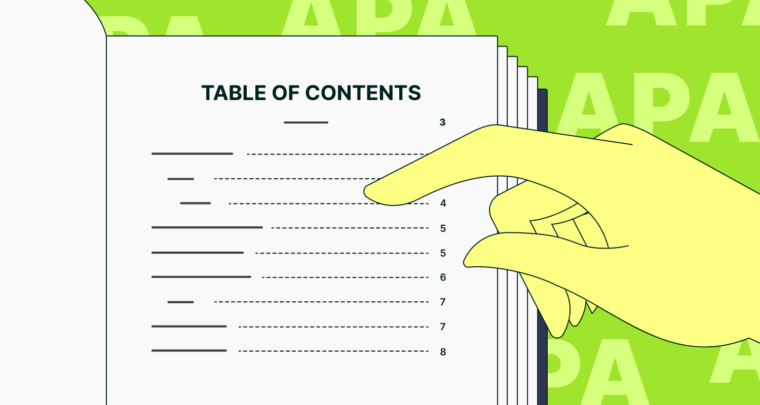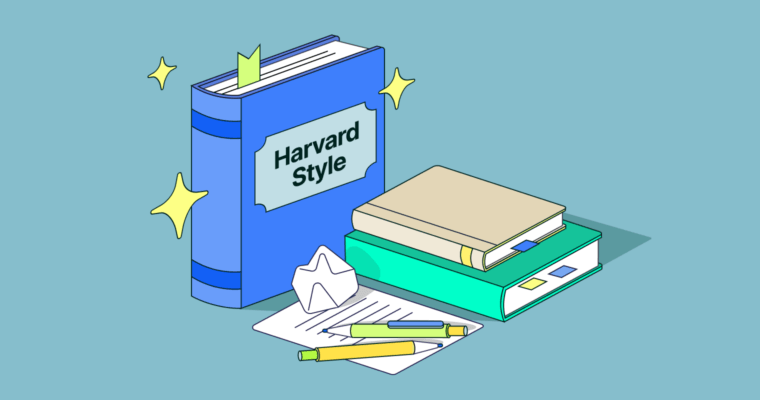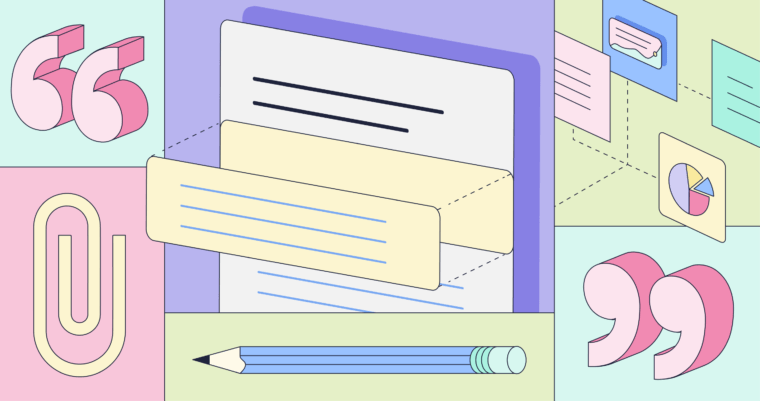
The works cited page is the part of a research paper that lists all the sources used by the author along with additional information like the publisher or URL. The works cited page is an integral part of any paper written in MLA format as it is a way to verify that the information in the paper is factual.
So how do you write a works cited page? Below, we cover the basics of how to cite sources using MLA format and explain how to write a works cited page following the official guidelines from the ninth edition of the MLA Handbook.
What is a works cited page?
Works cited pages are necessary to include in research papers to verify that the information comes from valid sources. While each writing format has its own system for validating sources, the works cited page is the official method of the Modern Language Association (MLA), whose format is commonly used in academic writing.
When writing a paper in MLA format, all the sources used for research are listed in the last section of the paper, the works cited page. There are very particular guidelines for formatting this page to make it easy for readers to find and access the same resources.
Keep in mind that in-text citations are different from citations on the works cited page. In-text citations appear in the body of the paper after the related passage. These citations contain the author’s or creator’s last name and a page number if applicable, while the works-cited-page citation contains additional information like the author’s full name, publishing company, and publication dates.
MLA citations vs. APA- and Chicago-style citations
The three main styles used for academic writing are MLA format, APA format, and Chicago style. While all three are recognized as valid, each has their own recommended usages and particular rules on formatting, and different disciplines prefer different styles.
Without getting too deep into the details, here’s the recommended subject matter for each style:
- MLA: arts and humanities
- APA: social sciences
- Chicago: history
The three styles each have their own approach to formatting citations as well. For example, APA format uses a references page in place of a works cited page. It also places emphasis on the date of publication, whereas MLA format emphasizes the author or creator. Likewise, Chicago style extensively uses footnotes for in-text references, while MLA and APA formats prefer in-text citations.
How to write a works cited page in MLA format
Works cited pages are written in a uniform way so that anyone can find and locate the original sources on their own.
According to the MLA Handbook ninth edition (the most recent), from 2021, these are the rules for writing a works cited page:
General formatting
- Begin the works cited page on a new page. The page should follow the same formatting as the other pages in the document: 8.5-by-11-inch paper with 1-inch margins on every side.
- As with other pages, use double space and a 12-point font of Times New Roman, Helvetica, or Arial.
- Write “Works Cited” as the title of the page and center it. It should be the only text centered on this page.
- In MLA format, each source gets its own citation (we’ll explain this more in the next section).
- The first line of each citation is not indented, but all lines after the first are indented by 0.5 inches.
- Use the abbreviation “pp.” before a range of multiple page numbers; use “p.” before a single page number.
- MLA style omits the first set of repeated digits in page ranges, so if you’re referencing pages 125 through 150, you would write that as “pp. 125–50.”
- Dates are written as “Day Month Year” with no commas. For example: 6 Sept. 2022. For book publication dates, it’s okay to list only the year.
- All citation entries must end with a period.
Titles of works
- For the titles of works, use title capitalization (capitalize the first letter of each word except articles, prepositions, or conjunctions, unless they’re the first word in the title). For example: A Tree Grows in Brooklyn.
- Use italics for the titles of standalone works like books and journals; use quotation marks for works like articles or poems that are contained in larger works.
- Mention the name of containers where applicable. Containers are general sources that collect other sources together, such as a book that collects short stories or a journal or online database that collects previously published articles.
Authors/creators
- If the author or creator uses a pseudonym or stage name, cite them as such.
- Write names as “Last Name, First Name Middle Initial.” For example: Thompson, Hunter S.
- Omit extraneous titles such as Dr. as well as degrees like PhD.
- Citations are listed in alphabetical order by the last name of the author or creator. If a source has no author or its author is unknown, start the citation with the work’s title. Use the first letter of the title when alphabetizing all citations.
- If you’re citing more than one source by the same author, use three hyphens in place of the name for all entries after the first, like this: —.
Online resources
- Online resources require the source location as either a URL or DOI number. This includes online resources that were originally published in print.
- URLs do not require https or http. You can begin URLs with www or whatever comes first.
- Write the name of the website in italics, followed by a comma, before the URL. For example: JSTOR, www.jstor.org/stable. Optionally, you can also include the publication date after the website name and before the URL.
- If the date you accessed the online information is relevant, at the end of the citation write “Accessed” followed by the appropriate “Day Month Year.” For example: www.grammarly.com. Accessed 6 Sept. 2022. This format is highly recommended if no publication date is given.
How to cite sources in MLA format, with examples
Now that we’ve covered how to write a works cited page, let’s discuss how to cite sources. The citations in the works cited page have their own specific rules, which vary depending on the type of work.
In general, there are nine potential elements to include in a works-cited-page citation. Most citation entries won’t use all nine, but just in case, we’ve listed them all. Pay attention to the order of the elements listed below, as that’s their official order in the citation entry.
Also pay attention to the punctuation after each listed element, as that’s the official punctuation for the citation entry. If the title ends with a specific punctuation mark, such as a question mark or exclamation point, forgo the period or comma.
1 Author or creator.
2 Title of work.
3 Title of container,
4 Contributor [translator or editor],
5 Version or edition,
6 Number [volume number or issue number],
7 Publisher,
8 Publication date,
9 Page numbers or internet address. [Remember to include the website name in italics before the URL or DOI number.]
Remember that all citations must end in a period, so be sure to add one after the final element in your citation regardless of what it refers to.
Put everything together, and your citation should look something like this:
Chomsky, Noam.
This is just a general example, of course. In practice, each source will have its own special requirements.
Formatting citations can seem overwhelming, especially because the rules are so precise. Luckily, we’ve already written extensively about how to format specific types of works to answer all your questions. You can find our articles on how to cite sources in MLA format below, categorized by the type of work.
- Books
- Articles
- Images
- Websites
- Movies
- TV shows
- PDFs
- Lectures or speeches
- Wikipedia entries
- YouTube videos
Works cited page FAQs
What is a works cited page?
A work cited page is the final page of a research paper that lists all the sources the author used along with additional information such as publishers and publication dates. The works cited page is a requirement of papers written in MLA format.
When should you use a works cited page?
You should always include a works cited page when writing an academic paper in MLA format. Other formats like APA and Chicago use their own versions of the works cited page. For example, APA uses a references page.
How is a works cited page formatted?
Each source used for a paper gets its own entry in the works cited page. Typically, the author is listed first, by their last name, followed by the work’s title, publisher, publication date, and other relevant information like the page numbers or URL. If the source uses a version or edition number or is part of a greater collection called a container, this information is also mentioned in the citation.