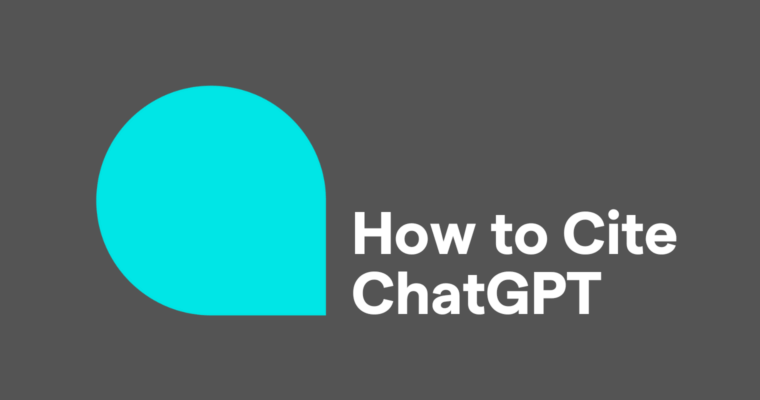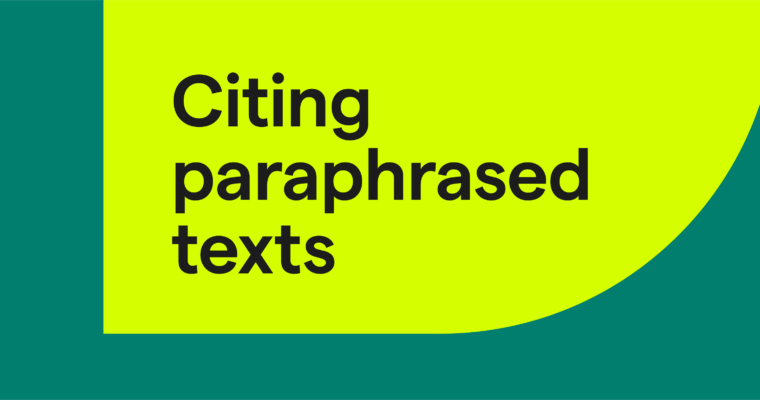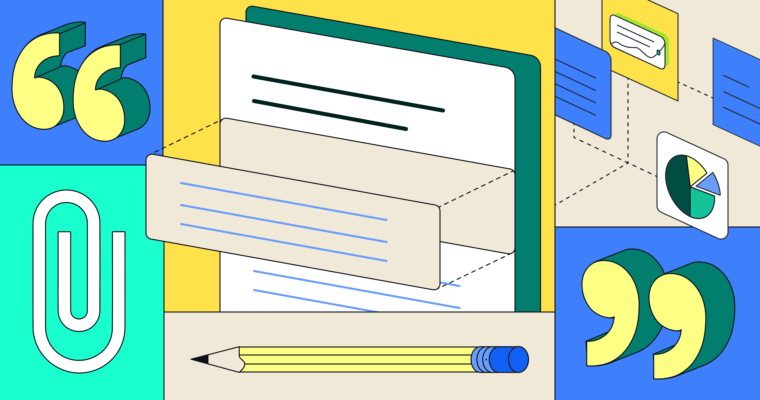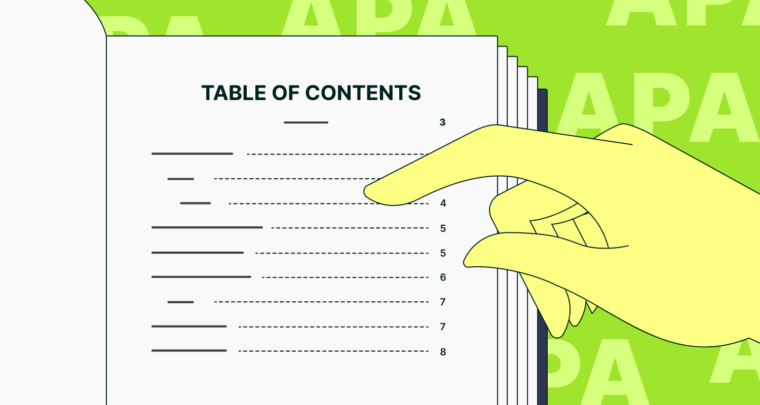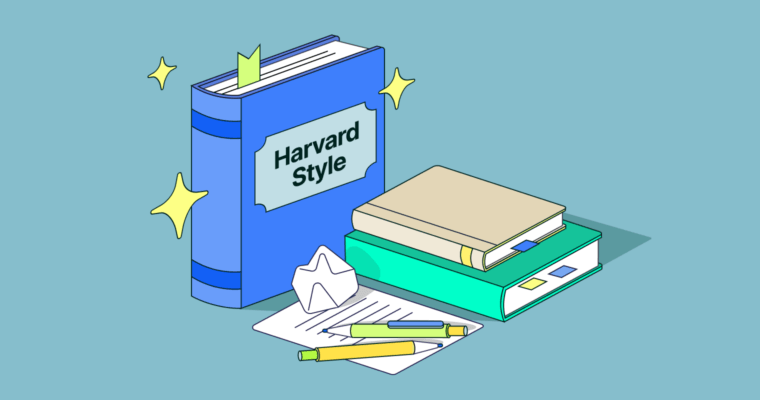If you don’t know how to cite an image in MLA format, it’s easy to learn. For images or photographs you find online, the most recent edition of the MLA style guide (the 9th) recommends that you include the creator’s name, image title, name of the website hosting the image, date of origin, and URL, in that order.
Last name of creator, First name. “Image title.”
Note that the image title may be in italics instead of quotation marks if the work is a painting or photograph. If the image has no title, you can write a basic description of the image, without quotation marks, in its place.
If you found the image online, writing the URL is a necessary part of how to cite a photo in MLA format. A helpful tip to stay organized is to write down the URL in your essay outline when researching so you don’t have to go back and search for it later. In MLA format, you drop the “http://” or “https://” from the URL and start with “www” or whatever text comes first.
In practice, your works-cited-page citation should look like this:
Hertzberg, Karen. “Star Wars vs. Star Trek.”
As with other sources used in academic writing, you need to include in-text citations for images referenced in your paper. This remains true even if you’re paraphrasing the source material, although in that case it’s recommended that you run your excerpt through a plagiarism checker.
In-text citations for images and photos in MLA format simply list the creator’s last name in parentheses, like so:
(Last name of creator)
(Hertzberg)
As long as you found your image online, those are the basic formulas for how to cite a picture in MLA format. Note that this formula applies to both primary and secondary sources.
However, if you didn’t find your image online, it’s a different story. If you’re citing images you found in a museum or art gallery or images from a book or journal article, you use a different set of MLA citation guidelines. Likewise, if you want to reproduce an image in your paper and give proper credit to the source, you also follow different guidelines. Below we explain how to cite a photograph in MLA format in all these situations.
How to cite an image from a book in MLA format
When citing an image in MLA format from a book, the first question to ask yourself is whether the creator is the same as the book’s author.
If the creator and the author are the same, you can cite the image by using the formula for citing the book—although you have to also include the image’s figure number in an in-text citation.
(Last name of author, fig. #, p. #)
(Seuss, fig. 3, p. 12)
However, if the author is not the creator, you use this formula:
Last name of image creator, First name.
In practice, your citation should look like this:
Kusama, Yayoi.
The in-text citation uses only the creator’s last name in parentheses. You don’t need to include a page number because the page number is already in the citation on the works cited page.
(del Sarto)
How to cite an image from a journal article in MLA format
Just like with images from books, the rules for how to cite an image in MLA format from a journal article depend on whether the image creator is also the article author. If so, cite the image following the standard guidelines for citing journal articles, adding the figure number for in-text citations (see the above section).
If the image creator and the article’s author are different, follow this formula for citations on the works cited page:
Last name of image creator, First name.
Just to be clear, the first set of page numbers is for the entire article, and the last page number is for the image. If either the volume or issue number isn’t available, feel free to skip over it. In practice, it should look like this:
Wyler, Otto.
Again, in-text citations require only the creator’s last name in parentheses.
(Wyler)
How to cite an image from a museum or gallery in MLA format
Images viewed in a museum or art gallery, both in person and through the venue’s website, can also be cited as reference sources.
If you viewed the image in person, use this formula to cite images in MLA format:
Last name of creator, First name.
When formatted correctly, it should look like this:
Klimt, Gustav. The Kiss. 1909, The Belvedere, Vienna.
If you viewed the image on the museum’s or gallery’s website, use this formula instead:
Last name of creator, First name. Image title. Year of origin. Website name, URL.
Your citation should look like this:
Klimt, Gustav.
In-text citations still require only the creator’s last name in parentheses.
(Klimt)
How to reproduce an image in text with MLA format
If you want to include a copy of the image in your paper, MLA format has some special guidelines. For starters, image captions are labeled as figures, using the formula “Fig. #.” After that, there are two methods for writing caption citations:
- Give the full information for the source next to the caption and do not include the source on the works cited page.
- Give partial information for the source next to the caption and include the full citation on the works cited page.
Method 1
In the first method, you give the full citation for the source below the image in your paper and do not include it on the works cited page. After the figure number and a period, simply cite the source exactly as you would on a works cited page, with one exception: the creator’s name is written as “First name Last name.”
In practice, your image caption should look like this:
Fig. 1. Andrea del Sarto.
Method 2
The second method uses a shorter, simpler citation for the caption but still includes the full citation on the works cited page. Simply follow this formula when writing the caption below the image in your paper:
Fig. #. First name Last name of creator, Image title, Year of origin.
A final caption citation using this method looks like this:
Fig. 1. Andrea del Sarto, The Madonna del Sacco, 1525.