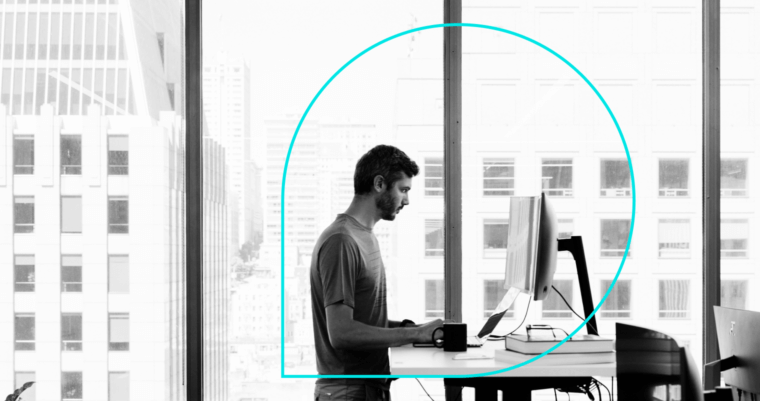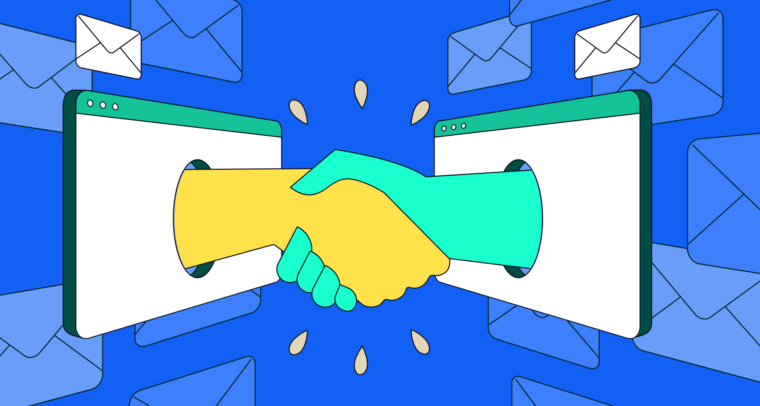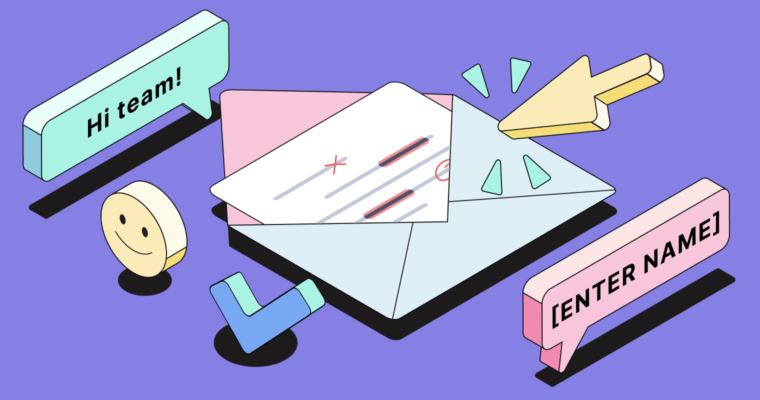
Email etiquette is the set of social guidelines that govern polite, productive email communication. As with offline etiquette, email etiquette serves to make conversations comfortable, considerate, and professional.
What is email etiquette?
Email etiquette rules in the workplace can vary between industries and cultures, both professionally and globally. It can also vary between generations as email etiquette, like the rules for other forms of communication, evolves over time. However, certain general guidelines apply in most email communications, such as using a professional tone and proofreading each email before you send it.
Maintaining good email etiquette is important because it communicates respect for the people you email. At its core, etiquette represents consideration for others. Through email etiquette, you communicate your professionalism as well as your company’s professionalism, if applicable. In a recipient’s inbox, this can make you and your company stand out positively. Email etiquette also allows you to send and respond to emails more efficiently. Below are 19 email etiquette guidelines that can help you write clearer, more professional emails that lead to more productive outcomes.
19 email etiquette tips
1 Proofread, proofread, proofread
Nothing undermines your professionalism like a grammar mistake or misspelling the recipient’s name. Before you send an email, proofread it carefully or use Grammarly to ensure it’s free of grammar, spelling, and punctuation mistakes. Also, double-check that all the details, including the spelling of the recipient’s name, are correct.
2 Write detailed subject lines
A good subject line is a preview of the email. Instead of a vague subject line like “Hello” or “Checking in,” address your message directly. This way, the recipient immediately knows what the email is about and can respond appropriately.
3 Include a greeting
Start every email with an appropriate greeting. Examples of appropriate email greetings include these:
- Dear [recipient’s name]
- Hi [recipient’s name]
4 Include a sign-off
Your email should start with an appropriate greeting and end with an appropriate sign-off. Professional email sign-offs include these:
- Regards
- Best
- Sincerely
- Thanks
- Cheers
After the sign-off, include your name.
5 Be concise
Conciseness is a key tenet of all professional communication. Don’t waste the recipient’s time with extraneous details or pack multiple conversations into one email. Keep it focused so they can read it quickly and respond if necessary.
6 Be comprehensive
That said, don’t skimp on necessary information to keep your email concise. An important part of conciseness is mentioning every relevant piece of information in a single email. As you proofread your email, read carefully to make sure you didn’t leave out any important information. Having to send a second email to mention details you forgot to include in the first can be awkward and embarrassing. It can also come across as unprofessional.
7 Wait 24 hours for follow-ups
Once you send an email, give the recipient time to respond. The appropriate period to wait often depends on factors such as your relationship to the recipient and your message’s urgency. But generally, it’s best to wait at least 24 hours before following up.
There’s another 24-hour rule in email etiquette: Respond to every email you receive within 24 hours. This rule extends to phone calls and other forms of communication. By responding promptly, you show the recipient you value their time.
8 Use an auto-reply when you’re away
Before you leave for vacation, set up your email autoresponder. This is an automatic response to every email you receive that lets the sender know you’re away and unable to read emails. In your auto-response, mention the dates you will be out of the office and a colleague whom the sender may contact with urgent matters.
9 Use bcc appropriately
Bcc stands for blind carbon copy. With bcc, you can send an email to a large group of people without showing the individual recipients’ email addresses. This way, none of the recipients can see who else received the email. They also can’t email each other through reply-all, which makes bcc a handy tool for avoiding cluttered inboxes.
10 Use cc appropriately
Unlike bcc, individuals who are cc’d (carbon copied) in an email can see who else received it. The purpose of cc is to include multiple recipients in an email while communicating that you don’t necessarily expect a reply from all of them. For example, you may send an email to a colleague in a different department and cc your manager so they’re aware of the conversation’s progress.
11 Know when to use reply-all
When multiple people are copied on an email, you can hit reply-all to send your response to all of them. Unless there’s a reason to do this, such as sharing critical information they all need to know, don’t hit reply-all. Instead, reply to the email’s sender individually so you don’t spam others’ inboxes with a conversation that doesn’t directly involve them.
12 Be mindful of your tone
Use a professional tone in your business and academic emails. A casual tone can undermine your professionalism, and a curt tone can send the wrong message. Be polite and warm, but also maintain a professional air by avoiding slang, casual greetings, and tangents.
13 Be careful with emoji
Similarly, it’s generally best to stay away from emoji in professional emails. In certain cases, an emoji may be appropriate, such as the clapping hands emoji to celebrate a team success. When it comes to emoji in workplace emails, follow your manager’s lead to determine whether emoji are appropriate, and if so, which ones.
14 Describe any email attachments
If you have an attachment to share, explain to the recipient what it is and how you’d like them to interact with it—by reading, commenting, signing, etc. Sending an attachment without a description could leave the recipient puzzled—or even suspicious of a phishing attempt.
15 Reiterate in-person and phone conversations
After an in-person meeting or phone conversation, it’s often helpful to send a follow-up email that reiterates the topics you discussed. This achieves a few goals:
- It keeps your discussion top-of-mind for all individuals involved.
- It creates a “paper trail” you can reference in future discussions.
- It can prevent misunderstandings and miscommunication by giving participants the opportunity to ask questions or clarify their statements.
16 Write to your audience
Although every email recipient should be treated with respect and consideration, you may need to adjust your language and level of detail according to whom you’re emailing. For example, when emailing a colleague, you can use the same jargon and insider lingo you use in meetings. However, someone outside your organization may not know this terminology, so it’s best to stick to plain language they’ll understand. Similarly, while you can often use familiar language with your classmates and coworkers, maintain a professional tone with professors, administrators, and company higher-ups.
17 Use punctuation correctly and appropriately
You’ve undoubtedly received emails that contain too many exclamation points or ellipses that give the message an ominous vibe. Their writers probably didn’t mean to come across as overexcited or foreboding, but nonetheless, their punctuation conveyed these moods.
In emails, follow the same punctuation rules you’d follow in any other piece of professional writing. Save exclamation points for the rare instances that warrant them, end sentences with periods, and before you hit send, double-check for punctuation mistakes.
18 Don’t send anything you wouldn’t want read aloud
When you’re upset, it’s easy to let your emotions color your writing. It can also be tempting to share a juicy piece of office gossip with your work friends. But remember that email is never private. Anything you send in an email can be intercepted, screenshotted, downloaded, or printed—so make sure every email you send is appropriate to share.
19 Use standard fonts and formatting
There are a lot of great ways to make your emails memorable. Comic Sans isn’t one of them. Stick to a standard font—such as Arial, Helvetica, or Times New Roman. These fonts communicate professionalism, and you can trust they’ll appear correctly in any browser or on any device.
Most professional emails follow the same format:
- Greeting
- Opening section
- One or two body sections
- Closing section
- Sign-off
When someone receives an email in an unexpected format, it can be confusing. The sender’s message can also get lost in the formatting. Stick to a standard, predictable format to ensure your message is understood.
Email etiquette FAQs
What is email etiquette?
Email etiquette is the set of social guidelines that govern polite, productive email communication.
What are 3 email etiquette rules?
- Wait 24 hours before following up.
- Always proofread before sending.
- Maintain a professional tone.
What are 3 email etiquette mistakes?
- Hitting reply-all when you mean to reply only to the email’s sender.
- Using a vague subject line.
- Writing a lengthy, meandering email instead of a concise one.