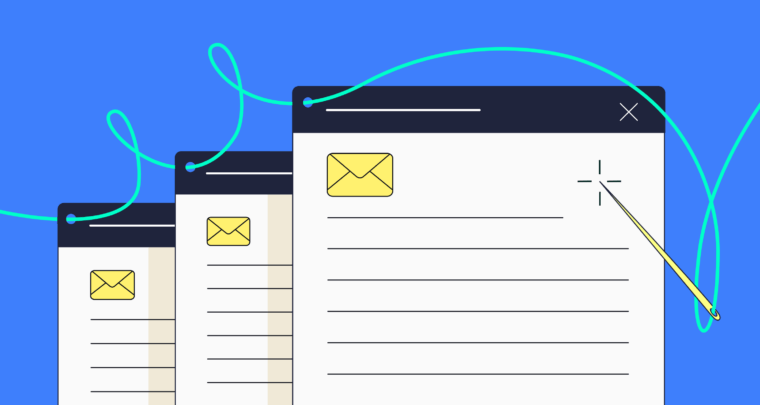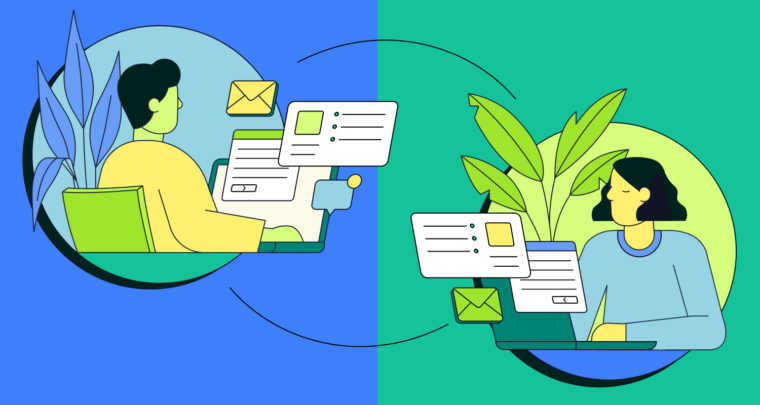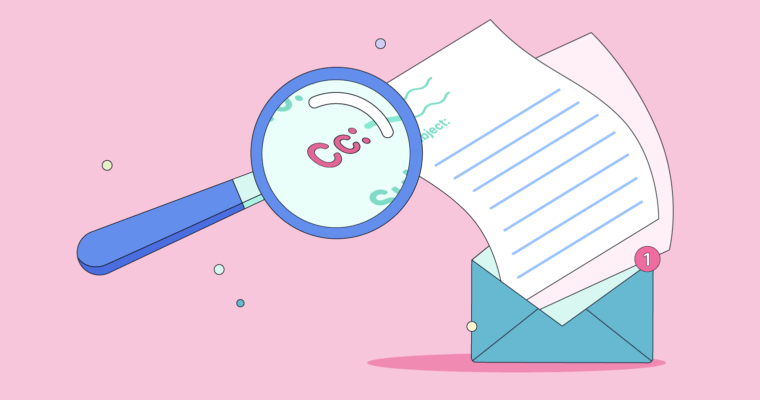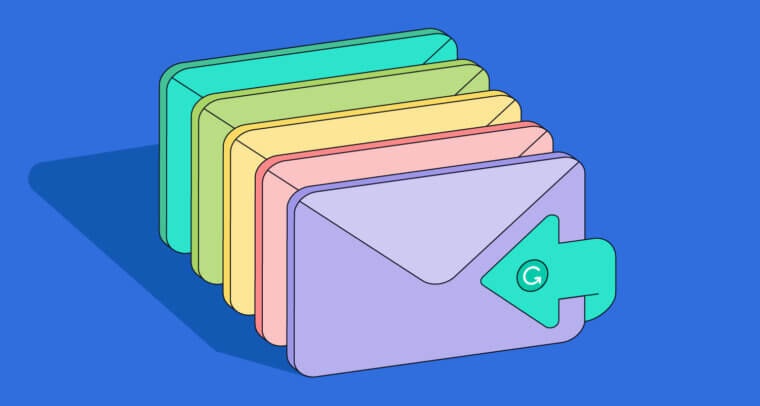- A strong email starts with a warm and compelling greeting, followed by an attention-grabbing opening.
- Using an effective email introduction can captivate the reader and sustain their interest, increasing your chance of getting your desired response.
- A good opening helps ensure your email stands out in a crowded inbox.
With a combination of personal, business, and consumer emails, inboxes get flooded with hundreds of messages every day. However, recipients may not read all of those messages or read them from beginning to end.
Here’s how to ensure your email gets off to a compelling start without getting lost in the shuffle.
Table of contents
Why it’s essential to start an email with a strong greeting
How to start a professional email
How to start an informal email
What to avoid when starting an email
Other tips for an engaging email introduction
Why it’s essential to start an email with a strong greeting
A proper email greeting can instantly set a positive tone, enticing the reader to engage more deeply with the content and reducing the chances of it being ignored.
Before writing an email greeting, make sure your subject line is a clear and concise preview of your email’s content. The subject line can determine whether or not your recipient opens the email to begin with, so it should capture your message’s importance and intent.
Once you’re confident with your subject line, craft a captivating opening that leads readers to take action.
A thoughtful email opening is useful when asking recipients to:
- Click on a link
- Respond to a question
- Participate in a survey
- Provide additional clarity
- Review a document or other information
- Provide business-related support
- RSVP
Regardless of what you’re asking of your readers, your introduction should entice them to spend more time with the message and help your email avoid the dreaded trash bin.
How to start a professional email
Starting a professional email with a powerful opening can help create meaningful workplace interactions and positive business connections. It signals enthusiasm, promotes engagement, and can pave the way for successful relationships, career growth, and effective management of various situations.
Appropriate professional email greetings
1 “Dear [Name]”
This email greeting is an appropriate salutation for formal email correspondence. It’s typically used in cover letters, official business letters, and other communication when you want to convey respect for the recipient.
Although honorifics like “Mr.” and “Mrs.” used to be more accepted, they risk misgendering or erroneously assuming the reader’s marital status. Instead, use “Dear Sam” or “Dear Sam Barney.”
2 “Hi everyone, Hi team, or Hi [department name] team”
When writing an email message to two or more people, you have a few options. “Hi everyone,” “Hi team,” or “Hi [department name] team” are friendly yet professional ways to greet a group of people.
They also avoid gender-specific addresses to a group, like “Hi guys,” “Hi ladies,” or “Gentlemen,” which might not accurately describe the recipients.
Engaging opening sentences in professional emails
1 “I hope your week is going well” or “I hope you had a nice weekend”
These openers are effective because they acknowledge your reader first and help build rapport with a colleague you already know or with whom you want to develop a friendly working relationship.
2 “Thanks for …”
Expressing gratitude is another way to put the reader first. If the email you’re writing is in response to an email or action by the recipient, acknowledging that at the start builds on workplace camaraderie.
3 “It was great talking to you” or “I enjoyed our conversation about …”
These help build a personal connection with your recipient by expressing your appreciation for a previous interaction. “I enjoyed our conversation about” also serves as a natural transition into the email’s subject matter, especially if you aim to follow up on a previously discussed topic or propose next steps.
Carefully selecting the right words at the start of a professional email grabs attention. This emphasizes the importance and urgency of the reader’s tasks, enhancing effective communication.
How to start an informal email
Informal emails are suitable in many scenarios, especially when you have an established rapport with the recipient or the interaction requires a more casual tone. Here are some examples in which informal email beginnings are appropriate:
Appropriate informal email greetings
1 “Hey [Name]”
This greeting is effective for people you know well because it feels personal, instantly creating a casual, welcoming tone.
2 “Hi there!”
This greeting is friendly without being overly familiar, which is useful when addressing someone you don’t know very well or if you’re unsure about their preferences.
3 “Good [Morning/Afternoon/Evening]!”
Adjusting the greeting based on the time of day adds a thoughtful touch and can make your email feel more relevant and timely.
4 “What’s up, [Name]?”
Great for close friends or colleagues, this greeting invokes a sense of camaraderie and signals that you’re open to a more relaxed conversation.
Each of these greetings has its place depending on the context, your relationship with the recipient, and the tone you want to set for the rest of your email.
Engaging opening sentences in informal emails
1 “Hope you’re doing well!”
This friendly and universal opener shows concern for the recipient’s well-being and sets a positive tone for the email.
2 “Just wanted to catch up on …”
This opening indicates that the email intends to maintain or strengthen your relationship, making it clear that it is informal and personal. It also enables you to highlight the topic you want to discuss from the start.
3 “It was great seeing you at [event]!”
Referring to a recent shared experience creates a personal connection and provides context for the email, making it more engaging.
4 “I came across something interesting that I thought you’d like …”
Starting with something of interest to the recipient shows thoughtfulness and consideration, making them more likely to read further.
In the proper contexts, informal emails can still be engaging, thoughtful, and conducive to building solid relationships. The key lies in assessing the relationship with the recipient and the general culture of the industry or organization you are communicating within.
What to avoid when starting an email
Starting an email with the wrong tone or phrases can come off as unengaging, stiff, or careless, hindering rapport and professional relationships. Choosing words carefully ensures that your message is received positively, fostering effective communication and collaboration.
Email greetings to avoid
If your goal is to come across as genuine and thoughtful, then avoiding these phrases is best:
1 “To whom it may concern”
Although “To whom it may concern” may be appropriate for cover letters or other professional scenarios where you don’t know the recipient, it’s overused and can come across as impersonal if you are trying to establish a connection with the recipient. It suggests that you didn’t care to confirm who you’re emailing or whether your message pertains to them.
The same applies to the email greeting “Dear Sir or Madam.” In this case, the gender-binary greeting is dated and could be considered non-inclusive.
2 “Hi [Misspelled Name]”
When using the recipient’s name in an email salutation, confirm that you’ve used the correct spelling. Typos happen, but misspelling a person’s name sends a red flag that you didn’t write your message with care or attention to detail.
3 “Dear [Enter Name Here]”
Forgetting to enter the recipient’s name in your email greeting is another misstep to avoid. Using an email template without any personalization in the hope of captivating your reader will be ineffective. If you must use a templated message for efficiency, always double-check that you’ve changed any placeholders in the salutation with the recipient’s correctly spelled name.
Opening sentences to avoid in emails
1 “Can you do me a favor?”
When you don’t know the recipient and are emailing them for the first time, an opening sentence like “Can you do me a favor?” can feel abrupt and has a self-serving tone.
Instead, consider an email opening sentence that concisely explains the problem you hope to solve with their assistance.
2 “I know you’re busy, but …”
This email introduction, at best, assumes the reader’s time is precious. At worst, it suggests you’re aware of that fact, but you deserve their attention nonetheless.
Regardless of your relationship to the reader, avoid this introductory sentence and instead briefly explain why you’re messaging them.
3 “Let me introduce myself”
This email opener is often used when emailing a recipient for the first time. However, beginning an email with “Let me introduce myself” is like narrating your own introduction. Would you say this out loud to someone? It sounds declarative, but it ultimately wastes time.
4 “I’m reaching out about …”
This opening doesn’t immediately clarify the purpose of your message. Instead, get right to the point of why you’re sending the email (e.g., “I’m reaching out about yesterday’s meeting” vs. “Here are the action items we agreed upon during yesterday’s meeting”). By stating the purpose of your email up front, you respect the recipient’s time and capture their attention more effectively.
Other tips for an engaging email introduction
- Know your audience: Your email greeting and opening sentence should reflect your relationship to the audience. Consider whether you’re writing for a client, C-suite leadership, a professional acquaintance, a close colleague, or a friend.
- Make your purpose clear: When the purpose of your email is unclear, it can confuse or frustrate the reader. To avoid missing this critical factor, incorporate the purpose of your email into the opening sentence.
- Nail the right tone: Striking the appropriate tone for your audience can be challenging. Grammarly’s tone detector helps you spot areas that aren’t accomplishing your intended tone.
- Use online tools to elevate your emails: Grammarly’s AI email writer helps you instantly create a well-written email draft in two quick steps. Grammarly’s AI writing tools help take your writing to the next level and tailor your message to specific goals.