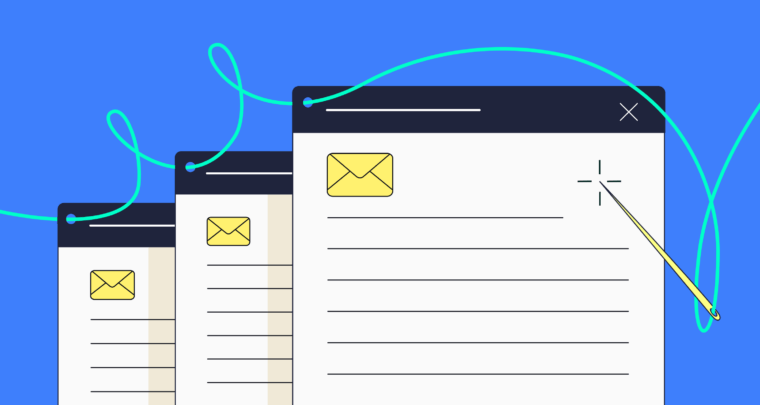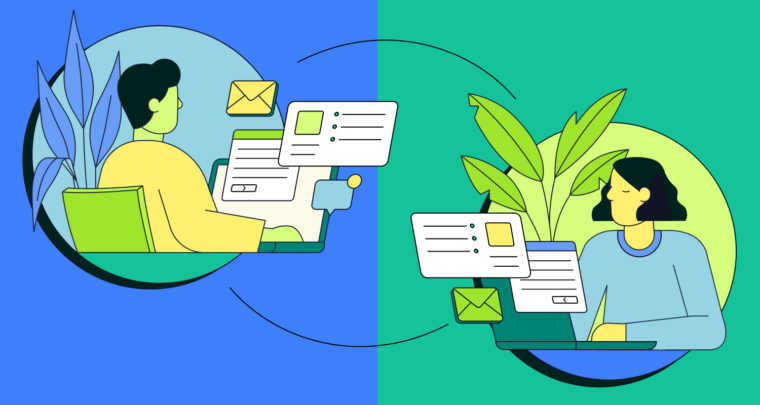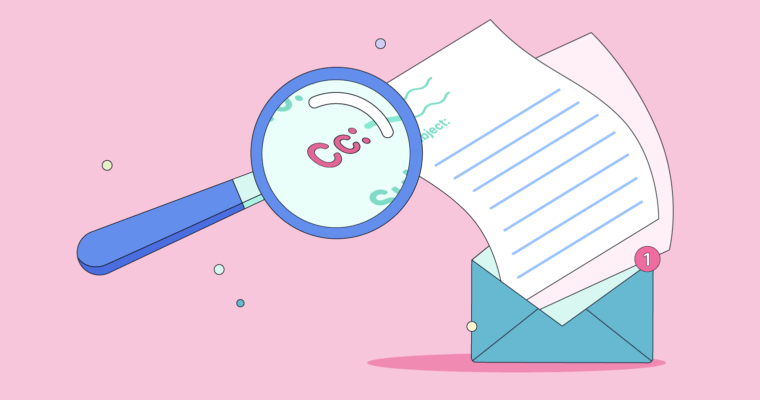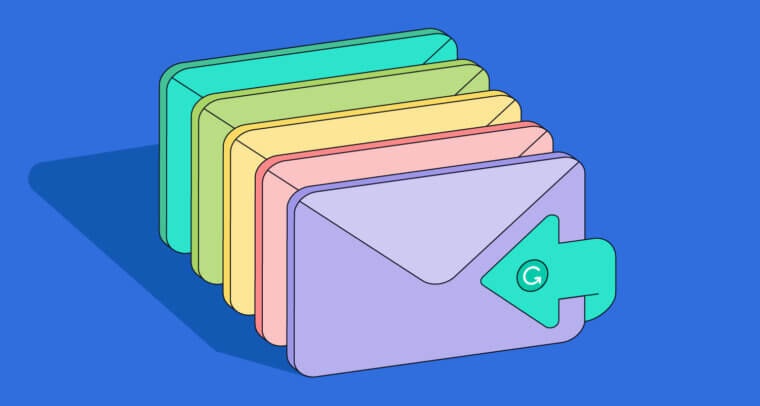- An out-of-office message (or OOO message) is an auto-reply email that notifies colleagues, clients, or customers when you’re away from work.
- Out-of-office messages should include essentials like the dates you’ll be gone, the reason for your absence, who to contact for assistance, and when you’ll be able to respond to messages upon your return.
- The best out-of-office messages are simple, straightforward, and professional without including too much information.
- A quick out-of-office auto-reply helps signal to colleagues that you’ll address their message when you’re back at work.
- Using out-of-office messages is considered proper work etiquette for vacations, sick leave, and other lengthy absences.
Setting up an out-of-office message is an essential and courteous step before you depart. It helps show that, even in your absence, you’re keeping track of work requests to address when you return. It’s also an excellent way to line up the proper points of contact in case an urgent issue arises that can’t wait until you’re back.
Here, we’ll share examples of professional out-of-office messages and valuable tips for using them. We’ll also discuss what to include and what to avoid to help ensure your out-of-office message leaves a good impression.
Table of contents
What is an out-of-office (OOO) message?
When to use an out-of-office auto-reply
What do the best out-of-office messages include?
What to avoid in out-of-office messages
10 professional out-of-office message examples
Give your OOO messages more polish
What is an out-of-office (OOO) message?
An out-of-office (OOO) message is an auto-reply email that lets your colleagues know you’re unavailable to respond to them while you’re away from work. Vacations, sick leaves, and extended absences are typical in any workplace. Remember that business goes on without you, even if you take some well-deserved time off.
Taking the time to craft an effective out-of-office message can help avoid disruptions to the flow of business and reassure those reaching out in your absence that you’re not ignoring them. Both in-office and remote work etiquette suggest setting up an out-of-office message while you’re gone to explain your unavailability and offer guidance.
Aside from being good etiquette, an out-of-office message can also help manage expectations and ensure a smoother return to work. Just letting people know you’re away, for how long, and who else to contact can help prevent you from feeling overwhelmed when you return.
Although some people use auto-replies for texts and phone calls, email is the most commonly used channel of communication for out-of-office messages. If you work closely with someone who doesn’t use email, notify them about your leave through other communication channels or in person. If you use an instant messaging platform for work, customize your status to notify co-workers when you’ll be OOO and unable to respond to messages.
When to use an out-of-office auto-reply
Set up an out-of-office auto-reply whenever you won’t be available to respond to emails for an extended amount of time. If you’re actively working on time-sensitive activities or you’re a decision-maker, an out-of-office message might be appropriate for shorter absences, such as doctor’s appointments or leaving work early for the day.
Occasions that generally call for out-of-office messages include:
- Vacations
- Extended holiday leave
- Maternity or paternity leave
- Medical or sick leave
- Personal or mental health days
- Attending conferences, workshops, or company events
- Volunteering
- Sabbaticals
- Emergency absences
What do the best out-of-office messages include?
Out-of-office messages don’t need to be elaborate; if they contain the essential information, that’s generally sufficient.
The best out-of-office messages include six key components:
1 Concise out-of-office subject line
Your out-of-office subject line should be clear and concise. It should immediately notify senders that you’re unavailable without them having to open the email.
2 Personal greeting
All professional emails, including out-of-office messages, benefit from a personal greeting that helps set the tone for the rest of your message. Friendly yet professional greetings like “Hello,” “Hi there,” or “Greetings” work well here. You can also thank senders for their message, either as a personal greeting or just below it as the first sentence.
Hello,
Thanks for reaching out.
3 Brief reason for your absence
It’s usually acceptable to simply say, “I’m out of office” without providing a reason. If you want to share why you’re unavailable, you can say something brief like “I’m on vacation” or “I’m attending a conference.” It’s optional to mention whether you’ll have access to email in some capacity during that time.
4 When you’ll be OOO
Include when you’ll be out of the office or unavailable. You can provide a date range or simply your return date and when you anticipate being able to respond. If it’s something short, like a doctor’s appointment, you can provide the time you expect to return.
5 Point of contact while you’re OOO
Provide a point of contact for further assistance while you’re away, especially for immediate responses or urgent matters. If you have multiple points of contact, identify who should be contacted for what. Determine whether an email address alone will suffice or whether you need to provide further details like your contact’s phone number, messaging app name, or job title.
6 Sign-off and signature
End your out-of-office message with an appropriate sign-off that consists of a farewell or closing phrase and your email signature or name.
Most common sign-offs work well here, including “I look forward to speaking with you when I return,” “Have a great day,” “Sincerely,” or “Thank you.” Depending on the situation, you can also apologize for any inconvenience your delayed response might cause, but this is optional.
If you have a professional email signature, you don’t need to type your name after your farewell or closing phrase.
Take care,
Siobhan Winslow
Lead Engineer
Now let’s combine all six components into one out-of-office message example (we’ll have more examples later):
Subject: Out of Office: Siobhan Winslow returns 7/6
Hello,
Thanks for reaching out. I’m on vacation until 7/6 and will respond to your email when I return. For anything urgent, please contact Mike Allen at m.allen@gmail.com while I’m away.
Take care,
Siobhan Winslow
Product Manager
These out-of-office message essentials help your colleagues or external contacts get by while you’re gone. Your out-of-office message gives the receiver the option of waiting for your return or proceeding without you, and it satisfies their curiosity so they don’t assume you haven’t responded for other reasons.
Some people like to liven up their messages with light humor or specific details, but those are optional. Remember, you can cover all the necessary information in just a few sentences, so the best out-of-office messages are short and to the point.
What to avoid in out-of-office messages
Here’s what to avoid when crafting your out-of-office message:
Being overly informal
Out-of-office messages are professional emails, so it’s best to avoid anything too informal. Even if you talk casually with your coworkers, remember that people from outside your team or your workplace might email you. You should maintain a professional tone even if you’re thrilled to be going on a well-deserved vacation.
Providing too much information
Sharing too much about your vacation plans or personal life may come across as unprofessional or alienate your colleagues who are still at work. As for medical details, less is more.
Excessive details also make it harder for readers to find need-to-know information, like your point of contact’s email address or the date you return. Disclosing too much information can also be a security concern: You don’t want to broadcast personal details for strangers to see.
It’s OK to be vague in out-of-office emails—in fact, it’s preferred. You can simply say you’re “on vacation” or “out sick” without further explanation.
Putting too much pressure on yourself or your colleagues
Avoid putting too much pressure on yourself or the colleagues you’re referring senders to if they need help. Don’t say “I’ll respond as soon as I get back,” or “They’ll help you right away.”
Maintain realistic expectations for when senders should expect a response, especially if you anticipate needing to catch up on other items first. It’s acceptable to be somewhat open-ended about your anticipated response time, such as “when I return.” Also, notify your colleagues that you’re listing them as contacts and confirm they’re comfortable responding when necessary.
10 professional out-of-office message examples
Let’s look at some professional out-of-office message examples. These work as out-of-office message templates, so you can copy and paste them before adding your own information.
1 Just the essentials
Subject: Out of Office: [Your Name] returns [Date]
[Your personal greeting]
Thank you for your email. I am out of the office until [Return date] and will reply to your message when I return.
If you need assistance before I return, please contact [Colleague Name] at [email, phone, etc.].
Sincerely,
[Your Signature]
2 Vacations
Subject: Out of Office: On vacation until [Date]
[Your personal greeting],
Thanks for your message! I’m on vacation and won’t return until [Return date]. I’ll be happy to respond when I return, but if you need urgent assistance, please contact [Colleague Name + their job title] at [email, phone, etc.].
Thanks again,
[Your Signature]
3 Holidays
Subject: Out of Office for [Holiday] [Date range]
[Your personal greeting],
Our offices will be closed from [Date range] for [Holiday]. I’ll respond to your message when I return on [Date]. However, you can reach me at [phone number] in an emergency.
Happy holidays,
[Your Signature]
4 No access to email
Subject: Out of Office: [Date range]
[Your personal greeting],
I will be away from the office until [Return date] for [Reason] and will not have access to email. If your request is urgent, please contact [Colleague Name + their job title] for assistance at [email, phone, etc.]. Otherwise, I’ll get back to you when I return.
Thank you,
[Your Signature]
5 Some access to email
Subject: Out of Office [Date] with limited email access
[Your personal greeting],
Thanks for your message. I’m away from the office on [Date], but I’ll be checking my emails intermittently and will try to respond to messages promptly. Please flag urgent messages as high importance or contact [Colleague Name] at [email, phone, etc.] for immediate assistance.
I appreciate your patience,
[Your Signature]
6 Multiple points of contact
Subject: [Your Name] Out of Office [Date range]
[Your personal greeting],
Thanks for reaching out. I’m away from the office until [Date]. If you need assistance, please contact:
- [Colleague Name + their job title] at [email, phone, etc.] for [task or project]
- [Colleague Name + their job title] at [email, phone, etc.] for [task or project]
- [Colleague Name + their job title] at [email, phone, etc.] for [task or project].
I’ll regroup with you when I return.
Have a great day,
[Your Signature]
7 Short term
Subject: Out of Office until [Time of Day]
[Your personal greeting],
Thanks for reaching out. I’m away from the office for an appointment until [Time of Day] and will get back to you shortly. If you need urgent assistance, contact [Colleague Name + their job title] at [email, phone, etc.].
Look forward to speaking soon,
[Your Signature]
8 Out sick or on medical leave
Subject: Out sick today
[Your personal greeting],
Thanks for reaching out. Unfortunately, I’m out sick today, but I’ll get back to you when I return. If you need urgent assistance, contact [Colleague Name + their job title] at [email, phone, etc.].
Take care,
[Your Signature]
9 Extended leave
Subject: [Your Name] on leave [Date range]
[Your personal greeting],
Thanks for reaching out. I’m on leave from [Date range]. In my absence, please contact [Colleague Name + their job title] at [Email, phone, etc.].
Regards,
[Your Signature]
10 Conferences
Subject: Out of Office: Attending [Name of conference] [Date range]
[Your personal greeting],
Thanks for your message. I’m out of the office attending [Conference Name] in [Location] from [Date range]. I’ll be checking email periodically, but if you need immediate assistance, please contact [Colleague Name + their job title] at [Email, phone, etc.]. If you’re also at [Name of conference], I’d love to connect at [Booth number, Conference Session, Networking Event, phone number, etc.].
Best,
[Your Signature]
These are just some of the many scenarios where an out-of-office message is useful. You can always tailor your message to your specific OOO situation, but keep it simple and straightforward.
Give your OOO messages more polish
Let’s say there’s a typo in your out-of-office message. Now imagine that one typo being seen by dozens of people, sometimes repeatedly if they reach out multiple times.
Grammarly can improve the quality of all your emails, including out-of-office messages. Our writing suggestions help you polish your writing and catch your mistakes before hitting send, which is especially important for messages intended to reach a broader audience.
Grammarly’s AI-powered email writer helps you instantly create a well-written email draft in two quick steps. Our tone detector can identify how your writing comes across, such as “confident,” “excited,” or even “joyful.” This helps you readjust your word choice or stay the course, depending on how you want your message to sound.