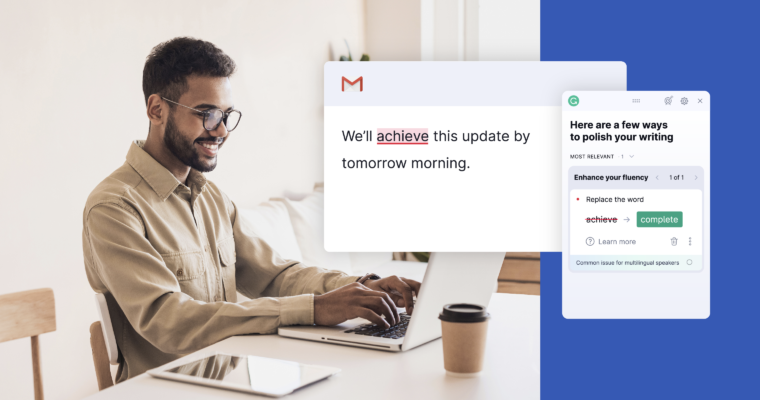
When you’re communicating in a language that isn’t the first one you learned, writing poses extra challenges. Putting your ideas into writing makes them feel more permanent, and you want to get your meaning across correctly and smoothly. In other words, you want your message to read as fluently as possible.
The desire to communicate fluently is compounded in a professional setting, where your ability to write effectively can make all the difference between collaboration and isolation, career progress and stagnation. Even if you can write in English well enough to get by, it can feel extra frustrating when your ideas don’t come across as naturally as in your primary language and you’re not quite sure if your grammar and wording are correct.
Communicating fluently is a gradual process, one that takes a lot of practice and time. When time is in short supply, as it often is at work, you want your communication to be effortless. Grammarly’s writing suggestions can help.
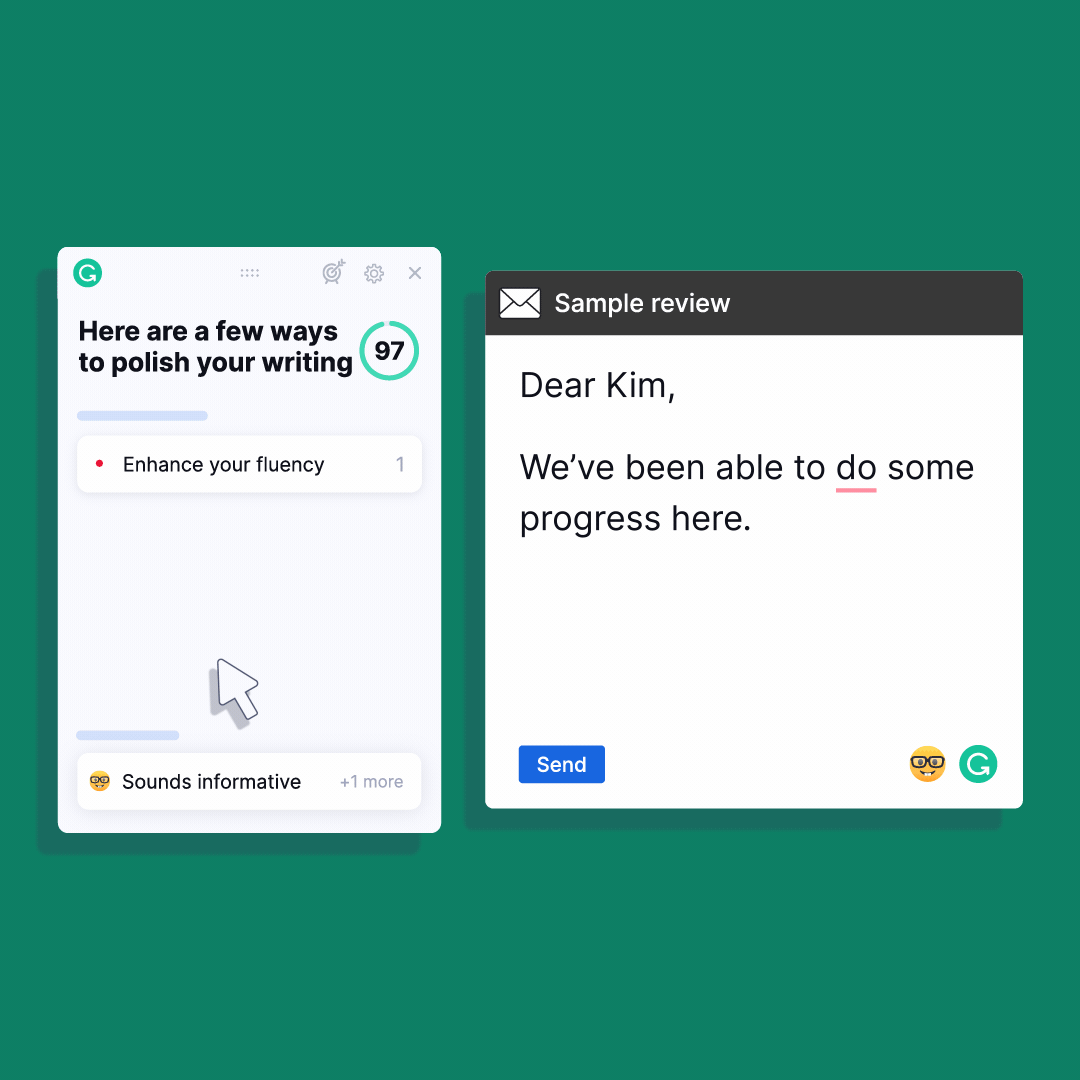
Features for all multilingual speakers
Grammarly’s writing suggestions will catch the most common grammatical errors that multilingual speakers make in English. For example, if you drop an article or misuse a preposition (such as “on” instead of “in”), our sidebar will flag those errors within the Fix spelling and grammar category with the label Common issue for multilingual speakers and provide suggestions for fixing them. While these errors seem small, in aggregate they can make sentences awkward and more difficult to absorb. Eliminating them all in one fell swoop is a powerful way to put a more fluent spin on your document.
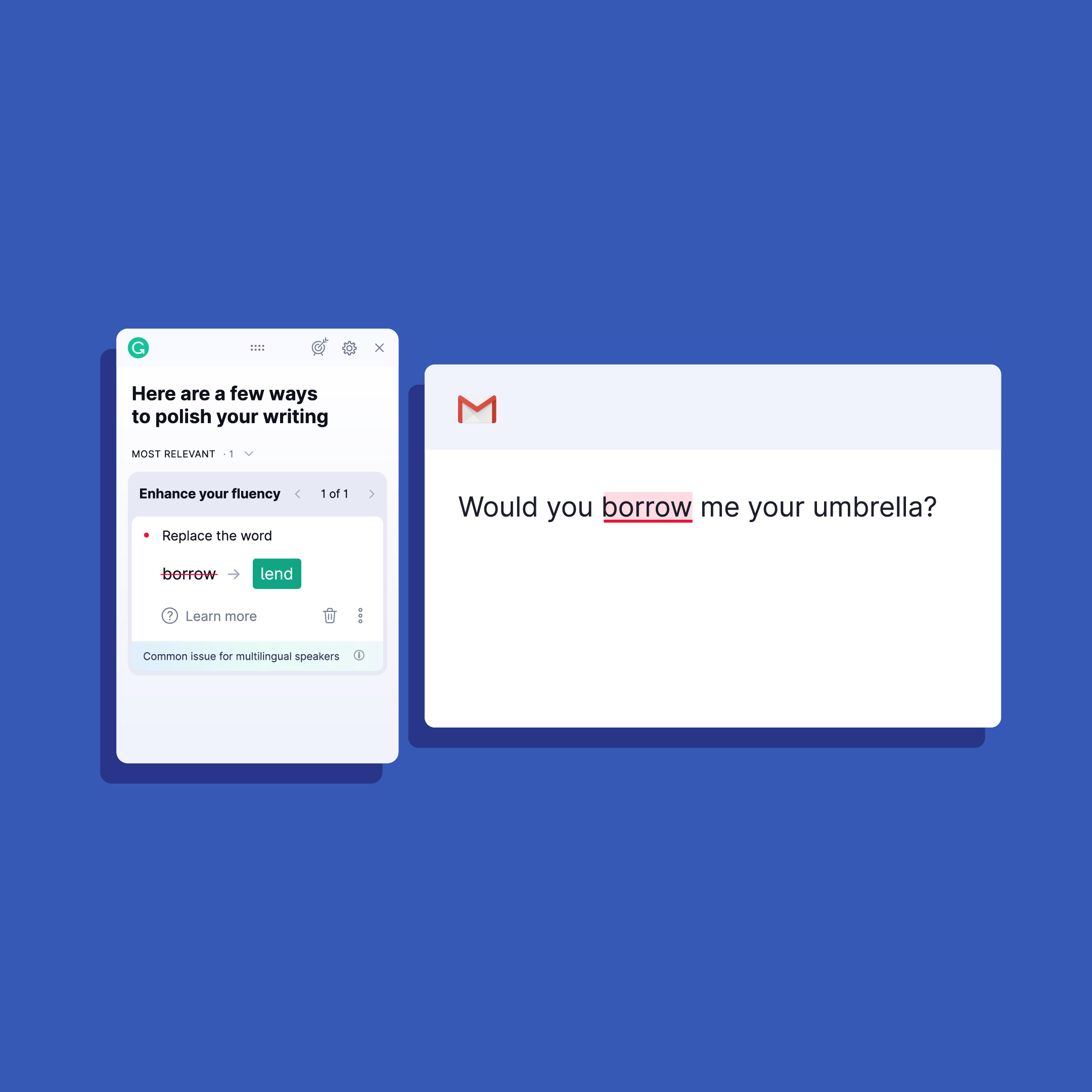
But that’s not all Grammarly has in store to help multilingual speakers.
Features for speakers of specific languages
With Grammarly Premium, speakers of French, German, Hindi, Mandarin, and Spanish can get suggestions specifically tailored to their primary language, unlocking a whole other level of preciseness in written English. For speakers of those languages, our sidebar will flag “false friends,” or cognates, which are words or phrases that have a similar form or sound in one’s primary language but don’t have the same meaning in English.
For example, the French word for “luck” is chance. A French speaker might mistakenly write, “We had the good chance of winning 50 new sales accounts before the close of the quarter.” In this context, the use of “chance” would be incorrect and wouldn’t quite make sense to an English-speaking audience.
But now Grammarly Premium’s writing suggestions will catch these types of errors for you and provide suggestions on how to fix them. You can find these suggestions in the Sound more fluent category in our floating sidebar. Simply click on the suggestion highlighted in green, and voila, your English will be more polished and accurate.
How to access your language settings
If your primary language is French, German, Hindi, Mandarin, or Spanish, it’s easy to set up your Grammarly Premium account to get our language-specific suggestions. Click on Account at grammarly.com, navigate to Customize, and under Language Settings:
1 Select your primary language
2 Select the dialect of English you write
3 Toggle I want fluency assistance to the “on” setting.
Once you customize your language in your account settings, the next time you write with Grammarly Premium, you can rest assured that grammatical errors and false friends will be caught and transformed into more fluent English.






