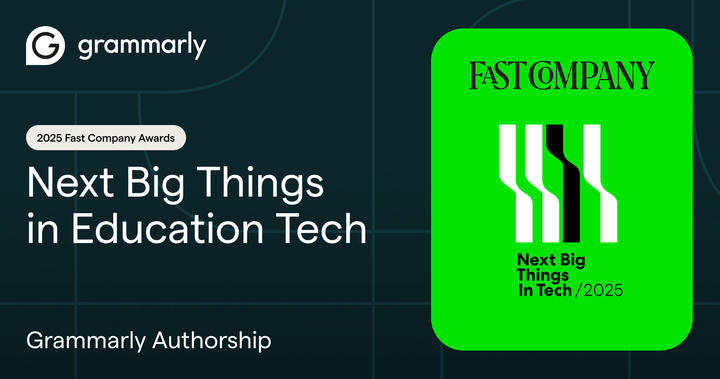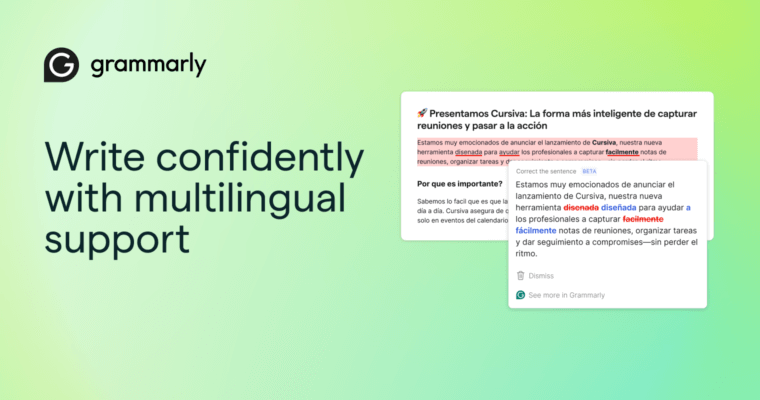A chat thread to discuss a meeting that should have been an email. Multiple messaging platforms plus sidebar conversations. Documents littered with comments. Seven different project management apps for one team. Research from The Harris Poll confirms what we already know: Professionals spend nearly their entire workweek (88% of it, to be exact) communicating across various channels.
What was once accomplished through deskside conversations has evolved into constant communication across chats, emails, and documents. This communication overload leads to more miscommunication, greater stress, and less productivity. In the same survey, 100% of knowledge workers said they experience miscommunications at least weekly, with one in four reporting miscommunications multiple times daily. No wonder a burnout epidemic has swept across industries in recent years.
Grammarly Pro: Less circling back, more moving work forward
That’s why Grammarly is laser-focused on easing workplace communication so you can reclaim your time and move work forward with greater ease. Grammarly has offered responsible AI built specifically for work communication for over 15 years. A Grammarly Pro subscription helps professionals and teams navigate the modern workforce with advanced features that help them save time, communicate more effectively, and collaborate even better. Read on to learn about the Grammarly Pro features that help you and your team win at work.
Move work forward
1 Strategic suggestions: Align faster
Minimize unnecessary back-and-forth by crafting the best possible message—the first time. Grammarly’s AI shines when it comes to understanding the nuances of your intended message and audience. Strategic suggestions identify the key information that’s missing in your writing and offer ways to add it based on your goals and who will read your message so you can get a response or decision faster.
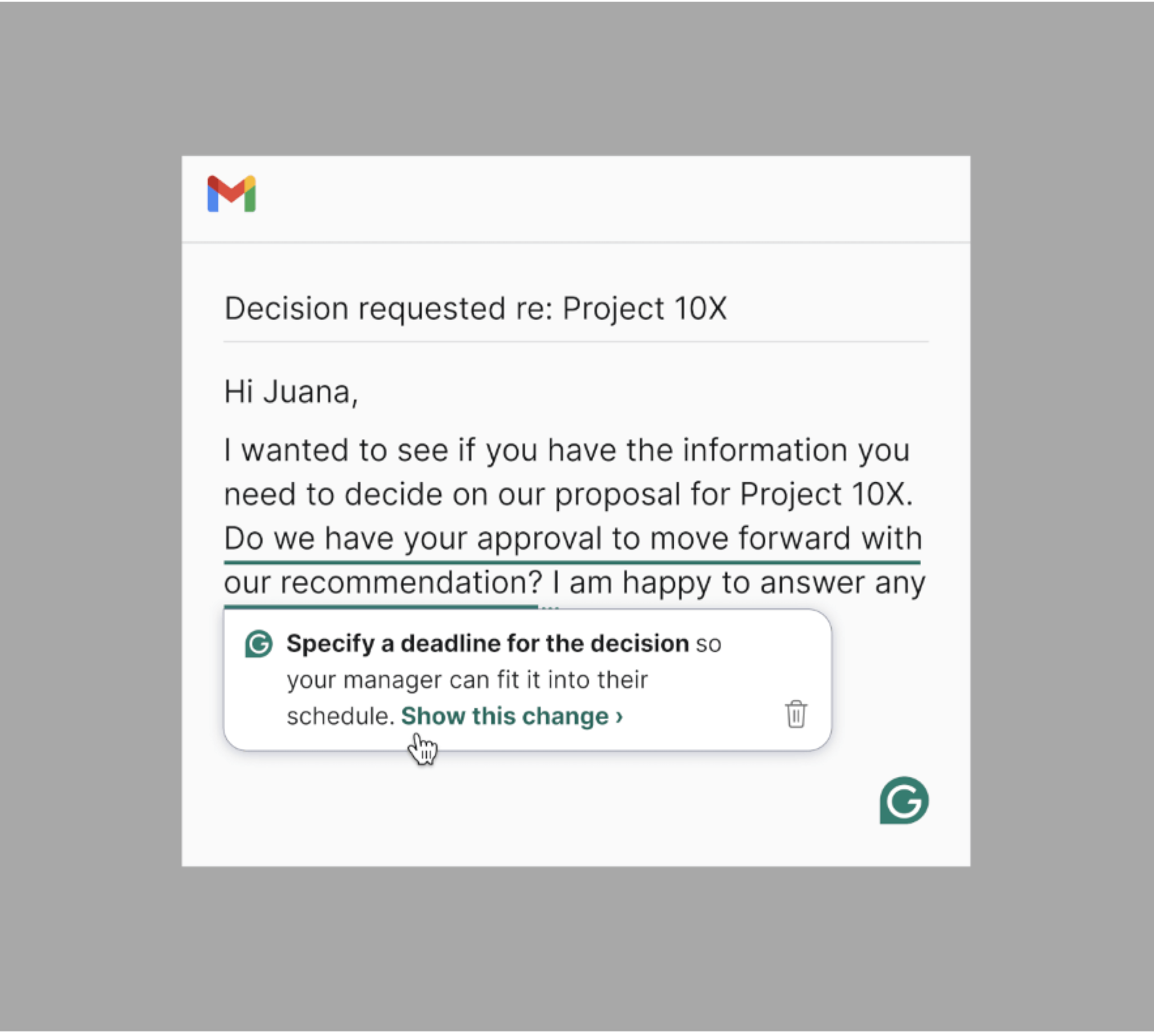
2 Fluency suggestions: Enhance understanding
In the global workforce, English isn’t everyone’s primary language. Grammarly Pro helps bridge this gap with suggestions tailored to help everyone communicate naturally in English.
Fluency suggestions can catch grammatical nuances and commonly confused words, and they guide collaborators to use inclusive language and avoid colloquialisms some may not understand. Brief tips help everyone build their language skills over time.
3 Style guides and brand tones: Consistently on-brand
Grammarly Pro’s collaboration features bring style guides and brand voice guidance to teams’ fingertips. Instead of tediously cross-referencing work against wikis or documents, style and brand tone suggestions show up in real time wherever you or your team members type.
Easily upload your company style guide and create a brand voice profile. Then, you’ll get relevant, context-aware suggestions that guide you toward consistently styled text and on-brand language in every piece of communication—without the dense documents or guesswork.
4 Knowledge Share: Uncover hidden information
Style rules aren’t the only institutional knowledge Grammarly surfaces when and where you need it. The handy Knowledge Share feature helps teams get on the same page—and stay there—by surfacing the meaning of and related information on company terms, acronyms, and projects in every document and app.
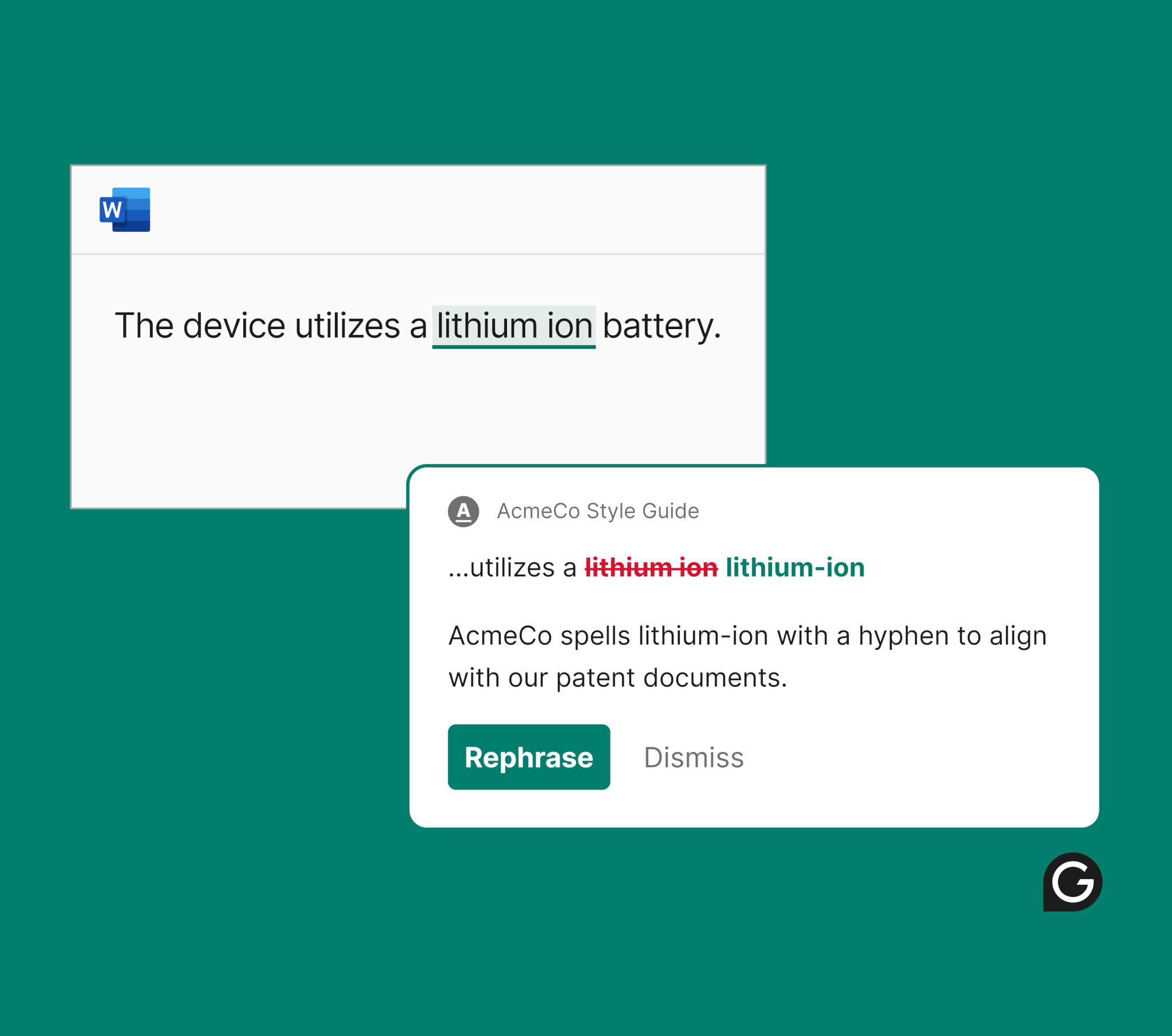
See a mystery acronym? Just hover over it to read what it means. Writing an email about a project? Instantly surface related info without any extra searching or work.
Break through without breaking focus
5 Advanced integrations: Staying in flow
According to Harvard Business Review, professionals spend four hours a week (or five working weeks a year) just reorienting themselves between apps. Instead of having to learn to use another app, Grammarly seamlessly and intuitively integrates into your workflow and allows you to access your workplace apps wherever you use Grammarly, so you can create project management tasks in seconds, share files and documents with ease, and schedule meetings without switching apps or toggling between tabs. From drafting an email in Gmail to updating a task in Asana, Grammarly’s suggestions appear right where you are, eliminating disruptions and fostering productivity.
6 Tone suggestions: Productive conversations
Grammarly knows that how you say something is just as important as what you say. Proactive, one-click tone suggestions help you forge productive relationships through writing that projects empathy, thoughtfulness, and confidence.
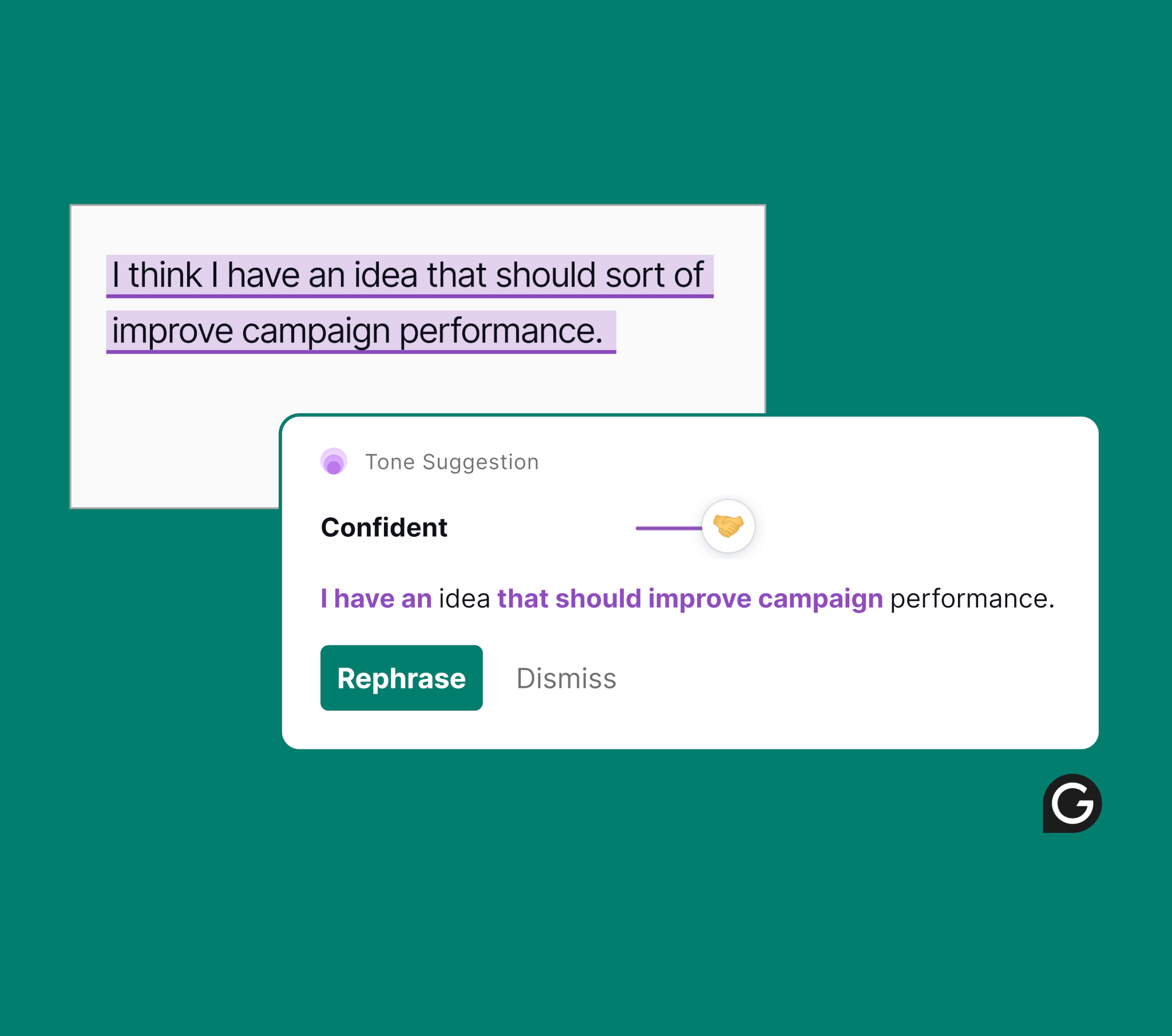
You can adjust your writing to sound more friendly, confident, persuasive, direct, or something else with a single click. You can also personalize your Grammarly profile so you always get suggestions that sound the way you want to present yourself.
7 AI: Efficient writing process
Prompt Grammarly’s AI to get ideas, outlines, and polished text for emails, reports, articles, and more. Unlike many other AI tools, Grammarly considers your unique voice and job—and generates relevant text wherever you’re already typing. With Grammarly Pro, you get 2,000 generative AI prompts each month to help you draft, rewrite, and reply faster than ever.
Try customizing the following AI prompts with specifics from your job to get a polished first draft in seconds.
- Create a campaign brief.
- Compose an outreach email to a potential client.
- Generate a blog post.
- Politely ask for an update.
- Write a thank you note.
You can also bring AI to your inbox. Get summarized emails and respond quickly to them using context-specific prompts with Grammarly’s quick reply feature.
8 Full-paragraph rewrites: Extra polish
Gone are the days of confusing documents or jargon-heavy paragraphs. Grammarly can rewrite entire paragraphs for clarity and conciseness so that you can revise your work in a single click. Plus, brief explanations give you insight into why the AI is making each suggestion, so you can learn professional writing best practices as you work and are informed enough to make the final call on an edit.
Trusted writing expertise, built for work
9 Features you can trust
Unlike other AI tools, Grammarly is specifically built to improve professional writing, so you can trust its suggestions. The AI draws from teams of expert linguists and 15 years of experience in AI communication assistance that considers the entire writing process from first drafts to final revisions. While other AI tools might use your work to train the technology, your ideas and words remain your own on Grammarly.
Long before AI became a buzzword, Grammarly was building AI writing features that protect your data and privacy and enhance your creativity. Your data is secure and never sold to third parties, and our AI comes with guardrails to help you navigate this new era in an informed, transparent way. Learn more about our responsible approach to development here.
Grammarly Free catches mistakes. Grammarly Pro propels your career forward.
In a world where communication skills are among the top requirements for any role across any industry, Grammarly stands out as the only AI solution tailored specifically to help you shine as an effective communicator. Designed to streamline workflows and ease the burden of drafting, editing, and replying, it allows you to focus on work that energizes you. And by using a Grammarly Pro plan, you’re investing in priceless communication assistance wherever you write for work.