
AI has been the biggest workplace disruptor since the laptop computer. And recently, AI writing assistants, which use machine learning to help with writing tasks, have flooded the market. From helping to overcome writer’s block and generate ideas to polishing grammar and suggesting rewrites, AI-powered writing is here to stay. However, not all AI writing tools are created with the same goals or with the same adherence to security and privacy. It’s more important than ever to discern which AI writing partner will best meet your needs while protecting your data—and your ideas.
In this article, we outline the commonalities and differences between Grammarly and ChatGPT to help you make an informed decision.
Features and capabilities comparison
At a high level, both tools can generate, rewrite, and summarize text, but there are several key differences in features, which indicate how the goals of each product differ.
Features and capabilities |
Grammarly |
ChatGPT |
| Real-time writing support
Receive grammar, spelling, and punctuation suggestions as you write. |
✔ | ❌ |
| Generative AI
Use generative AI to create outlines, write polished drafts, summarize documents, reply to emails, and more. |
✔ | ✔ |
| Sentence and paragraph rewrites
Get proactive suggestions for how to rewrite sentences and paragraphs to ensure your writing is clear and concise. |
✔ | ❌ |
| Tone detection and adjustments
Automatically detect the tone of your writing and receive suggestions to make your writing sound engaging, persuasive, confident, and more—with a single click. |
✔ | ❌ |
| Strategic suggestions
Make your writing more actionable by adjusting it to your audience and goal. |
✔ | ❌ |
| Integrations
Get writing support across more than 500,000 apps and websites. Plus, access your top workplace apps wherever you use Grammarly, so you can get more done without switching apps. |
✔ | ❌ |
| Plagiarism detection
Create original and thoroughly cited work every time with built-in plagiarism checks and automatic citations. |
✔ | ❌ |
Let’s take a closer look at what these tools are designed for and explore the similarities and differences between them.
Grammarly and ChatGPT: An overview
While both Grammarly and ChatGPT leverage advanced language processing, they cater to distinct writing needs. Grammarly is an AI writing assistant that helps professionals and students boost their writing skills and communicate effectively wherever they type. It offers suggestions, improves grammar, clarity, and tone, and mitigates miscommunication.
On the other hand, ChatGPT is an AI chatbot that generates human-like text based on prompts and information you provide. Grammarly is designed for work and school; ChatGPT focuses more on creative text formats.
While ChatGPT arrived on the market in late 2022, Grammarly has been using AI to help its customers communicate better since 2009. User reviews on G2 reflect this longevity. Grammarly boasts ~7,000 five-star reviews, compared to ChatGPT’s ~400, suggesting a strong trust in Grammarly.
Grammarly overview
More than 40 million people and over 50,000 organizations trust Grammarly with their writing and data. The AI-powered writing partner has been helping professionals, students, and teams improve their writing for more than 15 years. Its features are specifically designed for the writing tasks that matter most, making it easy to produce clear, confident communication wherever you type. Grammarly leverages over a decade of AI innovation and linguistic expertise, while its privacy practices, security measures, and responsible AI commitments keep your information safe.
Grammarly works across more than 500,000 apps and websites—more than any other AI writing partner—so professionals can get suggestions on clarity, conciseness, grammar, word choice, tone, and more wherever work happens. Once you add Grammarly to your devices and browsers, you get contextual, in-line writing recommendations wherever you type. You can even use Grammarly to connect your workplace apps so you can take the next step in your workflow without copying, pasting, or toggling between tabs.
ChatGPT overview
ChatGPT, an AI chatbot, has quickly become a household name since it launched in November 2022. It uses natural language processing to engage in conversational interactions, generate and summarize text, craft code, produce data visualizations, and create images. Its versatility is impressive, and its ability to engage in dialogue feels straight out of a science fiction movie—and often makes headlines. But when it comes to achieving certain outcomes or getting work done, ChatGPT hinges on the user’s ability to craft effective prompts.
Real-time writing support
Whereas ChatGPT works on prompts—meaning users have to specifically ask the chatbot to perform a function—Grammarly doesn’t require you to engage with it actively. Instead, it quietly works in the background as you type, comparing your words to billions of writing samples and linguistic knowledge to provide real-time feedback on your writing. Without any prompting or switching apps, Grammarly goes beyond the basic spelling and grammar checks and instead provides strategic recommendations on everything from clarity to tone. You can either accept or dismiss the suggestions in a single click wherever you’re writing.
Here’s an example of Grammarly’s real-time suggestions in action:
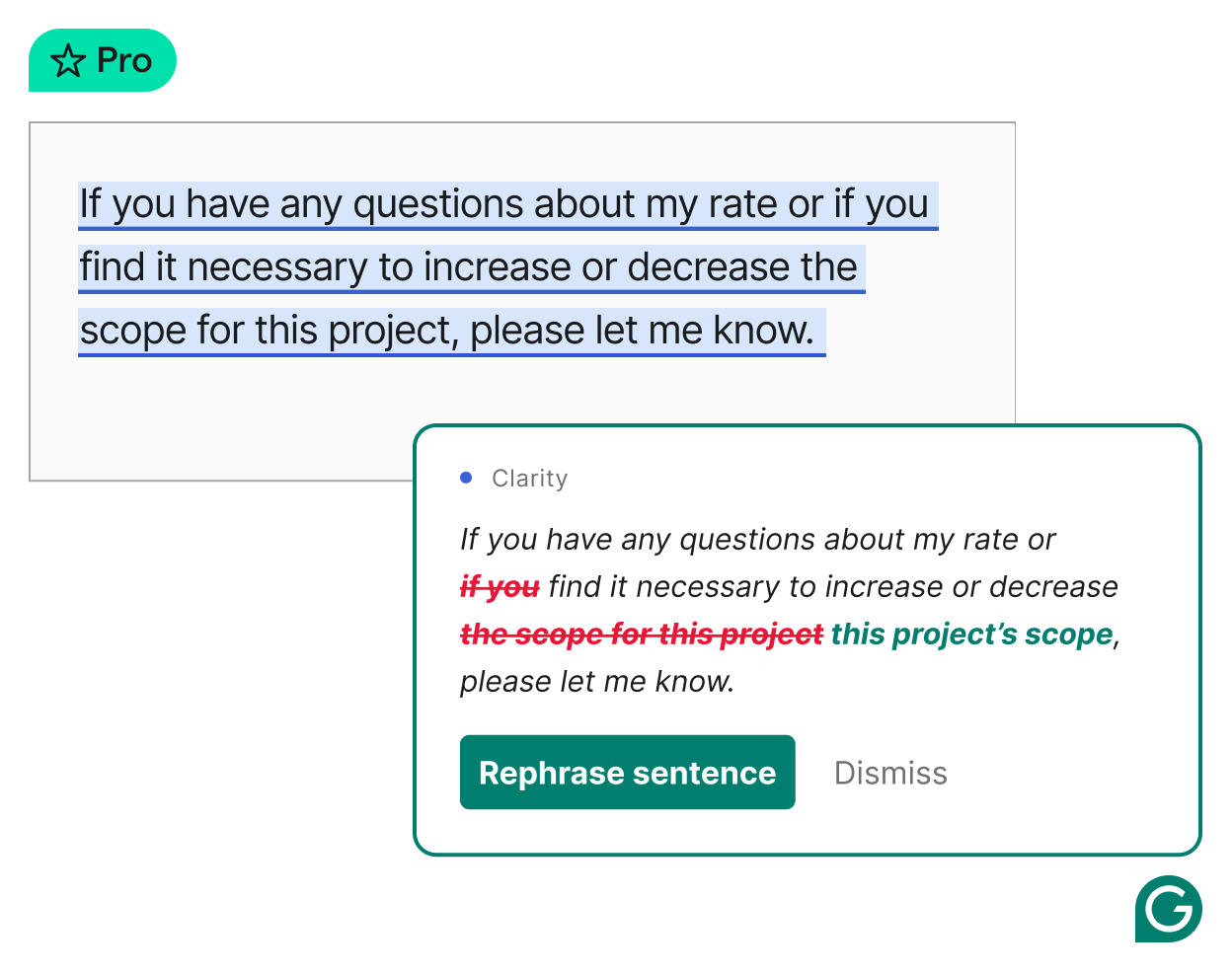
ChatGPT can also address grammar, punctuation, and spelling, but it requires a more hands-on approach. You’ll need to use ChatGPT or a specific customer GPT application, like a Creative Writing Coach, to get feedback. In either case, prompting ChatGPT is necessary to initiate its analysis, which can disrupt your workflow. Moreover, you might not know what your writing needs, making it hard to craft an adequate prompt. Grammarly proactively suggests improvements and provides reasoning for each edit so you can improve as you write.
Generative AI
Generative AI can supercharge your writing by tackling everything from writer’s block with idea generation to grammar and clarity checks during editing. It can translate your work and provide examples in new styles. Ultimately, gen AI can free you up when it comes to the strategic aspects of writing and creativity by handling tedious or repetitive writing tasks.
Both Grammarly and ChatGPT can craft outlines, generate polished drafts, and summarize documents, making research and writing much faster and easier. They can even tackle email replies or other repetitive writing tasks, saving you valuable time. Just as you can prompt ChatGPT to generate prose, you can also prompt Grammarly to write just about anything, and there’s an added benefit of being able to do so from wherever you’re already working.
Here’s an example of Grammarly’s generative AI capabilities:
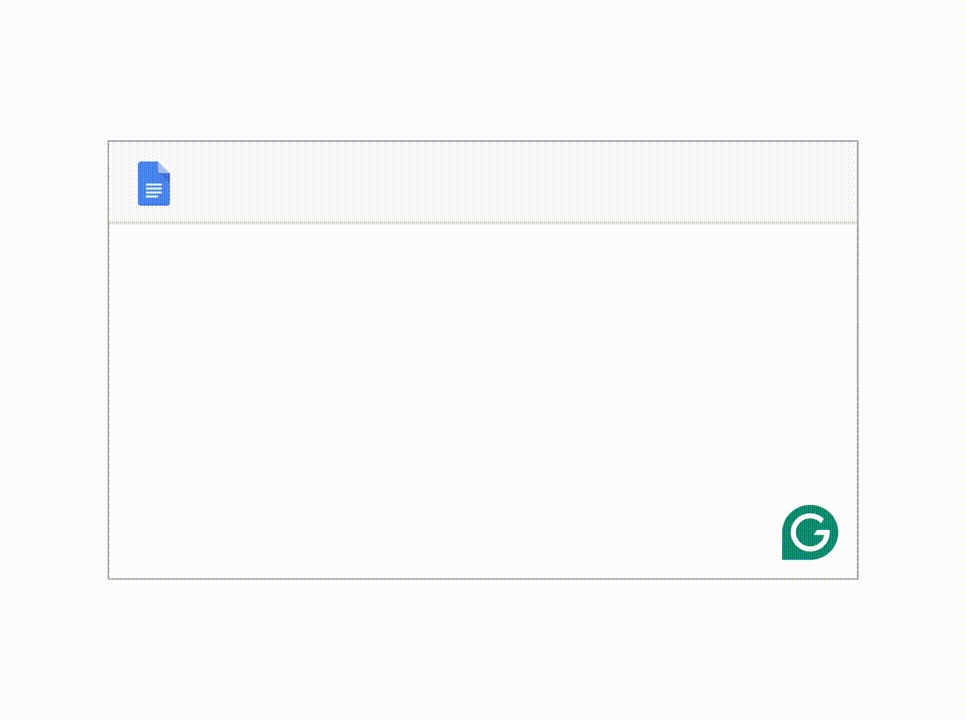
While Grammarly is laser-focused on easing writing workflows, ChatGPT’s generative AI capabilities are broader. It can generate code and produce data visualizations, images, and other content types, making it a powerful companion to Grammarly’s writing expertise.
Sentence and paragraph rewrites
When it comes to polishing your writing, Grammarly’s full-sentence and -paragraph rewrites are game changers. They allow you to refine your ideas, ensure clarity, and deliver your message for maximum impact. Imagine transforming a muddled draft into something sharp and clear while learning why the revisions make the writing more effective.
Grammarly takes a user-centric approach by analyzing full sentences and paragraphs and explaining the reasoning for its suggestions. Did a sentence lack clarity? Grammarly might propose a rewrite with a more concise structure. This transparency empowers you to understand the “why” behind the edit, ultimately making you a better writer.
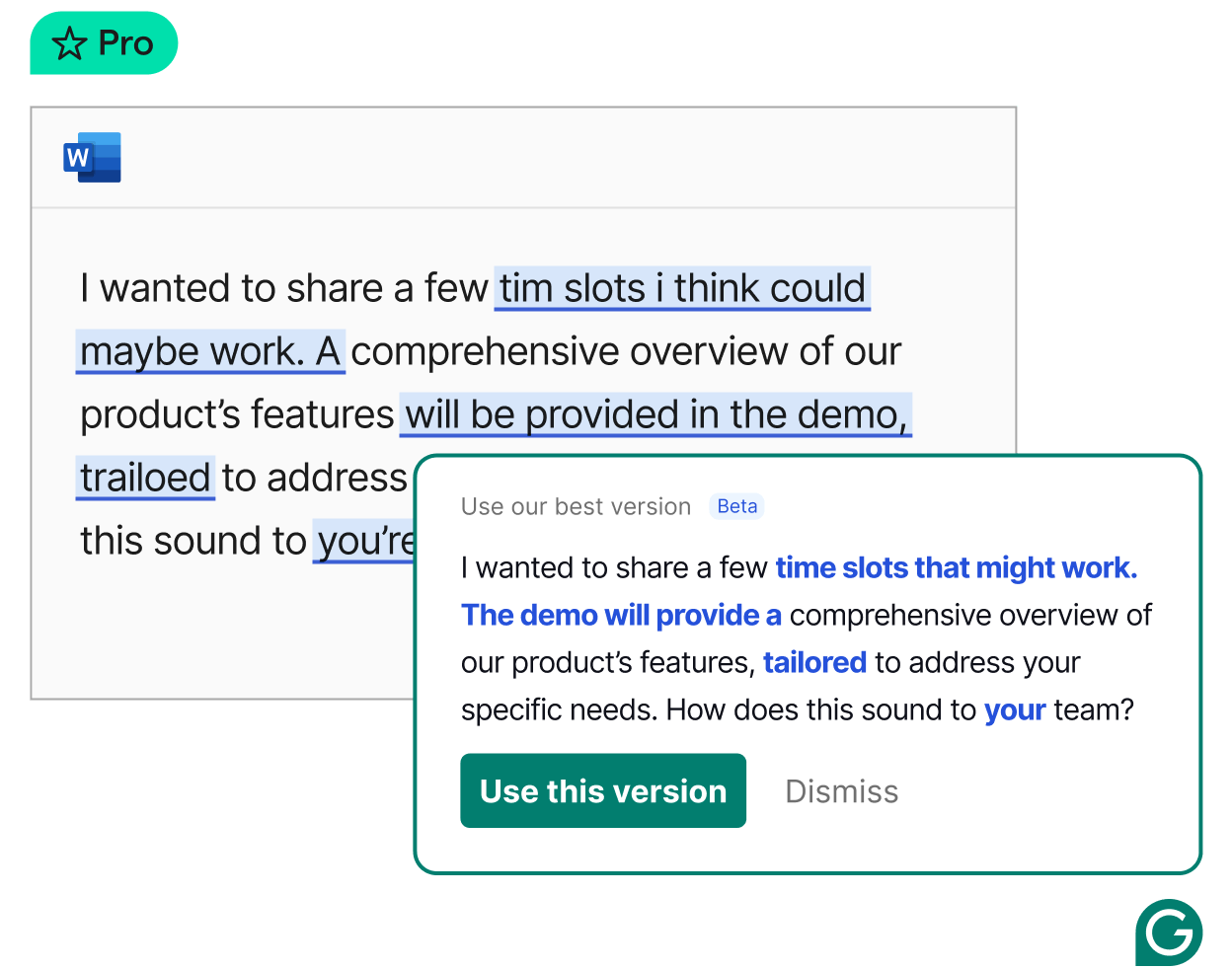
In contrast, ChatGPT offers a less nuanced approach. It can rewrite or reword your work, but it’s not transparent about the reasons for its changes. When you use ChatGPT, you’re left with a different version, which may or may not be an improvement, without insights into the process behind the edits.
Tone detection and adjustments
The magic of good writing lies not just in clarity and grammar but also in tone. Tone conveys the emotion behind word choice, punctuation, and syntax, shaping how readers perceive your message and ultimately impacting its effectiveness. Imagine a business proposal dripping with informalities or sarcasm—that’s unlikely to inspire confidence in your investors. Conversely, a flat, emotionless email requesting a meeting might never get a response.
This is where Grammarly steps in. Grammarly analyzes your writing and automatically identifies the tone you’re conveying. Want to sound more persuasive? A single click surfaces suggestions to strengthen your arguments. Need to inject confidence into your writing? Grammarly offers tweaks to bolster your authority. Grammarly enables you to come across as confident and professional by proactively suggesting ways to improve your message.
Here’s an example of how Grammarly’s tone feature works:
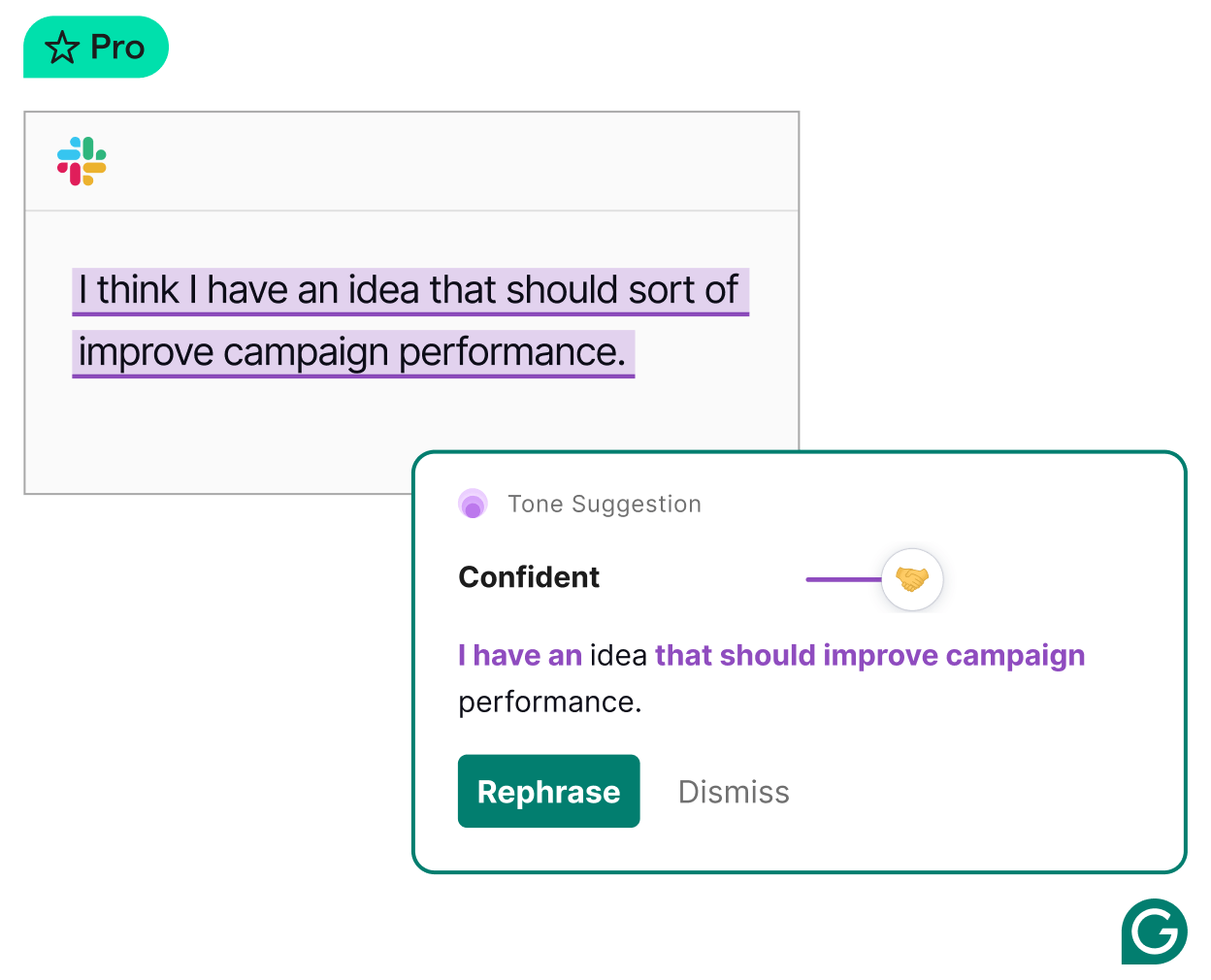
ChatGPT, on the other hand, requires more specific guidance. While it can identify and adjust tone, it won’t offer feedback unless explicitly prompted. To get the most out of ChatGPT, you’ll need to provide clear instructions. For example, you could ask, “What is the tone of this copy?” followed by pasting your text. Alternatively, you could use prompts like “rewrite copy to sound more friendly, formal, or confident:” and paste the text again. While this approach offers flexibility, it requires a more hands-on approach than Grammarly’s one-click simplicity.
Strategic suggestions
Grammarly’s AI and seamless integrations mean that it understands the context of your writing and can predict how your audience will perceive your communication. It then makes holistic, strategic recommendations on both the style and substance of your writing to make your communication more effective. It acts as a built-in writing coach that can identify the most important part of your message and offer context-aware suggestions to ensure the message resonates with its audience. These real-time strategic suggestions are game-changers for teams that want to avoid miscommunication.
Here’s an example of how Grammarly’s strategic suggestions can help you get your message across more clearly:
To receive this level of feedback from ChatGPT, writers must prompt the AI chatbot. This interrupts their workflow and requires them to identify precisely what needs revision.
Integrations
Grammarly stands out for its seamless integration. It works in the background of more than 500,000 apps and websites to analyze your words and syntax as you type. Because Grammarly works wherever you do, it can help ensure your writing is on point, whether you’re typing in a Word document, an Asana task, or a Slack message.
Grammarly is explicitly designed with modern work in mind. For example, its new feature app actions acts as an assistant across top workplace apps, so you can spend less time switching between apps. App actions can help you add a GIF with Giphy, link to Google Drive or Microsoft 365 files, create a ticket in Jira, send availability with Calendly, create a task in Asana, and more—without toggling between tabs or losing focus.
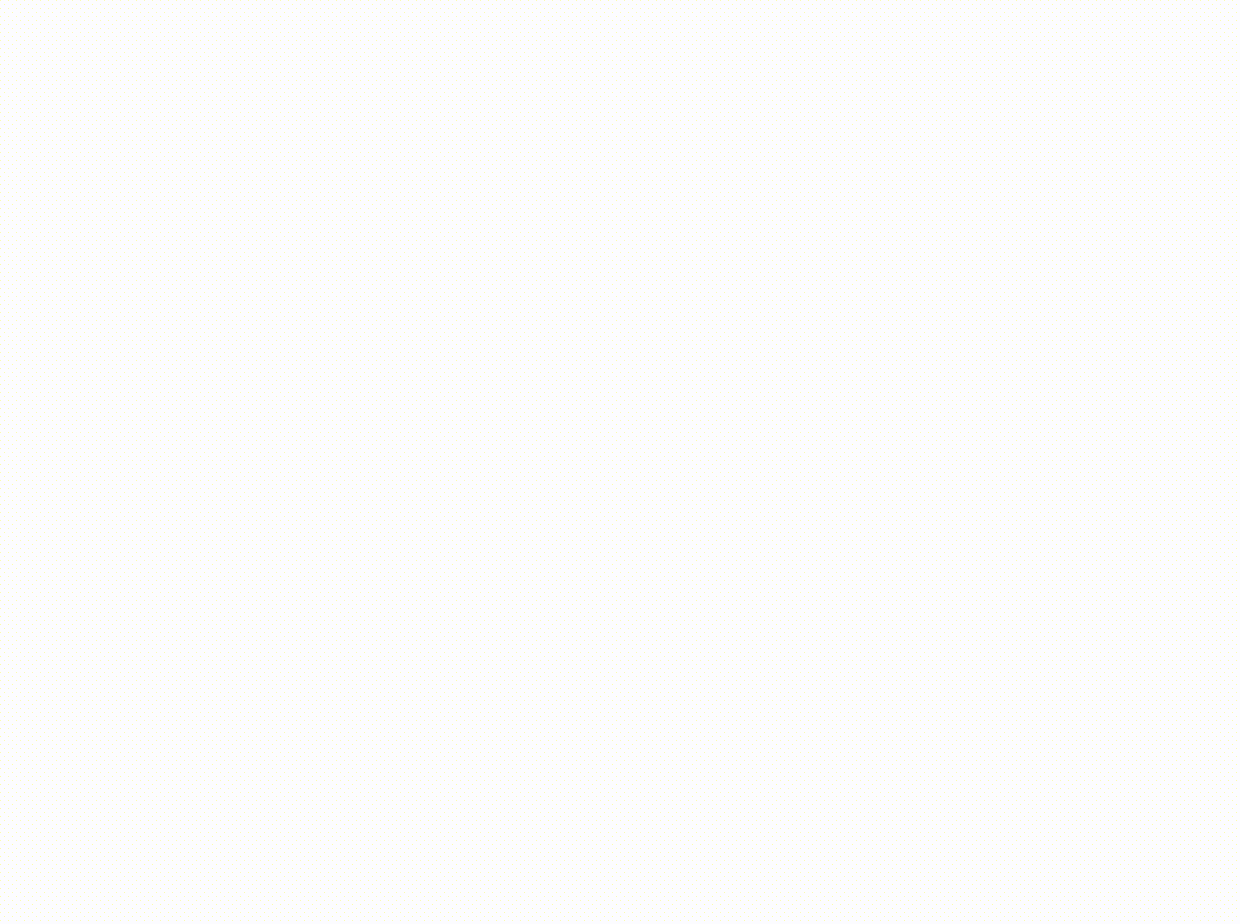
ChatGPT doesn’t offer integrations, which means users need to add another step to their workflow in order to reap its benefits. This can negatively impact productivity, as it requires you to context-switch between apps.
Plagiarism detection
Plagiarism checks are vital in helping businesses avoid copyright infringement and students maintain academic integrity. Grammarly’s plagiarism detection and citation generator helps ensure that all work is original and properly cited. In addition to safeguarding against plagiarism, Grammarly protects users from bias and misinformation thanks to its proprietary content filtering and moderation solution.
Here’s an example of how Grammarly detects plagiarism in writing:
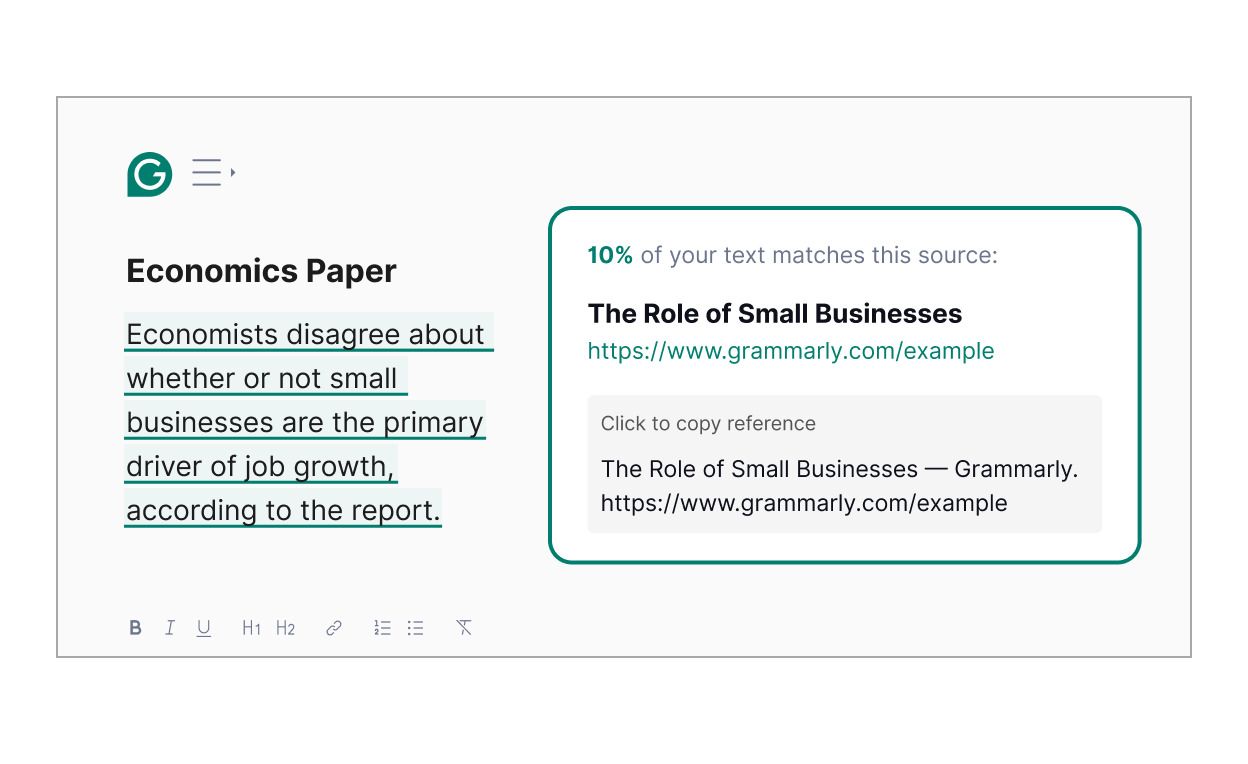
Grammarly vs. ChatGPT: Pricing comparison
Both Grammarly and ChatGPT provide flexible pricing plans that cater to a wide range of user needs, from individual use to large-scale enterprise solutions.
Grammarly
Grammarly offers plans with enterprise-grade privacy and security that support everyone from casual writers to large teams:
- Free: Provides grammar, spelling, and punctuation suggestions, along with 100 AI prompts every month for text generation.
- Pro: Priced at $12 USD per month per user with an annual subscription or $30 USD billed monthly. This plan includes 2,000 AI prompts per month and enhanced features such as full-sentence rephrasing and tone adjustments.
- Enterprise: Tailored pricing for larger companies, offering unlimited AI prompts and advanced team management capabilities.
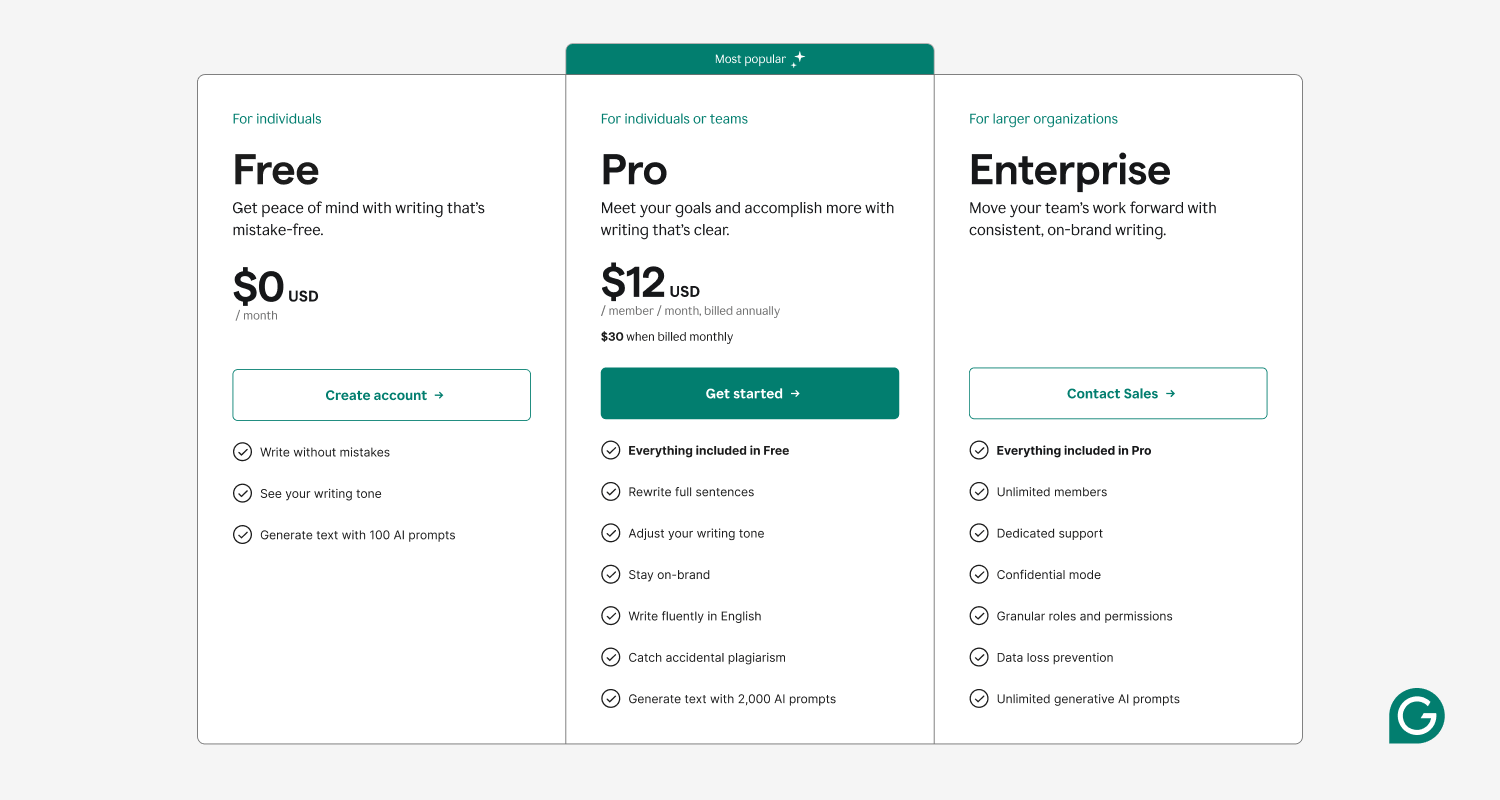
ChatGPT
ChatGPT offers a range of plans for individuals, teams, and enterprises:
- Free: Includes access to GPT-4o mini with limited GPT-4o capabilities, providing basic writing assistance and problem-solving assistance, along with limited access to data analysis and image generation.
- Plus: $20 USD per month, featuring full GPT-4 access, faster responses, DALL-E image generation, and web browsing.
- Team: $25 USD per user per month, when billed annually, offering enhanced collaboration tools and GPT-4 access.
- Enterprise: Custom pricing with increased usage limits, advanced security, and full GPT-4 functionality.
Each tool is ideal for different use cases—Grammarly for improving communication and ChatGPT for broader AI tasks.
Grammarly vs. ChatGPT: Which solution is better for you?
Choosing which AI solution is better for you comes down to your goals and priorities—and you might use either in different contexts or even both together. Grammarly is an AI writing assistant that helps you confidently communicate at every stage of the writing process, while ChatGPT is an AI chatbot designed to generate human-like text based on prompts.
When to choose Grammarly
If you want to improve your writing and communication in any professional or academic setting, Grammarly emerges as the better option. Designed to enhance productivity by ensuring mistake-free and impactful writing, Grammarly is already helping more than 40 million people and 50,000 organizations communicate better and get work done faster, thanks to its integration with more than 500,000 web and desktop apps.
Its big investment in robust integrations and privacy and security signal that Grammarly is actively shaping the future of work. As such, Grammarly is also an essential educational tool that helps prepare the next generation of communicators.
When to choose ChatGPT
With its more versatile outputs, you might use ChatGPT when you need to generate code or visuals. If you enjoy creating your own prompts and don’t write often, ChatGPT may meet your needs as an AI chatbot.
Takeaways
While there are similarities between the tools, Grammarly and ChatGPT offer unique AI assistance capabilities. Which tool is more useful depends on your goals and the context. And you don’t necessarily need to choose—when used together, Grammarly and ChatGPT can enhance your research and writing tasks and save you time and energy.
*Based on product reviews conducted in June 2024.


