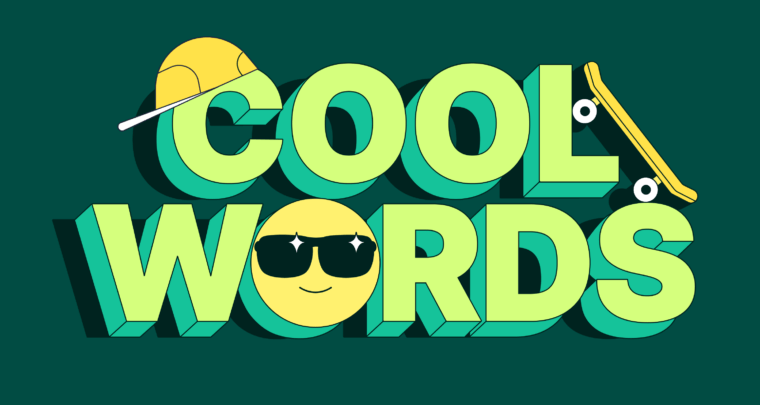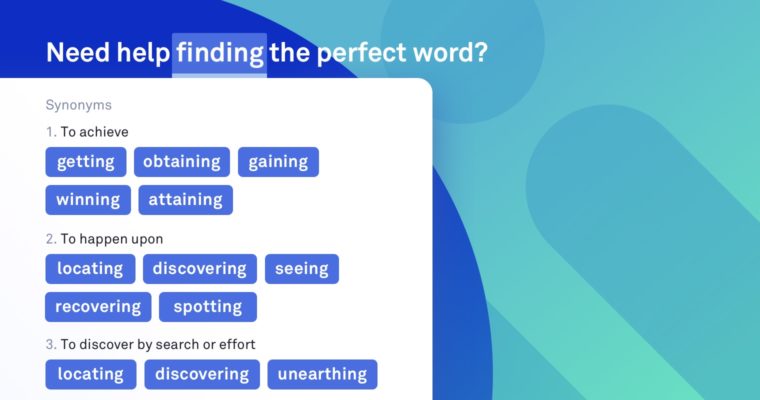
Quick, how many synonyms can you think of for handy? We’ll give you a second . . .
How about convenient, nearby, helpful, beneficial, usable, or advantageous? If you thought of all those off the top of your head, we’re impressed! If you didn’t, well, neither did we. We used Grammarly’s handy (and helpful, convenient, etc.) double-click synonym feature. It’s just one of the unique ways Grammarly works to help you improve your vocabulary.
A strong vocabulary is essential for good communication, which is why Grammarly offers several ways to help you learn and use new words.
How to learn new words by double-clicking for synonyms and definitions
Mark Twain once said that the difference between the right word and the almost right word is like the difference between lightning and a lightning bug. When you’re staring at a word that’s almost right, Grammarly makes it easy to find the one that’s perfect.
Want to give improving your vocabulary a try? Next time you’re writing with Grammarly’s browser extension, double-click a word you’ve written to see a list of synonyms. (This works in the Grammarly Editor, too.) Clicking one of the synonyms automatically inserts it into your text.
Here’s a tip: If you’re double-clicking but not seeing any synonyms, click the green Grammarly logo on your browser’s toolbar. Then, click the switch next to Show Definitions and Synonyms via Double Clicks.
Want to learn new words even when you’re just browsing the web? Double-click a word on nearly any website to see a brief definition.
Improve your vocabulary with vocabulary enhancements
See if you notice a difference between these two sentences:
Sarah crept into the room.
How about these?
Greg managed to eradicate the computer virus.
Or these?
Paul has a bizarre story about getting locked inside a broom closet.
Each of these examples contains a word that’s not pulling its weight. In the first sentence, “walked” doesn’t fully describe what Sarah is doing, so we need to amplify it with “quietly.” But there’s another, better word that captures both ideas: “crept.” In the second example, “remove completely” becomes “eradicate,” and in the third, “very strange” becomes “bizarre.”
Grammarly Premium automatically flags vague or bland words and suggests vivid synonyms that your readers will find more engaging. Give it a try and you may just learn a new word that fits your sentence perfectly.
Improve your vocabulary by detecting overused words
The problem with finding a word you love is that it’s tempting to use it everywhere. Sometimes, it’s just too much of a good thing. Using the same words over and over makes your writing sound clunky and repetitive.
Fortunately, Grammarly Premium catches overused words that appear repeatedly in the same piece of text and guides you toward other words and phrases to help you learn new words that you can use to add some variety:
More from Grammarly Spotlight:
How Do Grammarly’s Products Work?
Why Concise Writing Gets More Readers
Why Hedging Language Undermines Your Writing
How to Select Your English Dialect