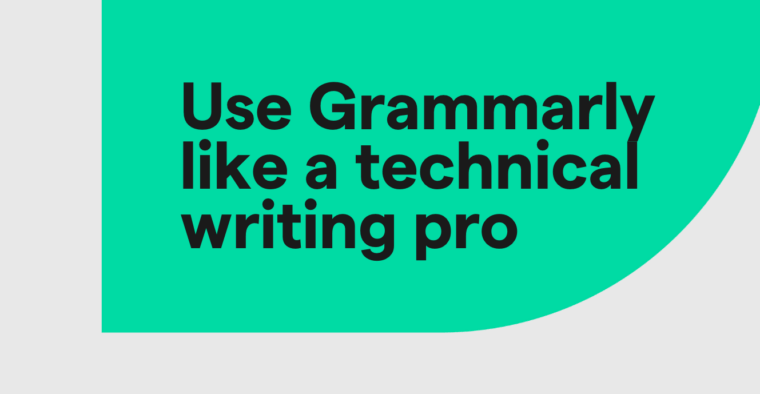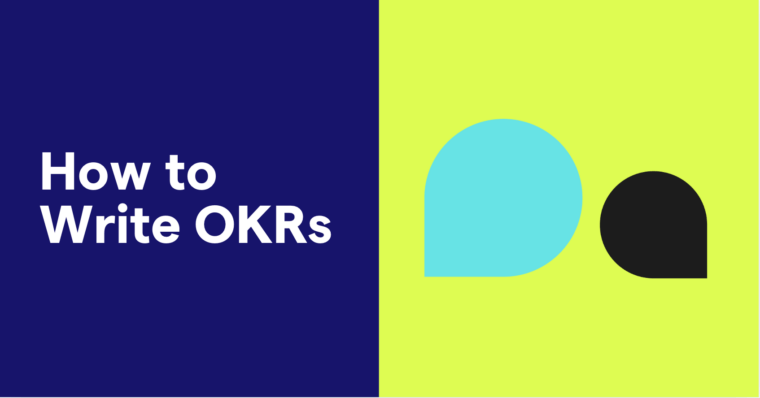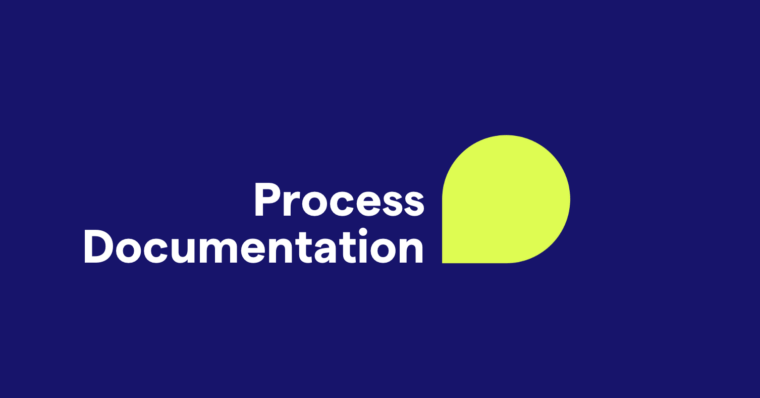- “Just checking in” is a common phrase used to start emails or other messages that follow up on a previous email, conversation, or interaction.
- You’ll often see “Just checking in” at the beginning of a professional email that asks for a status update on a project, issue, or action item.
- It may be fine to send a “Just checking in” email, but it’s an overused phrase that may seem impatient or suggest that the recipient hasn’t responded diligently.
- Sending follow-up emails can be effective in professional settings, particularly when time-sensitive matters are involved or important information is delayed. But there are more effective ways to start a follow-up email than “Just checking in.”
- Alternatives to “Just checking in” include opening your message with context, requesting a specific status update, sending a friendly reminder, and asking your recipient for any questions or concerns.
Before sending a “Just checking in” email, consider the purpose of your message and the tone you intend to convey. It’s important to be clear and concise in your email from the beginning, which can make “Just checking in” feel unnecessary or distracting. Here, we’ll explore the meaning of “Just checking in” and why it’s not always an appropriate opening. We’ll also share alternatives to this phrase that may be more effective in your next follow-up email.
Table of contents
What’s the problem with “Just checking in” emails?
When to send a follow-up email
10 “Just checking in” alternatives
“Just checking in” meaning
“Just checking in” is a common phrase used to start an email or other message that follows up on a previous email or conversation. You will generally see it as the opening line of an email that asks for an update or inquires about the status of a project, issue, or other work-related information.
As an informal way to follow up and encourage the recipient to respond, this phrase can help maintain communication in professional settings. However, use it with some caution, as there may be more effective greetings that aren’t as generic or open-ended.
What’s the problem with “Just checking in” emails?
While it may be fine to send a “Just checking in” email, the expression is often overused and can even come across as passive-aggressive. It may create the impression of impatience or entitlement, suggesting that the recipient has not been diligent in responding. Follow-up emails are meant to encourage the recipient to respond, but it’s important not to appear pushy or demanding.
It’s equally crucial to be clear and concise in your message from the beginning, which can make “Just checking in” feel unnecessary or distracting. Similar to the phrase “I hope this email finds you well,” it can come across as too casual or vague and undermine the intent of your message.
“Just checking in” also doesn’t provide context for the email, making it less effective in conveying the message’s purpose right from the start. Given that a check-in is an indirect request for the recipient’s time or attention, a more specific opening can help set a professional tone and clearly communicate the intent of the email.
When to send a follow-up email
Sending follow-up emails is a common practice in professional communication, particularly when time-sensitive matters are involved or when you’re waiting on important information. Although “Just checking in” is an informal way to start follow-up emails, consider the intent of your message before resorting to this overused phrase.
It’s appropriate to send a follow-up after a meeting to express gratitude and recap any discussed action items. This reinforces key points and shows your commitment to completing any agreed-upon tasks.
If you’ve submitted a proposal or application, a polite follow-up after a reasonable amount of time can demonstrate your continued interest and enthusiasm. Doing so can also provide an opportunity to address any questions the recipient may have.
Another appropriate scenario for sending a follow-up email is when you haven’t received a response to a previous message. If you’ve waited a week or two without any acknowledgment, a brief and courteous reminder can help refresh the recipient’s memory and encourage them to respond.
After networking events or professional introductions, sending a follow-up email thanking the individual for their time and insight is a thoughtful way to establish and maintain a professional relationship.
It’s important to be mindful of your recipient’s time and not to follow up too frequently, as this may be perceived as pushy or impatient. Instead, framing your follow-up as a friendly nudge can maintain a positive tone and encourage dialogue.
Start your follow-up email with a clear and concise subject line that previews your email’s content. The subject line can determine whether or not your recipient opens the email to begin with, so it should capture your message’s importance and intent.
If you’re hoping for a specific result, include a call to action (CTA) that points your recipient toward the next steps.
10 “Just checking in” alternatives
A strong email starts with a warm and compelling greeting, followed by an attention-grabbing opening. Here are some alternatives to “Just checking in” that may be more appropriate for starting a follow-up email.
1 Use a professional greeting instead
Instead of “Just checking in,” you can address the recipient directly with a friendly, professional greeting that conveys a more personalized and less generic tone. Expressing gratitude to the recipient for their time or acknowledging a previous conversation directly can be good alternatives to “Just checking in.”
2 Open your follow-up email with context
If you’re concerned that a task or action item may have gone unnoticed by the recipient, start your email by providing context about why you’re reaching out. It can be helpful to explain why the task is important to you, too.
3 Request an update
Sometimes, you need to know where a project or task stands. Although this is a good reason to check in via email, it’s best to drop “Just checking in” and ask for an update politely and directly. Use the request for a status update as a CTA, and make it time-sensitive so you’re more likely to get a response.
4 Send a friendly reminder
Emails can get lost in busy inboxes, especially if a week or more has passed since your last interaction. Your recipient may appreciate a reminder that something still needs their attention.
5 Ask if they have any questions or concerns
This approach encourages recipients to respond if they need further clarification or have any issues or concerns with a task or action item. It also shows your willingness to support them as they complete your request.
6 Offer assistance or something of value
Even when you’re ultimately trying to request something, offering something useful as a lead-in can be helpful. Start your follow-up email with an offer that entices the recipient to engage with your request while demonstrating that you can support their needs.
7 Mention a mutual contact
It may be useful to mention the connections you and your recipient have in common as long as they’re relevant and appropriate to the ongoing conversation. Whether you’re networking or pursuing a new client, sharing a mutual connection from the start may entice the recipient to respond sooner.
8 Ask for feedback
Asking for feedback at the beginning of a follow-up email can effectively set a collaborative tone and show that you value the recipient’s input. In addition to getting the recipient to respond, it can also provide valuable insights that help improve future interactions or projects.
9 Reference a recent accomplishment or industry news
You and your recipients likely have some common industry-specific interests. When a contact or their company posts something relevant to you, it can be a good way to start a follow-up dialogue. Likewise, if you’ve recently learned that a contact has started a new position, been promoted, or is celebrating a milestone, acknowledge it in your follow-up email.
10 Recommend an event or webinar
Recommending an upcoming networking event or webinar at the beginning of a follow-up email can provide value to the recipient and show you’re invested in their growth or a potential opportunity. This approach can spark their interest immediately, leading to further discussions about shared goals or interests.
“Just checking in” FAQs
What does “Just checking in” mean?
In an email, “Just checking in” typically signifies that the sender is reaching out to touch base on a previous conversation, request, task, or action item. This phrase is commonly used to start follow-up emails, particularly when time-sensitive matters are involved or when you’re waiting on important information.
Should you avoid “Just checking in” emails?
It may be fine to send a “Just checking in” email, but this phrase is often overused and can even seem passive-aggressive. It may create the impression of impatience or entitlement, suggesting that the recipient has not been diligent in responding.
How do you say “Just checking in” professionally?
Although “Just checking in” is a common way to start follow-up emails, consider the intent of your message before using this phrase in professional emails. To check in with someone professionally, consider a more specific alternative that concisely conveys your message’s purpose.
What are some alternatives to “Just checking in”?
Instead of starting your email with “Just checking in,” use one of these alternative approaches:
- Use a professional greeting that expresses gratitude for their time
- Open your follow-up email with context
- Request a status update
- Send a friendly reminder
- Ask if they have any questions or concerns
- Offer assistance or something of value
- Mention a mutual contact
- Reference a recent accomplishment or industry news
- Recommend an event or webinar