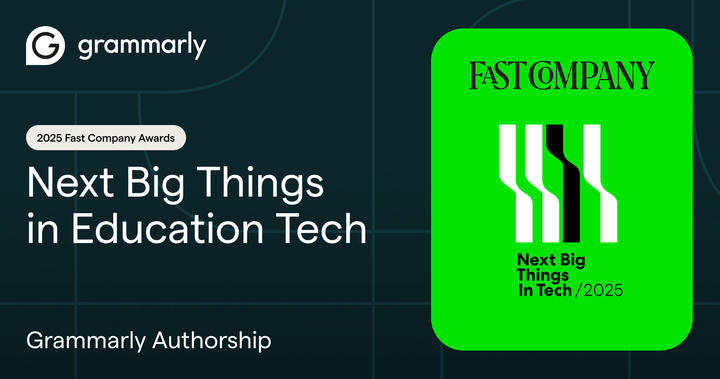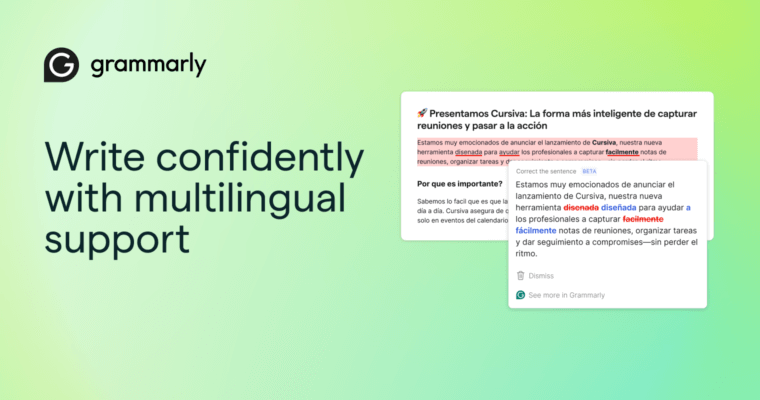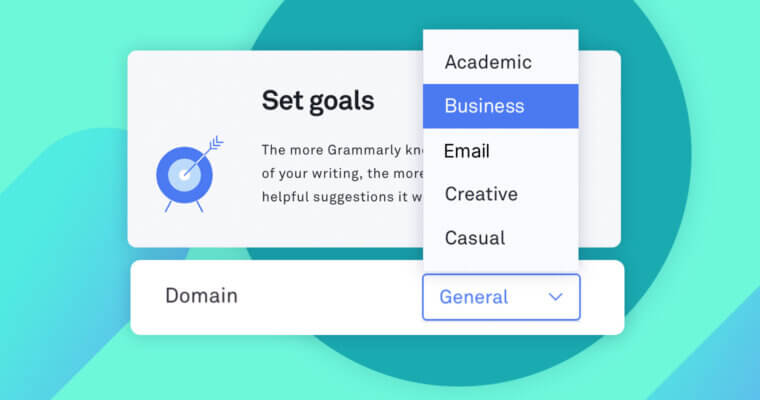
There’s more to good writing than grammar, spelling, and punctuation. The style and tone of your writing can play a huge part in determining how others respond to your message. Overly formal writing in a casual situation can come across as cold or angry. Likewise, overly casual writing in a business setting can seem unprofessional.
There’s one setting in particular that can leave professionals unsure about their writing: LinkedIn. It’s a type of social network, but unlike Facebook or Twitter, LinkedIn is explicitly geared toward professionals and jobs. To help you make sure your writing makes the right impression, Grammarly automatically offers some extra suggestions when you’re writing on a professional website like LinkedIn.
Grammarly Goes the Extra Mile on LinkedIn
When you write on LinkedIn with Grammarly’s browser extension, Grammarly automatically offers writing feedback tailored to business writing. The grammar corrections you see will be a bit stricter than the ones you see on other sites, and Grammarly Premium users will see some additional style suggestions.
Curious about the types of suggestions you’ll see? Read on for a few examples.
Who vs. Whom
In everyday situations, plenty of people use plain old who even when, strictly speaking, their sentence requires whom. In fact, in a casual setting, whom may come across as pretentious. But in business writing, using whom properly can be a signal of formality and professionalism. If you’re not always sure whether to use who or whom, Grammarly can help.
Example: Who should I contact at your organization? More formal: Whom should I contact at your organization?
Proper Prepositions
Preposition use can be tricky, even for native speakers. On LinkedIn, Grammarly will help you make sure you avoid preposition usage that might be seen as too casual or even incorrect.
Example: My background is different than that of most engineers. More formal: My background is different from that of most engineers.
More from Grammarly Spotlight:
How To Preserve Formatting in the Grammarly Editor
How To Add New Words to Your Personal Dictionary
How To Learn New Words While Writing
How Do Grammarly’s Products Work?
Why Concise Writing Gets More Readers
Why Hedging Language Undermines Your Writing
How to Select Your English Dialect