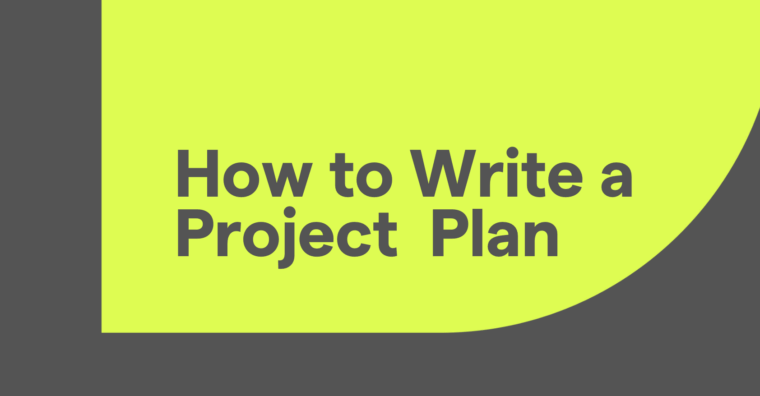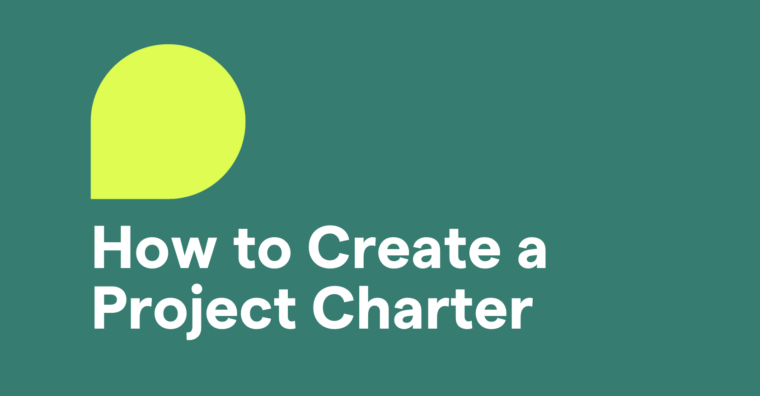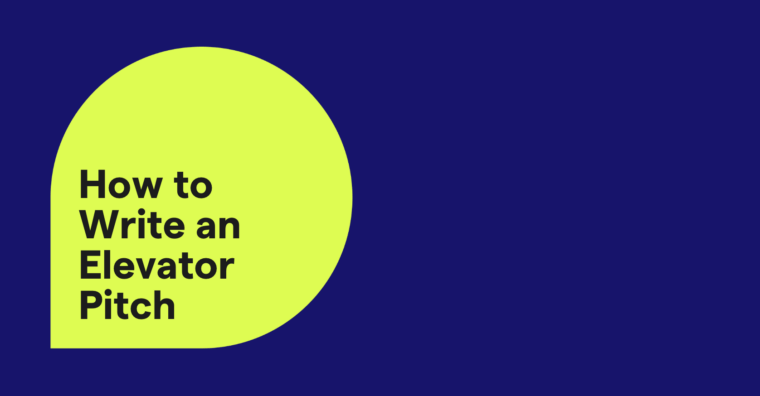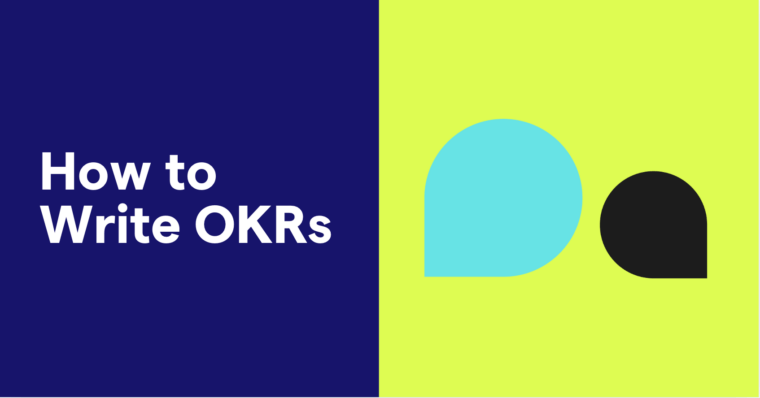For many people, presenting in front of an audience—or even just a small room filled with trusted coworkers—can be a nightmare scenario. Not only are many of us afraid of public speaking, some of us also don’t even know how to give a good presentation. And it’s all too easy to make a mistake—or 10—in a presentation when fear and inexperience combine.
But luckily, the most common presentation mistakes are easy to avoid. We spoke with two experts to find out the mistakes you’re most likely to make, and how you can fix them.
1 You’re not engaging the audience.
Even if you don’t have a fear of public speaking, it’s not always easy to engage an audience.
“Sometimes, presenters get caught up in their own heads,” explains Emily Murphy, lecturer in business communications at Indiana University Kelley School of Business. “They forget there are people out there in the audience—people who want to make a connection with the speaker.”
An easy way to engage with your audience is to use non-verbal cues, such as making eye contact. Murphy also suggests asking the audience questions throughout your presentation. This last tip packs a double-punch: not only are you engaging your audience, but they have added incentive to pay attention to you if they know you may call on them.
2 You’re reading from the screen.
The quickest way to bore your audience is to read straight from your slides or a computer screen. “I have literally seen people with their backs to the audience reading the slide word for word,” says marketing and brand consultant Jeff Magnuson. But, “the audience can read too,” Magnuson reminds us, which means you’re not adding any value to your presentation if you’re simply reading it. “Instead, you should know the material and tell it directly to the audience in a clear and confident way,” he instructs. “Have a copy of the slides printed out in front of you or have the laptop facing you so you can glance down to see where you are.”
3 Your PowerPoint is too busy.
Your visual aids—such as PowerPoint slides and other projections—are meant to help the audience. “But they are never meant to take away from the focus of the presentation, which is you,” reminds Murphy. That’s what you risk when you build a presentation that looks too busy. “PowerPoint slides that contain too much writing, or are too busy with graphs, charts, and other visuals, will distract the audience from your words,” she says. So, in other words, apply the KISS principle—keep it simple, sweetie—to your presentation slides and art too.
🆕 We teamed up with @Grammarly to bring you all the expert info you need to write a stellar résumé. Read our free eBook here: https://t.co/bnXGU4aGDS #résumé #jobsearch pic.twitter.com/MYC86mSEe1
— Glassdoor (@Glassdoor) July 5, 2018
4 You didn’t personalize your presentation.
Fact: “No one wants to listen to a dry and data-filled presentation,” says Murphy. “Even if the topic of your presentation is mostly data, there are still ways to make it interesting and to catch the audience’s attention.” So be sure to personalize your presentation with stories and examples—and don’t be afraid to use humor. “Tell a story about yourself or someone else that fits into the subject of the presentation,” Murphy recommends. “The more ‘human’ you can make the presentation, the better the chances that someone will be listening.”
5 You didn’t rehearse.
You’ve heard the saying, “practice makes perfect.” Yet, Magnuson warns that many people don’t practice their presentation before giving it—and that’s a big mistake, he says. “Every presentation should be rehearsed—unless, of course, someone is asked to present at the last possible moment,” says Magnuson. “Rehearsing the material allows confidence to build and the presenter will not be hung upon details because he or she will really know what he or she is presenting. Additionally, when someone interrupts—which they definitely will—the presenter can pick up where he or she left off without issue. Don’t simply memorize.”
6 You forgot to smile.
Magnuson admits it sounds hokey, “but a smile can quickly put the room at ease and give the presenter confidence.” Plus, smiling helps avoid some of the mistakes we covered earlier, such as engaging with the audience and not only reading from a screen. Magnuson says that the only time you should avoid smiling during a presentation is if you’re delivering bad or somber news. “Otherwise, relax and smile,” he says. “Along with rehearsing, simply practice smiling while you talk. It may feel unnatural but it will go a long way in your presentation.”
7 You didn’t expect the unexpected.
Like it or not, something will likely go wrong during your presentation, whether a projector doesn’t work, the lights go out, or your laptop won’t load the file you need. “These issues can be unavoidable,” admits Murphy. “But the better prepared you are, the more able you are to handle when things go wrong and go with the flow. Someone who panics and appears frazzled when things go wrong can lose credibility. But if you are able to complete the presentation under difficult circumstances, your credibility and presentation will soar.”