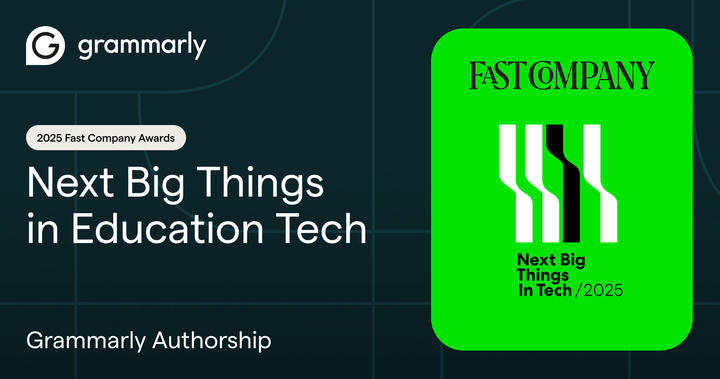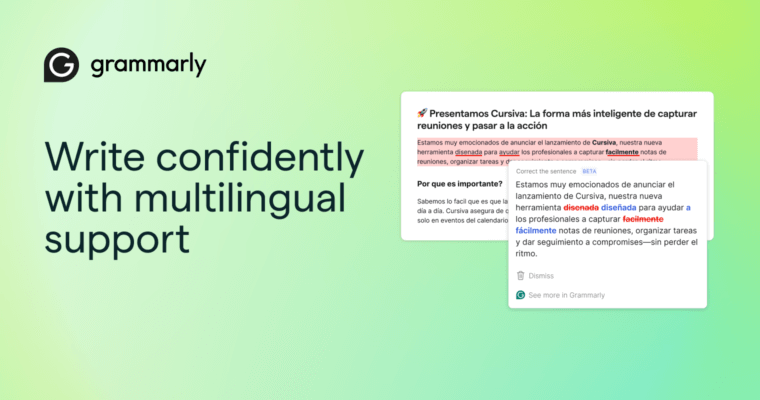While students are using AI regularly, they remain concerned about becoming too dependent on it and running the risk of academic integrity violations for inappropriate use. As the academic year begins, we’re excited to announce the availability of Grammarly Authorship to all Free, Pro, and higher education Grammarly for Education users. This feature is designed to bring much-needed transparency and trust to written assignments in the age of AI. Whether you’re a student seeking to protect yourself against accusations of plagiarism, or an educator who wants better solutions for preserving transparency and integrity in your courses, Grammarly Authorship is for you.
Read on to learn how this new feature can help students submit their most authentic and impactful writing while fostering a more trustworthy classroom environment this school year.
What is Grammarly Authorship?
Authorship isn’t a form of AI detection. Rather than estimating the amount of AI-generated text in a piece of writing after submission, Grammarly Authorship proactively tracks the writing process as you write and automatically categorizes how text was created, without assigning any kind of value judgment. Because Grammarly runs in your browser and within the body of long-form writing platforms, Grammarly is uniquely able to distinguish between:
- Text that is typed
- Text that is pasted from a browser-based source
- Text that is pasted from an unknown source, like a private browsing window
- Text that is typed and then edited with traditional, non-generative AI Grammarly features, such as grammar, spelling, clarity, and word choice suggestions
Authorship was designed with your security and privacy in mind. You’re in control over whether or not Authorship is enabled in a document. You are always aware when Authorship is recording your writing, and you can always turn it off. When you have the Grammarly browser installed and open a blank Google Doc, you will have the option to enable Authorship. Click the green button in the welcome message and you’ll always have the option to turn Authorship tracking on or off when you start a new document via a thumbprint icon on the bottom left of your screen.
Unlike today’s existing AI detectors that analyze text after submission and fail to highlight where specific text came from, Authorship illuminates your writing process entirely, giving you a chance to provide instructors with the context necessary to accurately evaluate your work.
Authorship is fully transparent in what information has been captured by allowing you to preview the report before sharing it with anyone. All Authorship data stays encrypted on your device, and neither Grammarly nor anyone else can see it unless you choose to generate an Authorship report for a particular document. When you’re ready, we recommend that you generate a report as a final check of your writing process before you submit it to your teacher or a faculty member. The Authorship report will open in a new browser window and show three things:
Document analytics
See a high-level breakdown of your text sources and stats about your total writing time, word count, and more.
Authorship report
Once you scroll past the analytics, you’ll see all of your document’s text color-coded based on human-typed or sourced, with descriptions that you can click to expand on the side. Use this to gain more details about where your text came from and as a final check to cite any external sources or use of AI that you may have forgotten to include.
Authorship replay
If you want to see the full replay of your writing process from start to finish, you can click the “play” button at the bottom of the report, along with markers you can jump to to see specific editing moves replayed.
Students can easily share the analytics, report, and replay with others (like teachers or faculty members). Faculty members and students will be able to see the exact same information about where text came from and how it was created. A report can also be unshared at any time.
How does Grammarly Authorship work technically?
Authorship leverages Grammarly’s in-browser presence to automatically categorize text sources as text enters a document. Grammarly Authorship only works if you provide access to your browser-based clipboard. There will be a modal that comes up once you turn on Authorship tracking asking for access to the clipboard. With clipboard access, Grammarly is able to understand if text is copied from a generative AI source like ChatGPT or Claude, or from a more traditional online source like Wikipedia. The feature also understands which text has been generated or modified with Grammarly-specific actions, and it is able to distinguish between text that has been modified with Grammarly’s generative AI capabilities and with Grammarly’s traditional suggestions that do not rely on a large language model (LLM). As mentioned above, Authorship is not AI detection: There is no algorithm that analyzes your writing after you submit it to compare it against patterns that typically occur in AI-generated text. Rather, all of the categorization happens as you write based on where the text originates, providing you and your audience with a more objective understanding of text attribution.
You may be wondering what data Grammarly collects through Authorship. Because Authorship is concerned only with the text that enters your Google Doc, Grammarly tracks your typing only within the body of your document and the text you paste from browser-based sources into your doc. At no point will Grammarly be tracking browser-based actions that have no relevance to your writing process (think YouTube views, website scrolling, etc.).
To learn more about how Grammarly Authorship protects and stores your data, visit our Help Center article.
What the future holds
AI is not going away. It is increasingly becoming a workplace skill that is table-stakes for professionals to possess. But simply because AI use will be expected doesn’t mean that AI use is appropriate in every context. Our hope is that as more students enable Authorship, the value to their writing process and the value to their professors will be clear: Transparency in the writing process builds trust, both in the classroom and on the part of the reader. Authorship can provide both faculty and students with more data and insight into how, when, and why to lean on AI in the writing process—as well as when to avoid it.
Later this year, Authorship will be added to other writing platforms beyond Google Docs. In early 2025, we will add features that allow Grammarly for Education customers to see usage data on the text sources students are using across departments. If you’re a student reading this, we hope you feel empowered to use Authorship as a way of showing your best work. If you’re a faculty member, we hope you’re excited to encourage students to use Authorship as a teaching tool. As we look ahead to the future, we are excited to empower the education community with a more collaborative writing process that takes context into account to ensure students continue honing their skills as thoughtful writers in the AI age.