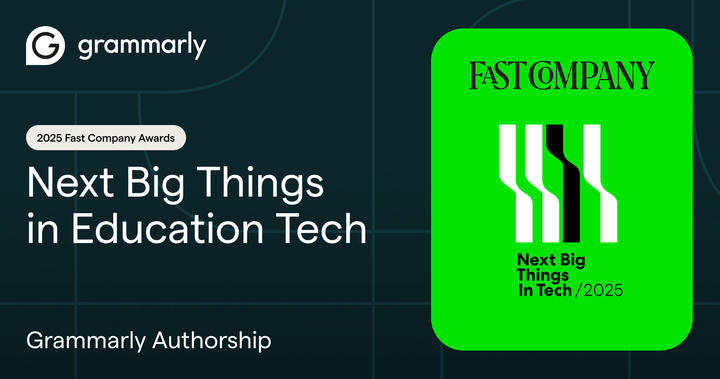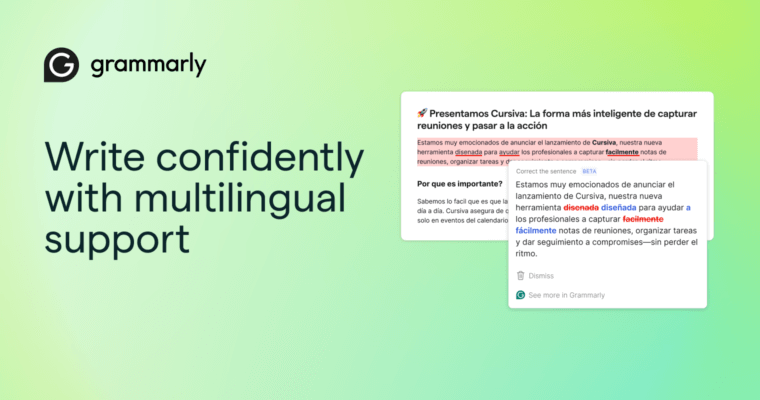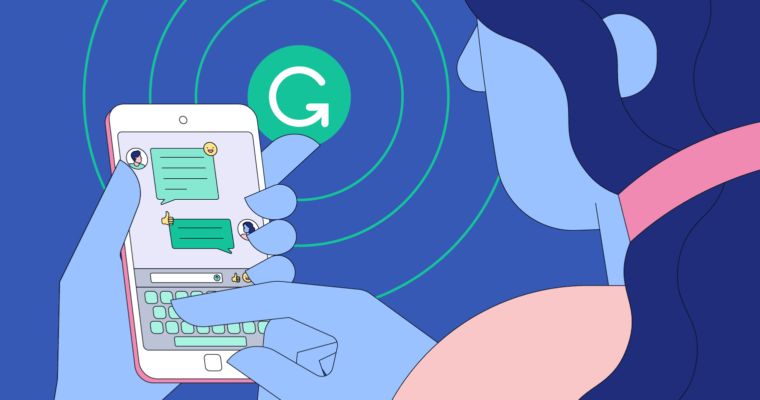
You probably send a lot of text messages. Occasionally, you might wish you could unsend a few, too, in those all-too-familiar cases where your phone’s basic autocorrect function falls short.
Maybe it was a glaring accidental word swap in what was supposed to be a quick text to your landlord. Or you wish you’d been a bit more formal in a status update to your boss. Or you realized too late that the text you just sent to that cool guy from the library contained not one but two funky grammatical stumbles. We’ve been there; you’ll probably survive, but rereading the blunder you just hit “send” on can be painful.
The fact is texting tends to occur on a tiny keyboard, in a hurry, while we’re thinking about something else. In that respect, it’s a wonder our texts aren’t even more of a mess.
So how can you safeguard yourself against further embarrassment from texting fails? You can start with the Grammarly Keyboard.
7 ways the Grammarly Keyboard improves your texts
1 The Grammarly Keyboard is available for free to conveniently check your texts for spelling, punctuation, and grammatical mistakes. The added safeguard of this one-stop resource can save you from a world of awkward and substellar texting when it comes to pesky distinctions like “it’s” and “its”—or “they’re,” “their,” and “there”—or, well, you get the idea.
2 The free version of the Grammarly Keyboard also suggests synonyms, which can help you find a particular word you’re trying to think of, and makes it easier to vary your language and avoid repetition. And there are two other features we should highlight here as well—conciseness suggestions and Grammarly’s tone detector.
3 Conciseness suggestions help you get your most important points across clearly while streamlining by cutting out unnecessary words and phrases.
Example: I need to make my cat an appointment in order to get her latest vaccines.
Suggestion: The phrase “in order to” makes this sentence longer and wordier but no clearer, so we could just replace it with “to.”
4 Grammarly’s tone detector analyzes your writing and identifies the tone—whether you sound formal, curious, optimistic, or numerous others—so you can be sure your message comes across exactly the way you intend.
Example: The movie was so preoccupied with its own artistic weirdness I think they forgot what story they were trying to tell halfway through.
Suggested use: This example reads as direct.
What does Grammarly Premium add?
The Grammarly Premium upgrade includes all of the above plus several additional features worth unpacking, like fluency, formality level, and vocabulary enhancement.
5 Fluency suggestions help you communicate smoothly in a way that reads as natural and correct. This can help make subtle catches, particularly if English isn’t the first language you learned.
Example: What are the economical ramifications?
Suggestion: economical → economic
The word “economical” may be used incorrectly.
6 Formality level suggestions are helpful because you use different manners when texting with your friends than you would with a new coworker—and mixing the two up has the potential for awkwardness.
Example, after declining a call from your newly hired teammate: Lemme call u back
Suggestion: Lemme call u back → Let me call you back
7 Vocabulary enhancements help pepper your writing with lively words so your texts are as memorable as they are purposeful.
Example: I’d be really happy to sell you my old kayak.
Suggestion: really happy → thrilled, pleased, or delighted
The intensifier “really” modifies the weak adjective “happy.” Consider replacing the phrase with a strong adjective in order to sharpen your writing.
One other note here: While we mentioned the tone detector earlier, with Premium, tone suggestions can help bring your writing a bit closer to the mark, like in this instance:
Example: I’d like to incorporate your feedback by Thursday, so please let me know how else I can streamline this process.
Suggestion: “I’d like” isn’t the most confident way to start this thought, so you might replace it with something more direct like “I want.”
I’d like to have a response from you soon.
What’s using the Grammarly Keyboard like?
Here’s where and how it works:
On a mobile device like your smartphone, the Grammarly Keyboard shows up anywhere you write—whether that’s old-school text messages or similar apps like Messenger, WhatsApp, and Signal. It even shows up in your iPhone’s trusty old Notes app if you want to add some polish there after jotting down your thoughts. Here’s an illustration of the process:
Example sentence: Its a basic exrample for you sis.
That sentence could decidedly use some work, and we can go about improving it in a couple different ways:
One approach is to tap the Grammarly icon:
- We ought to swap the possessive “its” out in favor of “it is” or the contraction “it’s.”
- We should fix that typo “exrample.”
- “Sis” is slang that may not be ideal here, so let’s plan to replace it with “dear reader.”
- We need a comma after “you.”
Going this route, you can tick through each item individually and see a bit about why each item is a concern—like that “exrample” is a spelling issue, while “sis” concerns formality.
Alternatively, as you type, issues, like the need to add an apostrophe to “its,” also show up just above your standard QWERTY keyboard. That way, they are easy to correct with a single tap and with minimal disruption to whatever thought you’re trying to get down.
Appreciably improved example sentence: It’s a basic example for you, dear reader.
Doesn’t that feel better?
3 real-life scenarios where the Grammarly Keyboard helps you get it right
1 With your boss
Here’s a message you might send your boss if you’re feeling flustered on deadline:
Example: Hey Meryl, I gotta incorporate these changes by 5ish, when’s doable for u?
Odds are Meryl won’t fire you for sending that, but wouldn’t you prefer a slightly higher standard? The Grammarly Keyboard notes that this reads as informal and calls attention to “gotta” and “u.” Additionally, there are two independent thoughts here, so it suggests upgrading the comma to divide them with either a period or—if you’re feeling fancy—a semicolon.
2 With your landlord
Say you just started renting a charming cottage behind your new landlord’s house and want to compliment their crafty kitchen renovation. How easy would it be to tell them:
Example: I love your approach to inferior design.
Yikes—an understandable mistake but one you’d prefer to avoid having to walk back if possible. While “inferior” is spelled correctly, the Grammarly Keyboard notes that the word doesn’t seem to fit here and suggests you replace it with “interior.”
3 With a new acquaintance
You struck up a conversation at the library and are texting to follow up. Of course, every word in your message is spelled correctly, and yet . . .
Example: Hey, it was nice chatting with you yesterday about are shared interest in effecting literacy rates.
Here, the Grammarly Keyboard knows that “are” is of course meant to be “our” and also catches that tricky “effect/affect” switcheroo. Communication is complex and inherently fraught—perhaps even more so when it involves using two thumbs, a slew of odd symbols, and some digital intermediation. The Grammarly keyboard exists to make that process a bit less daunting. We hope you find it affective effective.