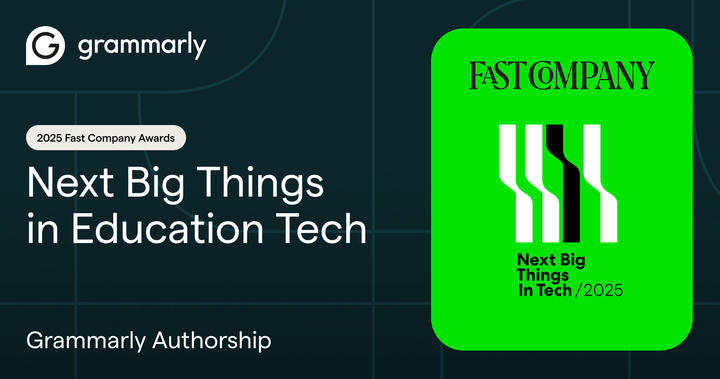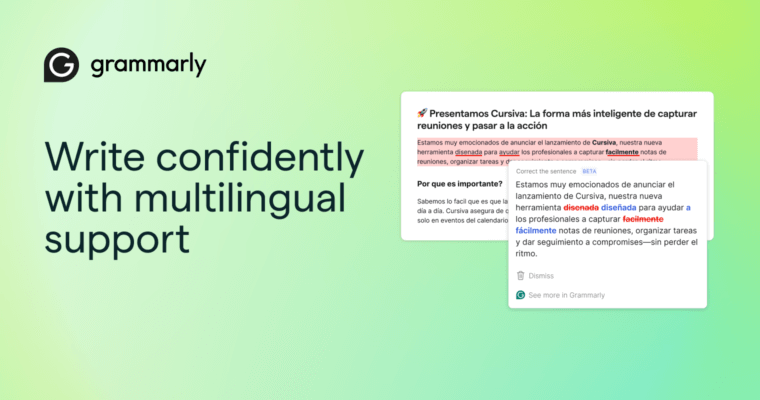This article was originally published on February 27, 2019.
If you’re a regular user of the Grammarly Keyboard for iOS, you may have noticed the recent arrival of some pretty cool features. In case you missed it, here’s what’s new!
Dark Theme
It’s no secret that staring at a bright phone screen in a dark environment can be uncomfortable. The Grammarly Keyboard now supports dark mode, which means that the keyboard will show up with a sleek dark theme in iOS apps with dark interfaces. The keyboard will also appear in dark mode if you enable Smart Invert on your iPhone.
Emojis With Search
Love ’em or hate ’em, emojis are an integral part of mobile communication. The Grammarly Keyboard supports the same emojis as the default iOS keyboard, plus introduces an easier way to find the one you’re looking for: the emoji search bar! Tap the emoji button on the Grammarly Keyboard to open the emoji keyboard and the search bar. Then, enter a search term like “flower” to see all related emojis.
Dictation
Life is busy, and sometimes you can’t spare both hands to type something into your phone. Or maybe you just need to look where you’re going, instead of at your screen. For times like those, Grammarly’s new dictation feature is the answer. Tap and hold the spacebar of the Grammarly Keyboard and start talking to give it a try.
Whether you’re emailing your boss or tapping out a tweet, your writing shapes the way others see you. The Grammarly Keyboard is here to help you take the hassle out of writing well on your phone. We hope these updates make using it an even more delightful experience!
More about Grammarly:
How to Add New Words to Your Personal Dictionary
How Do Grammarly’s Products Work?
Why Concise Writing Gets More Readers