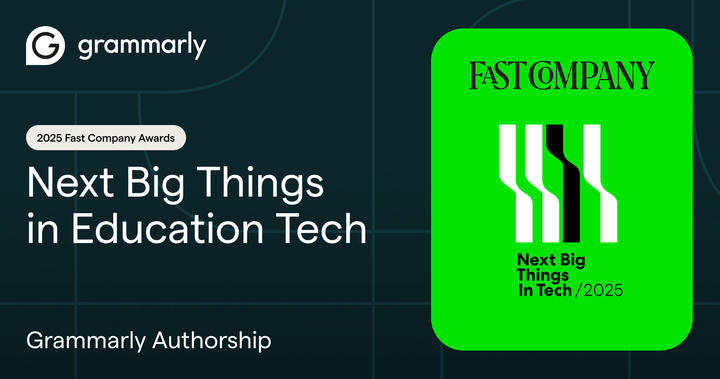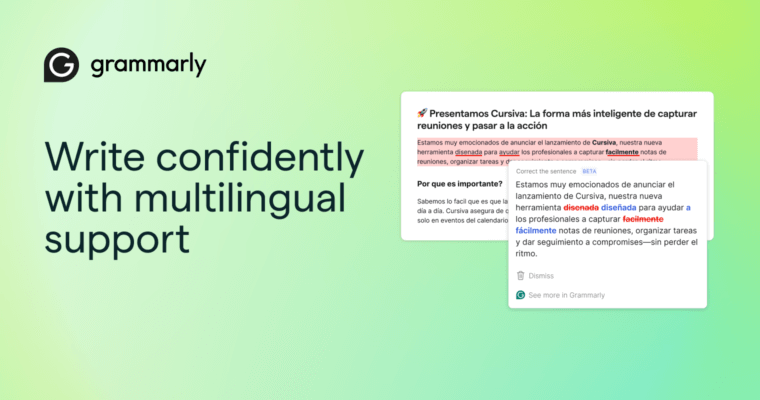There’s a balancing act to writing a worthwhile email that holds your reader’s attention. You need the key facts and calls-to-action to be clear, lest people start mentally tuning out.
Indeed, we’ve all skimmed an email that fell short of lucid—and may have even been guilty of occasionally writing one. No judgment here.
But how do you decide what to include, and know what parts might be better to condense or restructure? We’re pleased to introduce just the thing: a new feature that helps ensure you maintain your reader’s attention. If you take pride in sending excellent and effective emails, it will help you step up your game.
The idea behind this Premium feature is to maximize the impact of your emails. It helps you emphasize critical points at the beginning of emails and make sure your readers don’t miss the main idea. And it shows which parts of your draft readers are likely to pay less attention to, so you can edit accordingly.
>>Read More: How to Make a Clear, Assertive Point over Email
Where can I see this new feature in action?
- In your Grammarly browser extension, these suggestions will appear in the Predictions section under the header “Readers may skim parts.”
- This new feature also works in email clients like Gmail, Yahoo Mail, and Microsoft Outlook.
How does it work?
The reader’s attention feature highlights key information in your writing in green, showing you a heat map of the parts that are likely to be read, and thus helping you refine your draft.
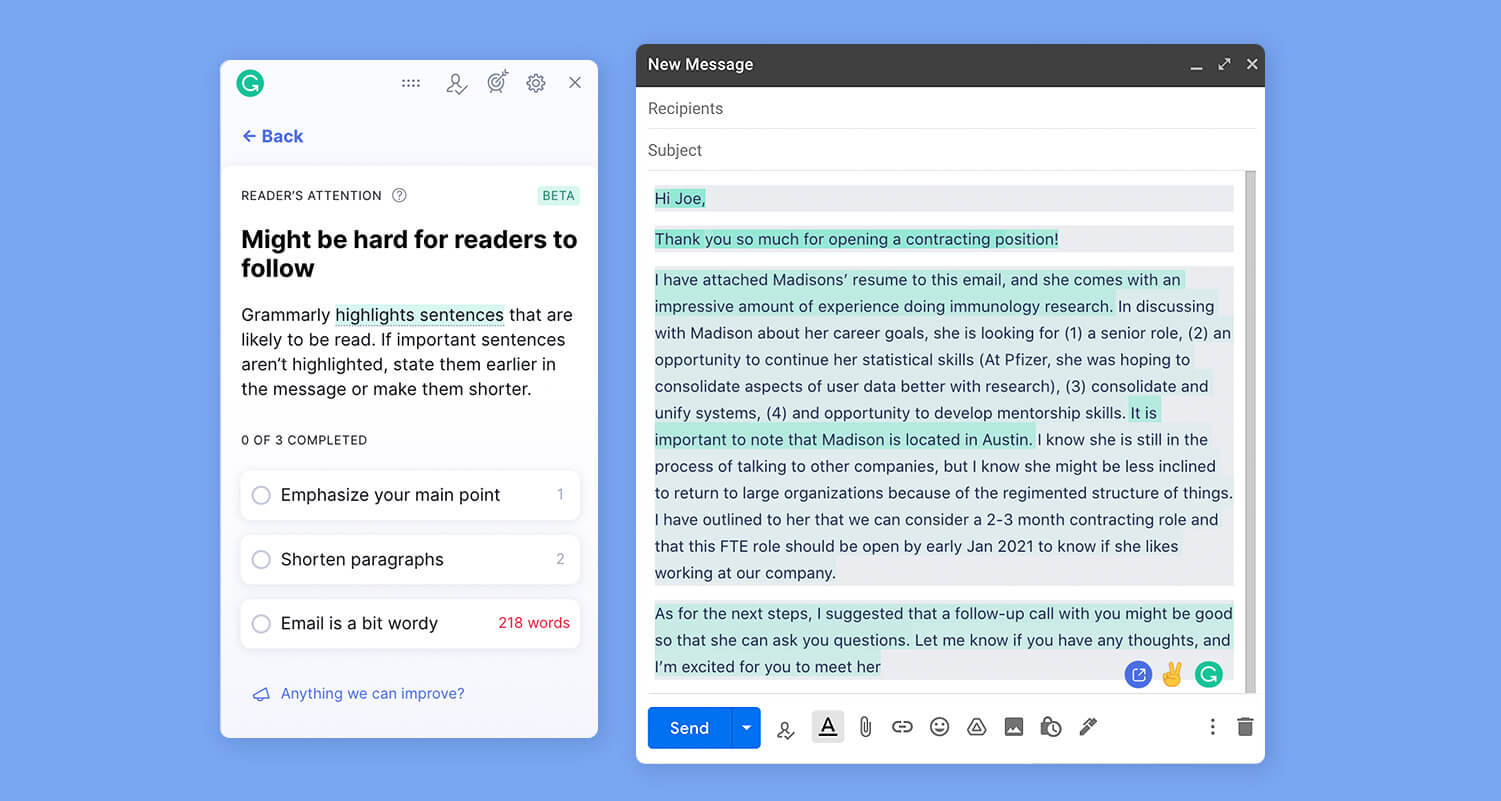
You’ll find several new writing suggestions that can help your main points stand out.
- Bolding. Our suggestions will identify clauses within your main idea that are worth bolding. You’ll also get feedback to put important information like dates and amounts of money in bold so that they’re not overlooked.
- Break up paragraphs. You’ll receive pointers to ensure that each paragraph starts with the main point, so it isn’t buried further down. Our suggestions will also help you keep your paragraphs short, as overly wordy sections can bog down your reader.
- Formatting. You’ll get formatting suggestions, such as turning long paragraphs into bulleted lists, to help make your writing more readable. Making the change is as easy as clicking one button: “Reformat list.”
- Length. The feature also has an eye on word count, since emails between 50 and 175 words are more likely to be read and get a reply.
You’ll see notes about these writing considerations even when there’s not much in your email that needs improvement, so you can get a sense of what’s good about your text.
Which, we imagine, is a lot—and we want to make sure your recipient reads all of it.