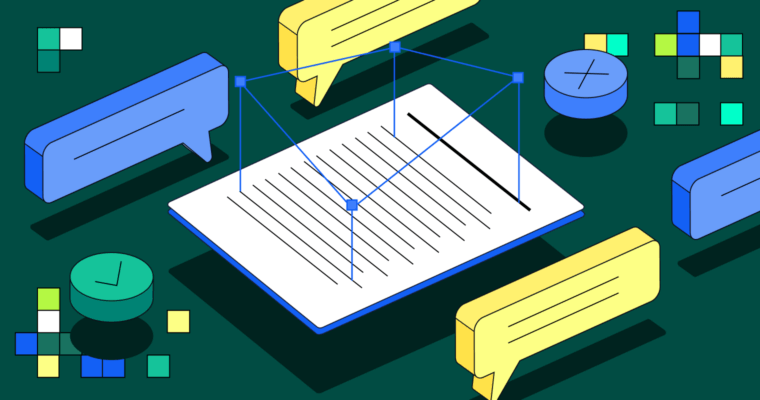Much of our work today involves writing—whether it’s creating a strategy document, sending a project-update email, or making progress through myriad daily chat threads. But for all of this writing to be truly effective, it needs to be more than polished and mistake-free. Our writing needs to establish a clear purpose and resonate with our audience.
Have you ever spent hours drafting a project proposal or presentation only to hear it didn’t hit the mark? Despite your best efforts, your initial proposal didn’t convey the impact in a compelling way or didn’t include key information like the estimated costs or risks. So instead of actually kicking off this project you’re excited about, you end up spending days (or sometimes even weeks) going through a lengthy back-and-forth review and approval process.
Situations like these are why Grammarly has created new strategic suggestions that are focused on helping your writing achieve its specific goal—such as getting your project proposal approved, providing key updates to leadership, or persuading a prospect to take a demo call. These new suggestions ensure your writing is not only mistake-free and easy to understand but also tailored to your goal so you can drive action and get results at work.

Benefits of communicating strategically
Strategic suggestions, a Grammarly Premium feature, analyzes your text and proactively guides you to communicate purposefully so your writing always resonates. Grammarly’s AI assistance now makes your main point stand out, prompts you to include the right information in the most effective place, and tailors your writing to your specific audience. These adjustments make it easy for your writing to have an impact, helping you move projects forward and achieve your goals.
Highlighting your main point
Your coworkers are often reading messages in a rush or even just scanning parts of a message. This means you need to ensure they’ll get a clear understanding of your main point even if they spend less than thirty seconds reading your email or document. To help you make this happen, Grammarly identifies your main point and delivers suggestions to help you focus attention on it. Grammarly may suggest you change the structure of your message, add a summary, or rewrite your text to expand on or clarify your point, so you can feel confident that your writing will be easy to digest.
Making decisions with the right information
Including all the key information helps avoid unnecessary back-and-forth, which means you can get aligned with your team faster. But figuring out what will be compelling or influential can be a challenge. Grammarly now anticipates your readers’ questions and concerns and helps you fill in those gaps up front, whether it’s providing just enough context, sharing the “so what,” or offering solutions to a problem.
For example, imagine you’re a support team member at work. Your team currently spends a significant amount of time generating and verifying discount links, limiting the time you can devote to more impactful projects. To solve this problem, you write a proposal to partner with a third-party service that can help handle the discount requests. Before sending your proposal to the head of customer support, you notice Grammarly has a suggestion to “specify the cost of the third-party service.” Because the support team has a specific budget, this will be a crucial piece of information to help the head of customer support evaluate your proposal. By including this key detail, you can increase your chances of getting approval—and get the go-ahead faster, at that.

Connecting to your audience
How you communicate and the information you emphasize vary depending on whether you’re writing to a teammate, your CEO, or a customer. But figuring out how to adapt your writing to a different audience can be a struggle. Enter Grammarly, which now reviews your text, identifies your potential audience, and suggests ways to make it resonate more strongly with them.
For example, imagine you are reaching out to a key sales prospect in hopes of scheduling a demo. The purpose and benefits of a demo are probably clear to you, but your prospect may not understand why they should make time for it. Instead of simply providing the available time slots, Grammarly suggests that you describe the benefits of the demo call. It also provides text that you can quickly insert for that purpose.
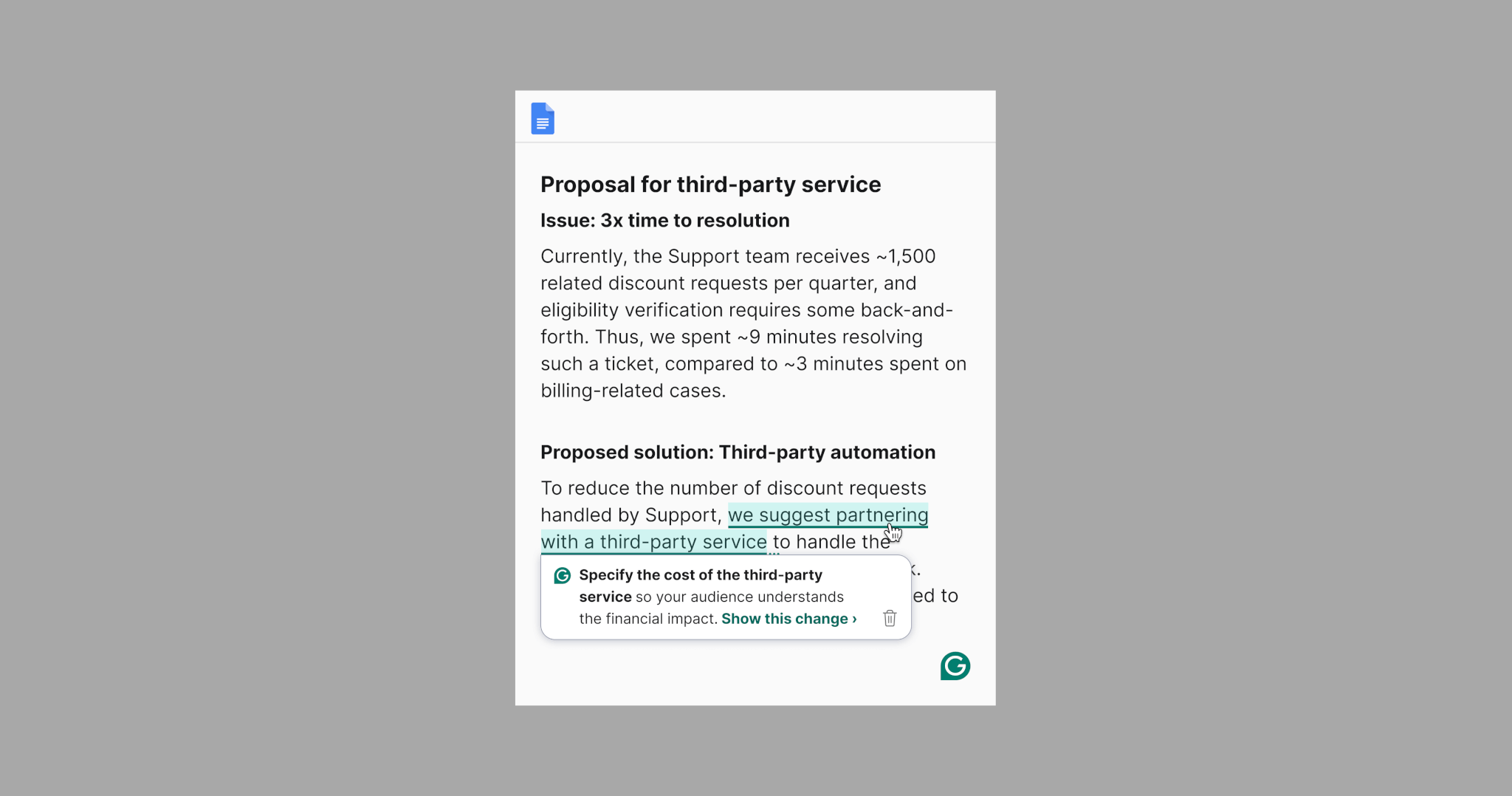
Grammarly makes effective communication easier
You’ve likely asked a teammate or manager to review your writing to ensure it’s persuasive and compelling. You may have even run your text through another generative AI tool like ChatGPT. But both of these solutions require more effort than using Grammarly’s guidance.
Unlike your manager or other generative AI tools, Grammarly makes it easy for you to maintain your focus and flow as you work. Grammarly integrates seamlessly wherever you write—including in Gmail, Microsoft Word, Slack, and 500,000 other apps and websites. What’s more, Grammarly proactively surfaces strategic suggestions as you write in those contexts, so you can improve your writing as you work. In addition, Grammarly’s AI models are fine-tuned on effective business-writing best practices, so the feedback you’re getting is comprehensive and specific to the writing you do at work. No additional context is needed from you.
In contrast, if you ask a manager to review your writing, it may take multiple days before they’re able to give feedback. If you use an AI tool like ChatGPT, you’ll need to switch back and forth between windows and spend time figuring out just the right prompt to ask to get just the right type of writing feedback you are hoping for.
Writing that has an impact
Imagine what you can accomplish at work when your words work as well as you do. Grammarly’s new strategic suggestions ensure your communication resonates and drives results by proactively guiding you to include the right information, highlight what’s most important, and tailor your message to your audience. Join the 96% of people using Grammarly who say it’s an essential tool for doing their best work.