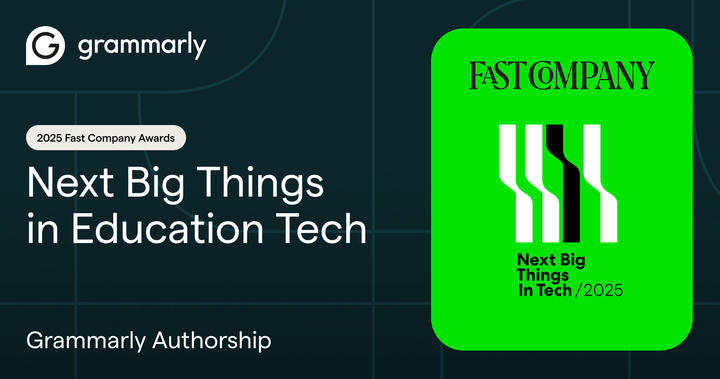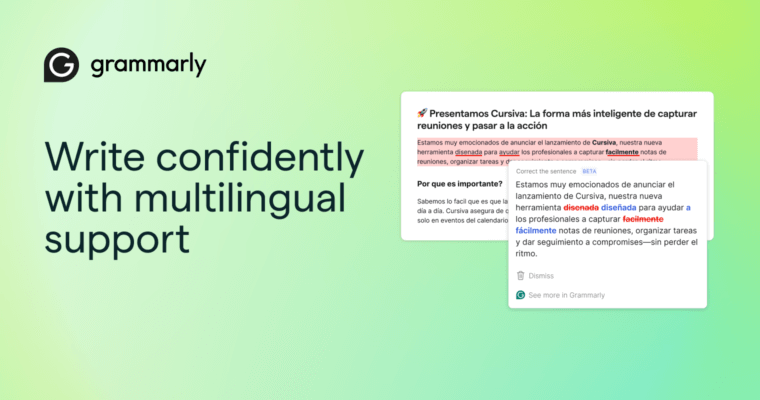We write tons of emails and messages throughout the workday. All too often, our busy schedules don’t leave us enough time to put adequate thought into how we word our messages. We cram these communications into those elusive breaks in between meetings or write at a fast pace just to keep up with the momentum of the workweek. And sometimes this means our messages don’t come across the way we intended. What might have been clear in our own heads isn’t understood that way by our readers, leading to time-consuming back-and-forths with colleagues, managers, or clients to get aligned.
We at Grammarly know how unsettling it can feel when you aren’t fully understood. That’s why we’ve had your back for a while now with our clarity suggestions, which help ensure that your wording is concise and clear to your audience. These suggestions help you identify passive voice, run-on sentences, or overly wordy paragraphs, any of which can make your writing hard to absorb.
Now Grammarly does you one better by not only flagging those issues but also offering suggestions that help you rewrite entire sentences, so your point always comes across as intended.
These full-sentence rewrites are a game-changer, streamlining the editing process by giving you concrete direction on how to transform your writing.
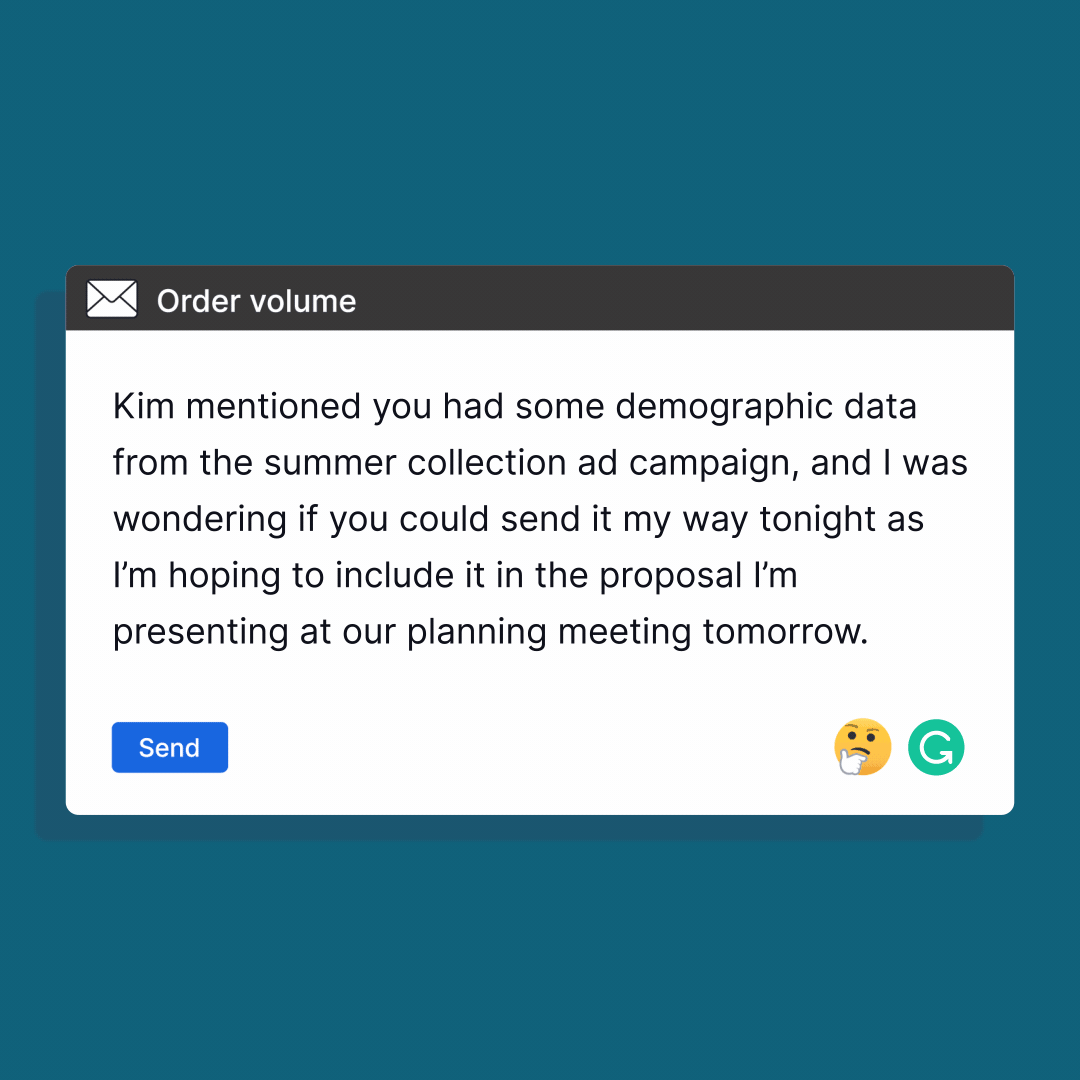
Clarity suggestions
When it comes to writing clearly, one of the most common issues people have is constructing overly wordy or run-on sentences. No judgment! This tends to happen when we write hurriedly and want to translate all of our fast-moving ideas into words. Grammarly is here to help.
When you open Grammarly, you’ll see a list of suggestions, organized by theme. Scroll down the list and you’ll find clarity suggestions indicated with a blue dot. Suggestions for wordy or run-on sentences will be indicated with a “Rephrase sentence” label. Click into it to find your original sentence rewritten as two sentences or with fewer, more direct words that make the message clearer and more straightforward.
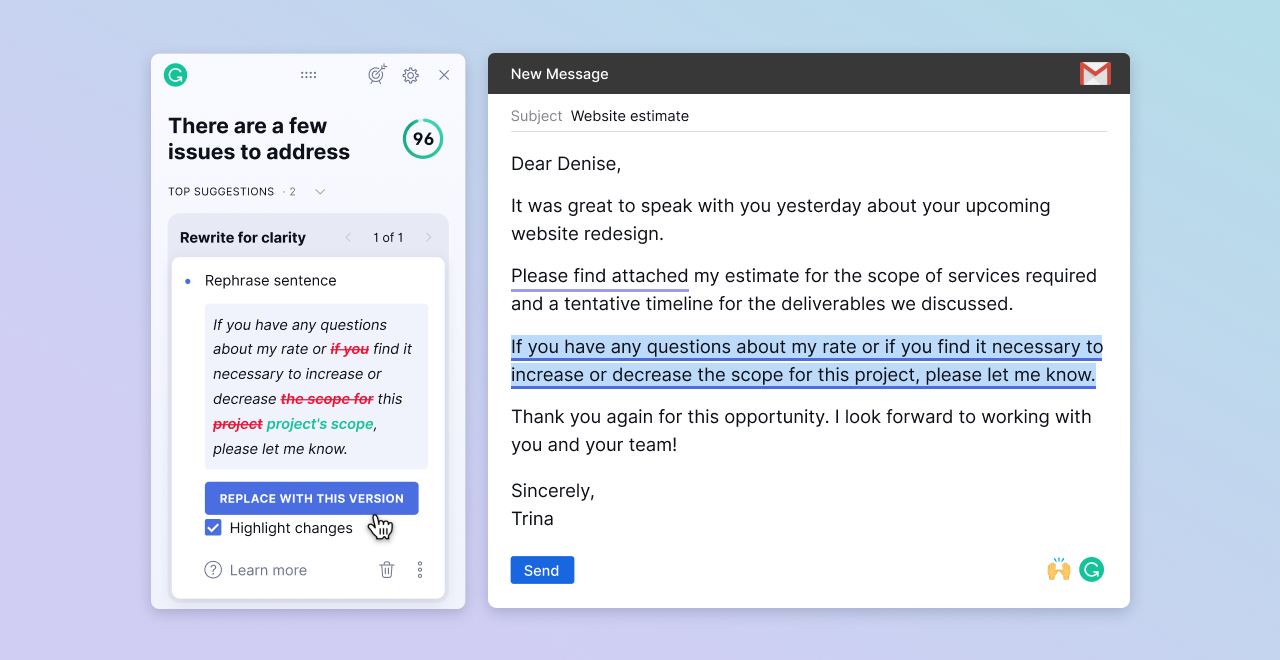
Regardless of the specific issue the suggestion is solving, with one click of the “Replace with This Version” button, voila—your writing will be much clearer than before. If you simply want to see the new, cleaned-up version, you can uncheck the “Highlight Changes” box beneath the button (or leave the box in its default checked state to see the suggested changes in the context of your original sentence).
You can benefit from our full-sentence suggestions when writing across your favorite websites. No more second-guessing whether your work emails and documents make sense to your reader. With Grammarly, you can communicate clearly with ease.