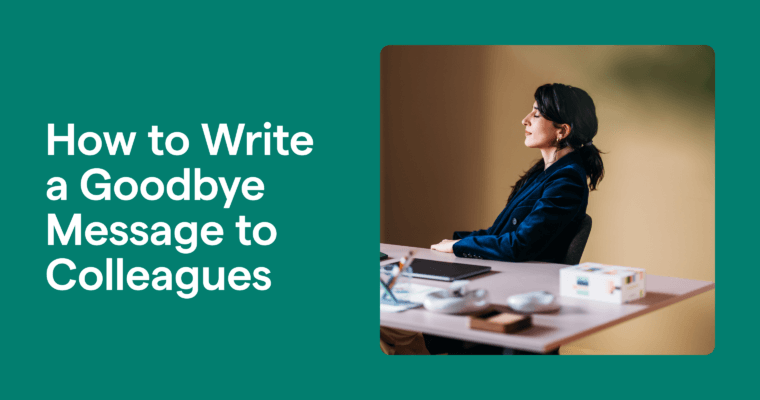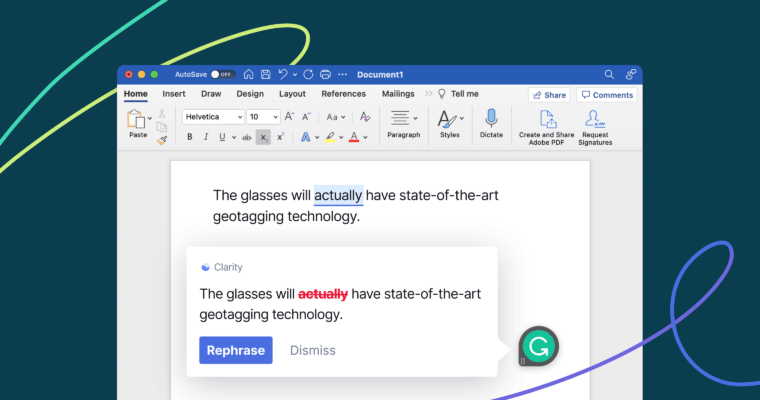
Congrats! It took years of discipline, including maybe more than your fair share of all-nighters during finals, but you did it—you handed in your last college paper.
Along your scholarly journey, you probably got used to writing in an academic style. But things will change as you begin your job search and transition to writing in professional settings.
From formatting to length to tone to vocabulary, writing for your job will differ from writing for your professors. For example, achieving long word count requirements for a paper (including fiddling with line spacing and margins accordingly) no longer applies; instead, you’ll need to write concisely, whether over email or in a presentation, to ensure you get your points across efficiently. Among other things, while you got accustomed to writing formally for an academic audience, you’ll need to shift to a personably professional tone, which takes practice to strike.
Don’t worry, though: We’ve gathered our best tips to help you navigate the transition smoothly and successfully.
>>Read More: The Dos and Don’ts of Your First Job Search
Writing for new audiences
First, you’re no stranger to email, but you’re likely about to take that relationship to a new level. Even if the word “writer” is nowhere in your job title or description, soon it may well become an inescapable part of your day-to-day routine.
You may also find yourself communicating with colleagues in workplace messaging platforms like Slack—or writing in collaborative documents alongside colleagues, potentially incorporating language ranging from technical expertise to guidance from the legal team.
In other words, your workplace writing will have to satisfy many people at a time, rather than just a single professor. That’s all the more reason to keep things simple and straightforward wherever possible, as we discuss below.
>>Read More: How to Choose the Right Communication Channel for Every Task
Formatting matters in professional writing
You want to maximize readability, even at the level of each email you draft. Keep things short when you can, and put your main point at the beginning. Remember: The people you’re contacting are working, too, and you want to respect their time and keep things as straightforward as possible.
Also, try not to bury key information in dense paragraphs of extraneous details where they’re likely to get skimmed or overlooked. Examples of items you might not want readers to miss include questions, dollar amounts, and dates or deadlines.
A few tips:
- Use bullet lists like this one to further improve readability.
- Look for chances to break up overlong paragraphs and sentences.
- Note that it may even be helpful to put important items in bold.
Luckily, Grammarly can help you ensure your emails get your reader’s attention by flagging these very issues in its writing suggestions.
>>Read More: The Dos and Don’ts of Business Email Etiquette
The dos and don’ts of tone in writing
In academic writing, formality is often preferable, but there’s more variation in professional settings. For instance, while erring on the side of formality is wise when writing a cover letter, it may be both unnecessary and, in fact, awkward if you sound too stuffy in a quick Slack message to a colleague you work with every day.
In general, you want to write formally enough to convey respect, but not so formally that you seem stiff or standoffish. This can be a balancing act—just this side of “Dear Sir” but not all the way to “Hey, bro.”
Rather, aim to sound neutrally conversational. Try reading your draft aloud to see if it sounds polite and friendly but not unduly chummy. If it’s slang-ridden or contains a borderline-comical number of exclamation points, rework accordingly. And if you find yourself gasping for breath before the end of a sentence or losing your place halfway through a paragraph, you know something needs to be broken up into smaller chunks.
Use simple vocab in professional writing
In college, you may have grown accustomed to showcasing your vast knowledge vis-à-vis the semiotics underpinning the mise en scène in your latest literary analysis. (What?) But in the workplace, you need to be more straightforward.
As we mentioned above with structure and tone, you want your professional writing to be conversational and easy to follow. That means leaving your thesaurus on the shelf and simplifying overly erudite diction. To keep your writing engaging, Grammarly can help you find strong synonyms if you’re relying on some of the same straightforward words again and again.
Getting it right
Similar to your writing for school, you don’t want to risk losing points due to avoidable errors with spelling, punctuation, and so on. But one thing that may surprise you is just how commonly such mistakes appear in the workplace missives you receive.
Here’s one safeguard that’s worth getting into the habit of, particularly for emails: Save filling in the “to” field for last. As long as it’s blank, there’s zero chance of you (or your cat) hitting “send” before you’ve had a chance to reread your draft and catch any obvious typos.
Then there’s that frequent offender, the perfidious (er, unreliable—we said keep the vocab simple, didn’t we?) mobile keyboard. Unlike in school, where your November deadlines would appear on the syllabus as early as August, workplace time constraints have a tendency to shift rapidly, and you may be obliged to respond quickly and, on occasion, from your mobile device.
Here, one thing that might help set your correspondence apart is the Grammarly Keyboard. It can catch a lot of those pesky mistakes before you experience the sinking all-too-late realization of spotting them in your phone’s outbox.