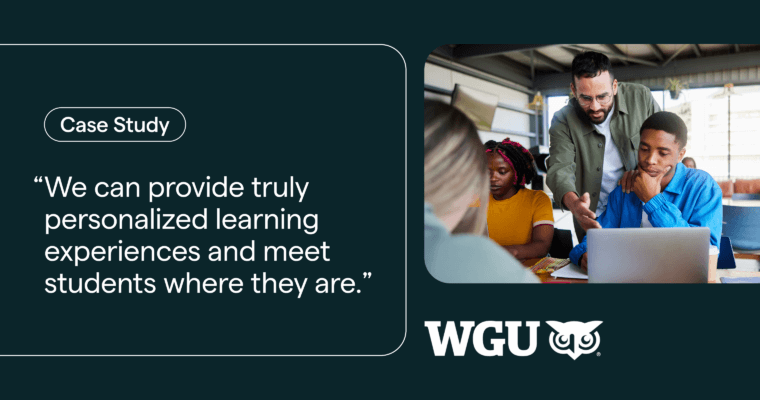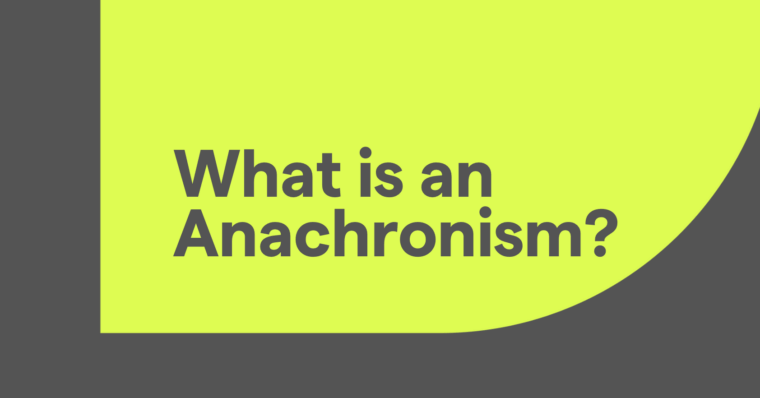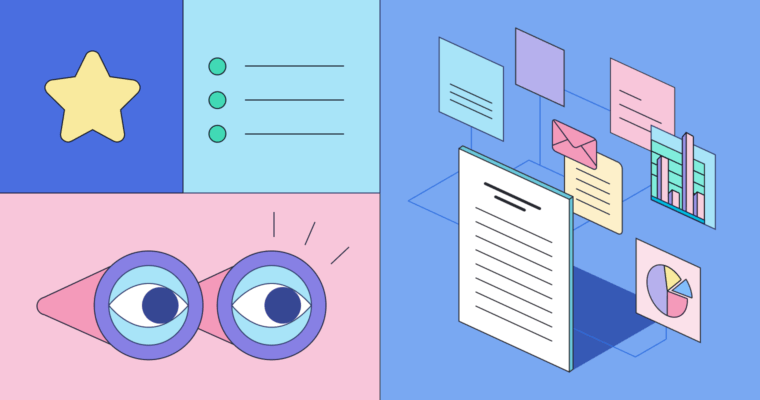
In APA format, a reference page is the page at the end of a written work that lists all the sources used for citations along with their bibliographic information. “Reference page” is the name used by APA format, whereas MLA calls it a “works cited page,” and Chicago uses “bibliography.”
Because each format has particular rules about how to cite and list sources, the APA format reference page is very different from the works cited page or other bibliographies. If you’re writing a paper in APA format, use the rules and guidelines below to make sure your reference page is correct.
What is a reference page?
Although it has unique rules for formatting sources, the reference page in APA format is essentially a bibliography. It contains all the sources whose ideas influenced the work, including details like the sources’ authors’ names, publication data, and URLs.
In academic writing, every time you use an idea or evidence from another source, you must credit that source using an in-text citation. An in-text citation in APA usually includes the author’s surname, the year of publication, and often a page number.
At the end of the work, all the sources used for in-text citations are listed on the reference page, along with the extra details that didn’t fit in the in-text citations, such as the full title and the name of the publisher.
This system of citations and references is necessary for verifying a work’s accuracy and prove that you didn’t just make everything up! Following the reference page rules is crucial for maintaining the integrity of your paper, especially if you’re having trouble passing a plagiarism checker.
What to include in an APA format reference page
APA format maintains that each reference page entry—one entry per source—should ideally include four parts:
- author(s)
- date of publication
- title
- source type (not always applicable)
How this information is organized depends on the type of source used, such as a book, website, or video. For example, the same article could be cited on the reference page two different ways depending on whether it was found online or in print.
Check out our citation guides below for specific instructions on how to cite each type of source in the APA format reference page.
- How to Cite a Book in APA Format
- How to Cite a Website in APA Format
- How to Cite an Article in APA Format
- How to Cite an Image or Photo in APA Format
- How to Cite a Movie in APA Format
- How to Cite a TV Show in APA Format
- How to Cite Wikipedia in APA Format
- How to Cite a YouTube Video in APA Format
- How to Cite a PDF in APA Format
- How to Cite a Lecture or Speech in APA Format
Otherwise, check out our citation generator to cite sources automatically.
What sources are not included in the reference page?
The only sources that are not mentioned in the reference page are personal communications. These informal sources require only in-text citations that mention the name of the communicator and the phrase “personal communication,” as well as the exact date of the conversation—but you don’t need to add them to the reference page.
Personal communications include:
- in-person conversations
- telephone conversations
- emails
- text messages
- online chats or direct messages
- personal interviews
- classroom lectures with original content (like personal anecdotes)
- memos and letters
However, personal communications do not include interviews conducted as part of your own research. These require a specific entry in the reference page.
How to make a reference page: Format and rules
Aside from the rules for how to write each entry, you also have to correctly format the reference page itself. Here are the fundamental formatting rules for how to make a reference page in APA format:
- The reference page comes after the body text but before any final tables or appendices.
- Start the reference list on a new page.
- Place the title “References” in bold and center-aligned at the top of the page.
- Reference pages are double-spaced, both within the entries and between them.
- Each entry uses a hanging indent: The first line is not indented, but every line after the first is. The standard indentation is half an inch. See our APA reference page example below.
- Author names are inverted, and the given first name or names are listed as initials with a period. So if you were crediting Louisa May Alcott, you would write her name as Alcott, L. M.
- If a source has more than one author, list the names in the order they’re given by the source. Use commas in between names and place an ampersand (&) before the final author.
- Titles in the reference list are written in sentence case, not title case. That means only the first letter is capitalized (e.g., Much ado about nothing).
- Entries are listed alphabetically by the authors’ surnames. If the same author is the only credit for more than one source, order their sources chronologically by publication. If there is no listed author, alphabetize by whatever word comes first, usually the first word of the title.
- Reference pages include the APA format’s running head. For student papers, this is simply the page number flush right at the top of the page.
APA reference page example
17
Reference
Brown, D. (2022). Quitting Twitter? What people say about life after social media. The Wall Street Journal. https://www.wsj.com/articles/quitting-twitter-what-people-say-about-life-after-social-media-11651415387
Kohout, S., Kruikemeier, S., & Bakker, B. N. (2023). May I have your attention, please? An eye tracking study on emotional social media comments. Computers in Human Behavior, 139(1), 1-9. https://doi.org/10.1016/ j.chb.2022.107495
McMahon, C. (2019). The psychology of social media. Routledge.
What’s the difference between a reference page, bibliography, and works cited page?
Reference page, works cited page, and bibliography are all terms used by different formats to refer to the page of bibliographical information at the end of a work. Although the pages all display the same kind of information, the different formats all use their own names:
- APA format calls it the “reference page”
- MLA format calls it the “works cited page”
- Chicago calls it the “bibliography page”
In all cases, the page displays the detailed information for all the sources used in the paper or work, including specifics like the publisher and publication dates.
However, the format to display the information, such as the order the information comes in and the punctuation used to separate it, varies among styles. It’s a good idea to familiarize yourself with the individual guidelines for whatever style you’re using.
APA reference page FAQs
What is a reference page?
A reference page is the section of a piece of writing that displays the bibliographical information for all the sources used, such as the title of the source, the publisher, and the publication date. “Reference page” is the name used by the APA format, although other styles have their own names.
What to include in an APA format reference page?
The APA format reference page includes a separate entry for each source used as a reference in the writing. Each entry should include the source’s author or authors, date of publication, and title, as well as where to find it if applicable (for example, a URL).
How is an APA reference page formatted?
An APA reference page includes the title “References,” bold and centered at the top, and all references written double-spaced. It uses a hanging indent, which means the first line of each entry is not indented, but all lines after the first are. Like all pages in APA format, include the page number at the top in the running head.
What’s the difference between a reference page, bibliography, and works cited page?
A reference page, bibliography, and works cited page all refer to the section of a work that contains the bibliographical information of the sources used. Each style has their own name for it: APA calls it a “reference page,” MLA calls it a “works cited page,” and Chicago calls it a “bibliography.”