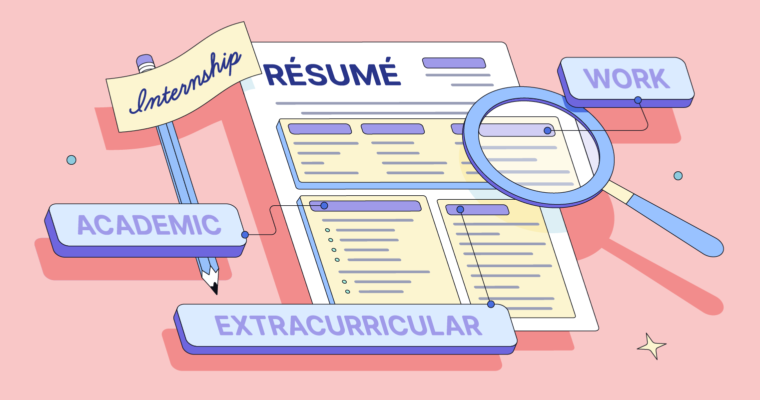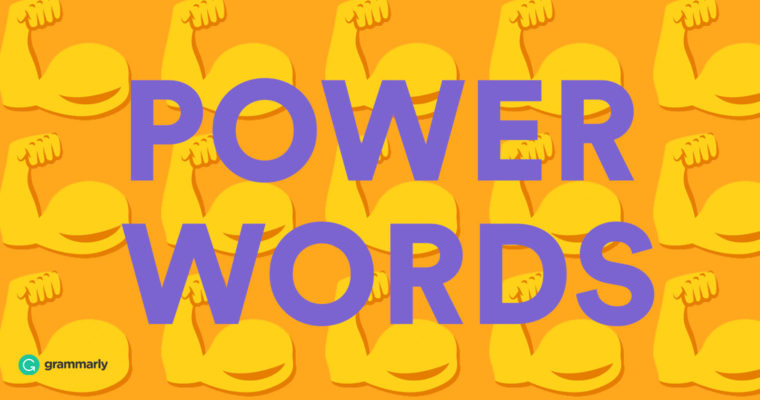A cover page is the first page of a paper or report that lists basic information, such as the title, author(s), course name, instructor, date, and sometimes the name of the institution. Also known as a title page, a cover page is a requirement of some formatting styles. But certain instructors or assignments may request them regardless of the style requirements.
When a cover page is required, it has specific rules for what to include and how to format it that depend on the style. In this guide, we explain how to create a cover page in different formatting styles and what you need to use it correctly.
What is a cover page?
A cover page, also called a title page, is the first page of a research paper or report. The cover page is dedicated exclusively to basic information, such as the title and authors. The actual content of the paper begins on the page after the cover page.
When should a cover page be used?
Cover pages are not always required; it depends on either the formatting style or the particular assignment. Some instructors may request them, while others may not. Sooner or later students will likely have to write one, making them an important part of how to write a research paper.
How to make a cover page largely depends on which formatting style you’re using. Different styles have different rules, and some styles don’t require cover pages at all.
Specifically, a cover page is a requirement for papers written in APA format, which places the most emphasis on them. The APA format cover page is the most common and has the most thorough rules.
On the other hand, the MLA format requires a cover page only for group projects with more than one author. Otherwise, they are optional.
Chicago style does not require a cover page, although individual assignments written in Chicago may still request them.
How to make a cover page for students
For student writing, cover pages formatted in MLA or APA use most of the same information—the main difference is where they put it. Here’s the information you’ll need to include:
- title
- author(s)
- course name
- instructor
- date
- institution or school (APA format only)
For professionals writing research papers, there are additional requirements. If you’re writing in APA format, check out our guide on APA format title pages, which explains the difference between a student cover page and a professional cover page.
How to format an APA cover page
Because APA places the most emphasis on its cover page, the APA format cover page is the most involved. Here are the rules for how to make a cover page in APA. Keep in mind that all lines except the page number are centered.
1 Place the page number (always 1) in the upper-right corner of the page, flush right with the one-inch page margin. This is part of the running head that goes on every page in APA format, although for student papers this header only includes the page number.
2 Three or four lines down (double-spaced) from the top page margin, write the paper’s title, centered and bolded. Use the standard rules for capitalization in titles.
3 Add one empty, double-spaced line after the title, and on the next line write the author’s name. Use a standard font (no bold or italics). For more than one author, use the word and before the last author and commas if there are three or more authors. Try to keep everyone’s name on the same line if you can.
4 On the next line, write your department or division of your school, and then the name of the school itself. Separate them with a comma.
5 On the line after your school’s name, write the name of the course, including the numeric code.
6 Write the full name of the instructor on the line below the course name. Include any honorific titles, such as Dr.
7 On the next and final line, write the date. It’s best to spell out the month for the sake of clarity.
APA cover page example
1
Milgrim Experiments Revisited: Authority’s Influence in Modern Times
Stanley Milgrim Jr. and Thomas Blass Jr.
Department of Psychology, Yale University
PSYC 140: Social Science Core
Dr. Steve Chang
May 10, 2023
How to format an MLA cover page
In the MLA format, a cover page is typically optional; this style prefers writing a paper’s basic information at the top of the first page of writing. Usually, a cover page is required in MLA only when there are multiple authors, although individual assignments may still request them even with only one author.
On an MLA cover page, all the information except for the title goes in the upper-left corner, flush with the one-inch page margins from the top and left side. All lines are double-spaced.
1 On the first line of the page, write the first student’s name.
2 If there are other authors, write each name on its own line after the first.
3 On the line after the final author, write the name of the instructor. You don’t need to include their full name, but it’s best to use their title, such as “Professor Green.”
4 On the next line, write the name of the course, including the numeric code.
5 On the line after the course name, write the date in either a day-month-year or month-day-year format; both are acceptable as long as you spell out the month (MLA does not use month abbreviations).
6 Four or five double-spaced lines below the date, write the title of the paper. The title should be centered and in standard format (no bold or italics). As with the APA cover page format, use the standard rules for title capitalization.
MLA cover page example
Groucho Marx
Harpo Marx
Zeppo Marx
Professor Palmer
Film 105
10 May 2023
Nepotism in Hollywood: Why It’s Great
Cover page FAQs
What is a cover page?
A cover page (also known as a title page) is the first page of a paper or report that lists basic information, such as the title, author(s), course name, instructor, date, and sometimes the name of the institution.
When should a cover page be used?
Always use a title page when writing in APA format. If you’re writing in the MLA format, you only need a title page if there are multiple authors. Regardless of the formatting style, certain assignments may request a cover page.
What’s the difference between a cover page in APA format vs. MLA format?
The information on an APA format cover page is mostly centered and written in the middle of the page. An MLA format cover page has most of the information in the upper-left corner—with the exception of the title, which goes in the middle of the page. Each style also has specific rules for what information goes where, as well as particular formatting guidelines.