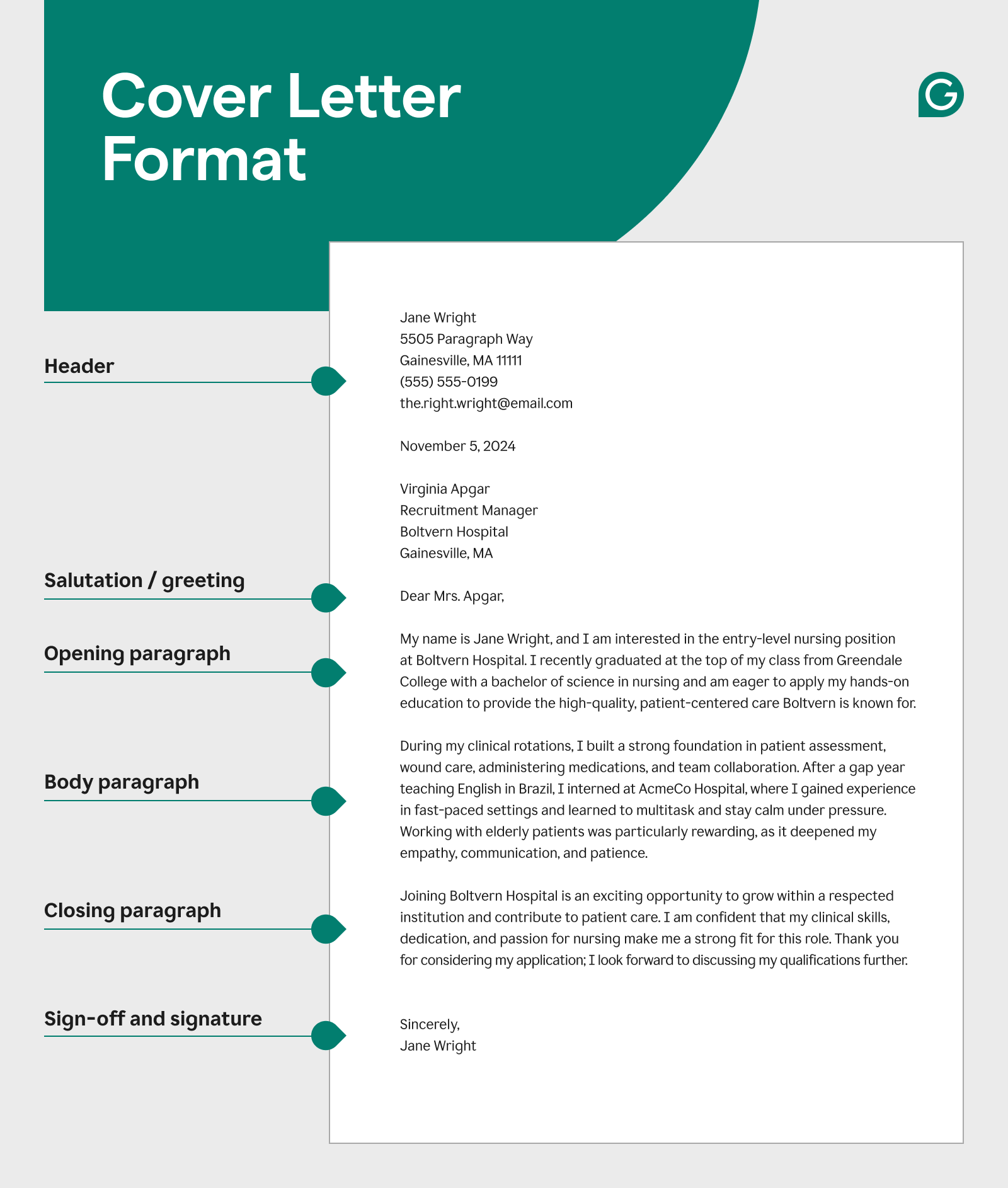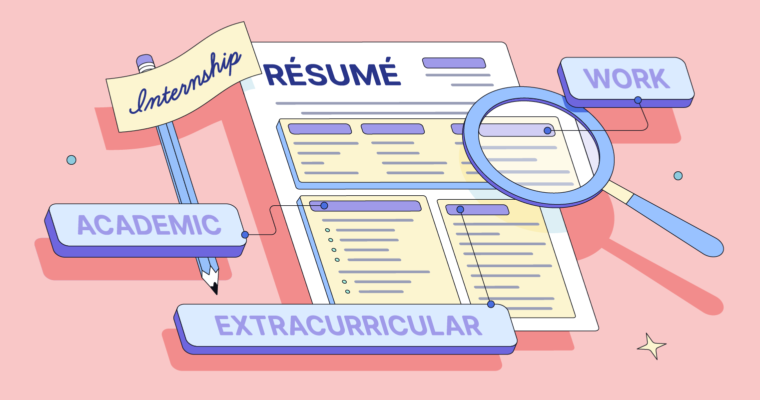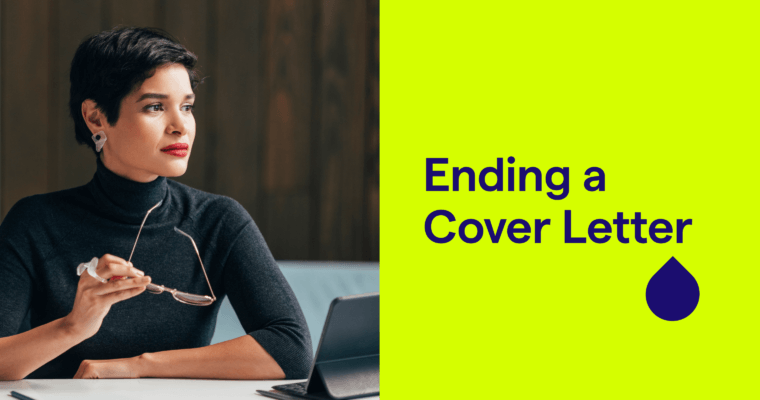
The final thing someone reads tends to leave a lasting impression, whether they’re reading a novel, a research paper, or even a cover letter. That means learning how to end a cover letter is a smart way to connect with the hiring manager, set yourself apart from other candidates, and land your dream job.
Below, we cover the best strategies for ending a cover letter effectively. We’ll go over how to write a strong closing paragraph, format your sign-off and signature, and share advanced tips to ensure your cover letter stands out.
Table of contents:
- Why your cover letter ending matters
- How to write a closing paragraph
- How to format the sign-off and signature
- Advanced tips for ending a cover letter
- Examples of strong cover letter endings
- How to end a cover letter FAQs
Why your cover letter ending matters
The last thing people read tends to echo in their minds: the last word in a sentence, the last paragraph in a chapter, the last chapter in a book. Cover letters provide an opportunity for applicants to leave a lasting impression and influence how they’re remembered—which comes in handy when the hiring manager makes their final decision.
The ending of your cover letter is the last impression you leave with the hiring manager, so it can strongly influence how you’re remembered when it’s time for them to make a hiring decision.
An effective cover letter closing should accomplish a few key goals:
- Summarize your value to the role
- Reiterate key points from the letter
- Show enthusiasm and confidence
- Include a call to action, like requesting an interview
On top of that, you also need to format your sign-off and signature correctly. These should follow a particular cover letter format—writing them incorrectly may make a bad impression.
If crafting the perfect closing feels challenging, try using an AI tool to help create a first draft. Our free cover letter generator can provide a strong structure, giving you a solid outline that you can personalize with your own details and style.
How to end a cover letter: closing paragraph
Like most conclusions, the ending of a cover letter should reinforce your main points. If you already know how to write a cover letter, the first sections should already include a handful of highlights and key benefits of hiring you. Remind the reader of them in the conclusion, although you may want to rephrase them to avoid repeating yourself.
Keep your closing paragraph concise by summarizing your main qualifications without repeating your job history. A brief summary will help refresh the hiring manager’s memory and reinforce your fit for the role.
As you wrap up, match the enthusiasm from your opening paragraph. Employers value a positive attitude and are often drawn to candidates who show genuine interest, even over those with more technical qualifications.
Finally, end with a confident call to action that encourages the next step, such as scheduling an interview. Here are some examples:
- “I would welcome the chance to discuss how I can contribute to [Company Name].”
- “Please feel free to reach out if you’d like to discuss my qualifications further.”
- “I look forward to discussing my plans for the role and how we can achieve [specific goal].”
Confidence is key throughout your cover letter, especially in the closing paragraph. Confidence not only reinforces your qualifications but also suggests honesty in your claims. Write with the mindset that you’re the right fit for the role—and make the hiring manager believe it, too.
Cover letter sign-off and signature
Knowing how to end a cover letter involves understanding the correct format for the signature. The signature has three main parts: the professional sign-off, the signature itself, and optional contact information if it’s not included elsewhere. Here’s how to format each part:
Sign-off: The sign-off is a brief, professional closing that always ends in a comma. Keep it simple and conventional; here are some of the most effective options:
- Regards,
- Best,
- Sincerely,
Signature: Below the sign-off, write your name. For printed cover letters, add your handwritten signature in ink above your typed name.
Contact information: If your contact details aren’t already in a header, include them under your signature. If you have a header with your contact info, you can skip this step.
Using a straightforward sign-off and clean signature layout will keep your cover letter professional and polished.
5 advanced tips for how to end a cover letter
1 Use a strong call to action.
A well-worded call to action can make your closing memorable without sounding too direct. There’s a fine line between confidence and over-assertiveness, so keep it polite and professional. For example, try something like “I would welcome the opportunity to discuss how my skills can contribute to [Company Name].”
2 Be original.
Employers often read dozens of similar cover letters, filled with the same clichés, in a row. Stand out by writing something original that reflects your personality.
3 Proofread your entire cover letter before sending.
Even a single grammar or spelling mistake can ruin an otherwise flawless cover letter. Typos and errors are a major red flag for hiring managers—if you make those mistakes on a cover letter, chances are you would also make them while working at their company. Once you’ve finished your cover letter, take the time to proofread it and fix any errors. Try Grammarly’s free grammar checker to catch grammatical errors, spelling mistakes, and punctuation inaccuracies.
4 Don’t give new information.
The end of a cover letter is a place to wrap up the points you already made, not introduce new ones. If you realize you missed an important detail, add it to an earlier section. The goal of the closing is to leave the reader with a clear impression of why you’re a strong fit.
5 Show appreciation.
End your cover letter on a positive note by expressing gratitude for the hiring manager’s time and consideration. A brief thank-you demonstrates professionalism and respect, helping you make a positive final impression. Try adding a line like “Thank you for considering my application—I look forward to the opportunity to discuss my fit for the role.”
How to end a cover letter: examples
Here are three examples of strong cover letter endings that leave a positive impression and encourage follow-up, each with a slightly different approach:
“Thank you for considering my application. My background in data analysis and my passion for innovative solutions make me an ideal fit for [Company Name]. I am excited about the opportunity to bring my skills to your team and contribute to your mission. I would welcome the chance to discuss how my experience aligns with your needs.”
“With my extensive experience in customer service and proven track record in building strong client relationships, I am confident in my ability to add value to [Company Name]. I look forward to the opportunity to discuss how my skills align with your team’s goals. Thank you for your time and consideration.”
“I appreciate your time in reviewing my application. My skills in project management and attention to detail would be a great match for [Company Name]’s upcoming initiatives. I would be thrilled to discuss how I can contribute to your team’s success. Please don’t hesitate to reach out to schedule a conversation at your convenience.”
Cover letter template
Here’s a cover letter template you can use to write your own cover letter. Simply plug in your information to the corresponding part. For more details, check out our guide on cover letter format.
[Your name] [Address] [Phone number] [Email]
[Today’s date]
[Recipient’s name] [Recipient’s professional title] [Company name] [Address]
[Salutation/greeting],
[Introduce yourself. Explain your profession, the position title you’re applying for, and how you heard about it. Briefly mention why this role and company interest you and why you’d be a good match. Show enthusiasm. End with a sentence that transitions or leads into the next paragraph.]
[Summarize your job history, focusing on relevant experience. Add extra context, such as what you learned from these jobs or why certain experiences prepared you for this role. Feel free to address problems with your résumé, like gaps or short tenures. Mention related skills and achievements and any quantifiable results or metrics.]
[Reiterate the main benefits of hiring you, including any soft skills or attributes that align with the company culture. Restate your enthusiasm, thank them for considering your application, and add a call to action to suggest a follow-up, such as scheduling an interview.]
[Simple sign-off], [Signature]
How to end a cover letter FAQs
What should I include in the last paragraph of a cover letter?
The closing paragraph should briefly recap your main qualifications and express enthusiasm for the role. Show confidence in your fit for the position and consider including a polite call to action to encourage next steps, like “I look forward to the opportunity to discuss how my skills align with your team’s goals.”
How can I avoid sounding too pushy when ending my cover letter?
To keep your closing polite yet confident, use professional etiquette, including a proper sign-off and a courteous call to action. Show enthusiasm for the role without making demands, as the decision ultimately rests with the hiring manager.
Is it necessary to express gratitude in the closing of a cover letter?
Expressing gratitude, such as by saying “Thank you for considering my application,” is common in cover letter closings, as it reflects professionalism and respect. While gratitude can be particularly well received at formal companies, it can also be effective in casual settings if kept sincere and brief. Use your best judgment to fit the company’s tone.