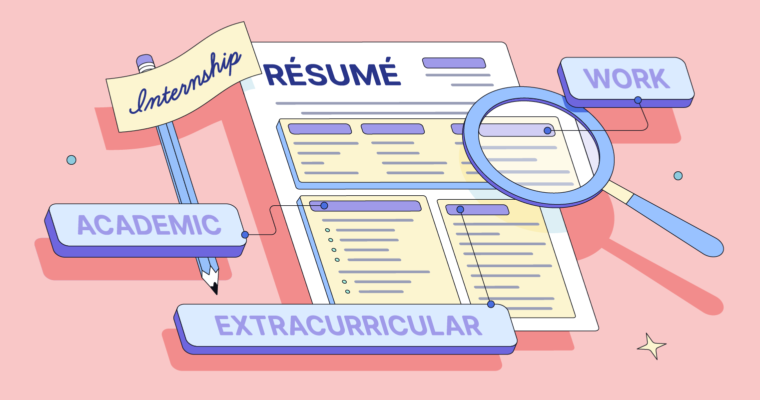We all want to put our most professional foot forward when we apply for a job. We have only a brief window to impress a potential employer, and the first thing they see when opening a résumé is the header.
In this guide, we’ll cover what to include in a résumé, how to format one, and examples of great résumé headers. Read on to learn how to write a polished résumé header.
What is a résumé header?
A résumé header is a section at the top of a résumé that contains the applicant’s name, job title, contact information, relevant links, and a résumé summary or objective. It’s important to include all relevant information and to format the header in a professional way to make a good impression. Whether you’re applying for an internship, a career change, or your first job, this part of your résumé will make a big impression.
How to write a résumé header
Writing a résumé header is simple. It might even be the easiest part of writing your résumé. But it’s still important not to forget anything. Here’s what goes into a résumé header.
Full name
Your full name—not your nickname or initials—should go at the top of your résumé, much like a title of a paper.
Correct: Charles Clemente
Incorrect: Chuck Clemente or Charlie Clemente
Job title
This component is optional. You may want to include your most recent job title so employers can quickly and easily see your goals.
Email address
Before adding your email address to your résumé, ensure it’s professional. According to Legaljobs.io, 35 percent of recruiters say unprofessional email addresses on résumés are a turnoff. Most employers use email as their primary form of communication with candidates, so be sure your email address doesn’t sound overly playful, flirtatious, or immature.
Correct: charlesclemente@email.com
Incorrect: curseofchucky@email.com
Phone number
Don’t forget to include your phone number. While some employers will email you, many will call you to let you know you’ve reached the next phase of their application process. They may also do phone screenings to see if you’re the right match before inviting you in for an interview. Make sure to include the full number with the area code!
Correct: (910) 555-8181
Incorrect: 555-8181
Location
Although including your location isn’t required, many employers like to see it. If the job you’re applying for demands your presence in person, you must include your location. If the job you’re applying for is remote, including your location is still helpful because it will influence your tax status, and some employers don’t hire in every location. Your potential employer only needs to know what general area you are located in. They don’t need to know your exact street address.
Correct: Carverton, GA
Incorrect: 3426 Circle Drive, Carverton, GA 31422
Links
If you want to save your potential employer time and show your employer your best side, consider including links to the profiles that you want them to see. LinkedIn is most commonly used in professional contexts, but you might include a link to your portfolio, personal website, YouTube channel, or GitHub profile. You can write the name of the platform or profile or use an icon graphic and then hyperlink that graphic or text.
Correct: LinkedIn
Incorrect: https://www.linkedin.com/company/grammarly/
Résumé summary or objective
Beneath your basic information is an opportunity to share why you might be a good fit for the role you’re applying to; the resume summary or objective. Although a resume objective an resume summary are similar and sometimes referred to interchangebaly, they accomplish different ends and you only need to include one.
A résumé summary recaps your most relevant skills and explains how they relate to the company or position you’re applying for. A résumé objective focuses on the future and explains the what you’re looking for in a future position.
When you’re applying for a position that you’ve held before or that is similar to your experience, a résumé summary explains how your skills relate to the company you’re applying for. When you’re hoping to make a career change, a resume objective is a good format to use because it focuses on the future and your goals for your next role.
If possible, your summary can be a prime place to include résumé keywords. Keywords are the specific words or phrases that a recruiter has told an applicant-tracking system to look for. Keywords can relate to skills or credentials that the job requires or other prerequisites. Looking for a better way to capture skills for your résumé? Grammarly’s AI résumé skills generator helps you create a list of résumé skills in one easy step.
Correct example of a graphic designer résumé summary: I’m a graphic designer with six years of work experience. My experience in collaboration, team leadership, and process optimization makes me an effective problem solver who will make a great addition to your creative team.
Correct example of a graphic designer résumé objective: I’m a graphic designer with six years of work experience who recently completed a certification in software engineering. I’m a quick learner eager to join Dice’s team as a Web Developer. I believe that my experience in collaboration, team leadership, and process optimization makes me an effective problem solver who will make a great addition to your team.
How to format a résumé header
Your résumé header consists of three to five lines. Your name should be styled as the title. Then, your job title, if you choose to include it, should be formatted as a heading 2. Below that you can include your contact information. Finally, add your résumé summary or objective above your experience.
While this seems straightforward, here are a few rules to follow to ensure you don’t make any mistakes on your résumé heading.
Do include only one phone number
Include only one phone number. This should be the number you have the easiest access to. Never include the work phone number from your current job. Ensure that whatever phone number you include has a professional voicemail message.
Correct: You’ve reached Charlie’s voicemail. Please leave me a message, and I’ll get back to you as soon as I can!”
Incorrect: “It’s Chuck! I’m probably in the ocean or drunk with my friends. Don’t leave a message–I won’t listen to it!”
Don’t include the word résumé
Your potential employer will know that the document you shared with them is a résumé based on its format. You don’t need to include the word résumé; it just takes up space.
Correct: Charles Clemente
Incorrect: Résumé – Charles Clemente
Do avoid adding irrelevant details
Don’t include information about your hobbies, skills unrelated to the job you’re applying for, or other irrelevant information. Only include information that matches the job description. Your space is limited.
Don’t include a photo
Applicant-tracking systems can’t read pictures. Photos take up valuable real estate on your résumé that could be used for more important information.
Do keep it professional
Triple-check your spelling, grammar, and punctuation. Avoid typos and check to make sure your résumé sounds professional. According to Business News Daily, more than 70 percent of employers agree that mistakes on an applicant’s résumé will lead to rejection.
Résumé header examples
Here are two examples of great résumé headers that are properly formatted and relevant.
Amanda MacIntosh
Software Engineer
| macintosh.a@email.com | (415) 555-9981 | San Francisco, CA | GitHub |
I’m a software engineer with eight years of experience. I’ve worked in Silicon Valley and San Francisco. My primary expertise is in Startups, but I’m eager to move into a position with a multinational software corporation like Oracle. I’m a diligent problem solver who loves the Scrum method.
Charles Clemente
Graphic Designer
| c.clemente@email.com | (919) 555-8181 | Carverton, GA |
I’m a graphic designer with six years of work experience. My skills in collaboration, team leadership, and process optimization make me an effective problem solver who will be a great addition to your creative team.