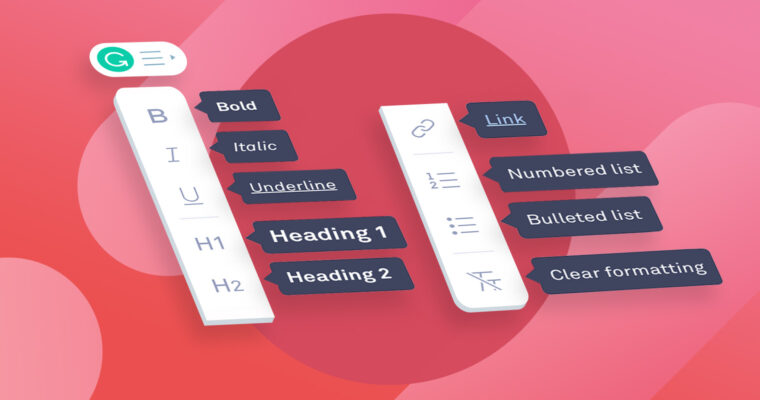
Big news! A long-requested feature has finally arrived in the Grammarly Editor. Get ready for (drumroll please) . . . rich text formatting!
The Grammarly Editor now supports bold, italics, underlining, headings, bullet points, and numbered lists. You can apply any of these styles to your text using the toolbar at the bottom of the editor. The editor can now also preserve rich text formatting when you paste in formatted text from another source.
Note: Table formatting and images are not yet supported, so these will be stripped out of your document if you paste or upload them into the Grammarly Editor. As an alternative, you can use Grammarly in Google Docs on Chrome. Or, if you’re on a Windows computer, consider using Grammarly for Microsoft Office to edit heavily formatted Word documents.
What can you do with rich text formatting? Well, for one thing, you can call out book titles using italics or underlines. (Both styles are acceptable, but underlining is often seen as old-fashioned.) But you can also produce polished, professional-looking documents. Headings and subheadings act as signposts to help your reader find their way through the information you’re presenting. Numbered and bulleted lists help to break down complicated ideas into manageable pieces. And bold, italics, and underlines give you options for emphasizing important words and sentences.
![]()






