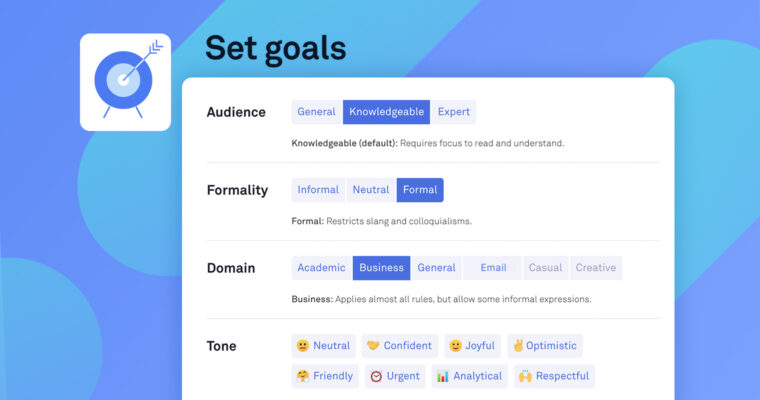
Some writing advice applies to pretty much all situations. Try to spell everything right, use punctuation correctly, etc. But the best way to handle other qualities of your writing, like style and formality level, will vary depending on your situation.
When you set your goals for a particular piece of writing, Grammarly can offer tailored writing suggestions that take your audience and writing style into account. Read on to find out what Grammarly takes into account when customizing your writing feedback.
Audience
Who will be reading your work? Is it meant for general readers? Or are you writing about a highly technical topic and targeting an audience that’s already familiar with specialized language and terms?
Writing for general audiences should be simple and very easy to read, while material intended for technical or specialized audiences sometimes needs to be a little more complicated. Choosing an audience helps Grammarly adjust its feedback about readability and clarity to help you write at a level that’s appropriate for your readers.
Formality
Finding the right level of formality in your writing is a lot like choosing an outfit. “Right” depends on the situation. Sticking to a formal writing style is like wearing your nicest, most formal clothes. If your colleagues tend to communicate very formally, they’ll likely respond well to this style. But if you work in a casual office, overly formal writing can come across as a little cold or pretentious—your colleagues might respond better if you relax your writing style a little bit.
Choosing Informal, Neutral, or Formal as your goal allows Grammarly to give you more relevant suggestions about slang, colloquialisms, and other factors that affect formality.
Domain
The best strategy for effective writing often depends on what kind of writing you’re doing. If you’re working on an academic paper, for instance, it’s a good idea to write formally and observe academic conventions, like avoiding writing too much in the first person. On the other hand, if you’re working on a novel, bending certain grammatical rules might help you achieve the tone or effect you’re going for.
Grammarly Premium includes six document types. Ranging from most to least formal, the options are Academic, Business, General, Email (formerly Technical), Casual, and Creative.
Ready to try it for yourself? Open up a document in the Grammarly Editor and click “Goals” on the right-hand sidebar.
More about the Grammarly Editor:
How To Make Your Writing More Engaging
How Correctness Keeps Your Writing Sharp






