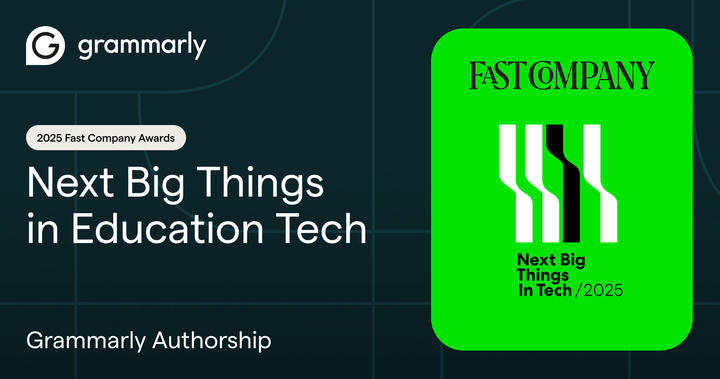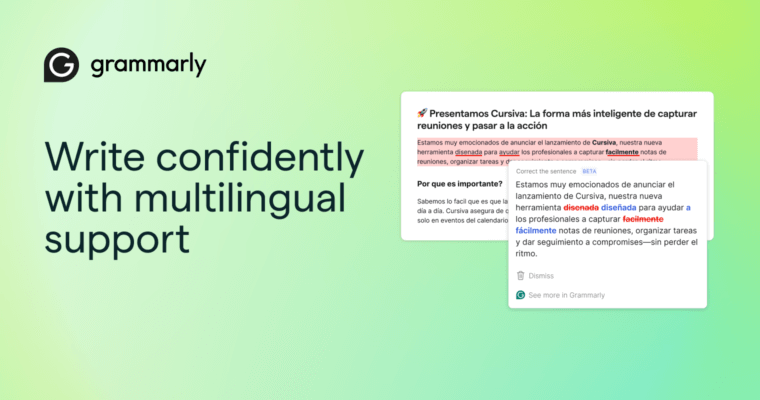You already know that a lot of your internet use happens on your phone instead of a computer. You have emails and texts to send, tweets to post, and who knows, maybe a cooking blog to update. All that adds up to a lot of writing! The Grammarly Keyboard brings Grammarly’s writing suggestions and a boatload of great features to your mobile device. Read on to see why Grammarly is great on your phone.
1 Fewer typos, errors, and mistakes
There’s a reason people add “Sent from my phone, please excuse typos” to their email signature. Typing on a small phone screen is hard (especially when you’re trying to do it one-handed, which we all do from time to time). Even if you would never normally mix up “affect” and “effect,” it’s easy to hit the wrong key by accident. With the Grammarly Keyboard, cleaning up your message is a breeze.
2 Searchable emojis
Quick, how many emojis are there as of March 2020? If it feels like thousands, that’s because there really are thousands of them. That’s a lot of scrolling when you’re just trying to find the saxophone emoji. The Grammarly Keyboard offers an emoji search bar, so you can find the emoji you want in a fraction of the time.
3 A bigger vocabulary
The Grammarly Keyboard automatically suggests synonyms for words you’ve typed. If you see one you like better, simply tap it to replace your original word. Instead of good, why not try marvelous? Your messages will be more fun to read, and you may just learn some new words while you’re at it.
>>READ MORE: Learn Words on the Go with Mobile Synonyms
4 Works where you work
The problem with an app that requires you to cut and paste whatever you write in order to check it for issues is that it’s kind of a pain to use. That’s why the Grammarly Keyboard doesn’t make you do any of that. Once you set it up, it works in any app on your mobile device (including your internet browser).
>>READ MORE: How To Write and Edit Efficiently on Your Phone
5 Personalization settings
Prefer a dark theme for your keyboard to spare your eyes? Have a special slang term to add to your personal dictionary? Want to switch from American English to British English (or Canadian or Australian English)? The Grammarly Keyboard lets you do all this and more, so you can set things up the way you like them.