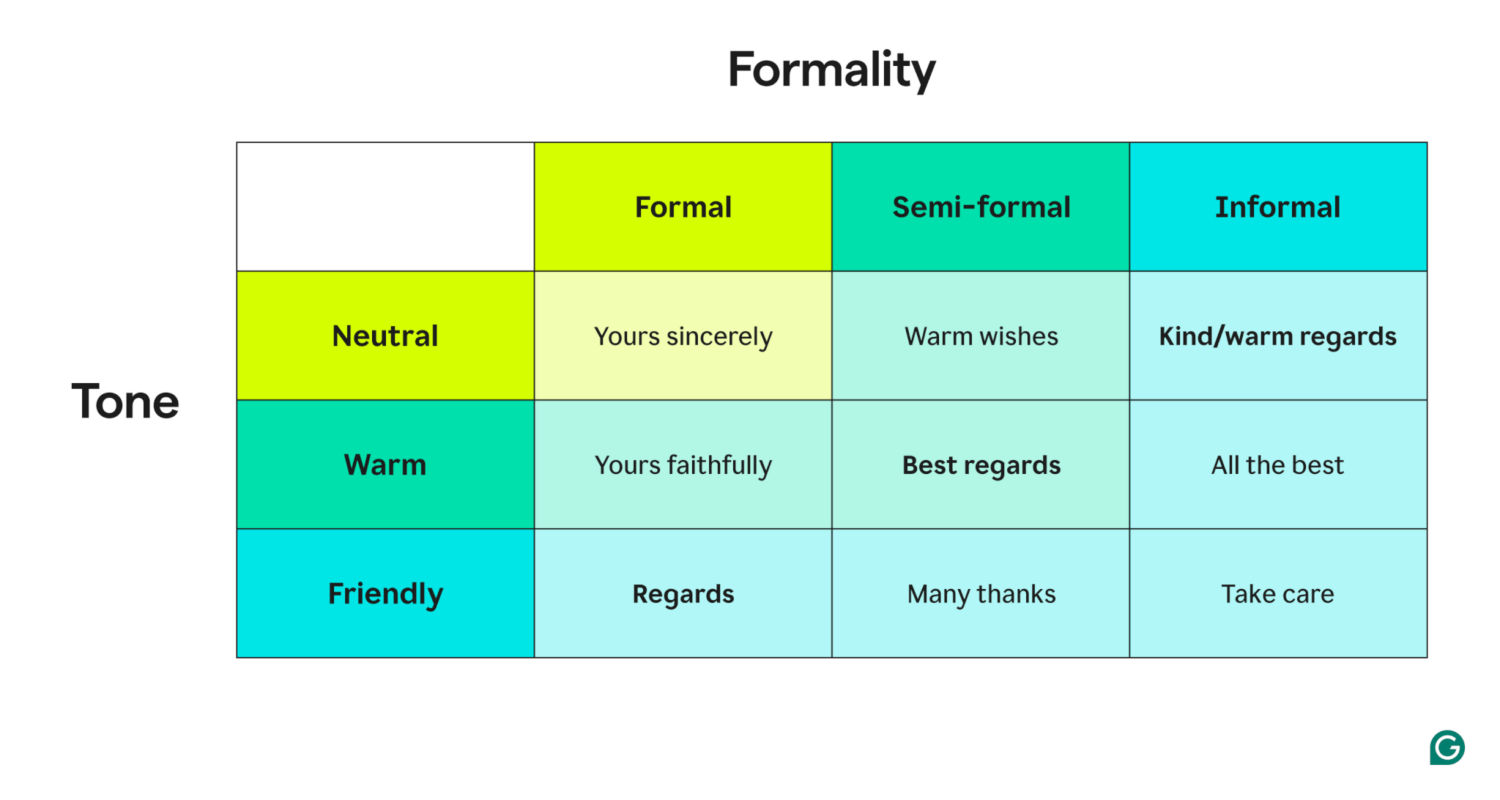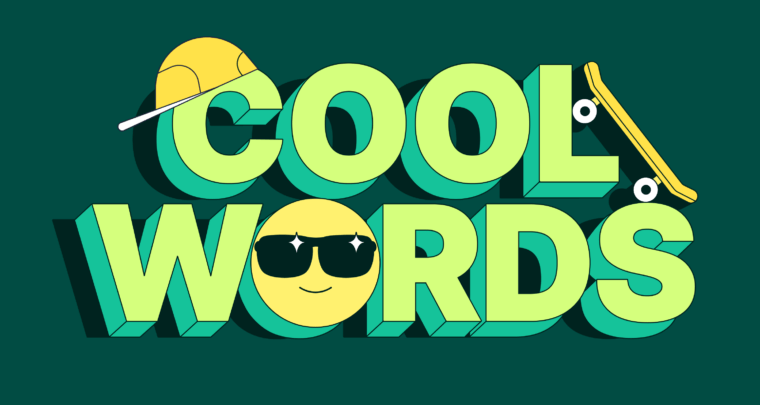- “Regards” is a courteous way to convey good wishes or respect toward the recipient at the end of the message.
- “Regards” is a neutral email closing that works best for formal communications or first-time correspondence.
- “Best regards,” “kind regards,” and “warm regards” are less-formal variations on the closing and more appropriate for casual or friendly conversations.
- Choosing the right email closing in professional settings finishes your message positively and helps build a relationship with the recipient.
- Select an email closing that matches your relationship with the recipient, the intent of your message, and the tone you wish you convey.
There’s some confusion regarding “regards.” A popular sign-off that comes before your signature, “regards” plays a crucial role in how to finish an email professionally, but you may have some questions on how—and when—to use it. Here, we’ll discuss how to use “regards” and its variations in professional emails.
Table of contents
The meaning of “regards” in an email
How to finish an email professionally
When to use “regards” in an email
When to use “best regards” in an email
When to use “kind regards” or “warm regards” in an email
Alternatives to “regards” in an email
The meaning of “regards” in an email
The word “regard” means to consider or think about something, usually in a favorable way. It can sometimes be used synonymously with “concern,” both as a verb and a noun.
Using “regards” in a sign-off before the signature is a short way of saying you care about the recipient and are thinking of them. It most likely started as “with regards” as a way to end letters and other communications, but over the years was shortened to just “regards.”
Today, “regards” has become a neutral and formal way to end an email and other correspondence. It no longer carries the connotation of concern or friendship—in fact it’s quite the opposite, often used for new acquaintances or distant connections. Other sign-offs are more appropriate for casual relationships, including variations on “regards” such as “best regards,” “kind regards,” or “warm regards.”
Is using “regards” in a professional email OK?
Not only is “regards” appropriate for a professional email, it’s actually preferred. Despite the tender meaning of “regards” or how it started, in modern times the sign-off has become so generic that it’s the go-to closing for professional messages, making it one of the most helpful email signature tips.
Casual emails, such as those between friends, can use one of the friendlier variations of “regards,” or an entirely different sign-off. Nowadays z“regards” is used mostly for professional or formal relationships, a standard part of email etiquette rules to know.
Differences between “regards” and its variation
While “regards” acts as a formal closing for a professional email in English, its friendlier variations work with more casual emails and correspondence. You may have already seen these variations in emails or letters:
- Best regards
- Kind regards
- Warm regards
The differences between “regards” and its variations is entirely about tone and emotions. All are standard sign-offs, but each has a slightly different tone and is appropriate for different types of email recipients. Take a look at the chart below to see which closing is best for you depending on the tone and formality.
How to finish an email professionally
Business email etiquette requires a sign-off before your signature—but not just any sign-off will do. It has to match the tone and formality of your relationship. Because most business emails are formal and between two people who have never met, a neutral and inoffensive sign-off like “regards” can be perfect.
When used as a sign-off, place “regards” at the beginning of its own line, under one empty line. Capitalize the R and use a comma at the end. Then start a new line and write your electronic signature.
Regards, Warren Pierce
How to choose an appropriate email closing
The best part about “regards” is that you can use it in any situation as a generic closing. However, if you have a friendly or semiformal relationship with the person you’re emailing, “regards” might be a little too cold or inappropriate for the scenario—like shaking hands with your grandmother.
That’s where the variations of “regards” like “best regards” come in handy. They can add either a little or a lot of affection to the closing, depending on what you need. We explain more details below, but generally you want to choose the closing that matches your relationship with the recipient.
Common mistakes to avoid in email closings
Remember that email closings are a convention of professional etiquette, which means they have rules. For starters, they must follow the proper format:
- Start at the beginning of a new line (emails only).
- Come after an empty line.
- Capitalize the first letter.
- End in a comma.
Aside from formatting, the next most important part is striking the right balance between formal vs. informal writing. Most business emails should be formal, which means you should avoid personal closings like “cheers,” “take care,” or “XOXO.”
However, not all business relationships are impersonal. If you have a friendly or casual relationship with someone but it’s still a business email, you can use one of the variations of “regards” to add different degrees of affection. For example, saying “best regards” is a little friendlier than “regards” on its own, but it’s still formal enough for professional settings.
When to use “regards” in an email
Even though it started as a way to tell a friend you’re thinking of them, today “regards” is one of the most formal and generic sign-offs you can use. This makes it appropriate for a wide variety of emails, especially those to strangers or people you don’t know very well.
Historically, with best regards and with kindest regards have been used as a letter closing—a.k.a. a valediction. In decades past, regards implied not only esteem but also affection; today it sits somewhat higher on the spectrum of formality. So, best regards means with my best wishes and esteem, or something to that effect. Today, thanks to concise email writing, these phrases have mostly been shortened to just a word or two.
While sending regards might have once been reserved for close friends and family, the tone it currently implies makes it well suited for informal correspondence, whether business or personal.
Examples of when to use “regards” in an email
- Job applications, letters of inquiry, and cover letters
- Business emails to people you’ve never met
- Emails requesting information from people you don’t know, such as asking about prices or services
- Emails to people you have a formal relationship with, such as lawyers or doctors
When to use “best regards” in an email
The sign-off “best regards” is a solid middle option between formal and informal. It’s warmer and friendlier than “regards” on its own but still professional enough to use for business emails. Use “best regards” in situations where you have a good relationship with the recipient but still want to maintain some formality.
Examples of when to use “best regards” in emails
- With colleagues you’re semi-familiar with and have talked to before
- With people you have a mutual connection with, even if you haven’t met them, e.g., friends of a friend, or a contact passed on to you by a friend
- With people you know well but only in a formal setting, such as longtime clients or suppliers
When to use “kind regards” or “warm regards” in an email
Of all the closings with “regards,” the two most informal and personal are “kind regards” and “warm regards.” These are perfectly acceptable as sign-offs in emails to close friends, family members, or people you’ve known for a long time.
As you can imagine, “kind regards” and “warm regards” have more kindness and warmth than other sign-offs with “regards.” While this makes them attuned for close relationships, it also makes them inappropriate for formal emails, especially if it’s someone you’ve never met.
However, you can still leverage their familiarity in business emails if you want to convey extra warmth and respect. It’s not uncommon to see this closing in mass emails intended to bring people together.
Examples of when to use “kind regards” or “warm regards” in emails
- Emailing with friends, family, and loved ones
- Business situations emphasizing personal relationships
- Client-centered business correspondence: customer service, contact follow-ups, or inquiry responses
Alternatives to “regards” in emails
Email closings don’t need to include the word “regards.” In fact, there are plenty of other sign-offs you can use in a variety of settings, both formal and informal. Take a look below at some of the most popular alternatives to “regards” as an ending to emails.
“Sincerely”
“Sincerely” may be the most common sign-off there is. Just like “regards,” the single-word “sincerely” is a neutral and formal closing that is appropriate in most correspondence, even personal letters. Given its versatility, “sincerely” is a good choice when you don’t know what sign-off to use—even if it is a little bland.
“With appreciation”
As you can guess, “with appreciation” is a great closing to use when you want to show . . . appreciation. This semiformal sign-off is good for thank-you letters, cold inquiries, or formal requests. You might want to use it preemptively if you’re asking someone for a favor.
“Best wishes”
If you’re looking for a semiformal closing between professional and friendly, “best wishes” is a good compromise. It’s still fairly formal but has extra warmth and affection compared to other sign-offs. It’s typically used in congratulatory messages with acquaintances, such as a birthday email to coworkers.
“Respectfully”
If you’re looking for something more formal than “regards,” try “respectfully” or “respectfully yours.” These sign-offs are starkly professional and would be out of place in an email between friends, but they can show the utmost respect and sophistication in the most formal of situations.
Don’t be intimidated by using “regards” in emails! Remember these key points so you can end every work email like a professional.
- Business emails use a polite sign-off before the signature. The first letter of the sign-off is capitalized and ends with a comma.
- The simple “regards” is a generic closing that can be used for most business emails, as well as cover letters and emails to people you haven’t met.
- For a more personal touch, you can use variations like “best regards” (semiformal) or “kind regards” and “warm regards” (informal).
How to use “regards” FAQs
When should I use “regards” to end a professional email?
“Regards” is a generic and formal closing that comes before the signature. It is appropriate for most work emails, especially if you’ve never met the recipient. It’s a good choice if you don’t know what else to write, but may sound a little cold if the recipient is someone you’re close to.
What are alternatives to “regards” in email closings?
If you want a less formal sign-off for business emails to people you know well or have a good relationship with, try variations of “regards” such as “best regards,” which is slightly more casual, and “kind regards” or “warm regards,” which are much more casual.
Should you capitalize “regards” and its variations in emails?
You should always capitalize the first letter of your email closing, whether using “regards,” “best regards,” or “kind regards.” This rule applies to all sign-offs, including “sincerely” and “best wishes.”