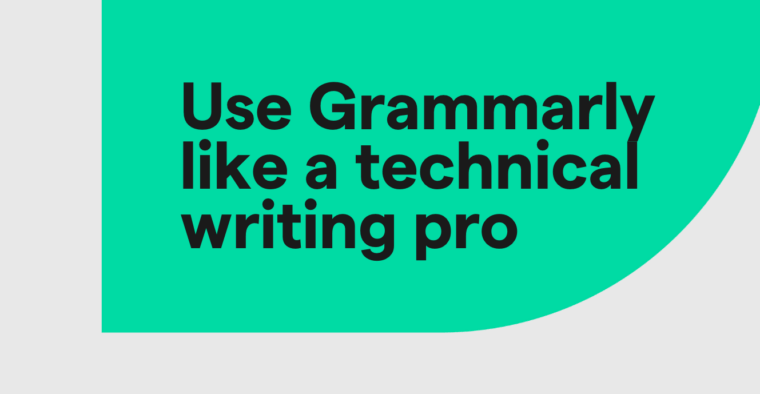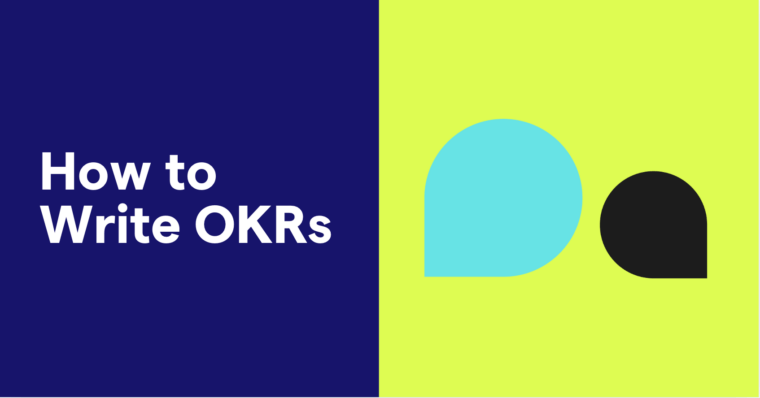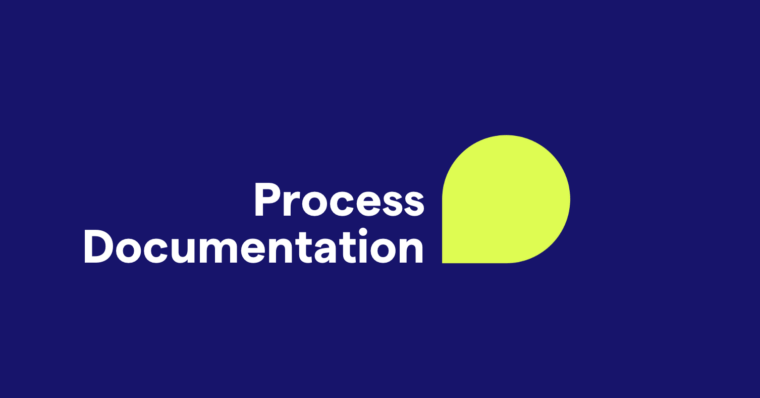A new hire’s first few days at a company set the tone for their tenure there. A warm welcome message, which often gets sent during those critical first few days of onboarding, informs the new team member about the company’s processes, values, and culture. This greeting can also help them develop an information network as they get familiar with the team and how their new role relates to the greater goal.
According to a Sapling HR survey, a poor onboarding experience can result in new hires being twice as likely to look for another job elsewhere.
As more employers extend remote work or transition into a long-term hybrid arrangement, reaching out to new hires effectively can cultivate cooperative relationships regardless of the work setting.
What is a welcome letter or message?
The onboarding process for new employees often includes an onslaught of paperwork to sign, system accounts to create, process-sharing, training, and introductions.
Welcome messages can formally introduce the new employee to large groups within the organization, or they can be informal introductions between peers. Often, some details are shared, which can include information about their previous role and what they’ll contribute to the company.
What should it include?
The specifics about what to include in a welcome greeting, as well as the tone, depend on the sender. Below are examples of what welcome messages can include, depending on who’s sending them.
HR/Recruiters
Welcome letters that are written by a recruiter or Human Resources team member will open the message with an enthusiastic greeting.
It might then include a list of administrative tasks that the employee must complete on their first day to get themselves set up to start working. For example, it could detail instructions for creating a user account for the organization’s intranet or include attachments or links to preliminary paperwork that needs to be signed.
Welcome letters from recruiters and HR team members might also provide an itinerary of meetings to attend with department heads, the hiring manager, or other personnel as part of the onboarding process. Organization guidelines, such as dress code, break requirements, parking information, company benefits, and other policies might also be shared in their welcome letter.
HR might also release a general company announcement via email or the internal portal with an overview of the new hire’s past work experience and what they’ve been brought onto the team to accomplish.
Hiring managers
Hiring managers who’ll work closely with the new employee often provide more information about what the new hire can expect in their first few days, and possibly even their first few weeks and months. In addition to opening the letter with a greeting that’s welcoming, the message might include a daily and hourly breakdown of training sessions or department processes to review.
It might also be an opportunity for hiring managers to name other team members and their roles. Typically, the message will close by inviting the new hire to raise questions or ask for clarification, if needed.
Teammates
Individual team members might also feel compelled to reach out to a new hire with a welcoming introduction. These messages are usually informal in structure, tone, and format.
For example, a peer might write a brief direct message on Slack introducing themselves and what they do on the team and closing with a casual “Welcome to the team!”
Examples of welcome messages
Greeting a new employee to your team can take a variety of forms. These correspondences are often in long- or short-form. As for which work communication channel to use, long-form welcome letters are typically relayed via email or as a physical letter while short-form messages might take place on a messaging platform, such as Slack.
Below are a couple of examples to illustrate how each type of welcome message might look.
Long-form
Dear [Employee full name],
On behalf of [company/department], I want to welcome you to the team. Your expertise in [skill/industry] will help us get to our goals in the upcoming year, and we look forward to your contributions.
Here’s an overview of your day-one schedule and tasks to complete:
Itinerary:
- [time] New hire orientation
- [time] Introduction to CEO and COO
- [time] Lunch
- [time] One-on-one with manager
- [time] Benefits enrollment meeting
Tasks:
- Read and sign the attached paperwork
- Set up user accounts for company and department tools
- Create your intranet profile
- Schedule an intro meeting with your mentor/buddy
If you have any questions, please feel welcome to reach out to me at [phone number/email]. Again, we’re so excited that you’ve chosen to join our organization.
Regards,
[sender name]
[sender title]
Short-form
Hey [new hire first name]! I’m [sender first name] and I’m the [title]. I’m handling the [XYZ task] and will be working with you closely, so I wanted to reach out and personally welcome you to the team. Let me know if there’s anything you need help with during your transition. I hope you’re enjoying your first day so far!
Strike the right tone
As many as 69 percent of employees are more likely to stay with a company for three years if they had a positive onboarding experience, according to SHRM. The first-touch communication of a welcome message can have lasting effects on a new employee.
Regardless of who’s writing the welcome letter or message, using the appropriate tone can be tricky. If you’re on the leadership team or in HR, you may want your message to convey a formal, but encouraging, tone. Peers who are welcoming a new hire might want to achieve a friendly and cooperative tone in their message.
If you’re struggling to find the right balance, Grammarly’s tone detector feature can help remove the guesswork by identifying the tone you’re trying to use and offering writing suggestions to maintain it consistently throughout your message.