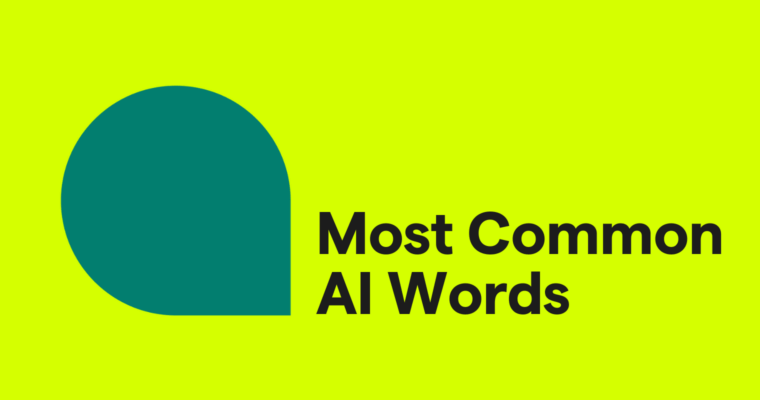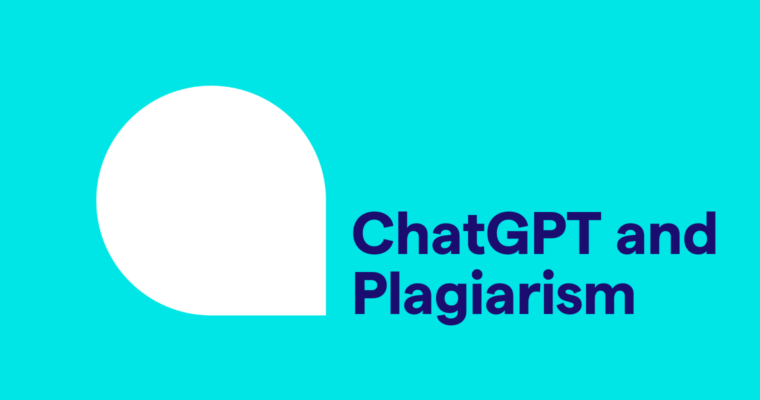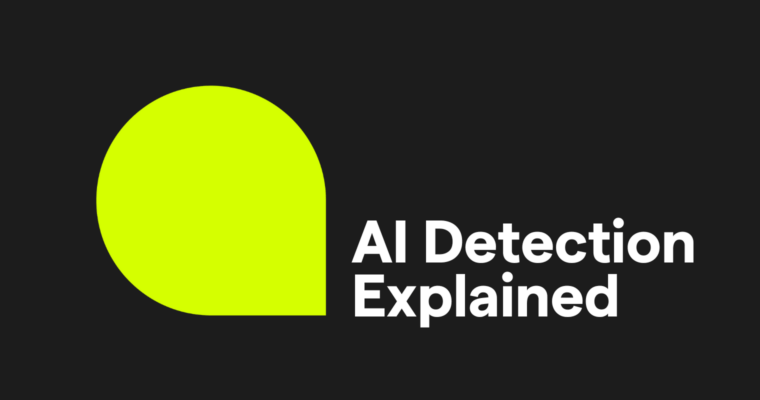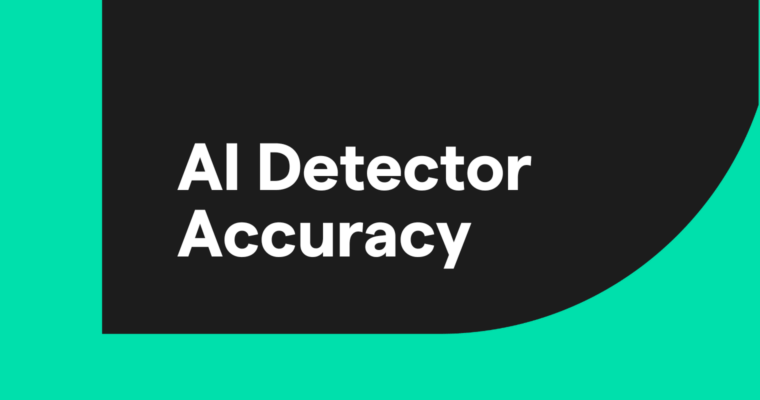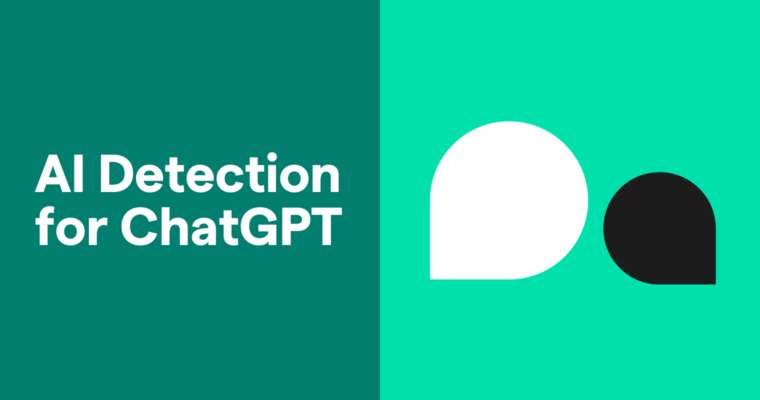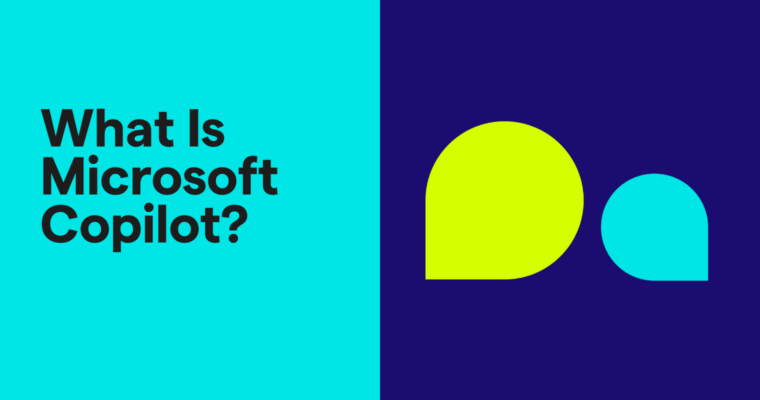
Microsoft Copilot is a recent addition to Microsoft 365 applications, enhancing them with AI features. This guide will explain what Microsoft Copilot is, how it works, and the various ways it can improve productivity within Microsoft’s suite of tools.
Table of contents
- What is Microsoft Copilot?
- How does Microsoft Copilot work?
- How to access Microsoft Copilot
- Is Microsoft Copilot free?
- Microsoft Copilot applications
- Pros of Microsoft Copilot
- Cons of Microsoft Copilot
- Conclusion
What is Microsoft Copilot?
Microsoft Copilot is an AI tool integrated into Microsoft 365 applications such as Word, Excel, and PowerPoint. It assists users with tasks like searching for specific information, generating text, and creating images based on user instructions.
How does Microsoft Copilot work?
Microsoft Copilot is powered by GPT-4, an advanced large language model (LLM) developed by OpenAI. GPT-4 is trained on extensive text data from various sources, including websites, books, news articles, and social media, enabling it to understand and generate human language effectively.
Understanding large language models
The GPT series, including ChatGPT, are built using LLMs that utilize transformer architecture. This architecture significantly improves AI models by enhancing their ability to understand context more effectively and efficiently.
Before transformers, large-scale models could only build context by sequentially analyzing words in a sentence. Transformers, however, enable more efficient data processing, allowing LLMs to consider words in parallel. This parallel processing helps models develop a deeper understanding of meaning, learn faster, and utilize much larger data sources.
For instance, in the sentence “I went up to the bar and ordered an Arnold Palmer, which was so refreshing,” the context clues like “bar” and “refreshing” help imply that an “Arnold Palmer” is a drink. Similarly, transformers examine all words in a sentence simultaneously to understand their relationships and infer deeper and more complex meanings.
Training AI to generate images
Microsoft Copilot also uses DALL-E, a text-to-image generating tool from OpenAI. The training process for DALL-E is similar to that of text generation models. It involves feeding the model large volumes of images along with their descriptions so that it learns associations between the two.
A unique aspect of DALL-E’s training is its ability to deconstruct and reassemble images. During training, images are broken down, and these deconstructed parts are linked with text descriptions of their most important components. New images are then built from these text descriptions. This process helps the model understand the basic elements of images, associate them with written language, and generate new images based on text descriptions. By integrating DALL-E, Copilot chatbots can use text input to create visual content seamlessly within Microsoft applications.
Generating responses
Once trained, AI models like Copilot process user prompts and generate original responses. They do this by predicting the most appropriate text or image response based on context clues learned during training. This prediction happens word by word for text responses or pixel by pixel when generating images.
Microsoft’s enhancements to GPT-4
Copilot chat interfaces have been extended with several enhancements and integrations developed by Microsoft, adding features beyond the ones available in GPT-4:
- Web search: Newer, hosted offerings for GPT-4 models come with built-in web browsing capabilities. Copilot chatbots extend web browsing capabilities with a deepintegration into the Microsoft Bing search engine. They can use advanced search functions to find current and relevant information, providing direct links to it when relevant.
- Coding assistant: Copilot builds on code interpretation extensions available for GPT-4, extending them into a fully featured coding assistant. The assistant is deeply integrated with Microsoft IDEs (integrated development environments) and can perform basic coding tasks (suggesting code snippets, writing documentation automatically, helping with code reviews, and so on), provide learning and mentorship services for novice programmers, automate repetitive tasks, and seamlessly improve the software development experience.
- Microsoft 365 integration: Copilot connects to the Microsoft Graph, a unified API for data in productivity apps. This integration enables Copilot to search and automate workflows across apps like Outlook, Word, and OneNote.
- Personalization: The Copilot systems track user behavior over time, combine that information with data from Microsoft Graph, and then use the results to closely adapt to each individual user’s behavior. This allows Copilot to provide personalized help by making suggestions for workflow optimizations, writing emails in a user’s specific voice and style, and performing other user-specific and highly individualized tasks.
These enhancements make Copilot-branded chat interfaces powerful tools for generating language and image content, automating workflows, and speeding up computer programming tasks, all while seamlessly integrating with Microsoft’s suite of applications.
How to access Microsoft Copilot
You can access Microsoft Copilot in several ways:
- The Copilot website: The Copilot website provides a chat interface where you can write prompts and interact with plugins.
- Mobile apps: Microsoft offers Copilot-branded chat apps for Android and iOS.
- Microsoft 365 apps: Copilot branded chatbots are embedded in Microsoft apps like Teams, Word, PowerPoint, and Excel. The chatbots support a robust set of functions, such as searching for information in emails or summarizing the data in a spreadsheet.
- Bing: A Copilot-branded chatbot is available on the Bing website and app.
- Windows sidebar: Windows users can interact with a Copilot chatbot from the sidebar and use it to change settings, summarize text, and more.
- Edge web browser: The Copilot sidebar in Edge provides a chatbot that can answer questions and access Microsoft Designer.
Microsoft also offers Copilot-branded chatbots tailored for use with various business applications. These chatbots connect various business tools to automate repetitive tasks and deliver data insights more efficiently.
Copilot chatbots are offered for the following functions:
- Copilot for Azure: Incorporate AI into the cloud computing platform to streamline service configuration and troubleshooting processes.
- Copilot for Finance: Automate tasks, improve data management, and empower financial professionals within Microsoft 365 apps.
- Copilot for Sales: Connect data from your customer relationship management (CRM) platform to improve sales productivity and deliver more personalized interactions.
- Copilot for Service: Provide contact center agents with streamlined access to resources like your knowledge base and CRM while leveraging AI to boost their productivity.
- Copilot Studio: Create your own customized Copilots for employees and customers to use.
- Copilot for Security: Security professionals can use the AI assistant to analyze data, respond to threats, and improve security outcomes.
Is Microsoft Copilot free?
Microsoft Copilot is free to use across multiple devices. It’s available at the Copilot website, in mobile apps, and integrated into all of Microsoft’s free platforms, such as Bing, the Edge web browser, and the Windows operating system.
The free version of Copilot extends the public or free Microsoft tools and platforms with rate-limited GPT-4-based integrations. That includes:
- Access to the most recent GPT-4 and GPT-4 Turbo models outside of peak times, falling back to older models otherwise
- Usage of all of the basic GPT features, such as incorporating text, images, and speech in prompts
- Access to a small number of daily “boosts,” which can be used to improve response speed (as of June 2024 this could only be used to speed up image generation times)
- Over time, increased access to more advanced tooling—for example, access to Microsoft Designer, the AI image creator, which has recently had all usage limits removed
- Access to a catalog of GPT-4-based extensions and plugins, like restaurant reservation apps and GPTs. These are GPT-4-based chatbots provided by users of GPT on OpenAI, which have been specialized to work better when used with certain topics, styles, or tasks
- File, image, and chat storage limits which are lower than the paid version (but are gradually increasing over time). For example, as of June 2024, AI generated images are erased after 30 days in the free version.
Microsoft also offers an upgraded paid version for a monthly fee. The paid version, called Copilot Pro, offers better performance and more features than the free version:
- Priority access to the most recent versions of AI models, currently GPT-4 and GPT-4 Turbo, even during peak usage times
- A much higher number of daily speed “boosts” to help speed up generated responses (for now, used only for image generation)
- Access to and use of Copilot integrations across multiple Microsoft apps, including PowerPoint, Excel, Word, and Outlook
- Early and exclusive access to new and powerful Copilot-specific experimental features and extensions
The various specialized Copilots that Microsoft offers, such as Copilot for Finance and Copilot for Security, are available for an additional monthly fee.
Microsoft Copilot applications
Whether on the website or in Microsoft applications, Copilot-branded chatbots can perform many functions.
Here are some common use cases for the web and mobile app:
Content generation
- Drafting original content like résumés, marketing materials, quizzes, and creative fiction
- Creating outlines for articles, reports, and presentation decks
- Offering suggestions to improve content, like making it easier to read or identifying grammatical errors
- Brainstorming ideas for creative projects, marketing programs, educational materials, and events
- Creating prompts to use for generative AI, journaling, or brainstorming exercises
While Microsoft Copilot-based chatbots are useful tools for content generation, they are explicitly built for use with Microsoft-owned products and services. If you need a more versatile option, consider Grammarly. Grammarly is an AI-powered writing assistant that works across more than 500,000 websites and apps. Whether you need content ideas or are looking to polish your final draft, Grammarly is there at every step of the writing process. Navigate responsible AI use with Grammarly’s AI checker, trained to identify AI-generated text.
Image generation
- Exploring potential designs for product packaging, artwork, or fictional places
- Generating original images for websites and social media
- Creating backgrounds, textures, and elements to use in games and other interactive media
- Creating visualizations of concepts, historical events, processes, and scientific theories for educational purposes
- Generating illustrations for books, presentations, or training materials
General assistance
- Planning a vacation, with recommendations for destinations, itineraries, travel tips, and guidance on accommodations
- Creating meal plans to help with weight loss, avoiding allergens, or trying new ingredients
- Creating workout plans and providing guidance on how to stay motivated
- Providing tips on general wellness, like mindfulness and breathing exercises
- Generating recipes for a specific event or using certain ingredients
Research assistance
- Listing online resources for information on a particular topic
- Providing insights on complex concepts and topics, like philosophy or economics
- Summarizing existing articles and reports to highlight key points
- Providing citations for web pages in a certain style (e.g., MLA or APA)
- Providing tips for performing research and vetting sources
Coding assistance
With the Code Interpreter feature, Copilot can help with basic coding tasks and perform more complicated development functions:
- Describing what a snippet of code does
- Debugging and error resolution
- Writing code based on complex natural language prompts
- Running code in a sandbox environment to deliver better results
- Incorporating files and Bing search data to add context to prompts
Streamlining work in Microsoft 365 apps
Microsoft 365 Copilot allows you to work faster, streamline processes, and surface insights more easily within Microsoft productivity apps.
This allows you to interact with Microsoft 365 apps in new ways:
Word
- Get formatting, grammar, and content improvements.
- Generate content based on information in another 365 document.
- Summarize the content in a document.
Outlook
- Draft suggested replies to emails.
- Request key points in long email chains.
- Get suggestions to improve tone and clarity.
Excel
- Get suggestions for the right syntax for complex formulas.
- Get help with writing code for macros.
- Ask for explanations of functions.
PowerPoint
- Create a presentation from an existing Word document.
- Organize slides into sections and get suggestions for headings.
- Create Q&As based on the content of a slide/presentation.
Teams
- Get suggestions for next steps and follow-ups based on the discussion.
- Summarize key points in real time during meetings.
- Analyze discussions in chats to detect important decisions or instructions.
OneNote
- Summarize meetings based on audio recordings and notes.
- Extract to-do lists and project plans from notes.
- Rewrite content to improve style, clarity, or grammar.
Business Chat
Microsoft 365 now includes Business Chat, a feature that enhances efficiency across Microsoft applications. With Business Chat, you can:
- Share email updates: Notify project members of updated timelines and deliverables.
- Draft proposals: Create and customize proposals using information from relevant files.
- Learn about changes: Stay informed about process updates from documents, Teams chats, and meetings.
Pros of using Microsoft Copilot
Compared to other generative AI tools, Microsoft Copilot-based chatbots offer several pros:
Ability to search the web
Copilot leverages Bing to provide up-to-date, verifiable information. You can ask for real-time updates on stock market trends, international news, and local weather. When searching, Copilot provides links to sources, allowing you to verify the information. Instead of trying to enter the right keywords, you can simply ask a question as you normally would, which is especially useful when you’re unfamiliar with the topic.
Copilot can handle more complex questions than typical search engines, by understanding the context of your prompt. For instance, when you look up an acronym or a phrase with multiple meanings, Copilot will try to provide the most relevant response based on your conversation.
You can also filter results or request them in specific formats, such as asking for a list of resources on a topic alphabetically or excluding results from a particular time frame.
Integration with Microsoft products
Microsoft applications are widely used by businesses globally. With Copilot integrated into these tools, users can benefit from AI assistance directly within their daily applications, enhancing convenience and efficiency. You can automate tasks across apps with simple prompts, without needing special coding or technical skills.
Through the Microsoft Graph, Copilot for Microsoft 365 can access all your data, enabling it to understand your unique content and context. This results in more relevant and accurate responses without needing detailed prompts about your context.
Cons of using Microsoft Copilot
There are also some downsides to using Microsoft Copilot that are worth considering:
Response accuracy
Despite its ability to access data from the web and your apps, Microsoft Copilot can sometimes be inaccurate. Like all generative AI tools, it can generate responses that look accurate but are incorrect.
These are called hallucinations, and they’re a result of the way that generative AI works. Because every response is a prediction based on statistical probabilities, sometimes they’re wrong. These hallucinations can happen randomly, so verifying Copilot’s responses is important. To make verification easier, Copilot typically links to sources, whether from the web or your productivity apps. The links to sources sometimes are also hallucinated or inaccurate, though, so the sources can require manual verification.
Data security concerns
When using Microsoft Copilot Pro or Copilot for 365, it’s important to be aware that it may access sensitive data. According to Microsoft, Copilot is designed to comply with your security, compliance, and privacy settings. It does not train its models using your data and only allows access to files for which you have the appropriate permissions.
However, you should still be mindful of potential security issues. For starters, Copilot can make it easier for employees to access data they shouldn’t have. Many companies have overly permissive access controls, but employees may not realize what they have access to. If they don’t search for specific files or keywords, they won’t know where to look for sensitive data, such as employee records or financials. By searching across all of your applications and data, Copilot makes it easier to access that information, even when the employee doesn’t intend to.
Copilot also doesn’t automatically highlight which data is sensitive. So, you can create a report that includes sensitive financial information without realizing it. The data will be exposed if that report is shared with the public or posted to the company intranet.
Conclusion
Microsoft Copilot is a useful AI tool that integrates seamlessly with Microsoft’s suite of applications, enhancing productivity and efficiency. However, it’s important to be aware of its limitations, such as potential inaccuracies and data security concerns, and consider alternatives if you need a more versatile option.