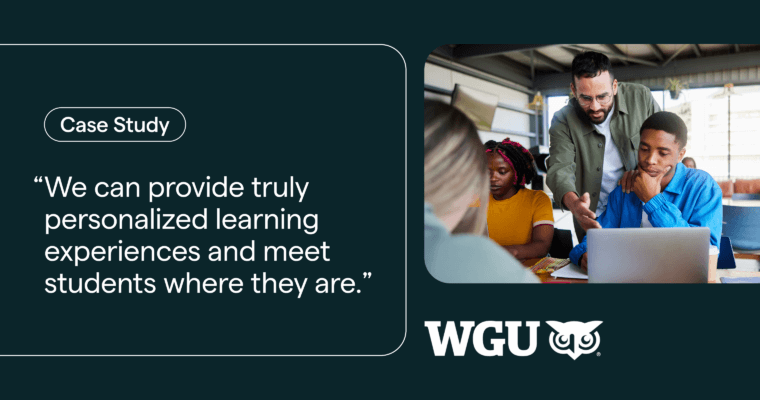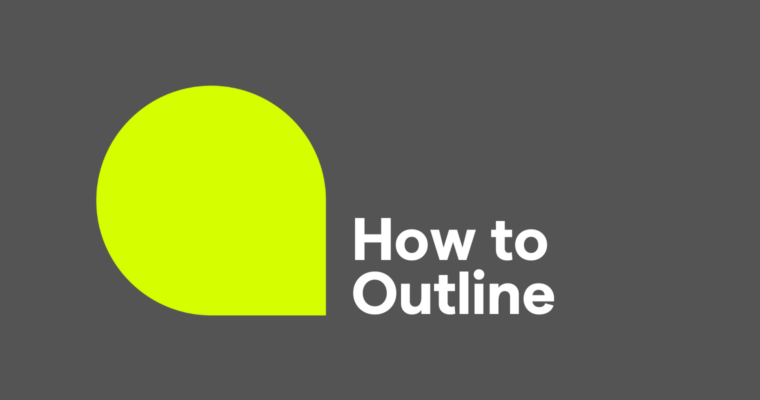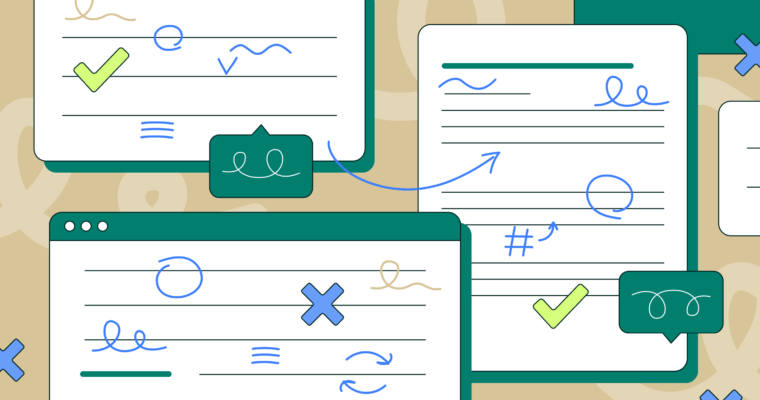Brainstorming sits at the heart of creativity. Whether you’re planning a blog post, outlining a presentation, or launching a product, generating and shaping ideas quickly is essential.
Now, with AI-powered tools, brainstorming has evolved. What once could take hours in front of a whiteboard or in a team meeting can happen in minutes when you pair the right prompts with the right assistant.
In this guide, you’ll learn how to brainstorm effectively using AI and how it can act as a creative partner that boosts your thinking, without replacing it.
Table of contents
Benefits of brainstorming with AI
Five best ways to brainstorm with AI
Examples of brainstorming prompts for AI
AI limitations and best practices
What is AI brainstorming?
AI brainstorming means using AI-powered tools to generate, refine, and organize ideas. You provide the topic or creative goal—the AI responds with ideas, suggestions, or frameworks you can build on.
Unlike traditional brainstorming methods, which depend on group discussions or solo freewriting, AI offers:
- Instant idea variations and suggestions
- Built-in structure to organize scattered thoughts
- A judgment-free creative partner available anytime
Benefits of brainstorming with AI
AI doesn’t just speed up brainstorming, it elevates it. Here’s how it strengthens your creative process:
- Generate more ideas faster: Go from zero to 20+ ideas in seconds.
- Explore new directions: Get fresh perspectives you might not have considered.
- Break through creative blocks: Keep the momentum going, even when you’re stuck.
- Find structure: Organize your thinking into actionable plans.
- Scale collaboration: Whether you’re working solo or with a team, AI adapts to your pace and style.
Five best ways to brainstorm with AI
AI brainstorming isn’t just about dumping ideas into a prompt and hoping for brilliance. It’s about engaging with the AI as a creative thought partner, one that helps you think bigger, go deeper, and move faster.
Here are five strategies that work:
1 Idea generation
Start broad and explore the full landscape before narrowing in. This step helps you identify possibilities you might not have considered on your own.
Try prompts like:
- “List blog post ideas about [topic]”
- “Give five campaign themes for [project]”
Why it works: Starting wide lets you uncover unexpected directions, spot trends across suggestions, and build momentum.
2 Expanding on ideas
Once you have a few solid concepts, use AI to stretch them. Explore different angles, audiences, or emotional framings.
Try prompts like:
- “What if we approached it [this way]?”
- “Explore alternative framings or metaphors”
Why it works: This helps you avoid predictable thinking and push your creativity beyond the obvious. You’ll often find gold where you least expect it.
3 Organizing and structuring ideas
Got a wall of sticky notes (literal or digital)? AI can help you make sense of it all. Use it to cluster similar ideas, refine themes, and surface a clearer direction.
Try prompts like:
- “Group these 10 ideas into categories”
- “Summarize and highlight the most promising of these ideas”
Why it works: Structure helps you move from inspiration to execution. By giving your ideas shape, you can more easily spot what’s worth pursuing.
4 Refining and improving
AI can be a powerful editor. Use it to improve the clarity, tone, or style of your ideas before sharing or pitching them.
Try prompts like:
- “Reword this to sound more concise and engaging”
- “Compare this phrasing in a formal vs. casual tone”
Why it works: Getting quick style comparisons or clarity boosts lets you polish ideas on the fly, without losing momentum.
5 Interactive brainstorming
This is where AI becomes a true co-creator. Don’t just accept the first result—engage with it. Ask questions, give feedback, and keep refining.
Try this workflow:
Prompt → Review → Tweak → Repeat
Why it works: Iteration unlocks deeper insights. The more you interact with AI, the more targeted and relevant its ideas become.
Examples of brainstorming prompts for AI
Better prompts lead to better ideas. Use these examples to spark fresh thinking and get unstuck:
- “Give me 10 creative blog post ideas related to sustainable travel trends.”
- “Generate a list of name ideas for a productivity app focused on daily routines.”
- “What are some unique angles to explore in an article about remote work culture?”
- “Brainstorm campaign themes for promoting a new book on leadership.”
- “Come up with attention-grabbing taglines for a wellness brand.”
AI tools for brainstorming
While nothing replaces your creativity, the right tools can make the process faster—and a lot less frustrating. Here are a few AI tools worth having in your brainstorming toolkit:
Grammarly
Brainstorming with words in mind? Grammarly helps you generate relevant, high-quality ideas that stay true to your voice, tone, and audience. Because it works across 500,000+ apps and sites, you can capture inspiration the moment it strikes.
ChatGPT
ChatGPT is a conversational AI that can help you think out loud—digitally. Use it to reframe a question, explore creative directions, or talk through loose ideas. It’s versatile and fast, though it often works best when you guide it with clear prompts.
Gemini
Gemini, Google’s AI tool, is great for structured brainstorming. It delivers suggestions backed by contextual search results, which can be especially helpful when you’re exploring ideas that can benefit from a little extra research or real-world examples.
Claude
Claude is designed for more thoughtful, in-depth responses. It’s useful during the early stages of brainstorming—when you’re trying to unpack a complex idea or explore a concept that’s still fuzzy. Think of it as a deeper-thinking partner in your process.
AI limitations and best practices
AI can be a game changer for brainstorming, but only with the right approach. While it speeds up idea generation, it also has a few shortcomings.
Common pitfalls to avoid:
- Bland output: Vague prompts lead to generic responses. The more specific your input, the better the results.
- Loss of voice: AI can support your tone, but it shouldn’t replace your unique voice. Use it to enhance—not overwrite—your style.
- Surface-level ideas: AI provides the spark, but it’s up to you to add depth and insight. Use its suggestions as a jumping-off point.
- Ethical gray areas: AI can reflect bias, include inaccuracies, or mimic existing content. Always review for accuracy, originality, and fairness.
Remember, AI works best when directed. Give it clear prompts, refine its output, and treat it as a creative partner, not a shortcut. When you use it thoughtfully, AI can help turn early ideas into meaningful, well-developed content.
Conclusion
AI is changing how we brainstorm—bringing speed, structure, and fresh thinking into the creative process. But the best ideas? They still start with you.
Experiment with different prompts. Try multiple tools. Let AI expand your range—and then follow your instincts to build something truly original.
Brainstorming with AI FAQs
Is it OK to use AI for brainstorming?
Yes! AI can be a powerful creative partner, helping you think through ideas, generate options, and explore new angles. Just treat it as a collaborator, not a substitute for your unique perspective.
Can you use AI to brainstorm ideas?
Absolutely! AI tools can surface unexpected ideas, build on rough concepts, and help you explore different directions quickly. They’re especially useful when you need to overcome creative blocks or spark fresh thinking.
What AI tool is the best for brainstorming?
That depends on your goals. For writing-focused brainstorming, Grammarly stands out—it’s built specifically to support writers with ideation, tone guidance, and context-aware suggestions. If you’re working on messaging, content strategy, or drafting copy, Grammarly helps keep your ideas aligned and actionable.
Is ChatGPT good for brainstorming?
Yes, ChatGPT can be a helpful tool for brainstorming, especially when you’re exploring broad ideas or looking for inspiration. It works well for open-ended thinking, though it may require more guidance if you’re aiming for writing-specific structure or clarity.