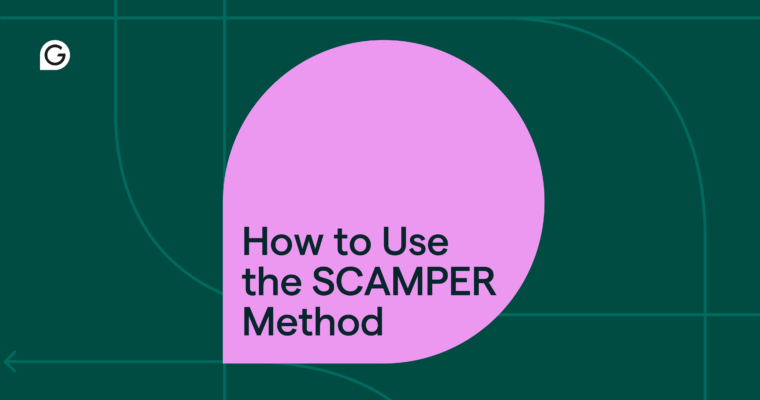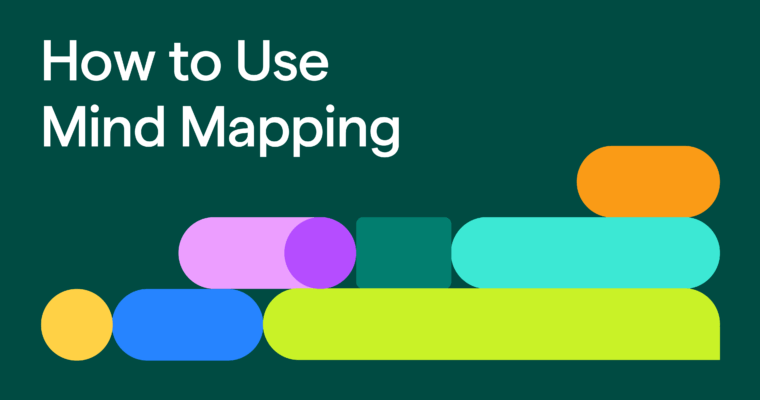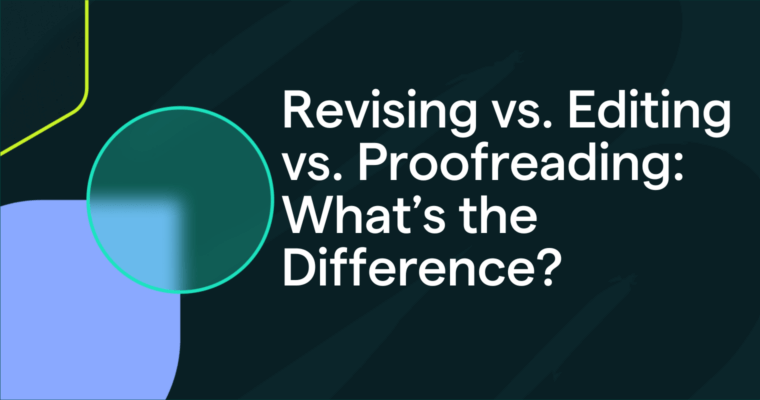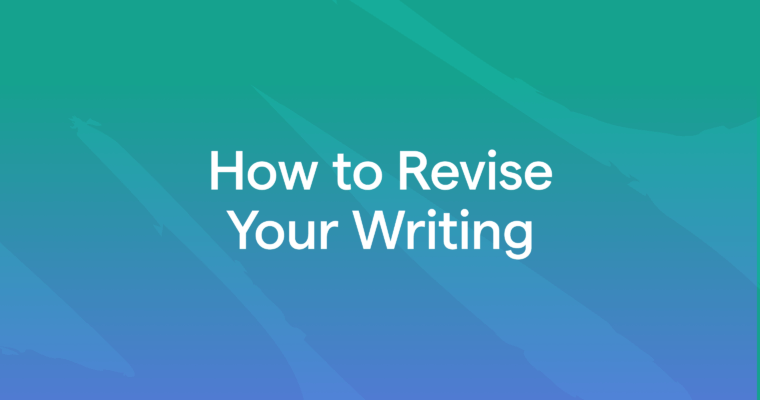Self-editing is when you improve your writing by correcting mistakes, revising structure, and honing word choice. Ideally, you’d have a professional editor to handle these areas, but most of us are on our own!
Editing is crucial to the writing process. If you try to make your first draft perfect, keeping track of everything will distract you and some good ideas might fall through the cracks. This harkens back to what sci-fi author C.J. Cherryh once said:
“It is perfectly okay to write garbage—as long as you edit brilliantly.”
Like writing, editing is an independent skill with its own methods and career paths. We have a more in-depth guide on how to edit any type of writing, which covers the different styles of editing and advanced techniques, but what if you need to efficiently edit something you wrote, such as a school paper, cover letter, or email?
Let’s break down the process of self-editing, which is to say, how to edit your own writing if you’re not an editor. First, we’ll cover a broad checklist of problematic areas to look for when reading your first draft, and then we’ll share some expert tips on self-editing.
Self-editing checklist: What to look for
Once you’re finished with your rough draft, the real self-editing begins. When reading over your work, there’s a lot to keep in mind all at once, so we’ve compiled a useful checklist of areas to look out for.
Spelling and grammar
What’s the difference between editing and proofreading? In a nutshell, proofreading only covers fixing typographical mistakes, whereas editing entails all corrections, including spelling and grammar, but also word choice, clarity, structure, format, tone, and more.
Since proofreading is a part of editing, keep an eye out for technical mistakes during this stage. Specifically, watch out for incorrect verb forms and subject-verb agreement, two of the most common writing mistakes.
To make things easier, the Grammarly writing assistant can find all your spelling and grammar mistakes for you, not to mention other perks like helping with word choice and clarity. With Grammarly checking for technical mistakes, you’re free to focus on the meatier aspects of writing.
Unnecessary words
If there’s one rule to self-editing, it’s this: Remove unnecessary words.
Good writing uses only what’s necessary and nothing else. That doesn’t mean avoiding details, but rather explaining the details as succinctly as possible. For more help, read our guide on how to be less wasteful in your writing.
Aside from cutting off-topic paragraphs and tangents, this mainly involves reducing redundancies. For example:
He blinked his eyes twice in disbelief.
The words “his eyes” are redundant because you can’t blink without eyes. When self-editing, you would change this to:
He blinked twice in disbelief.
Another common redundancy is “in order to.” This phrase is often unnecessary, so watch out for it when self-editing.
She trained every day in order to set the world record.
She trained every day to set the world record.
In order to pass the test, he needed to score 80 or higher.
To pass the test, he needed to score 80 or higher.
Redundancies also often appear as adjectives and descriptions. For example, there’s no need to say a “tall skyscraper,” as skyscrapers are always tall.
>>Read More: What Are Filler Words, and How Do You Cut Them?
Clarity
Above all, your writing should be clear. Communication is about getting your message across; it doesn’t matter how poetic your language is if no one knows what you’re talking about. Try to look at your writing from the perspective of the reader, someone who doesn’t know as much about the topic as you do. Would they be able to understand?
Fancy words
Fancy words might discombobulate your reader, but simple words won’t confuse them. Big words can distract your readers, so smart writers save them only for when they’re absolutely necessary. If you can, use a small and simple word that’s easy to understand. In the words of Winston Churchill, winner of the Nobel Prize for Literature, “Short words are best, and old words when short are best of all.”
Passive voice
As the name suggests, the passive voice comes across as weak or timid. The active voice makes for much better writing, not just because it sounds confident, but because the subject comes at the beginning, making the sentence easier to understand.
Passive: The moon was jumped over by the cow.
Active: The cow jumped over the moon.
Always watch out for the passive voice when self-editing. It’s not hard to switch around a few words and turn the sentence into an active one.
Repeated words
There are lots of words in English, so don’t reuse the same ones over and over. Try to vary your word choice, and use a thesaurus if necessary. If you’re writing about a topic that involves a particular word, find a synonym and alternate them—no need to think up a new name for it every time.
Long sentences
Long sentences can muddle your meaning, even when they’re grammatically correct. If you find a long sentence when self-editing, consider breaking it in two for the sake of your reader.
Phrases that can be replaced by one or two words
Knowing that good writing uses as few words as possible, look for clunky, wordy phrases that could be replaced by one or two words.
After thinking all night, she finally made a choice.
After thinking all night, she finally chose.
The horse ran in the direction of the house.
The horse ran toward the house.
Sentences and paragraphs starting the same way
If you’re writing about a particular topic, especially for school papers, it’s tempting to start every sentence with that topic as the subject. While this may be technically correct, it leads to writing that’s bland and hard to read.
Use a variety of sentence openings to keep your writing interesting. Try changing the subject every now and then—although, avoid the passive voice—and don’t be afraid of conjunctive adverbs like however, although, and moreover.
Sentence structure variety
It’s not just the words themselves that need variety, but also the shape of your sentences. Using the same sentence formats one after another can get daunting for the readers. Vary the length and style of your sentences to keep things interesting.
Consistent verb tense
It’s best to maintain the same verb tense throughout your entire piece of writing. But sometimes, especially with nonfiction, writers get so caught up writing that they accidentally switch tenses. Decide which tense to use at the start of self-editing and make sure each active verb follows along.
Consistent tone
Likewise, make sure your tone stays consistent throughout your writing. It’s jarring to readers if you start out formally and then later crack jokes. Choose the appropriate tone for your piece before self-editing and revise your draft to match.
>>Read More: Our Tone Suggestions Help You Tailor Your Tone to Your Reader
“Very” and “really”
In the context of needless words, “very” and “really” are really very bad. It’s OK to use them occasionally when they really make an impact, but in most instances, you can replace or delete them. Try using a more precise word to replace the whole phrase. For example, instead of saying “very interesting,” use “fascinating.”
Clichés
By definition, clichés are overused. It’s clear what you mean when you say, “avoid it like the plague,” but clichés like that do nothing to inspire or excite the reader. Clichés may come naturally during the first draft, so self-editing is the time to replace them with fresher, more original phrasing.
Parallelism
Parallelism is using the same grammatical structure for a series of related phrases or clauses. So if you’re making a list, be sure to use the same format for each item.
In the mornings, my routine is to eat breakfast, exercising, and meditation.
[ incorrect – infinitive, gerund, and noun.]
In the mornings, my routine is eating breakfast, exercising, and meditating.
In the mornings, my routine is to eat breakfast, exercise, and meditate.
In the mornings, my routine is breakfast, workout, and meditation.
[all correct]
Jargon
One of our writing habits to avoid is jargon, or words that only people in a particular field or industry would understand (you might not know what a ginzel is, but oil rig workers do). Always be mindful of your reader, and if you find a jargon word that regular readers wouldn’t understand, explain it.
Hedging
Hedging is language that seems uncertain or iffy, like saying “I think maybe we should go,” instead of “let’s leave.” Like the passive voice, hedging undermines your writing, so try to remove it when self-editing.
Formatting
Last, double-check that the formatting of your document is correct. Assignments may have criteria you’re not used to, like using the controversial Oxford comma, so double-check that you haven’t forgotten them during your first draft.
If you’re completing an academic writing assignment, you’ll also want to ensure that you’re following the general formatting rules: no double spaces, proper indentations, appropriate font and text size, etc. Pay particular attention to citations and quotations—MLA, APA, and Chicago styles have different rules for citations, so check which one the assignment calls for beforehand.
How to edit your own writing: 5 self-editing tips
1 Stephen King’s ten percent rule
Who better to give advice on self-editing than one of the best-selling authors of all time!? In his book On Writing, Stephen King explains what he calls the “ten percent rule.” Essentially, the author recommends deleting ten percent of your first draft when self-editing. So if your rough draft is 1,000 words, cut 100 of them.
This loose rule echoes what we said above about unnecessary words. Good writing uses only the words that are necessary, so cutting ten percent of your first draft works to that end. You don’t always have to delete the parts you like; rather, look for redundancies and word clusters that can be replaced with fewer words.
2 Remember your audience
You should always tailor your writing to your reader—writing an assignment for a teacher requires different language than writing a funny essay for friends. When self-editing, ask yourself questions:
- What would my reader think of this part?
- Will my reader understand this?
- Which phrasing would my reader prefer?
It helps to think about a person you know well as a stand-in for your general audience (as long as they match). If you don’t have anyone specific in mind, make up an imaginary person to represent your average reader.
3 Read it out loud
Many writers read their first draft out loud to get a new perspective on it. Reading it out loud triggers different areas of your brain than reading quietly, so it can provide some new insights. It also helps with clarity: Certain phrases don’t make as much sense out loud as in your head.
4 Sleep on it
Writing a rough draft is intense, so you need some time to cool off before self-editing. It’s best to get a good night’s sleep and then revise with a fresh start. If you don’t have time for that, at least take a small break—do something fun to unwind and come back to it when you’re refreshed.
5 Use editing resources
If all these self-editing guidelines seem overwhelming, there’s some good news: You don’t have to do it alone. There are plenty of editing resources to ease your burden. For one, Grammarly offers writing suggestions on both grammar and spelling while you write so you never miss a mistake.
Grammarly Pro offers even more self-editing assistance, with features that point out redundancies, hedging, inconsistencies in tone, and even plagiarism. It also suggests better, stronger word choice and highlights areas for revisions—just like a real editor! Try it and turn your self-editing into a team effort.
This article was originally written in 2020 by Jessica Focht. It’s been updated to include new information.